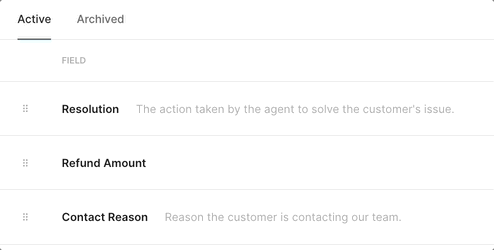Set up Ticket FieldsUpdated a day ago
1. Go to Settings -> Productivity -> Ticket Fields.
2. Click on Create Field in the top right.
3. Pick a Name and Description for your Ticket Field. 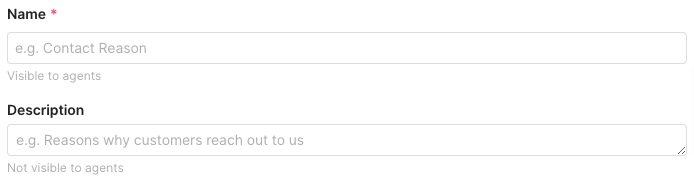 4. Check if you'd like for your Ticket Fields to be mandatory by ticking the Required to close ticket setting or leaving it blank.
4. Check if you'd like for your Ticket Fields to be mandatory by ticking the Required to close ticket setting or leaving it blank.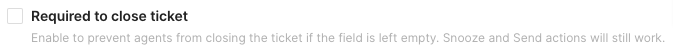 5. Choose the ticket Type - Dropdown, Number, Text, or Yes/No.
5. Choose the ticket Type - Dropdown, Number, Text, or Yes/No.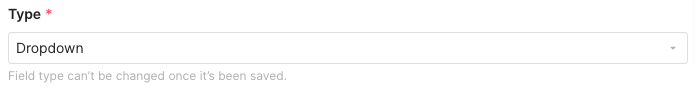 6. Create your Dropdown values manually or import them via a CSV file.
6. Create your Dropdown values manually or import them via a CSV file.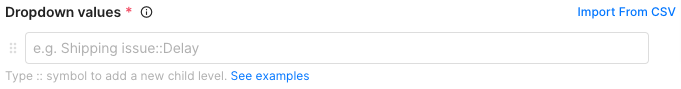
If you'd like to make a Shipping Status category with 3 options - Delay, Early, and On Time - and have the third category (On Time) divided into 2 additional categories, this is what it would look like: 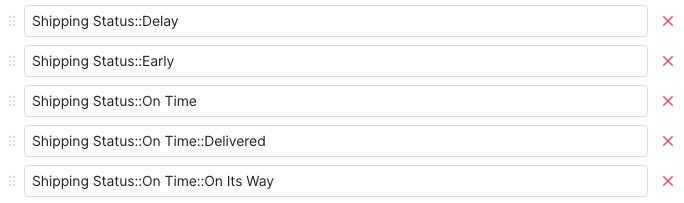
7. When you're done, click on Create Field.
Managing multiple Ticket Fields
You can have up to 25 active Ticket Fields. Each created ticket field will be visible in every ticket, in the order that's set in Settings -> Productivity -> Ticket Fields. To change the order, go to that page and drag them up or down until they're set the way you want it to be.