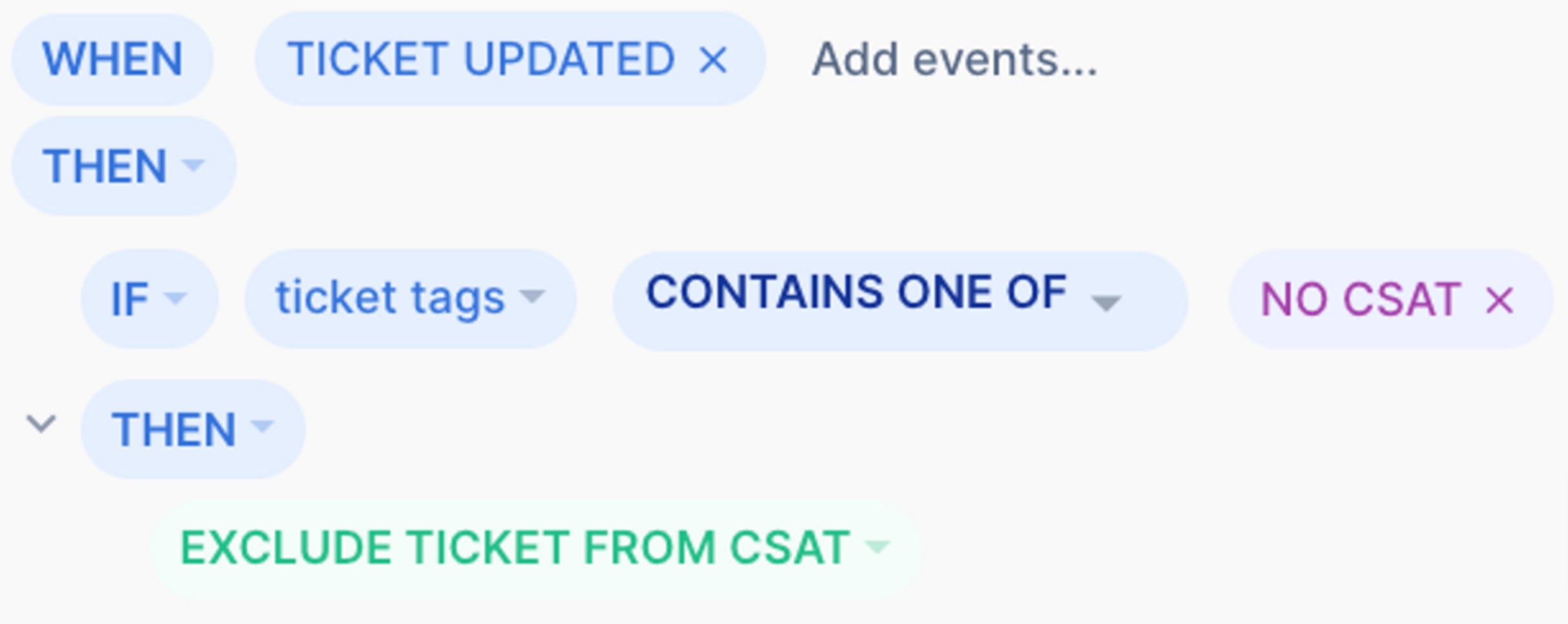Exclude tickets from receiving the Satisfaction survey (CSAT)Updated 4 days ago
The Exclude ticket from CSAT Action, when triggered, prevents a CSAT survey from being sent to the customer when their ticket is closed.
You can exclude integrations, customers, Tags, languages, etc. from receiving a survey.
Macro
You can add the Exclude ticket from CSAT Action to a Macro to exclude tickets manually by going to Settings -> Productivity -> Macros.
This way, your agents can manually choose which ticket will be excluded from CSAT by applying a Macro to it.
It's always a good idea to have a dedicated Tag following this Macro Action so you can track all the tickets it was used on.
Rules
You can create a CSAT exclusion Rule by going into Settings -> Productivity -> Rules and adding the EXCLUDE TICKET FROM CSAT condition.
This video shows how you can create a Rule that will exclude a ticket from receiving a survey if you add the exclude Tag to the ticket in question.
Other Rule examples
Excluding an integration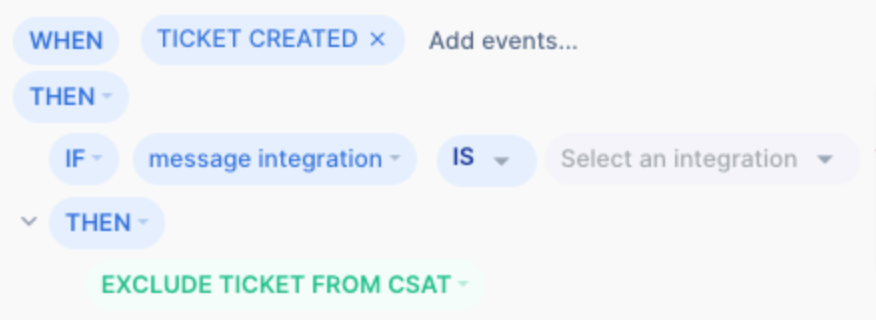
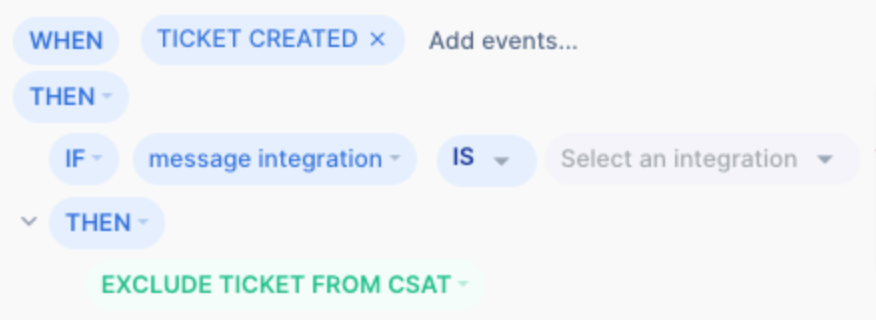
Excluding people based on their email address
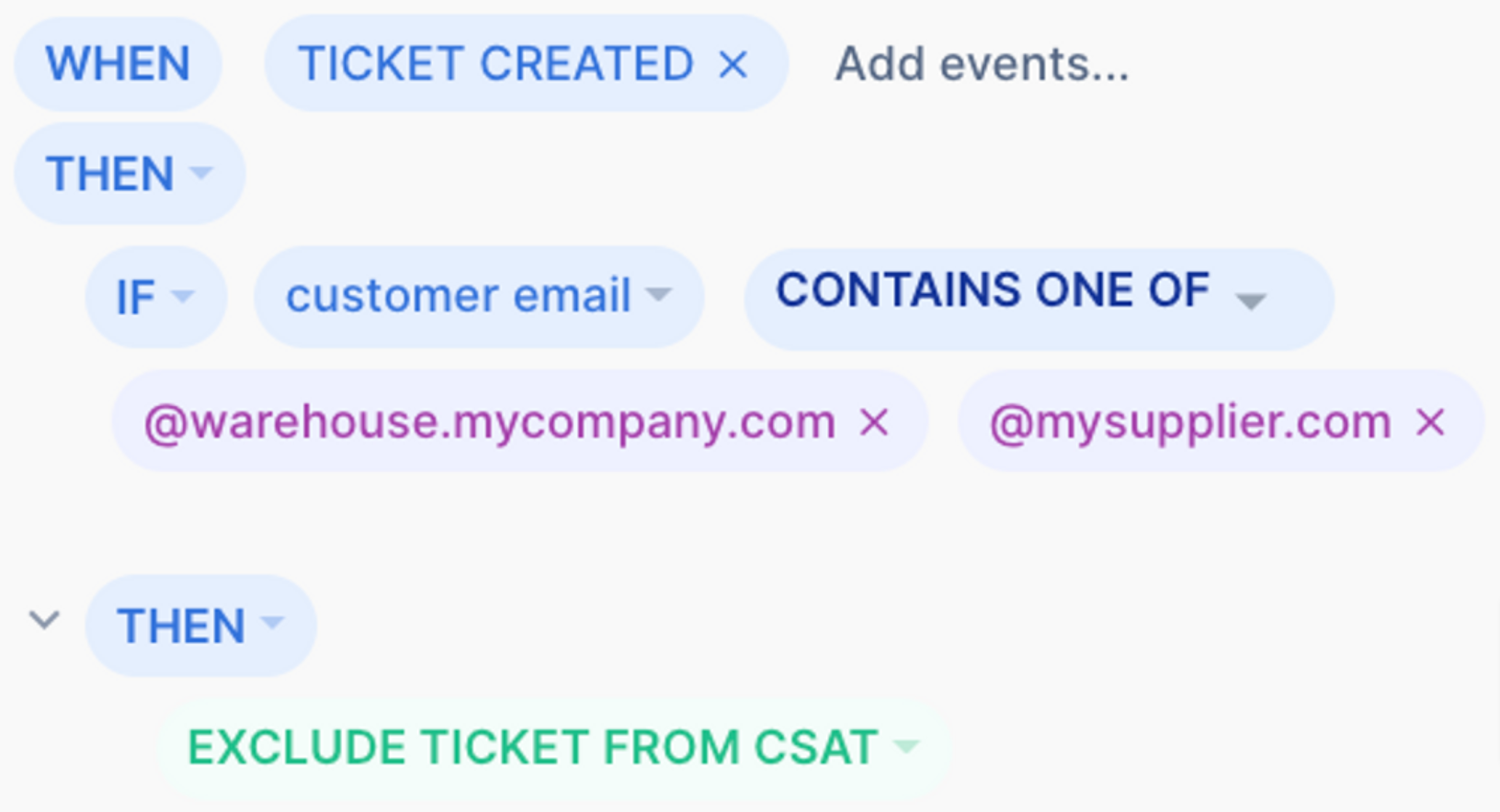
Excluding tags