In-ticket suggestionsUpdated a month ago
The system recommends applying or installing managed auto-responders to your agents, if applicable, based on our machine learning system.
They're able to preview the behavior of a suggested Rule before choosing to install it and/or apply it - it's a great way to check how beneficial the suggested Rule might be to your workflow, without the need to install and test it on real tickets beforehand.
Steps
1. When a ticket that the system detects could be handled by an auto-responder Rule shows up, a blue prompt will pop up.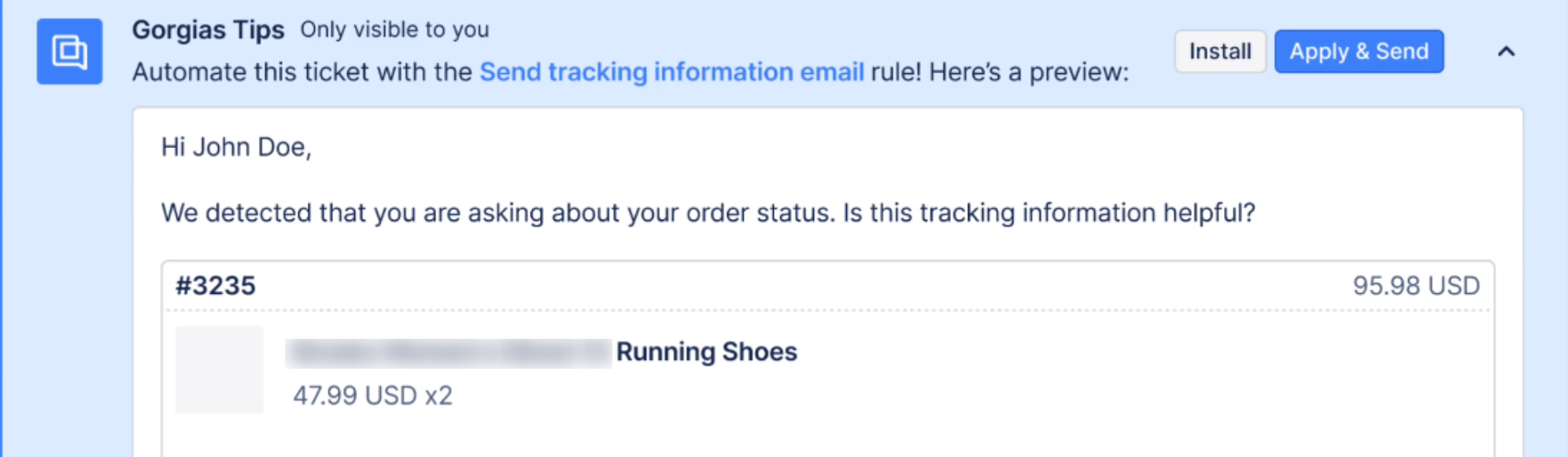 2. You can choose to either install the suggested Rule (if you're an Admin or a Lead Agent) or apply the Rule on a one-off basis via the Install and Apply & Send buttons.
2. You can choose to either install the suggested Rule (if you're an Admin or a Lead Agent) or apply the Rule on a one-off basis via the Install and Apply & Send buttons.
3. You can collapse or expand the suggestion by using the arrow next to those two buttons if you don't feel like it's needed at that moment.
4. Admins and Lead Agents can further modify and personalize the installed auto-responder in the managed Rules section. If you click on Install in the prompt, you'll be taken to a new page where you can perform these actions.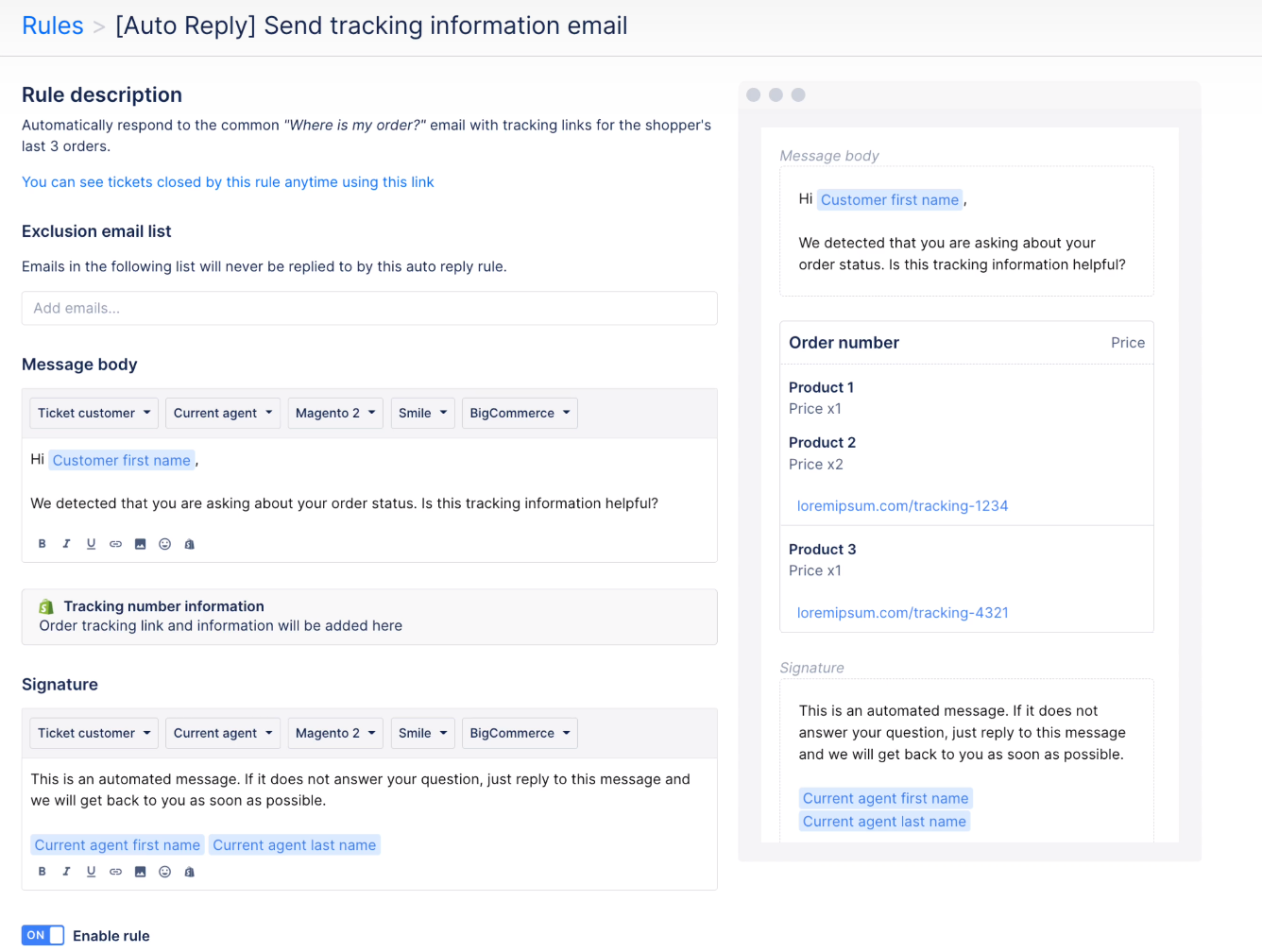
FAQs
Can I turn this feature off?
This feature can't be turned off completely at the moment, but you can always collapse the prompt via an arrow to the right. Or, if you install the two auto-responders that are being suggested.
Will all of my agents see these prompts?
Yes, regardless of their user role.
Can I use other Rules in the same manner with this feature?
For now, only the Auto-close spam emails and Send tracking information Rules.
