Instagram CommentsUpdated 17 days ago
The Instagram channel lets you receive and reply to comments left on your Instagram posts, ads, and direct messages.
Your Instagram account needs to be a business account and it needs to be connected to the integrated Facebook account for it to work.
Steps
Instagram is added through your Facebook integration.
1. Go to Settings -> App Store -> My Apps -> Facebook, Messenger & Instagram -> your Facebook integration.
2. Check the Comments option under Instagram.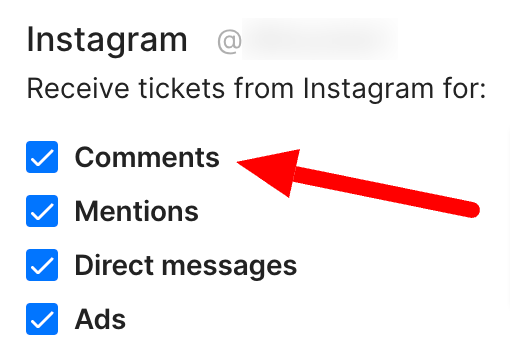
3. Click Save Changes.
When a customer posts on your Instagram page, a ticket will be created. From here you can handle all conversations just like you would with tickets from other channels, like Chat or email. You can also apply Macros, tag your tickets, and assign them to specific agents.
When you reply to a comment directly on Instagram, it'll show up in the ticket as responded by Gorgias bot, but it won't be counted as a billable ticket.
Limitations
- Due to an API limitation, you can only reply to top comments on posts, but not comments on comments left by other customers. Any reply sent from the helpdesk will be appended to the top comment.
- Comments from Reels and IGTV aren't supported.
- If a comment is deleted on Instagram directly, the same ticket in Gorgias won't be updated by this action.
- You won't be able to respond to comments while there are ongoing IG live sessions.
- If you hide Instagram comments, they'll still be visible to the person who posted them, but not to other Instagram users.
- If the word "hate" is inside the Instagram comments, Instagram doesn't send any webhooks to Gorgias, so that specific comment won't be pulled as a ticket.
- Liking an Instagram comment using Gorgias isn't available.
Was this article helpful?
Yes
No
