Enable or disable the Satisfaction survey (CSAT)Updated 2 months ago
You can navigate to Settings -> Account -> Satisfaction survey to enable or disable the Satisfaction survey on your account.
Enable
1. Set up when the survey will be sent after the ticket has been closed. 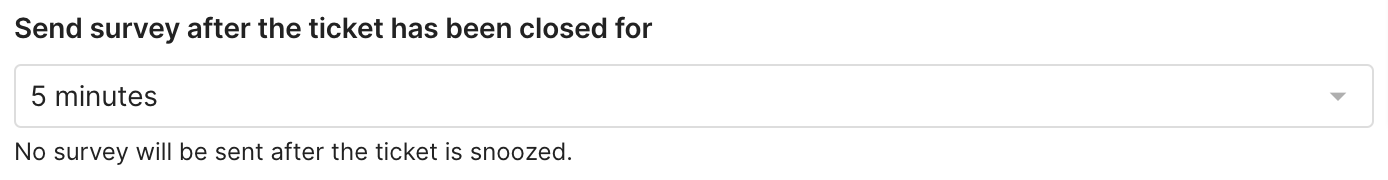
If no time delay is selected in the survey settings, the system will automatically send the survey 2 hours after the ticket is closed by default.
2. Choose the channels for which the survey will be sent.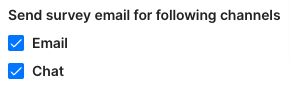 3. Customize your message - you can use the offered variables to personalize it further.
3. Customize your message - you can use the offered variables to personalize it further.
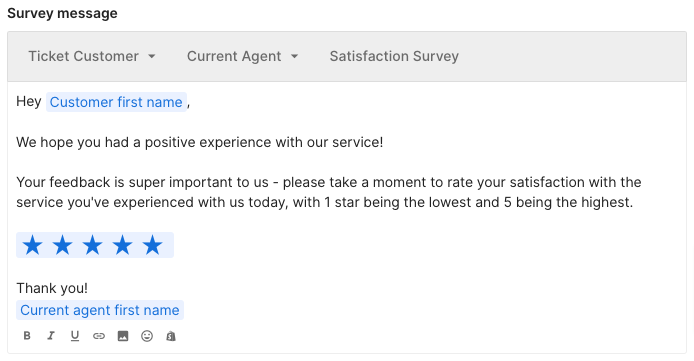
Disable
Untick the Chat and Email options under Send survey email for following channels and click the Save button.
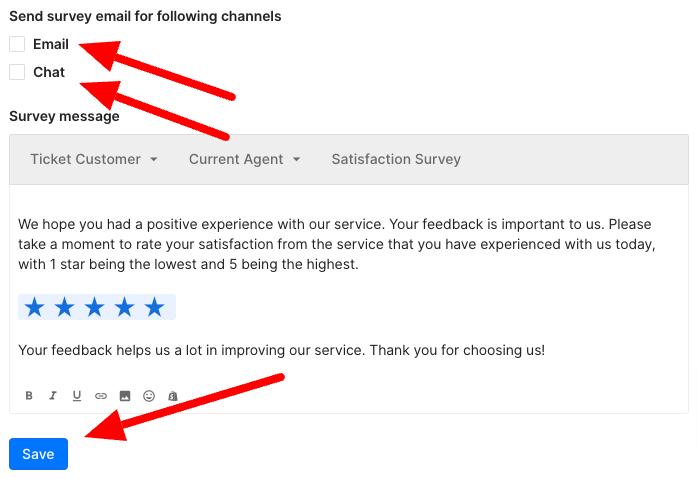
Was this article helpful?
Yes
No
