Amplify.aiUpdated a month ago
Amplify.ai is an AI-powered customer engagement platform helping merchants achieve better ROI using various marketing automation tools built for channels such as Facebook, Instagram, SMS, Facebook Messenger, etc.
Customers interacting with the brand using Facebook Messenger might ask for customer support - Amplify.ai will gather user details such as email and file the ticket in Gorgias.
If a customer leaves a comment on Instagram or Facebook post (some intents are specific to getting help around shipping, product issues etc.), it moves those conversations into private or direct messaging and then over to Gorgias after gathering additional details.
Customer experience
Once customers reach out over Messenger, they'll be able to choose the type of inquiry from the top menu section.
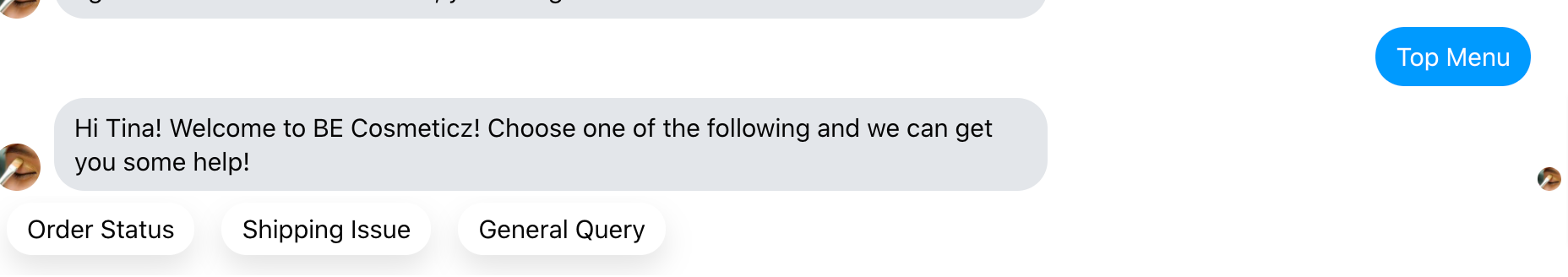
After typing their inquiry and confirming their email address, a ticket is created in Gorgias with their email and Shopify data (if available). Customers will also receive a ticket reference number that's created in Gorgias.
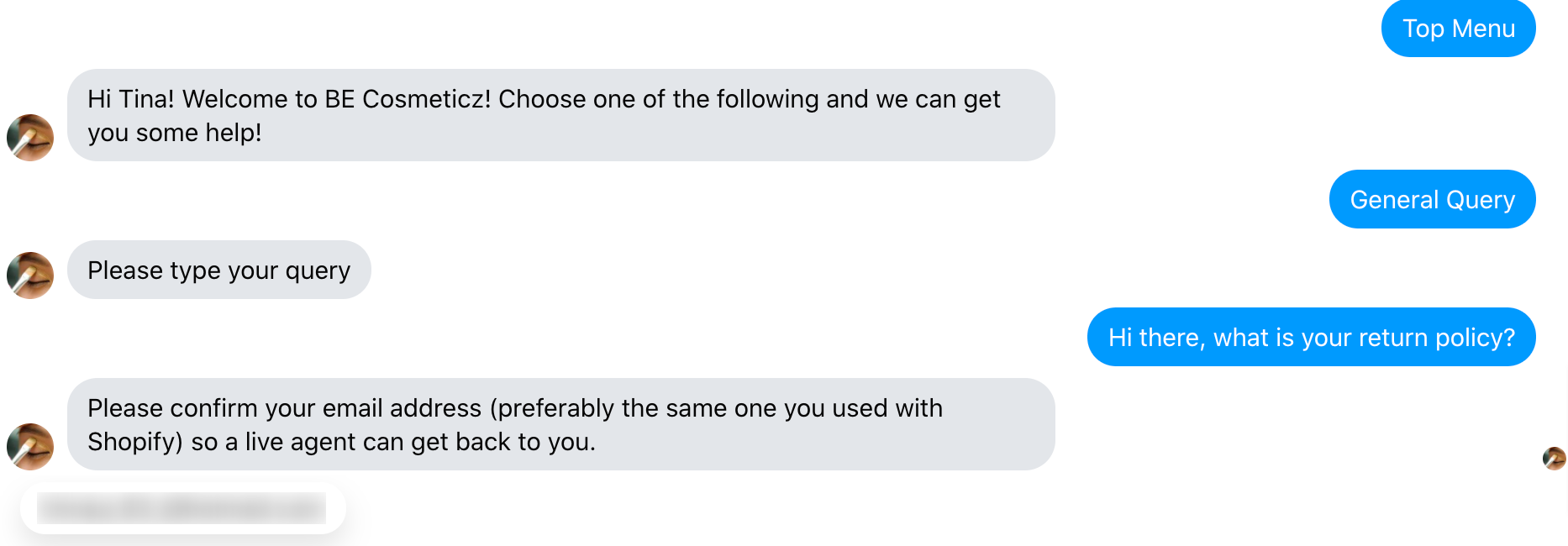
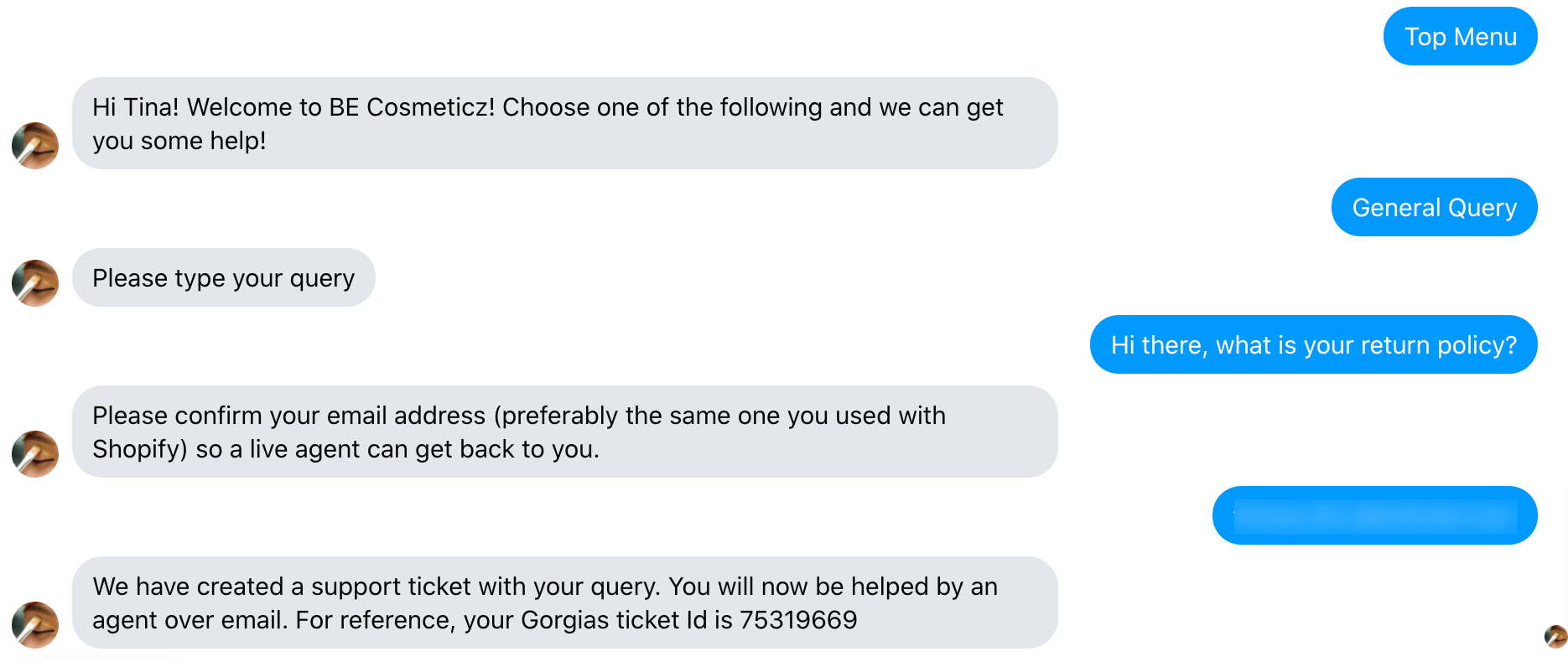
You can reply to the customer's inquiry directly from Gorgias and the response will be sent via email.
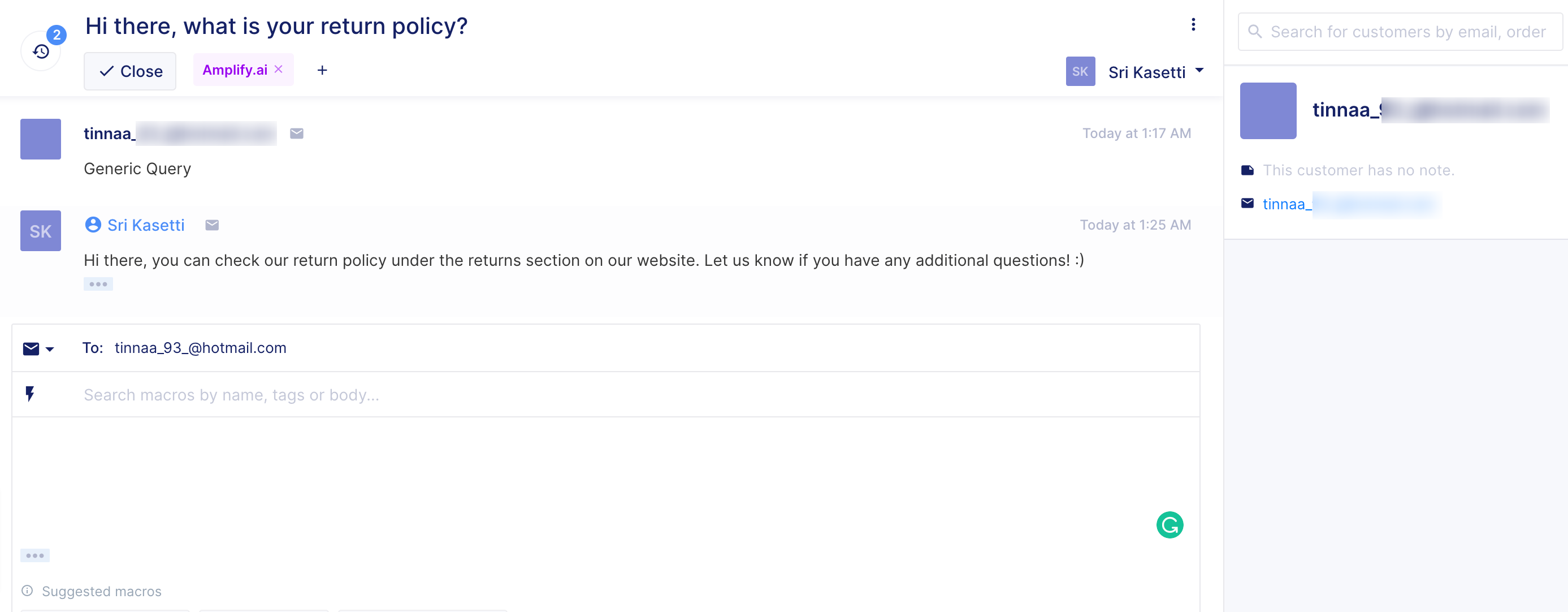
Steps
1. Go to Settings -> You -> Rest API.
2. Copy your Base API URL, username, and API key.
3. Send the above details to amplify.ai customer success - we advise you to send your API key separately and, if possible, via different communication channels.
Amplify.ai will start creating tickets in Gorgias when user intent customer support is detected by our AI engine. The tickets created in Gorgias will have the user’s email address and an Amplify.ai Tag.
