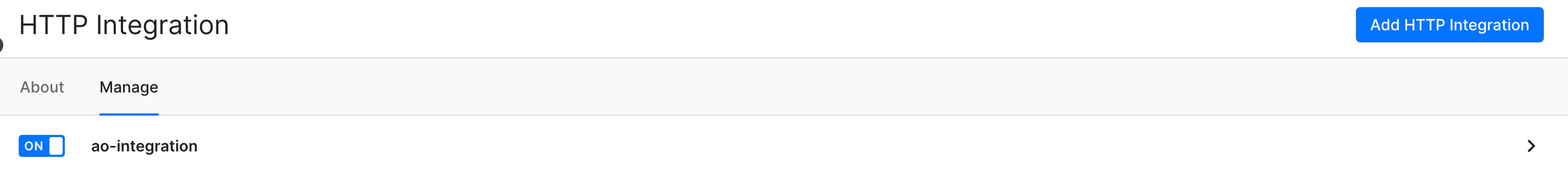AgentsOnlyUpdated 16 days ago
Access top talent using AgentsOnly to make running your GigCX solution easy. By putting your projects on the platform, you can cut a significant portion of overhead labor and resource expenses from your budget. Then the Gig platform, enhanced by AI, will make it easy to reinvest some of it into incentivizing agent productivity and performance.
Improve productivity and efficiency by pairing your helpdesk with live agents to manage customer support needs.
You need to create a user in Gorgias and train and approve that agent in AgentsOnly. That trained agent has to be the one logged into Gorgias and sending the messages for the data to show in AgentsOnly: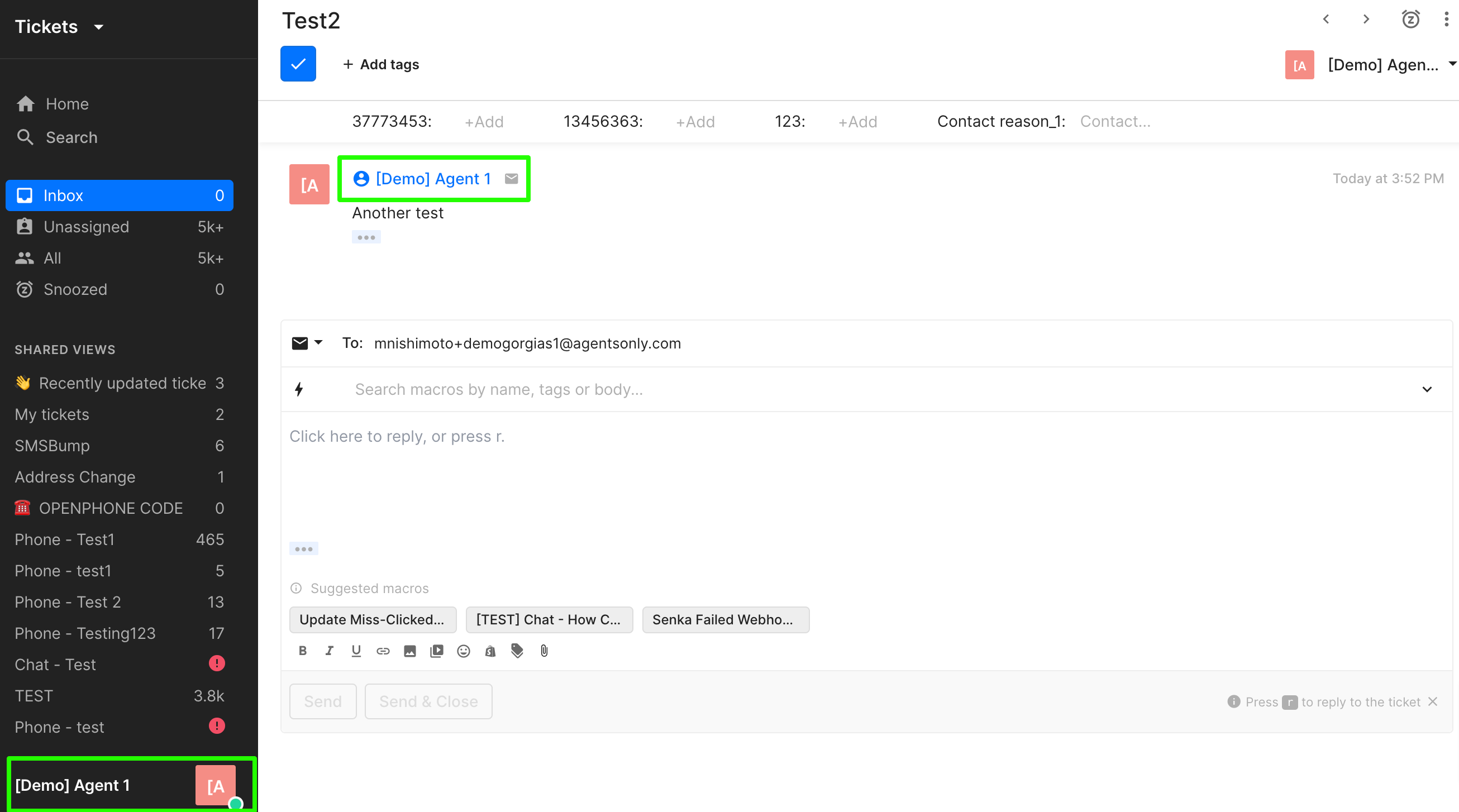
Gorgias tickets in the AgentsOnly app: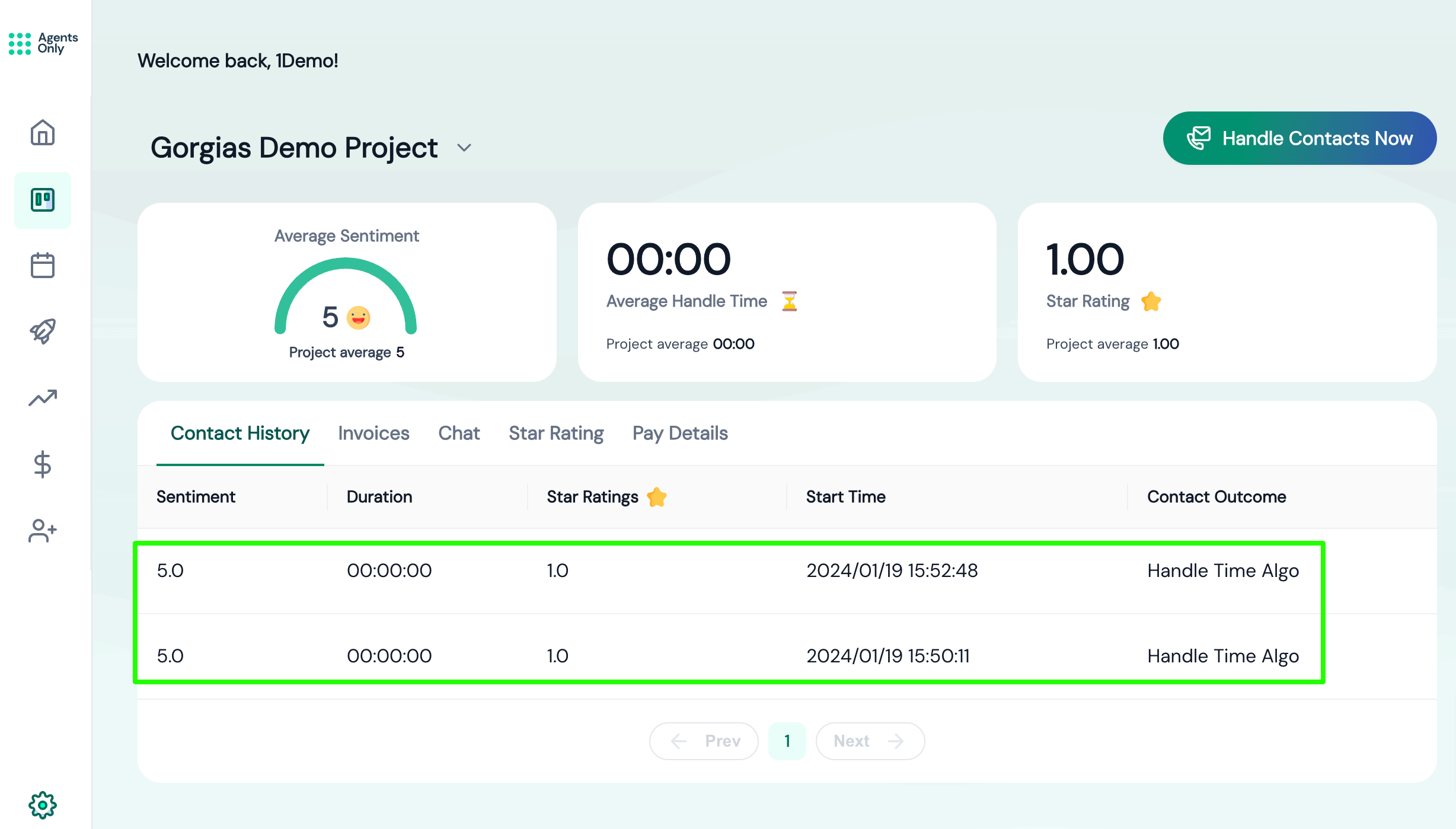
Steps
1. From your Gorgias account head to Settings -> App Store -> All Apps.
2. Find AgentsOnly on the list.
3. After selecting the app, click on the Connect App button.
4. Authorize the app.
5. Then, in the AgentsOnly app navigate to Integrations -> Gorgias -> Add your subdomain -> Save changes.
6. An HTTP integration is created: