AI Agent by My AskAIUpdated a month ago
My AskAI is the ultimate easy-to-setup, affordable AI customer service agent for Gorgias.
We're the most cost-effective AI support agent solution available.
➡️ Pay one simple price — $0.10 per ticket/conversation.
AI answers questions 24/7, trained on all your Gorgias help docs + company knowledge.
Spend more time on complex queries & high-value customers & less time on tier-1 support tickets.
⬇️ Businesses adopting My AskAI see their “human” support tickets fall by 80%.
✨ CREATE YOUR AI AGENT IN 10 MINS ✨
➡️ Sign up (free 30-day trial, unlimited use, no credit card required)
Train on your store website and FAQ pages (Tip: You can connect to your Shopify store)
Connect to your Gorgias account
✨ HOW DOES IT WORK? ✨
Your AI agent/chatbot is your 1st line of support (using OpenAI’s ChatGPT tech) — answering over 80% of questions accurately using only the knowledge you give it.
Your AI agent can draft replies for your agents or reply directly with your customers. And works across Gorgias chat, Gorgias email tickets, and social media channels (Instagram and Meta DMs).
By connecting Shopify with your AI agent you can improve performance by answering questions about a customer e.g. recent orders, fulfilment status, tracking links and much more
You can adapt replies to your style/tone & keep the essence of your brand using guidance.
If a customer needs to speak to a person, they just ask & are passed to your agents, all within Gorgias.
Fun fact: We’re 10x cheaper than Intercom’s Fin and Zendesk's AI agents.
✨ KEY FEATURES ✨
- Knowledge Improvement: Identify gaps in documentation & use AI to fill them
- Customer Data API: Personalize responses with live data e.g. recent orders
- Automated Actions and Tasks: Define AI tasks (all in natural language), such as refunds, address changes, upgrades and more.
- Sync Knowledge/Websites: Add knowledge from Shopify, Gorgias, Zendesk, websites or one of 9 other sources, updated automatically every day
- Multilingual/Localization: Respond in 95 languages with auto-language detection + localization
- Analytics + Insights: Understand what customers are asking
✨ AI COPILOT INCLUDED ✨
My AskAI also offers an **AI Copilot Chrome Extension** (at no extra cost). Your agents can use this to draft replies even after a conversation has been handed over from your AI agent.
The copilot is also a great way to test your AI agent with your support team.
✨ TRY TODAY: 30-day free trial (no card required) & watch your support tickets fall away…
Integration benefits
- Affordable AI support agent: Priced at only $0.10 per ticket or conversation, you can significantly reduce your support agent's workload without spending a fortune.
- Fully automate all Tier-1 support: Your new AI agent will be able to handle over 80% of customer support tickets, almost removing all Tier-1 support requests.
- Connect with Shopify: Your AI agent will be able to securely retrieve live customer data to respond to any queries about recent orders, delivery status, fulfillment, etc.
Steps
- From your Gorgias account head to Settings → App Store → All Apps
- Find AI Agent by My AskAI on the list
- After selecting the app, click on the Connect App button
- Authorize the app
- Once installed, there will be two HTTP integrations created:
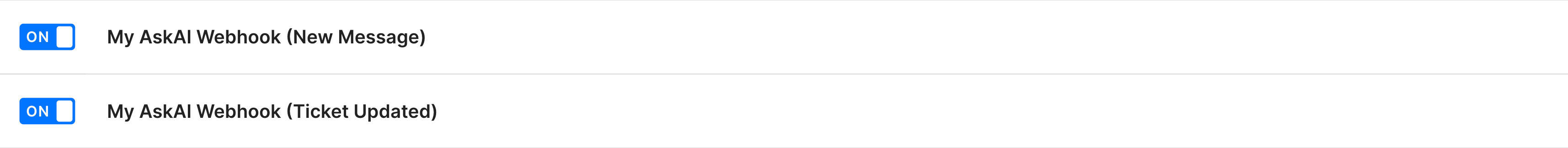
- When you disconnect the integration in the platform, both HTTP integrations will be removed:

- As soon as everything is installed, finalize the AI setup by selecting how it will respond to tickets.
By default, your AI agent will write the replies as an 'internal note' for your human agents to review before sending. Once you're confident in the AI agent's answer quality, you can set it to reply directly to customers.
- These are the options for email:
.png)
- These are the options for chat:
.png)
Now the AI is ready to respond to tickets and auto-tag them accordingly!
When a ticket is received, an internal note response will appear like so (same for email and chat):.png)
This is a response sent directly to the customer instead of creating an internal note (email and chat):.png)
.png)
The response will appear as a standard message on the chat:.png)
If the customer requests to speak to an agent, or the AI can't respond, there will be a handover in the same way, but with an additional tag:.png)
The AI app supports several languages. These are the currently available ones: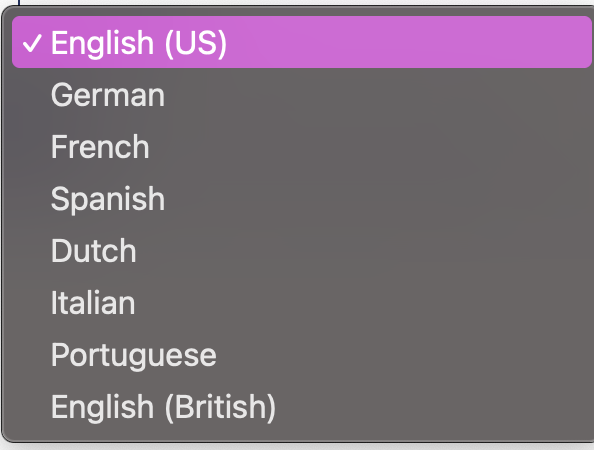
In order to respond to a ticket in one of these languages, the desired language needs to be selected in the app:.png)
Here is a ticket example in Spanish:.png)
Apart from the in-ticket AI, you can also embed the chat on your website where customers can use the AI for some common questions. In order to set this up, grab the code from the app and add it to your Shopify settings:.png)
Here you will also find a guide with the steps on how to add the chat in Shopify, an option to send the instructions to a developer, as well as customize the chat bubble using the Advanced options.
Once set up, the chat will appear on the website, where you can ask one of the listed questions or anything, including a request to speak to an agent:.png)
.png)