Aissist.ioUpdated 21 days ago
This integration was built by our partners and the wait time in case of any technical issues might be a bit longer than for a regular support request.
Aissist.io is Agentic AI to automate sales and service - delivering 2X performance at 50% cost, deployed like a human in minutes. 3,000 FREE AI interactions every month.
Integration benefits
- 83% avg automation rate (up to 98%)
- 70% of customers achieve 80%+ automation
- 4.8 out of 5.0 CSAT
- 3X sales growth
- Sales conversion on par with human agents
- Deployable as a human
- Go live in 10 minutes
- Connects to any system
- Turn operation into "growth engine" with insights on customers and products
- Support Multimedia (video, image, voice, and text), omni-channels (WhatsApp, SMS, WebChat, Email, Social), and 65+ languages.
Steps
- From your Gorgias account, head to Settings → App Store → All Apps
- Find Aissist.io on the list
- After selecting the app, click on the Connect App button
- Log in to your Aissist.io account
- Create a gateway with Gorgias under Deploy → Gateway → Gorgias:

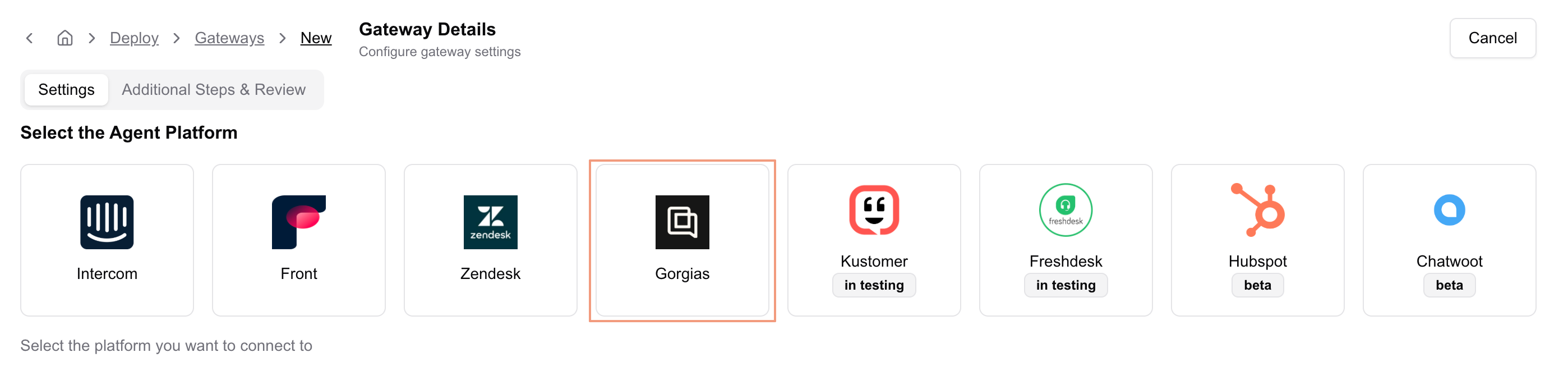
- Under ‘APP ID’, add your Gorgias subdomain and log in:
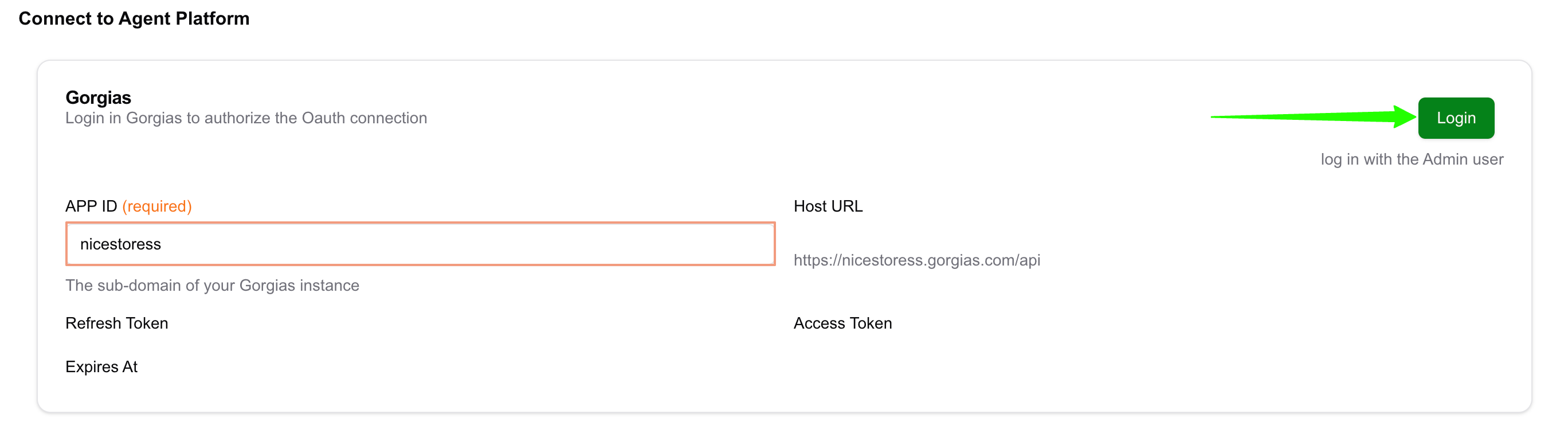
- Authorize the app!
- When done, an HTTP integration will be created in Gorgias:
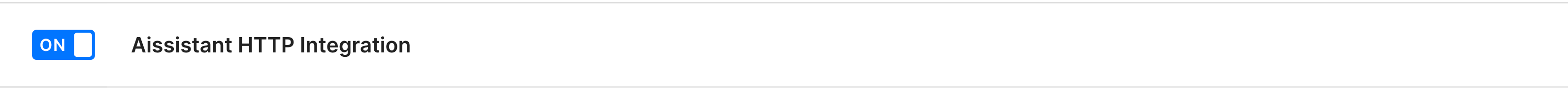
When creating your Gateway, you can choose how Aissist will work:
- Auto-Pilot: Aissist drafts and sends responses automatically
- Auto-Draft: Aissist drafts responses for your human agents to review, edit, and send:
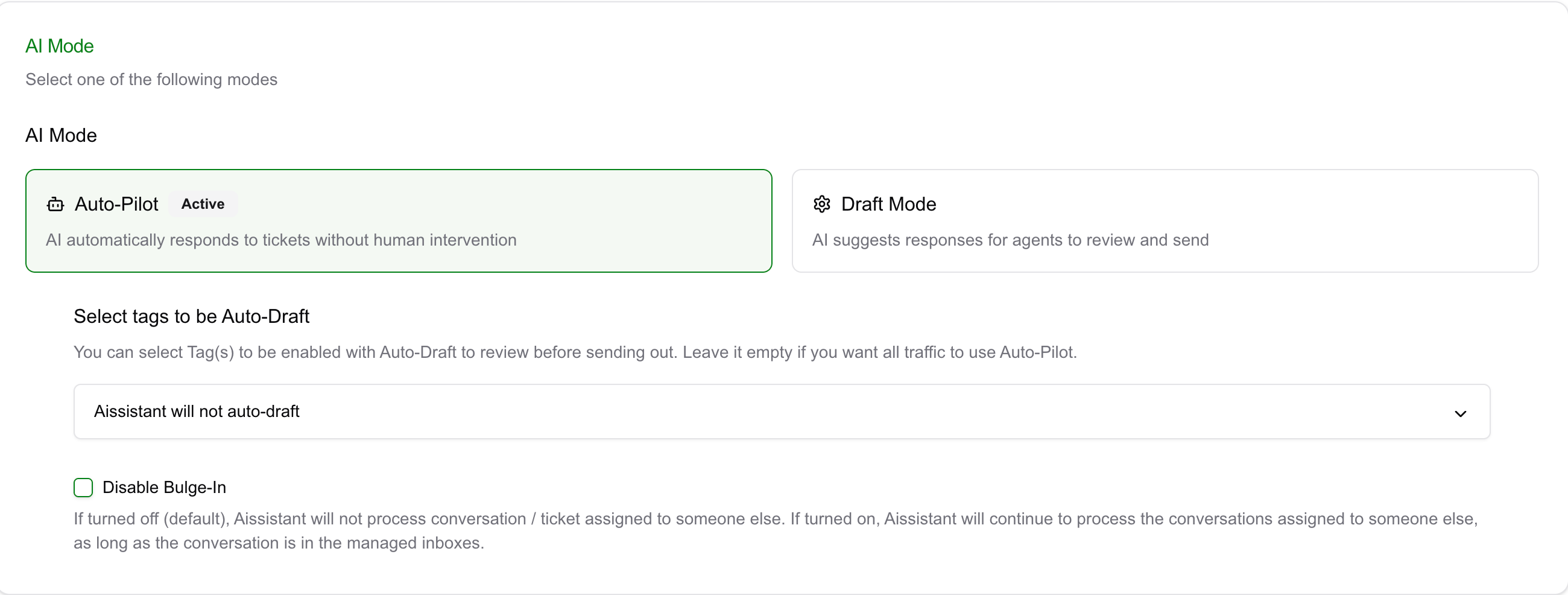
- Once the app is authorized, make sure to save the Gateway at the bottom of the page, and then enable the Deploy option:
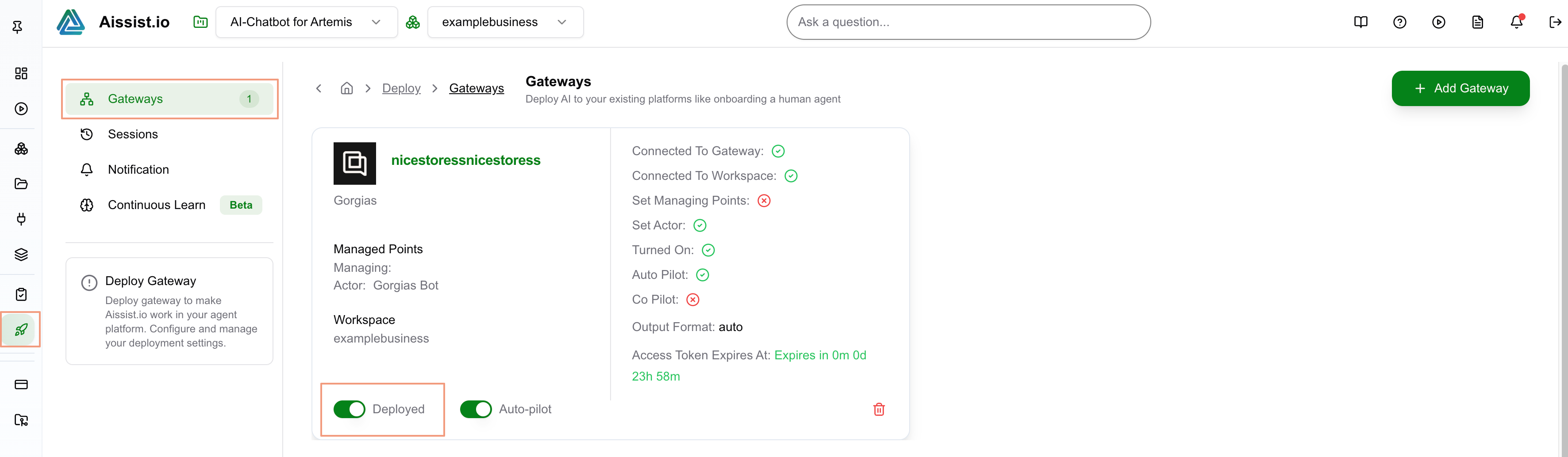
- Once a Ticket is created, the Aissistant will reply to it, but you can also use the widget actions to provide instructions to the Aissistant, if needed.
- A Ticket Widget will be automatically generated, and it can be used to:
- Instruct the AI (this will apply to future tickets as well)
- Translate a Ticket
- Summarize a Ticket
- Translate/rephrase and then send the message
- Create a draft:
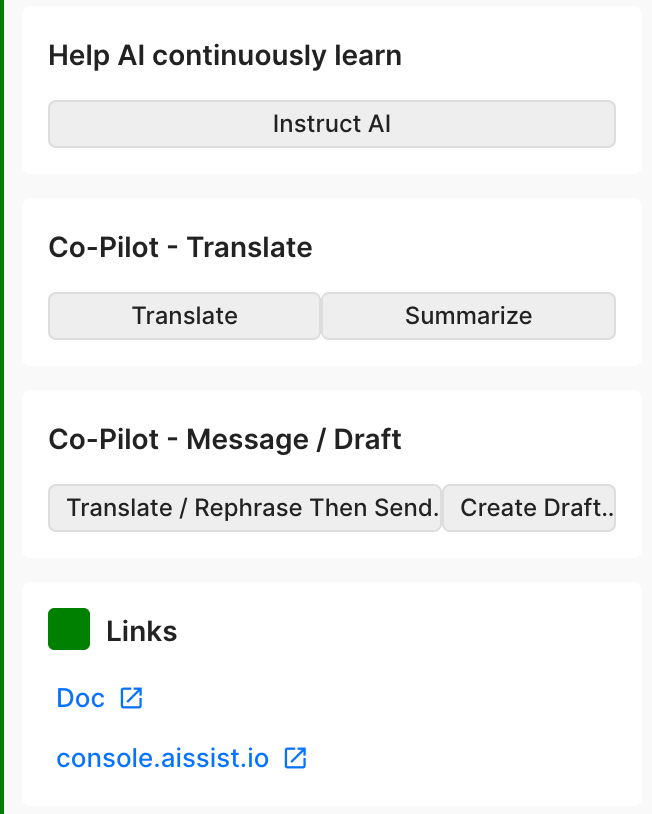


Example of a ticket summary action: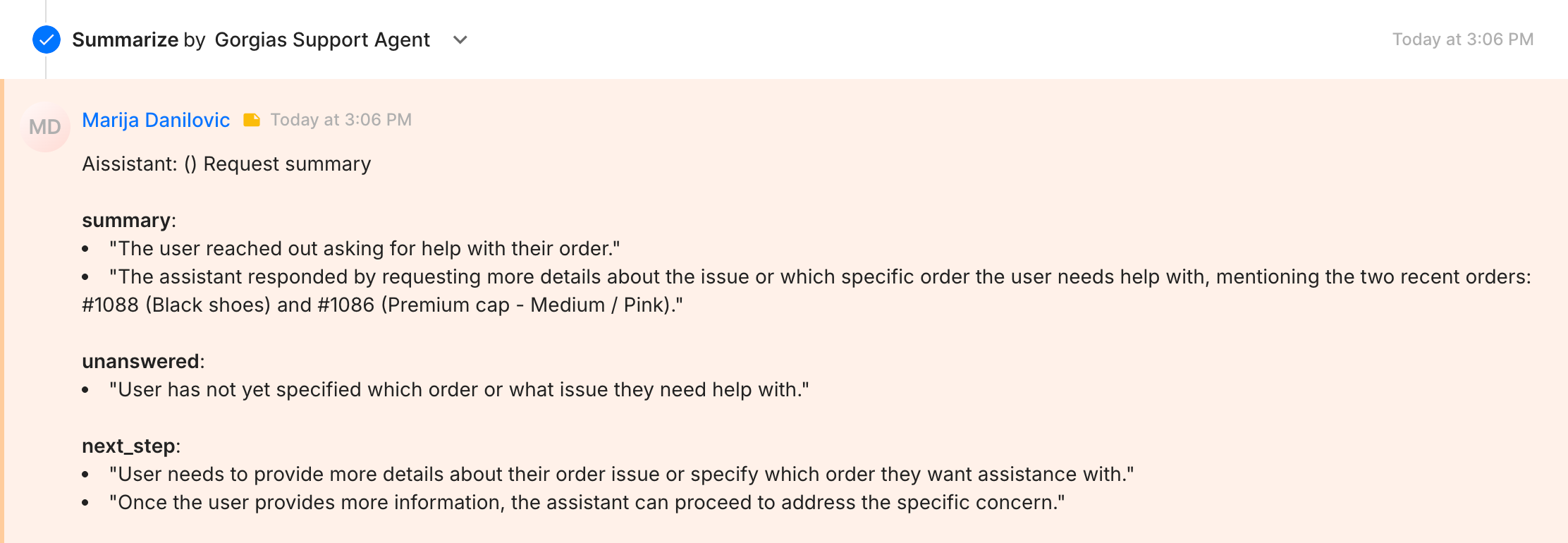
Tagging
Aissist automatically creates helpful tags based on the conversation content, making ticket management easier: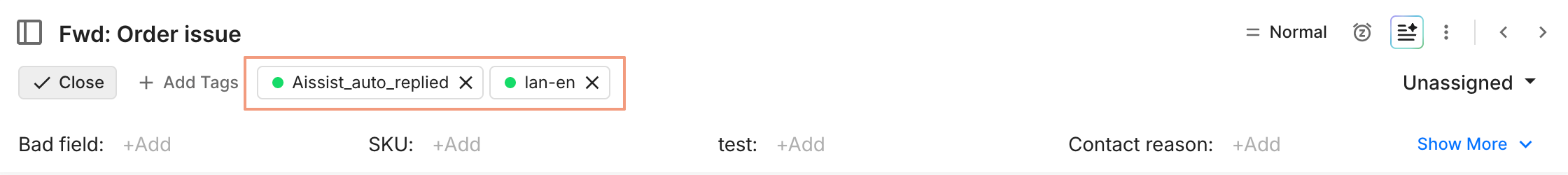
FAQ
If there is no customer message, the Aissistant won’t provide a response, but will ‘skip’ that request: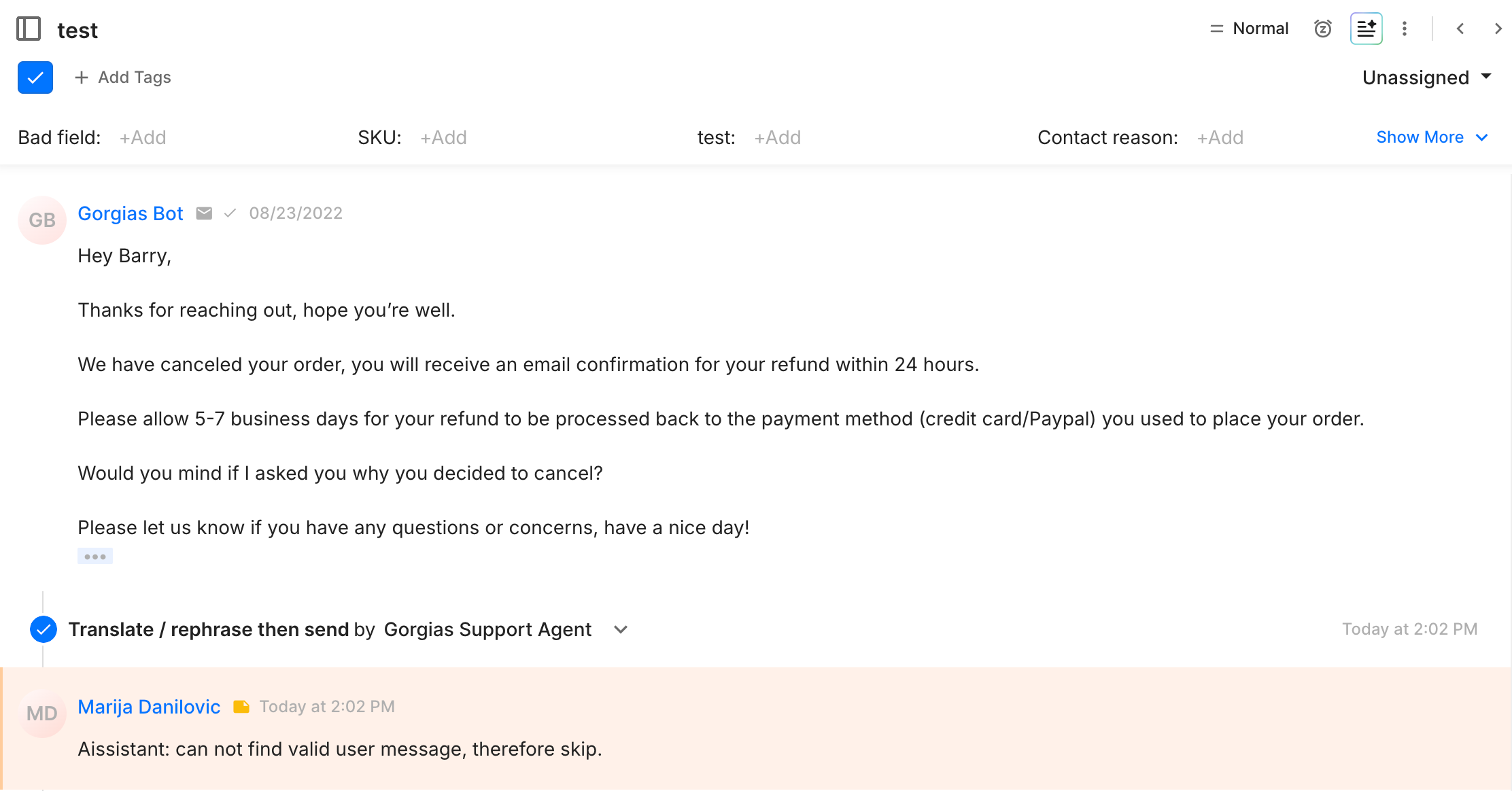
- Aissistant will trigger even if the Gorgias AI has already replied!