AlbusUpdated a year ago
With Albus, you can build a comprehensive knowledge base from all your support tickets in Gorgias along with your data on Google, Slack, Hubspot, Pipedrive, Jira, Confluence, Notion, etc, and then use Albus's conversational chatbot to quickly find answers to your questions naturally and intuitively.
Albus is powered by GPT-4 and Cohere, two of the most advanced AI technologies available today, making it accurate, fast, and easy to use. With Albus, you can ask natural language questions and receive accurate, helpful answers in a conversational format.
You can train Albus on your company knowledge base/internal documents to quickly and accurately respond to your customer queries. You can also ask any questions regarding their tickets like "What's the status of the ticket", "Who is the owner of the ticket" or "Tags associated with the ticket" etc. and Albus will look at the knowledge base and give instant answers.
Steps
1. Go to Settings -> App Store -> All Apps.
2. Find Albus on the list and click it.
3. Click on the Connect App button.
4. You’ll be redirected to your Albus account where you can click on Add Connections from your dashboard's Wiki page.
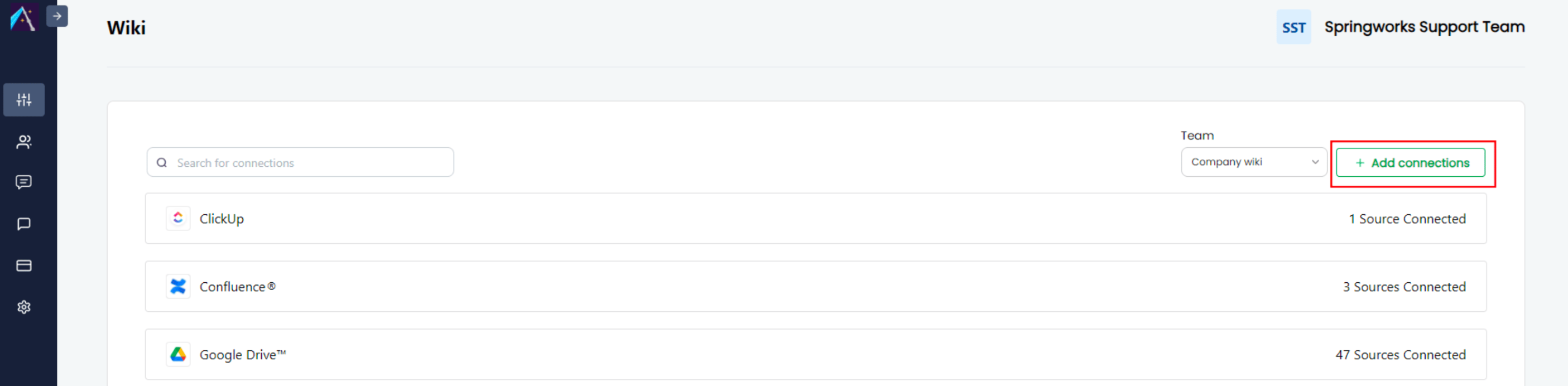
5. Search for Gorgias and Connect.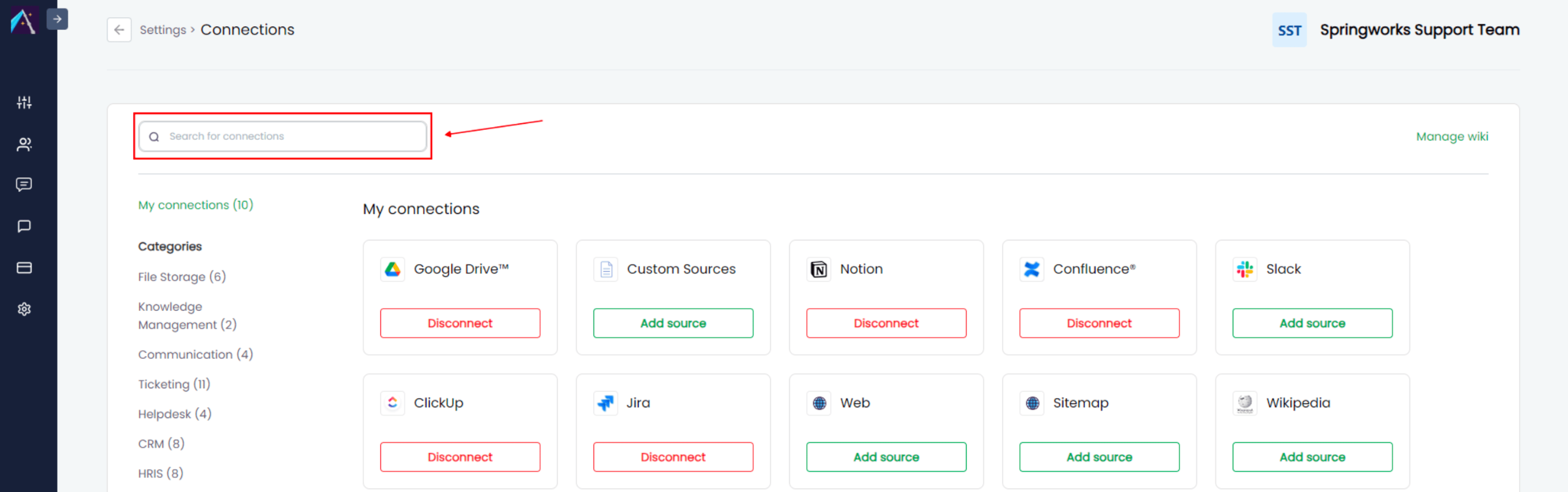
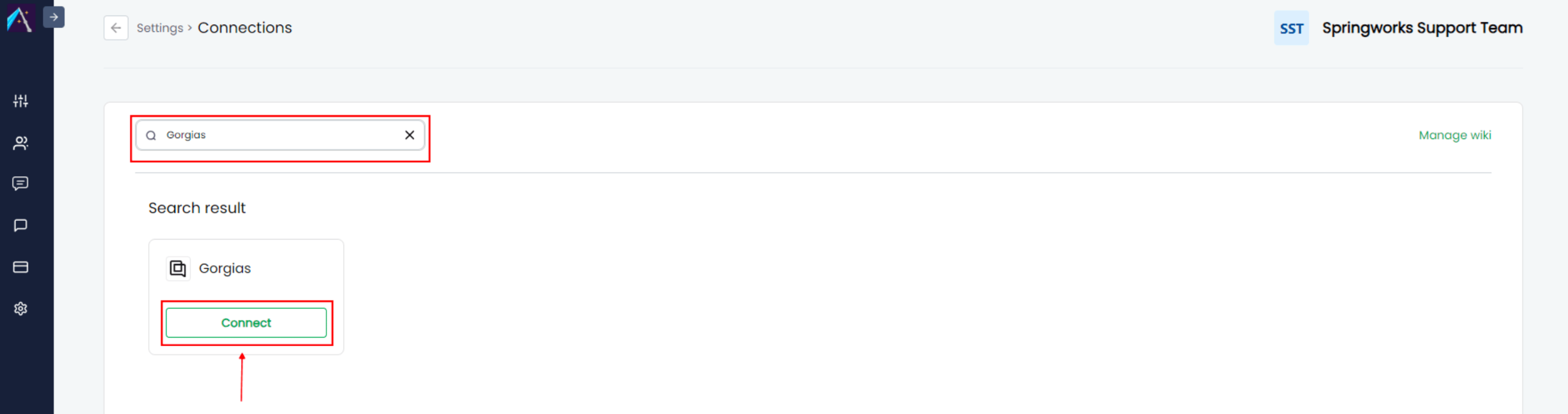
6. Add your subdomain and connect your channels by logging in to your Gorgias account.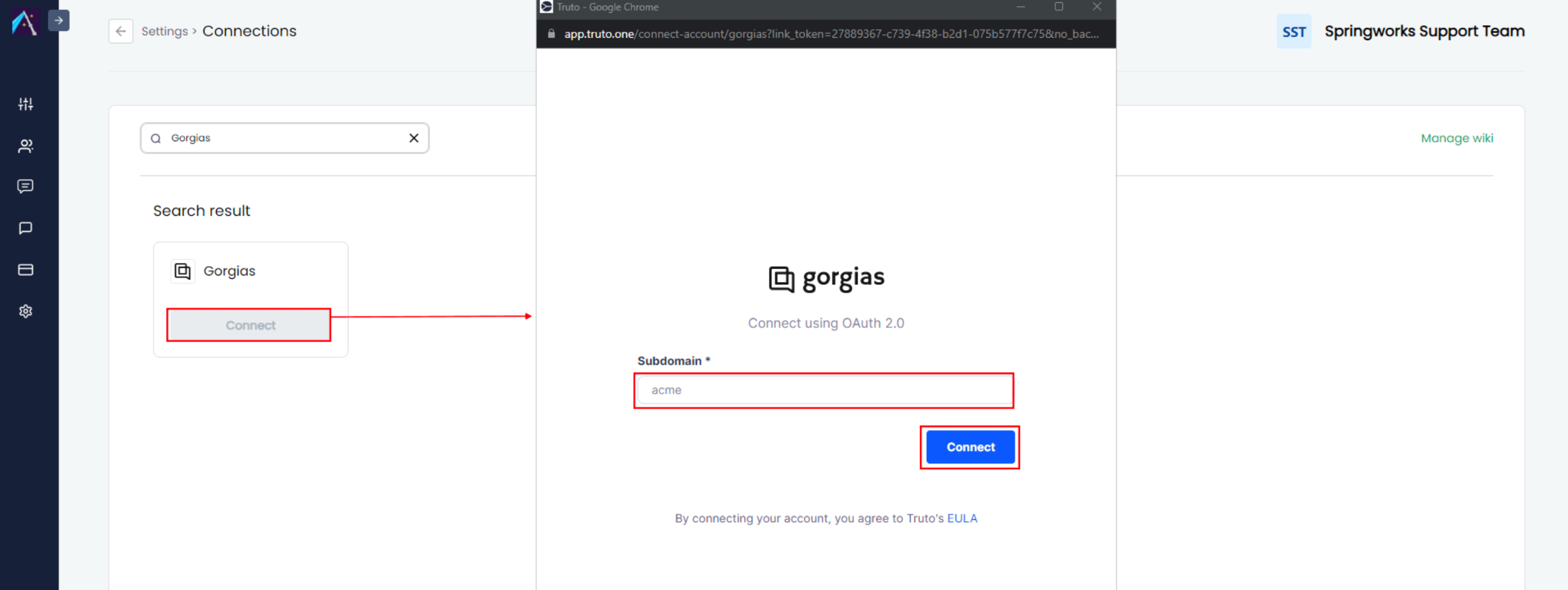
7. Authorize the app.