Annex CloudUpdated 9 days ago
Annex Cloud is a cloud-based customer loyalty solution that provides integrated loyalty, engagement, and retention solutions for enterprises. A range of program types are supported, including online, omnichannel, paid membership, social, incentives, and more.
See the loyalty information of a customer directly in Gorgias at the time of opening a new ticket or existing ticket of a customer.
Steps
1. Go to Settings -> App Store -> HTTP integration.
2. Click Add HTTP Integration.
3. Fill the following fields as shown below:
Integration name: Annex Cloud
Description: Get Loyalty Data
Triggers: Check Ticket created and Ticket update
URL: https://api.socialannex.com/gorgias/v3/getUserinfo.php?email={{ticket.customer.email}}&siteid=[Your Annex Cloud SiteID]
HTTP Method: GET
Response content-type: application/json
4. Click Add Integration and the result should look like this: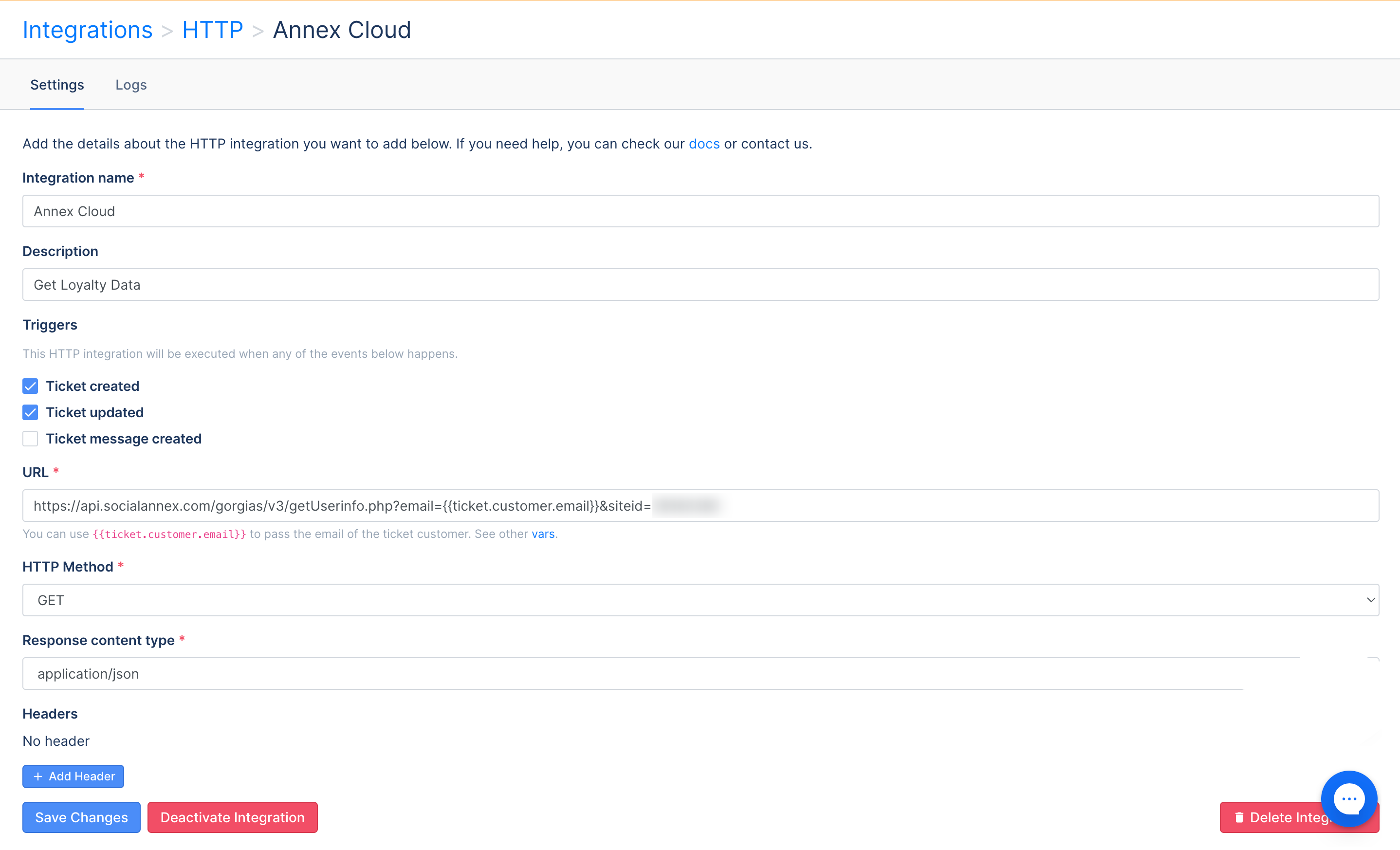
Testing the integration
1. Pull one customer email example that has Annex Cloud data available.
2. Create a new ticket with an internal note only for the customer in question: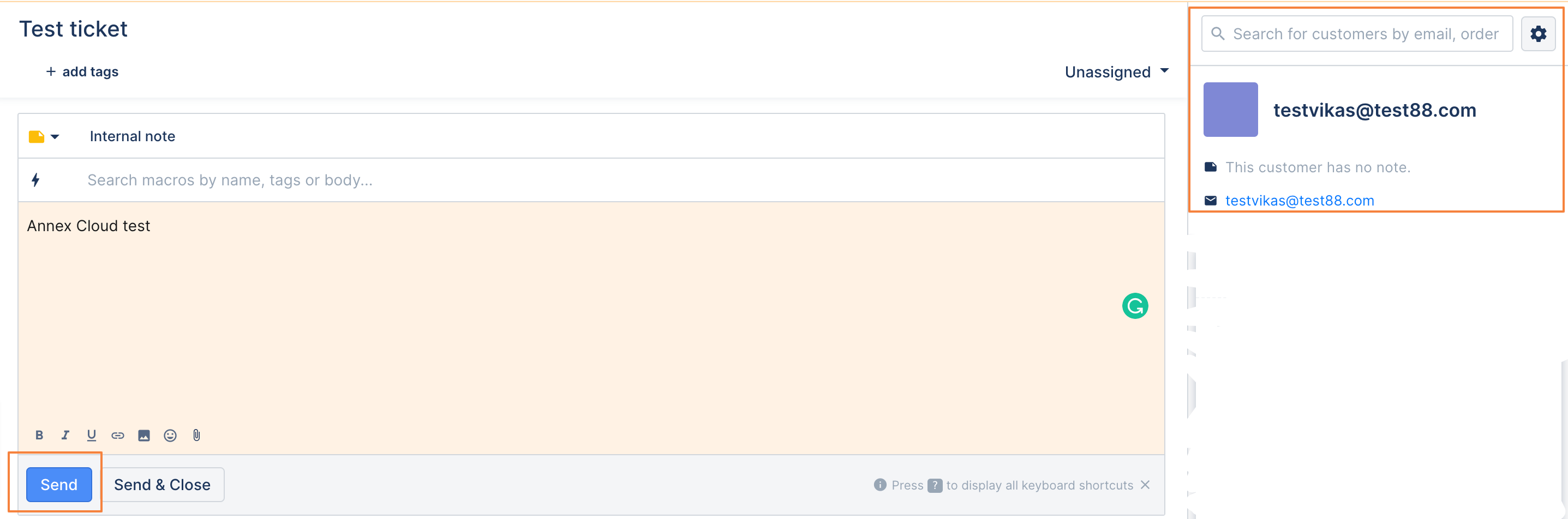
3. Click on the cog icon in the top right corner and locate the Annex Cloud widget, then drag the widget to the customer’s sidebar: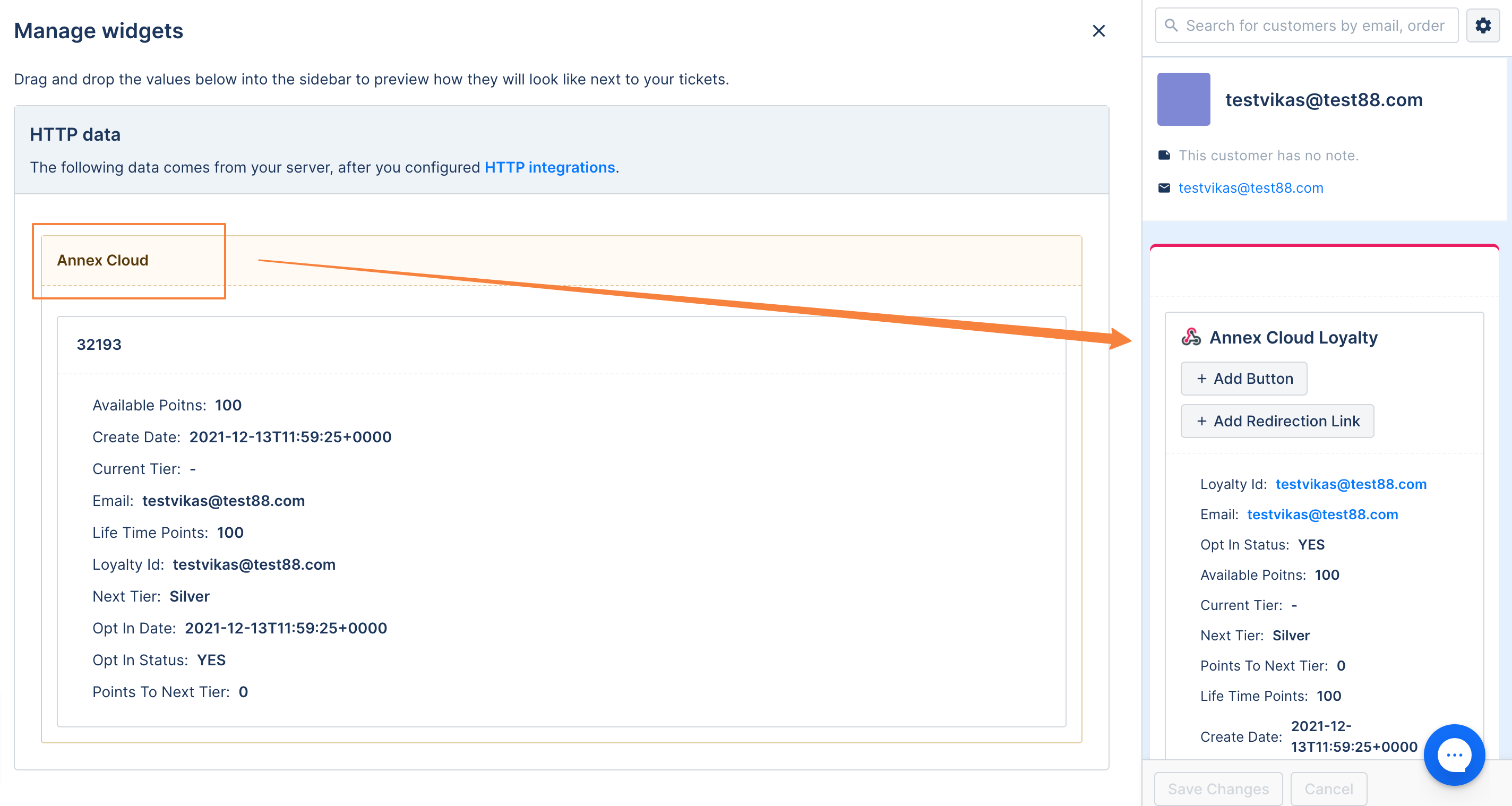 4. Change the Create data and Opt-in date fields type to Date then click Submit.
4. Change the Create data and Opt-in date fields type to Date then click Submit.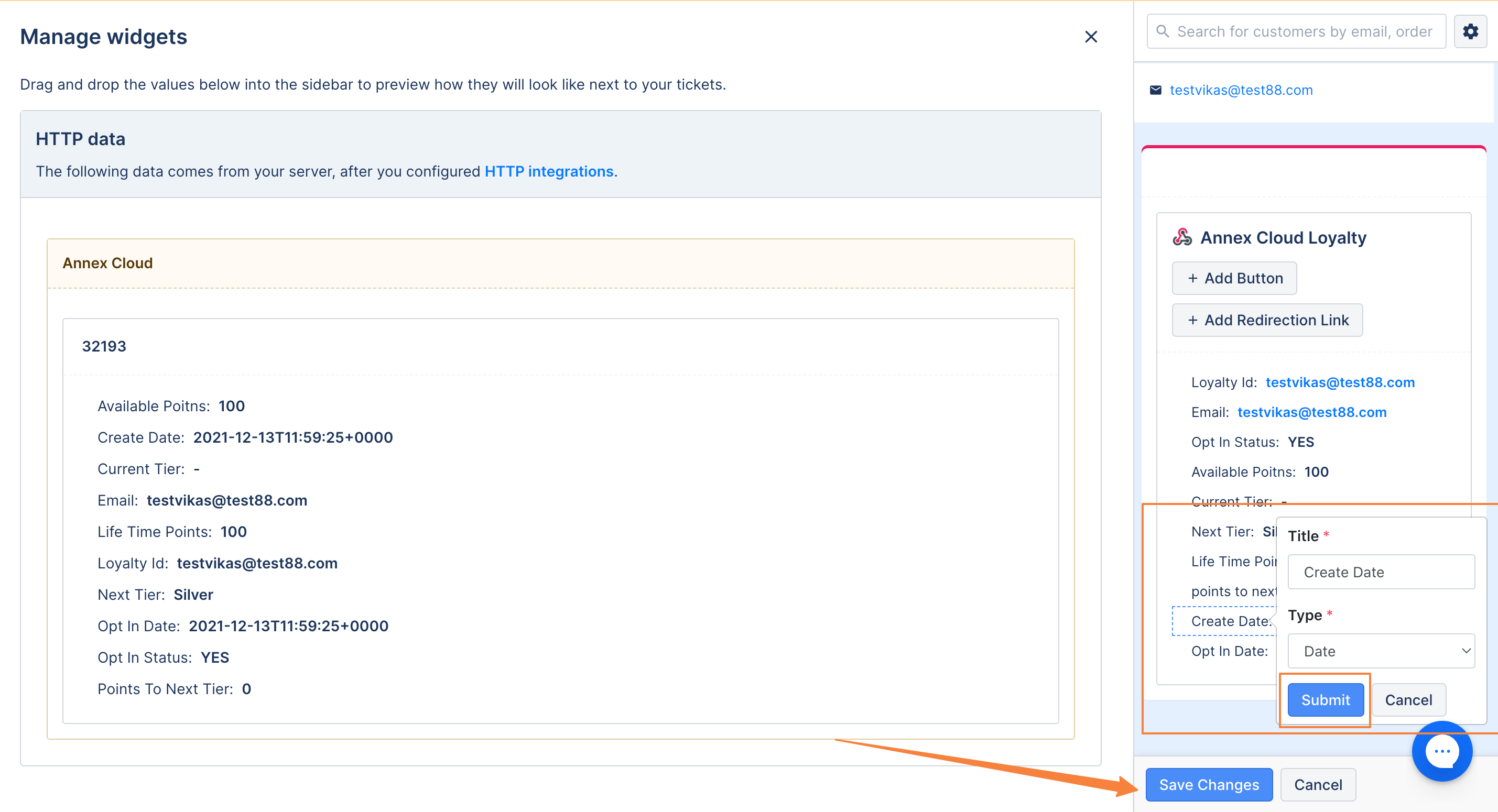 5. Click Save Changes.
5. Click Save Changes.
For the data to be pulled for other customers as well, a ticket needs to be either created or updated, so as soon as a customer that has Annex Cloud data available reaches out, the widget will populate automatically.