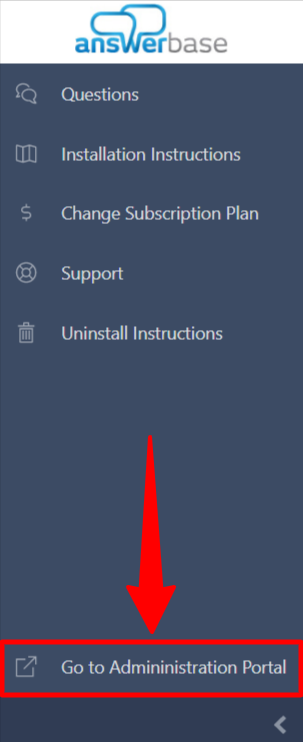AnswerbaseUpdated a month ago
Answerbase is a Q&A software, designed to provide a product question and answer knowledge base that integrates with your e-commerce store.
By using Answerbase, customers can directly engage with the Gorgias Chat via the Answerbase widget, creating Chat tickets in Gorgias. Customers can also post public questions on the website, which will then create an email ticket in Gorgias.
Customer experience
Once the Answerbase app is added and set up correctly, you should be seeing this widget on the product page of the store website, under each product - clicking on it will prompt the Gorgias Chat.
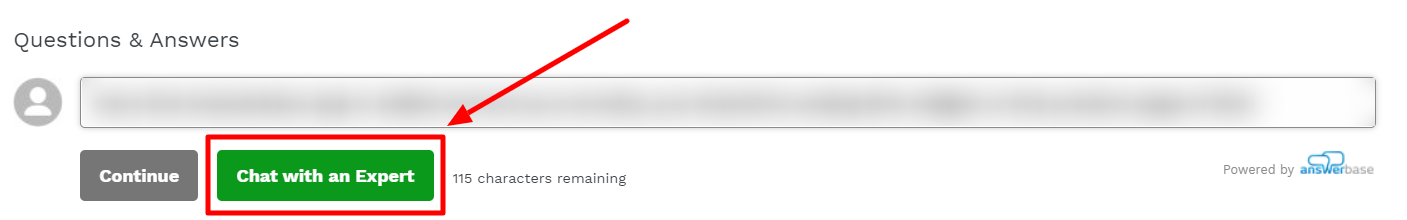
If you want to post a public question, select the Continue button instead - this will prompt a pop-up window where you'll type in the question and your email, then post it.
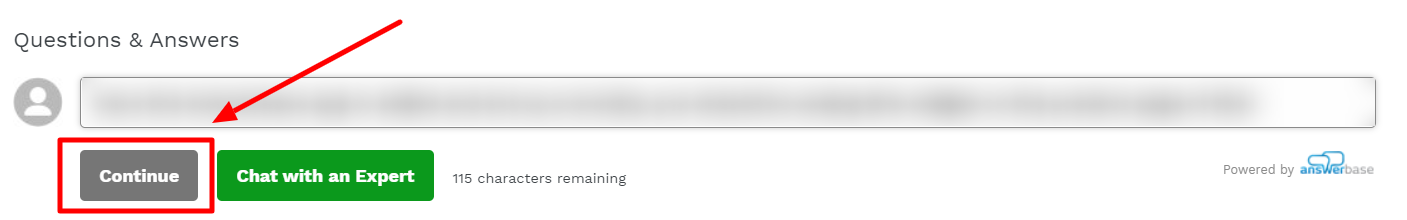
All questions and answers can be managed from within the Answerbase portal, under Content.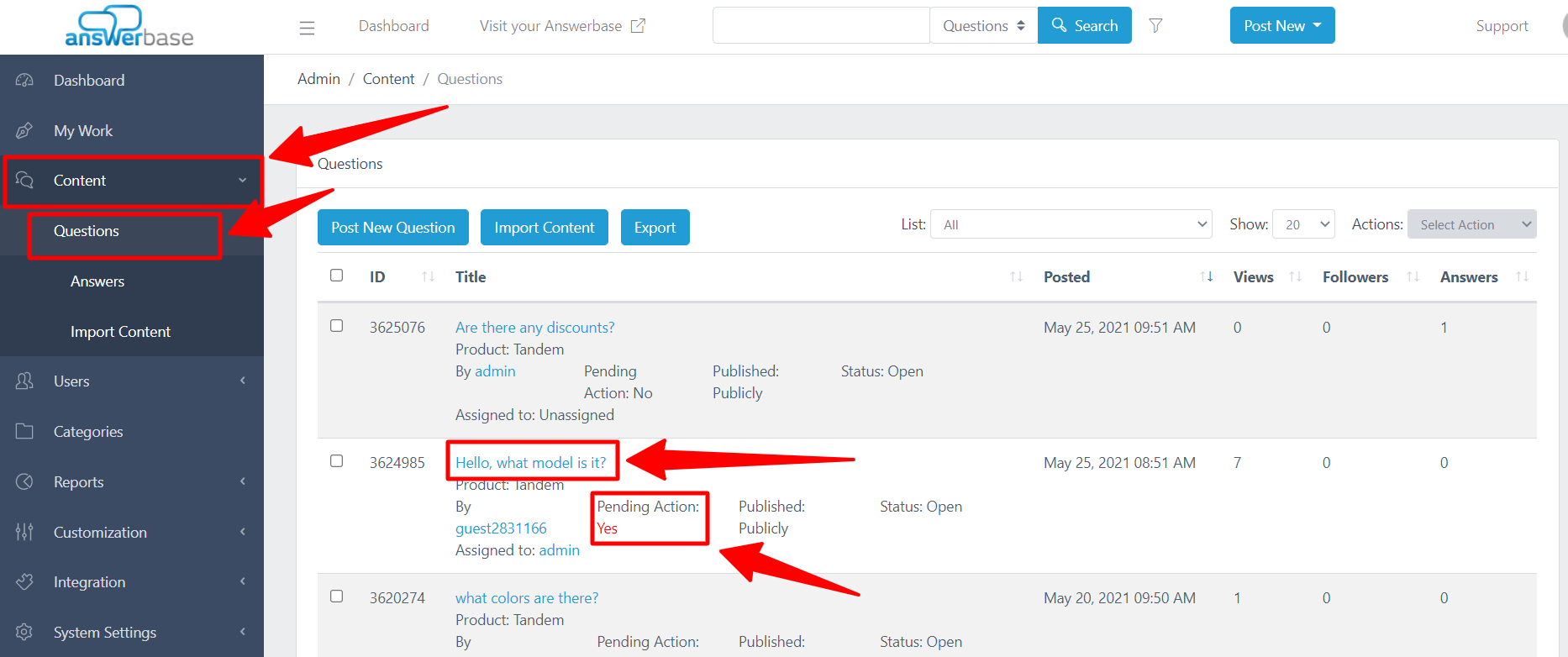
Steps
1. Log into your Shopify account and go to your Apps tab.
2. Click on the Shop for apps button, and proceed to the Shopify app store.
3. Locate Answerbase in the Shopify app store and add it to your Shopify account.
4. Click on the Answerbase Gorgias integration from the Apps tab, then on the Installation Instructions, and scroll all the way down to the bottom of the page.
5. Once there, select Gorgias from the drop-down menu of the Chat integration section, and click on the Activate Widget and Apply Configuration button.
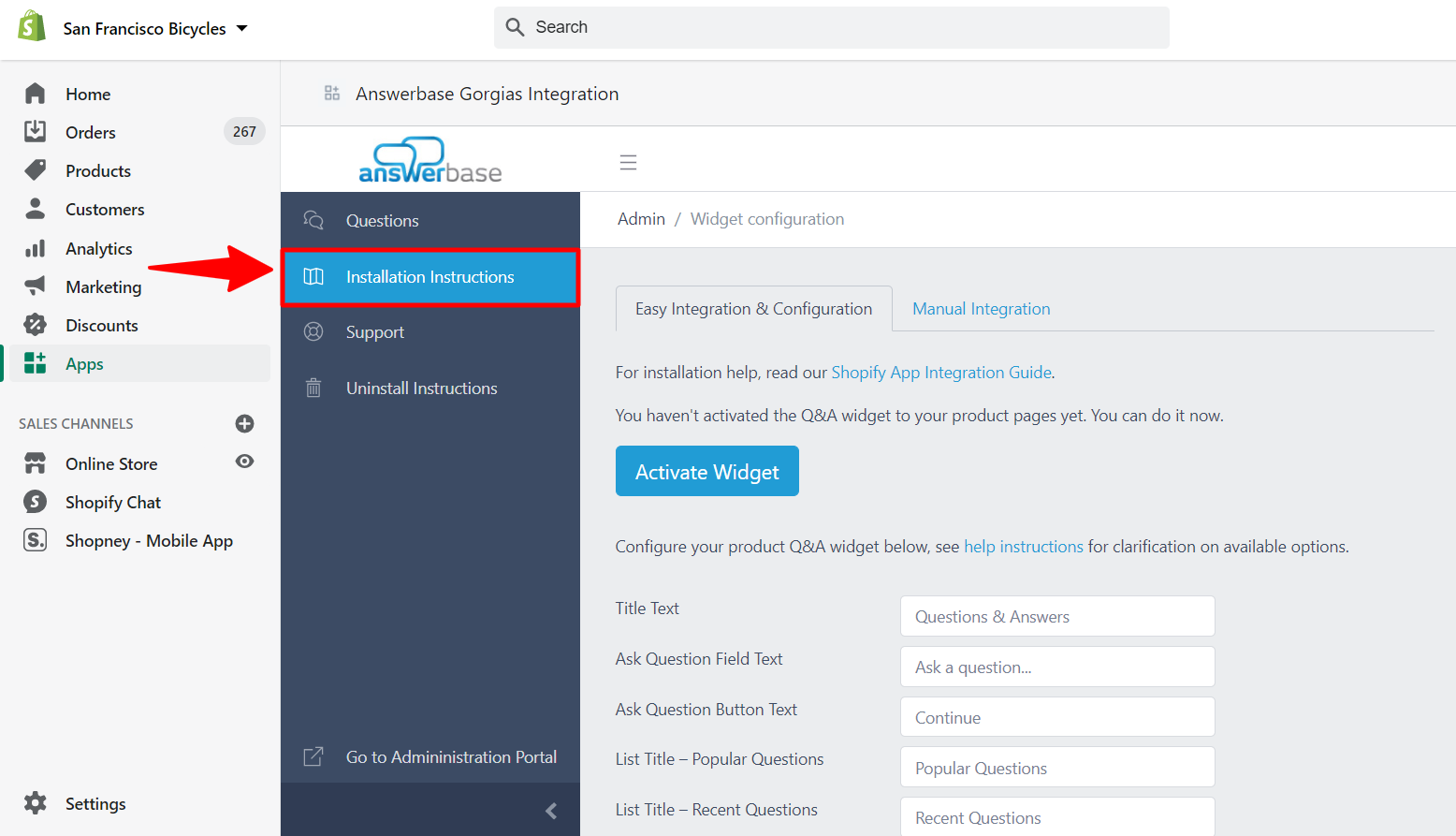
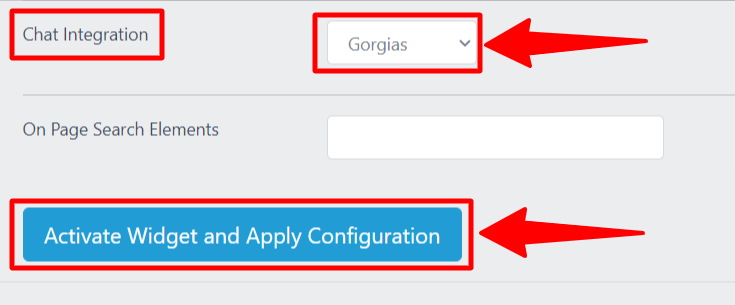
There's an Answerbase portal and, to access it, click on the Go to Administration Portal section in Shopify -> Apps -> Answerbase Gorgias Integration, on the same page where the Installation Instructions are.