Brightpearl by SageUpdated 21 days ago
Brightpearl by Sage's comprehensive Retail Operating Solution revolutionizes your online selling strategy! It creates a synchronized and centralized dashboard that significantly enhances the efficiency of managing customers and orders, facilitating a smooth transition to a robust multichannel sales environment.
The integration is essential for businesses seeking to enhance their customer support while maintaining efficient operational workflows and offers many key benefits:
- Seamlessly update order information between Brightpearl by Sage and Gorgias, equipping your customer service team with real-time order data. This enables them to quickly address customer inquiries and offer exceptional support.
- Enjoy reduced manual data entry.
- Observe improved Customer Satisfaction by providing faster and more accurate support, reducing customer churn.
You can benefit from streamlined customer support, automated order status updates, and real-time order tracking in Gorgias from Brightpearl by Sage.
Steps
1. From your Gorgias account head to Settings -> App Store -> All Apps.
2. Find Brightpearl by Sage on the list and click it.
3. Click on the Connect App button.
4. Log into Brightpearl, go to Integrations, locate Gorgias, and set up the integration.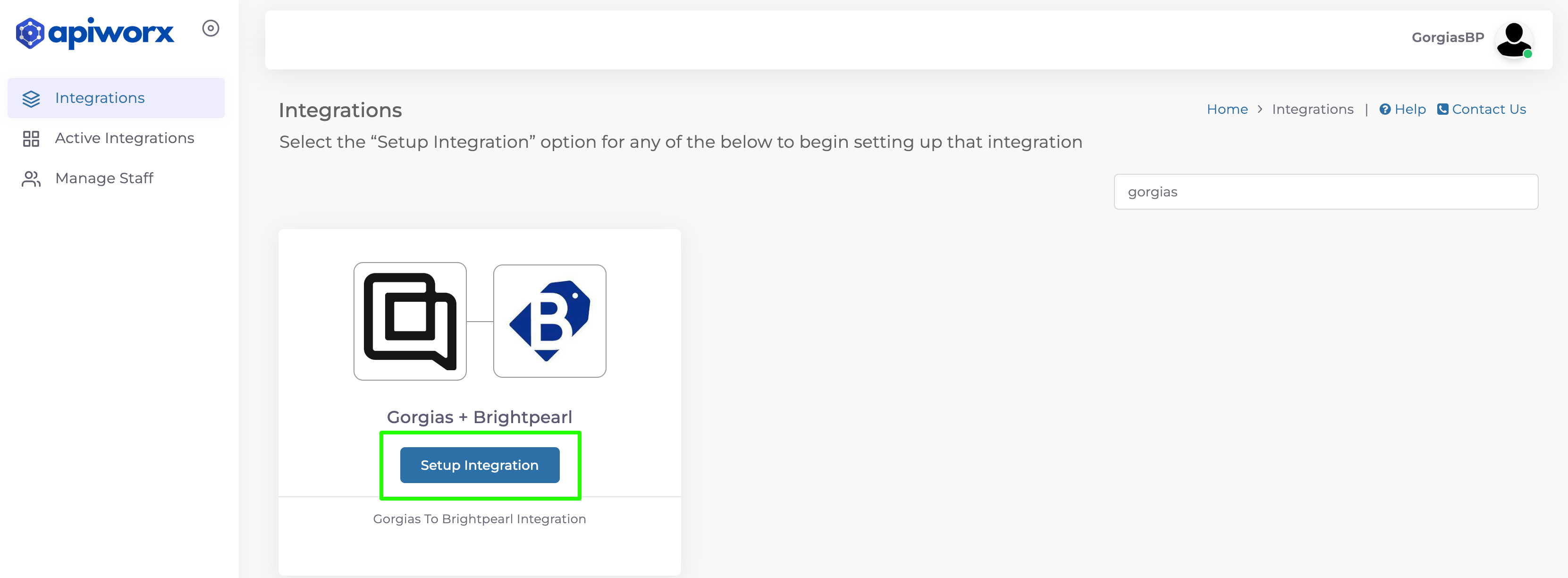
5. Connect your Gorgias and Brightpearl accounts and authorize the app so the HTTP integration will be created.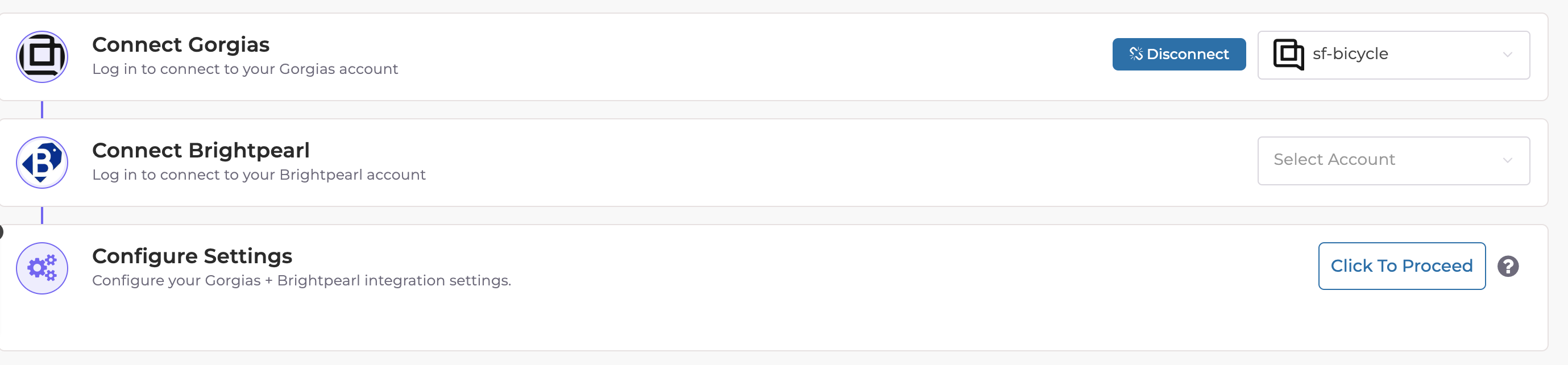
6. Specify the number of days back in time for which the connector will retrieve historical orders - the connector will only show that order info under your Gorgias account relating to the customer’s record.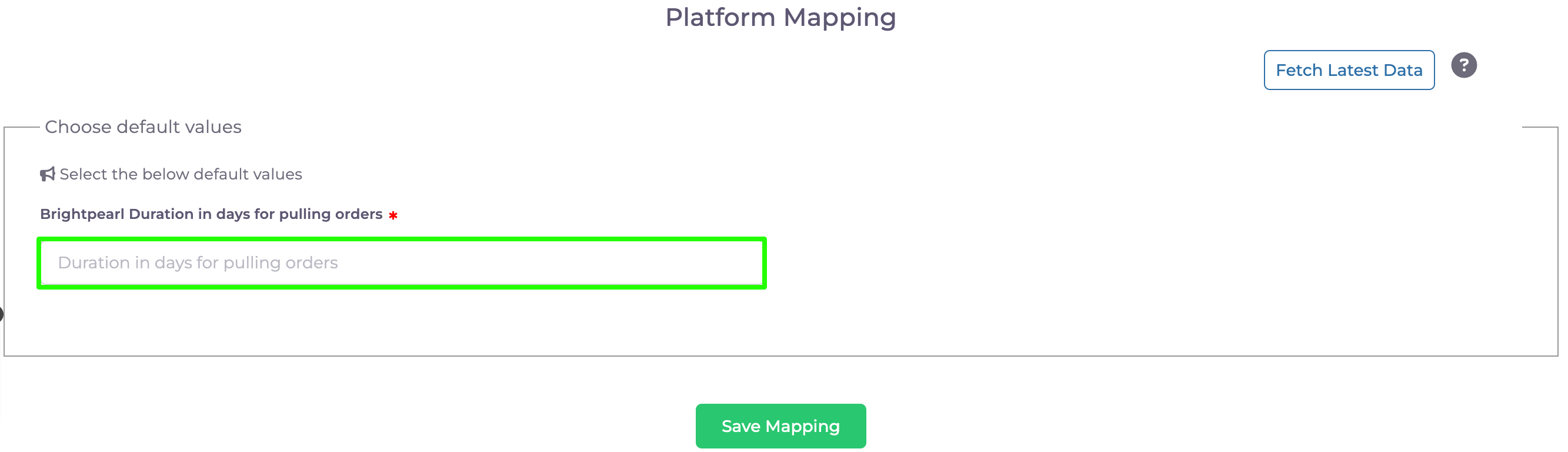
7. Once the mapping is configured, be sure to enable the flow.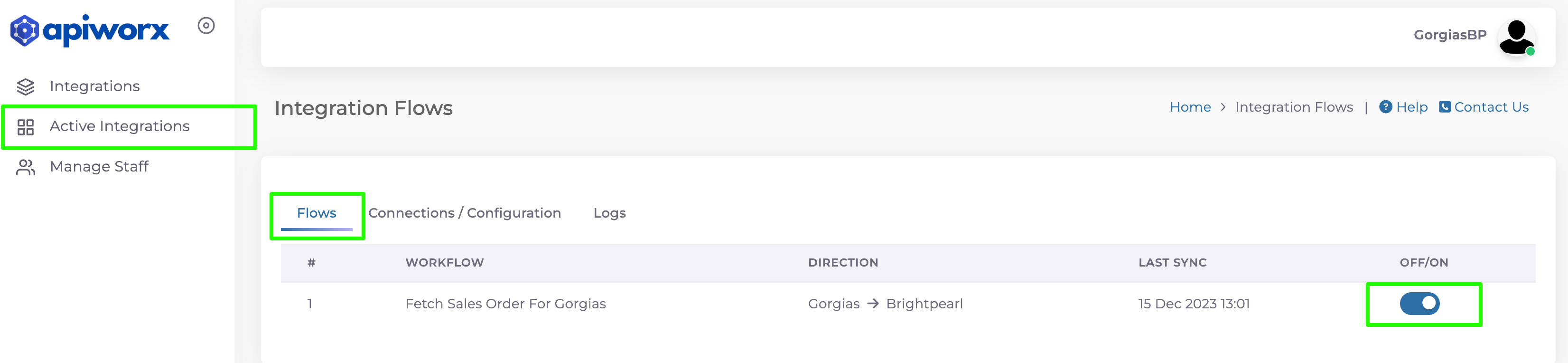
Now when a ticket is created or updated, from a customer who has Brightpearl by Sage data, the Widget will auto-populate in the sidebar.
