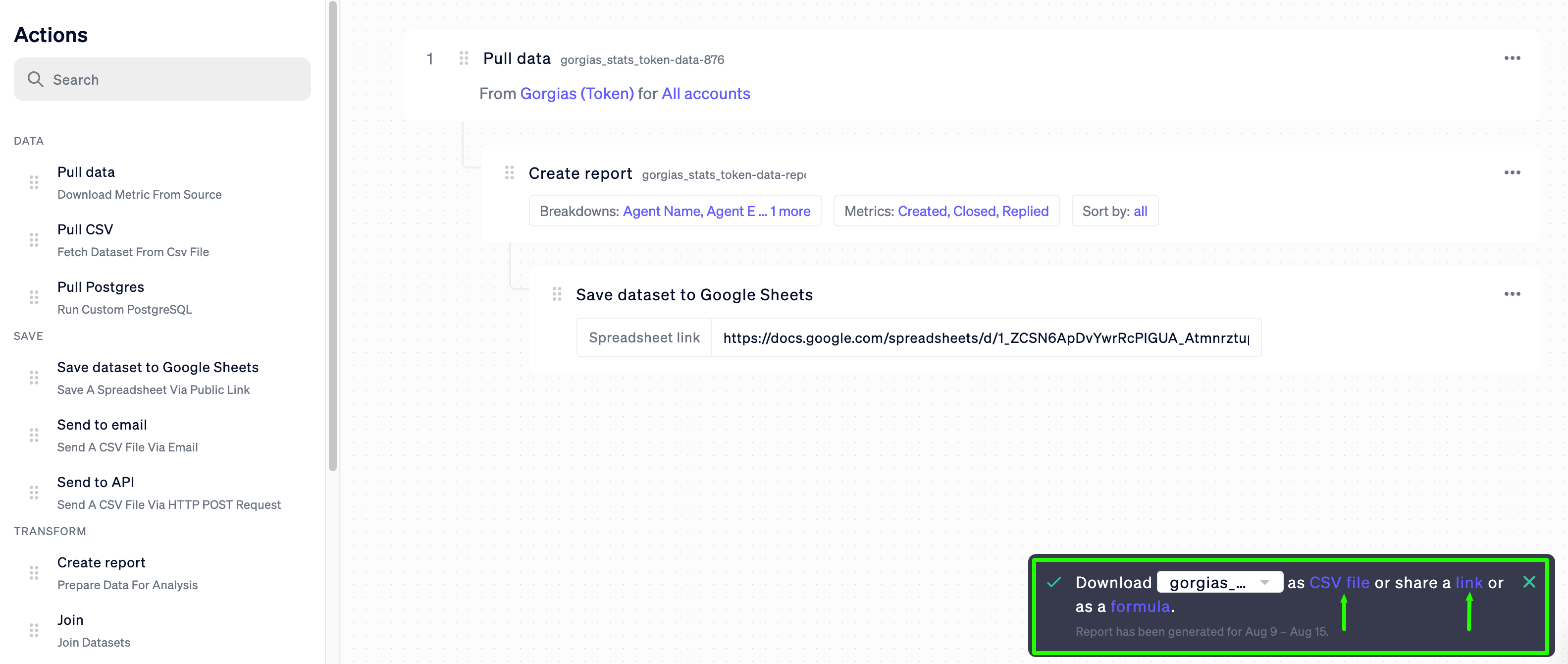ConduitUpdated 20 days ago
Conduit downloads metrics data from Gorgias, connects different data points from across the company and builds reports in spreadsheets.
If you're doing a lot of manual work on building spreadsheets from data siloed in external SaaS applications, Conduit can help - it downloads data, connects different data points across the company, and develops KPIs.
Steps
1. Open the Conduit app and log in.
2. Open the Connections tab and find Gorgias.
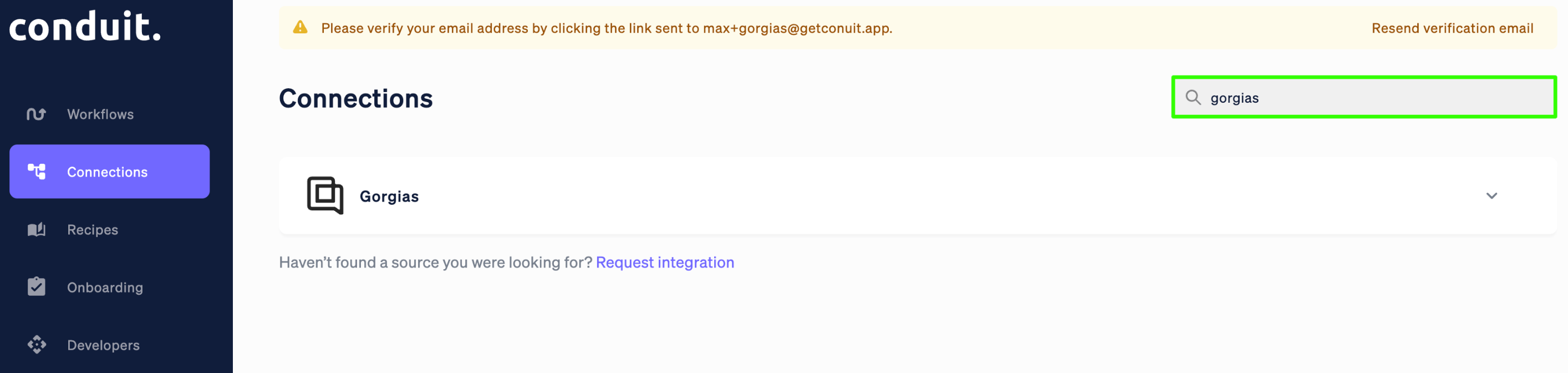
3. Connect the Gorgias account.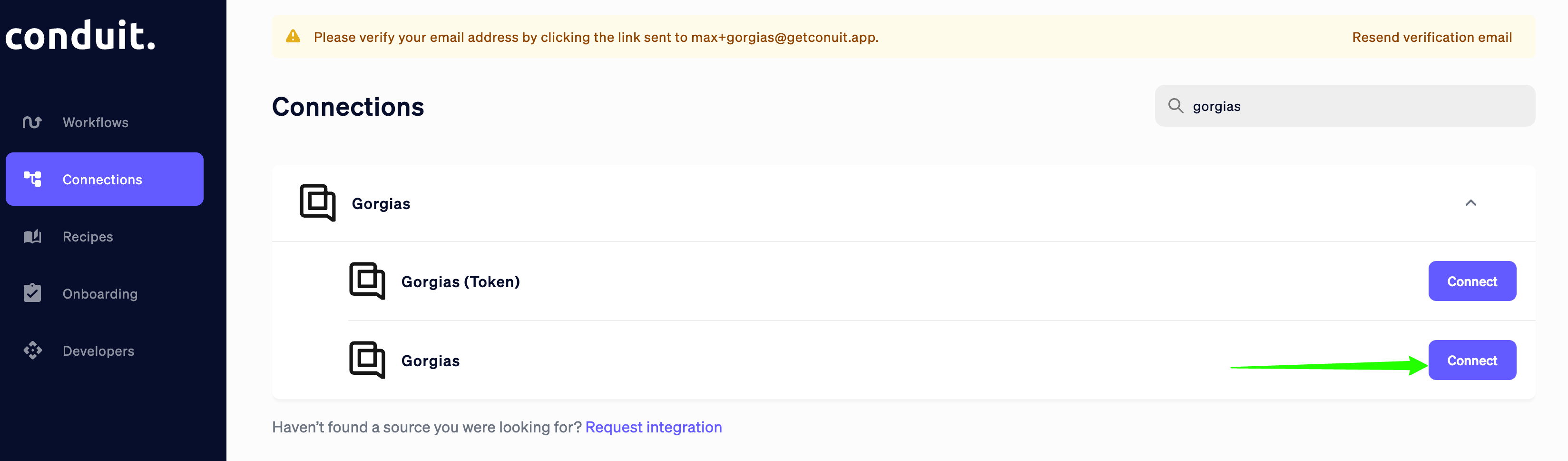
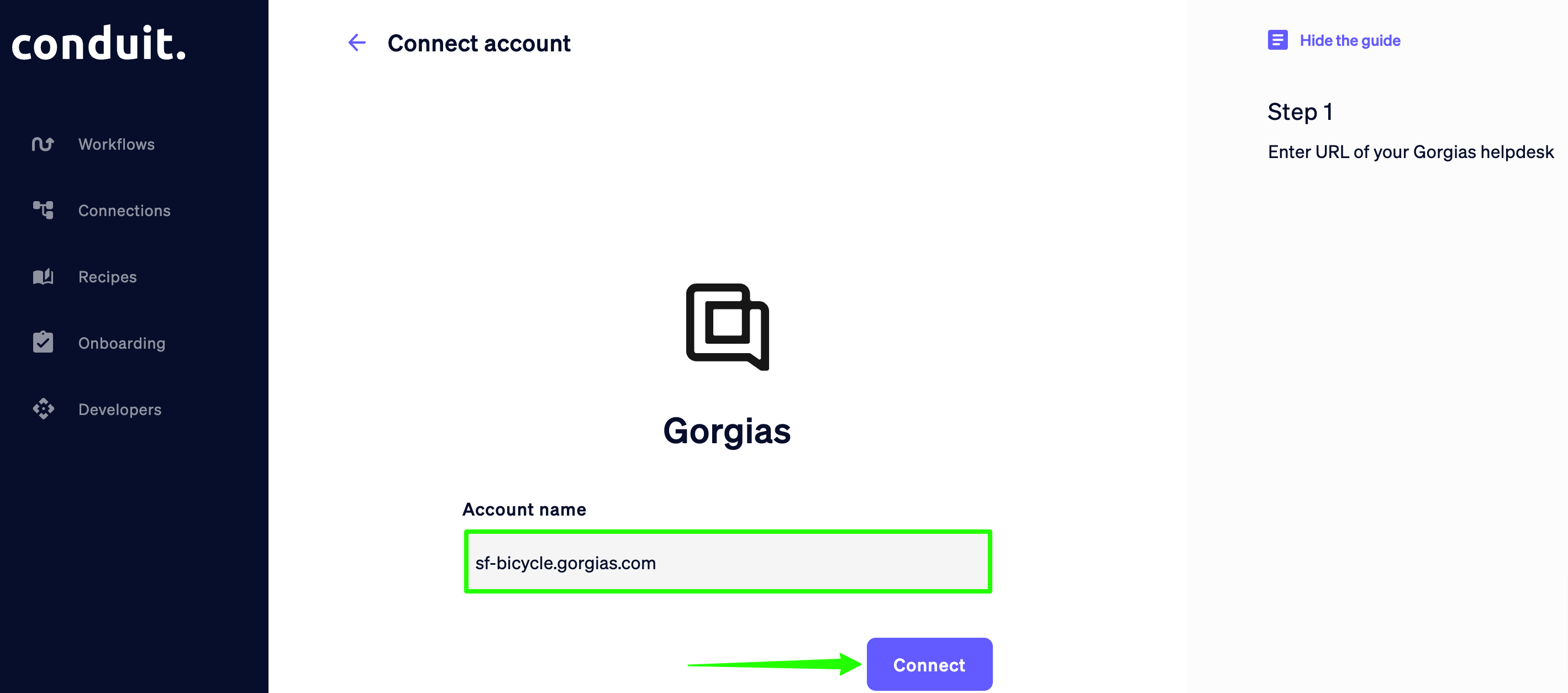
4. Once connected, approve access to download data from Gorgias.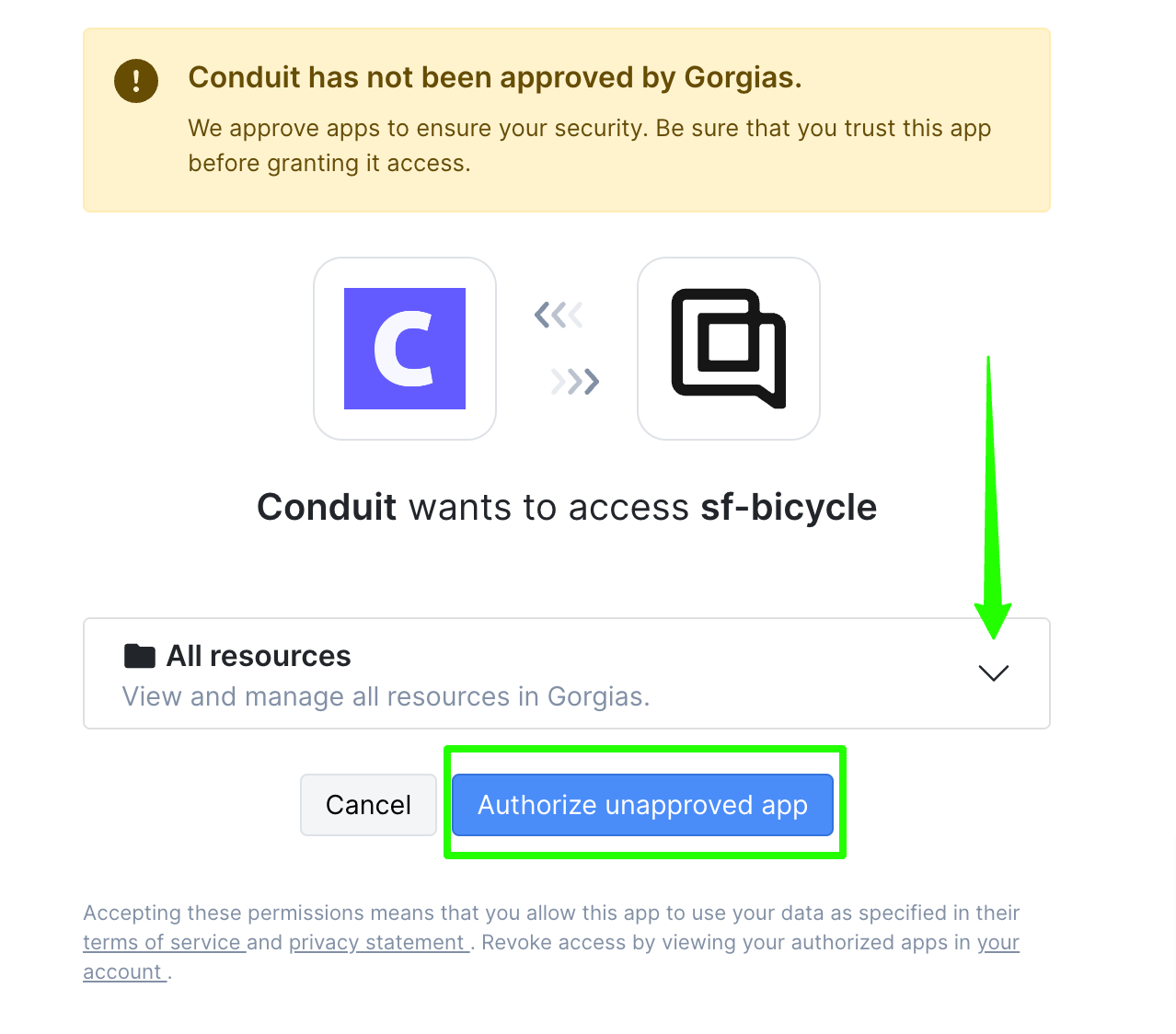
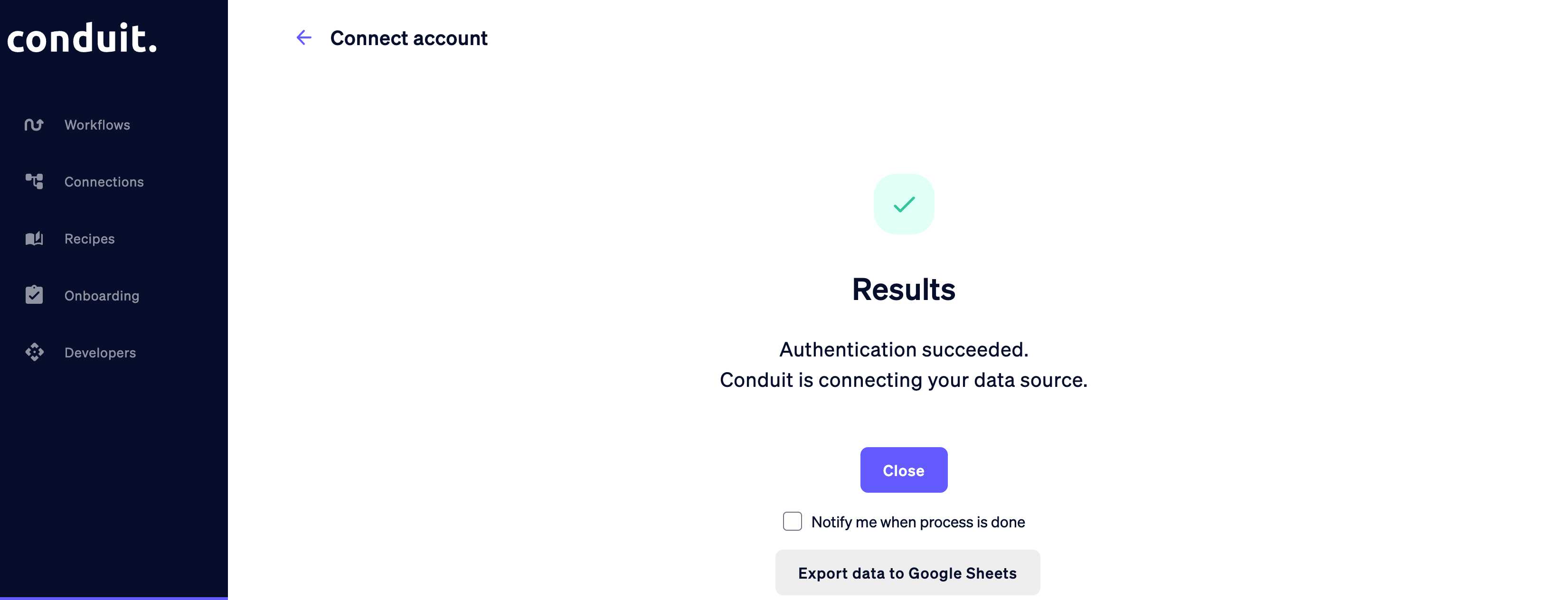
5. After completing the setup, the download will be initiated.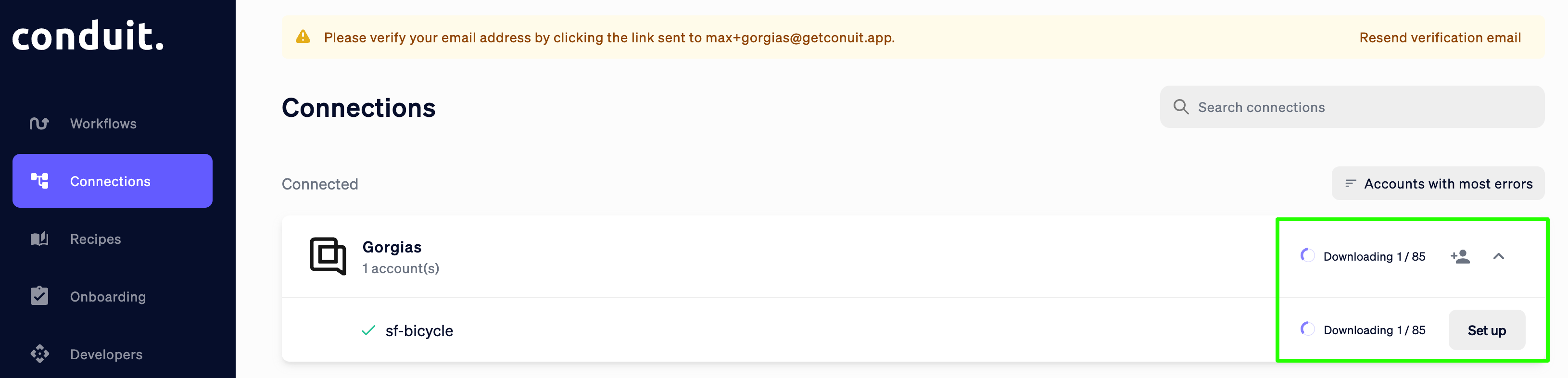
6. Connect the Token using the Gorgias REST API information (Settings -> You -> REST API) and export the data to Google Sheets.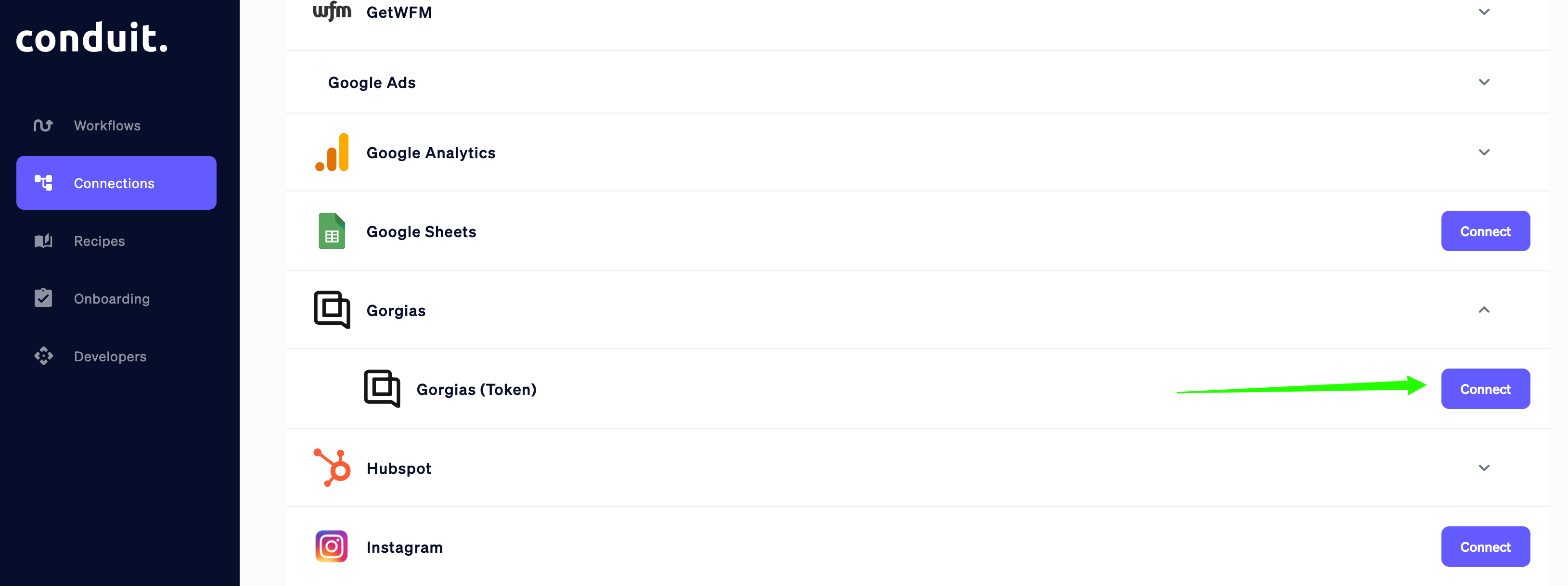
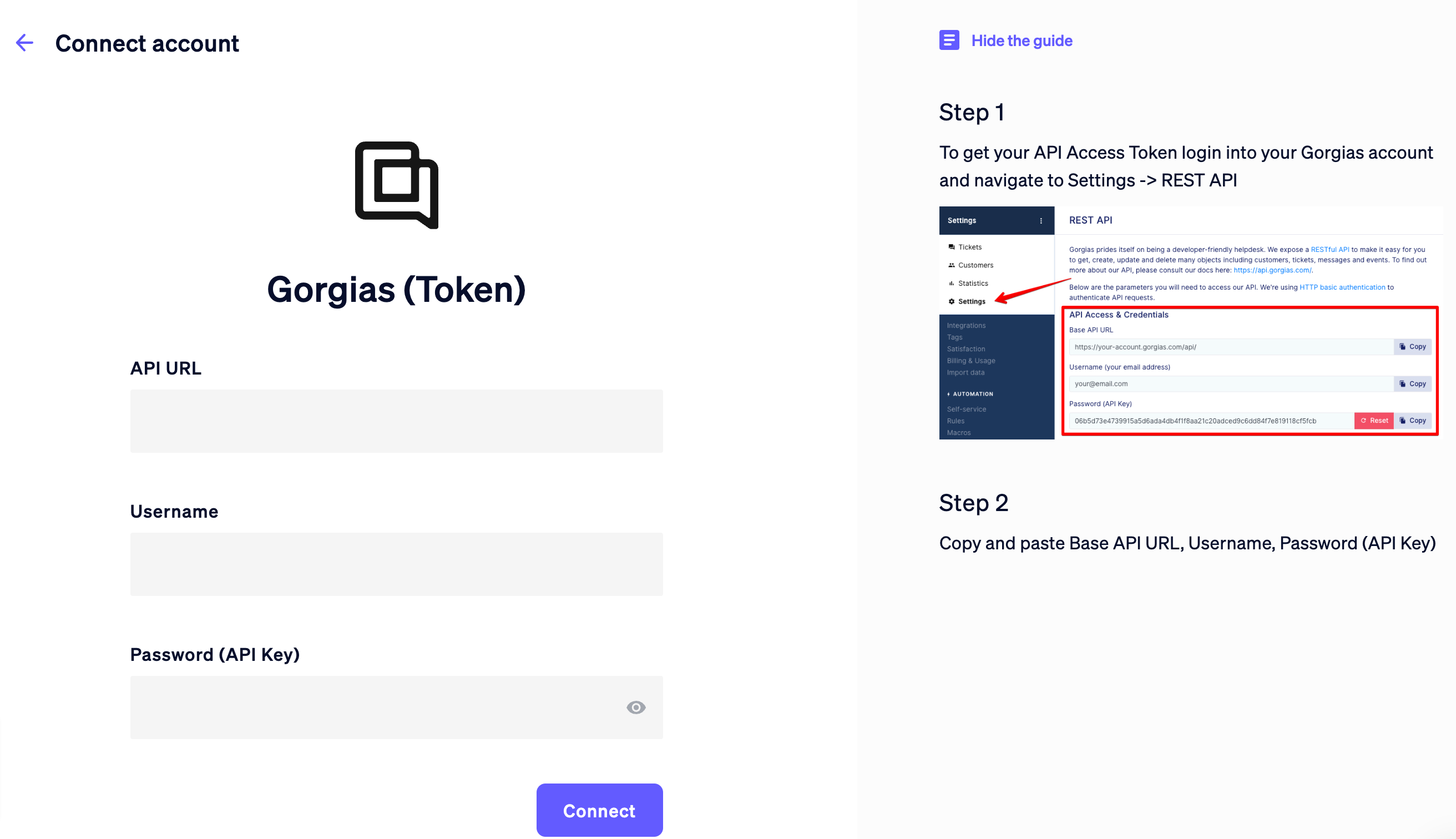
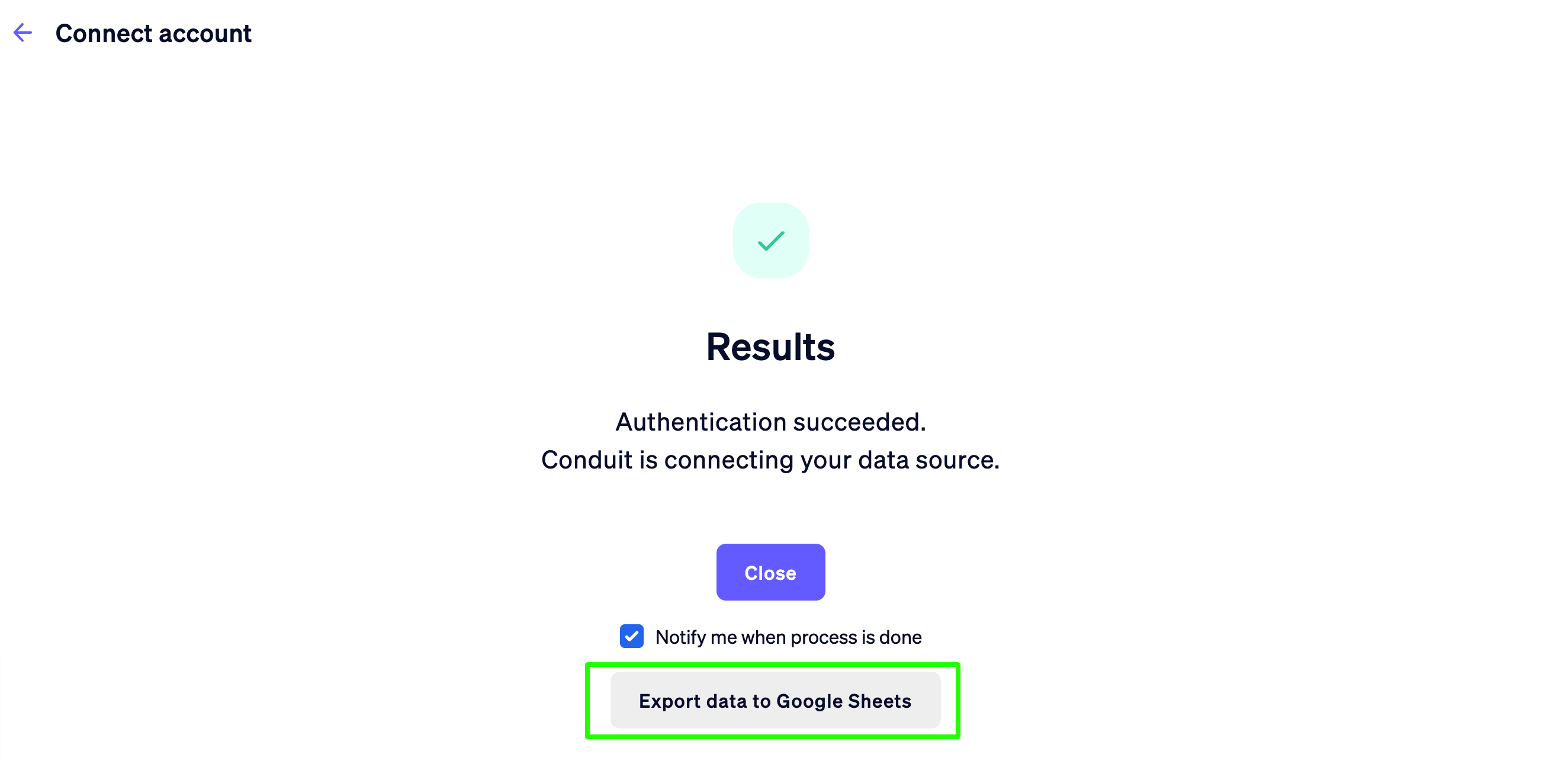
7. Create a workflow, connect your Google Sheets account, and choose the metrics you want included in the export.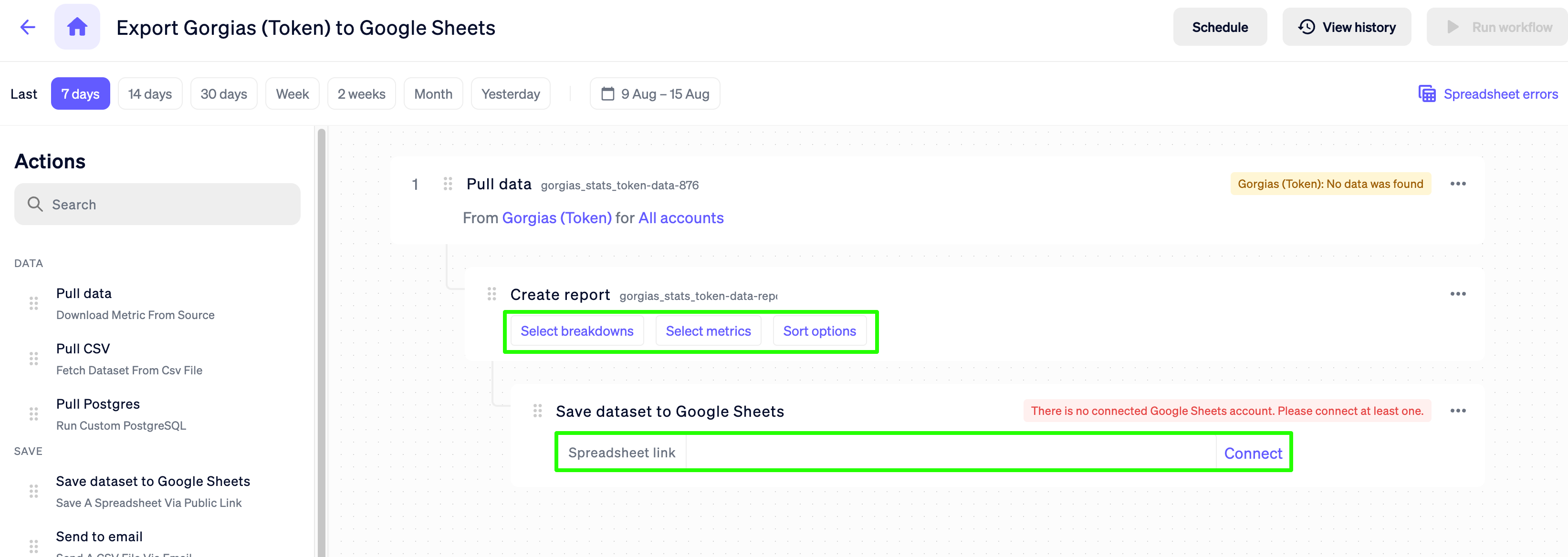
8. Once the export is complete, you can choose to download a CSV file or a link.