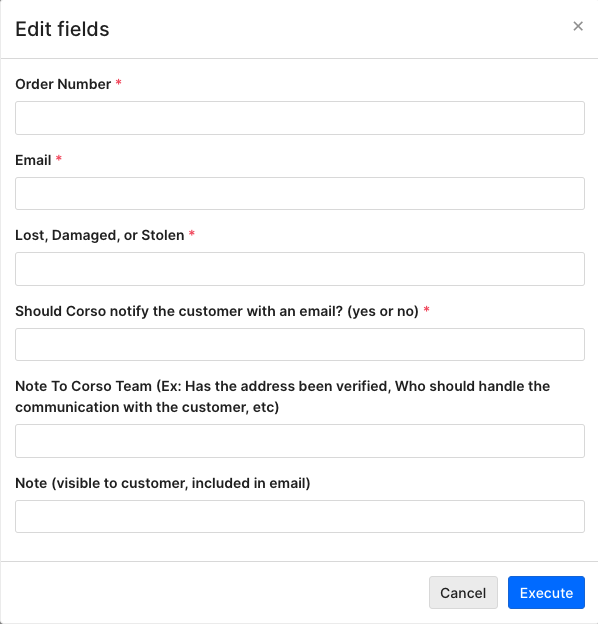Corso Post PurchaseUpdated 15 days ago
Corso Post Purchase is a post-purchase platform that unifies tracking, returns, warranties, shipping protection, and sustainability. The integration is built on Corso's unified post-purchase platform for D2C brands.
It gives you a sidebar widget for recent orders where you'll see an order overview, line item details, and claim information related to key post-purchase events: shipping issues, returns, exchanges, and warranties. It puts more control in your hands with actions to efficiently create shipping issue requests and access return details.
Steps
1. Go to Settings -> App Store -> All Apps.
2. Find Corso Post Purchase on the list and click on it.
3. Click the Connect App button.
4. Authorize the app.
A new HTTP integration will be added under Settings -> App Store -> HTTP Integration -> Manage.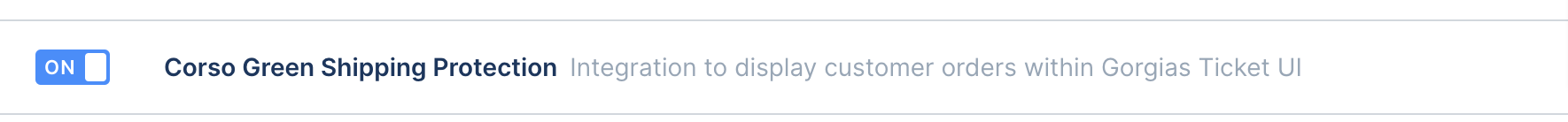
You'll see a widget in the sidebar for your orders with the ability to create a Reorder Request for protected orders.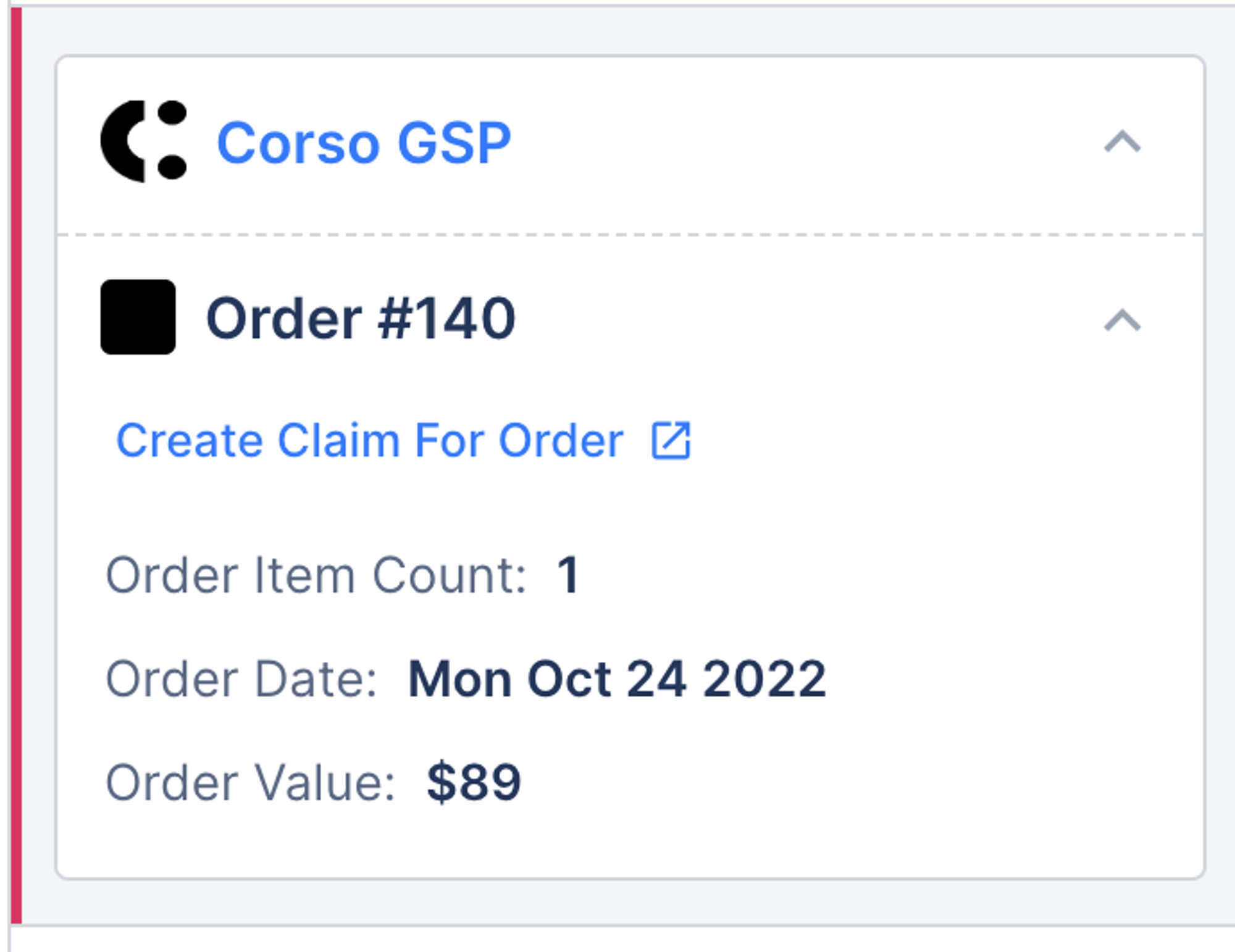
To do so, click Create Claim For Order to open a reorder request - all of the order information will already be prefilled.