CraftCXUpdated 20 days ago
CraftCX is used to measure and improve your AI-led customer experience.
Use the AXIS framework (AI Experience Impact Score) by CraftCX to build confidence in your AI-driven support interactions. Track your resolution accuracy, interaction effort, and handoff smoothness, and get clear insights on opportunities to improve your AI-driven support experience.
Integration benefits
- Discover insights on the areas your AI-driven support struggles most, in order to provide the best context for your AI agent.
- Deflection is great, but did the customer really get what they needed, or just drop off? CraftCX delivers clear insights on how your AI agent performs.
Steps
- From your Gorgias account, head to Settings > App Store > All Apps
- Find CraftCX on the list
- After selecting the app, click on the Connect App button
- Log in to the app and enter your Gorgias subdomain:
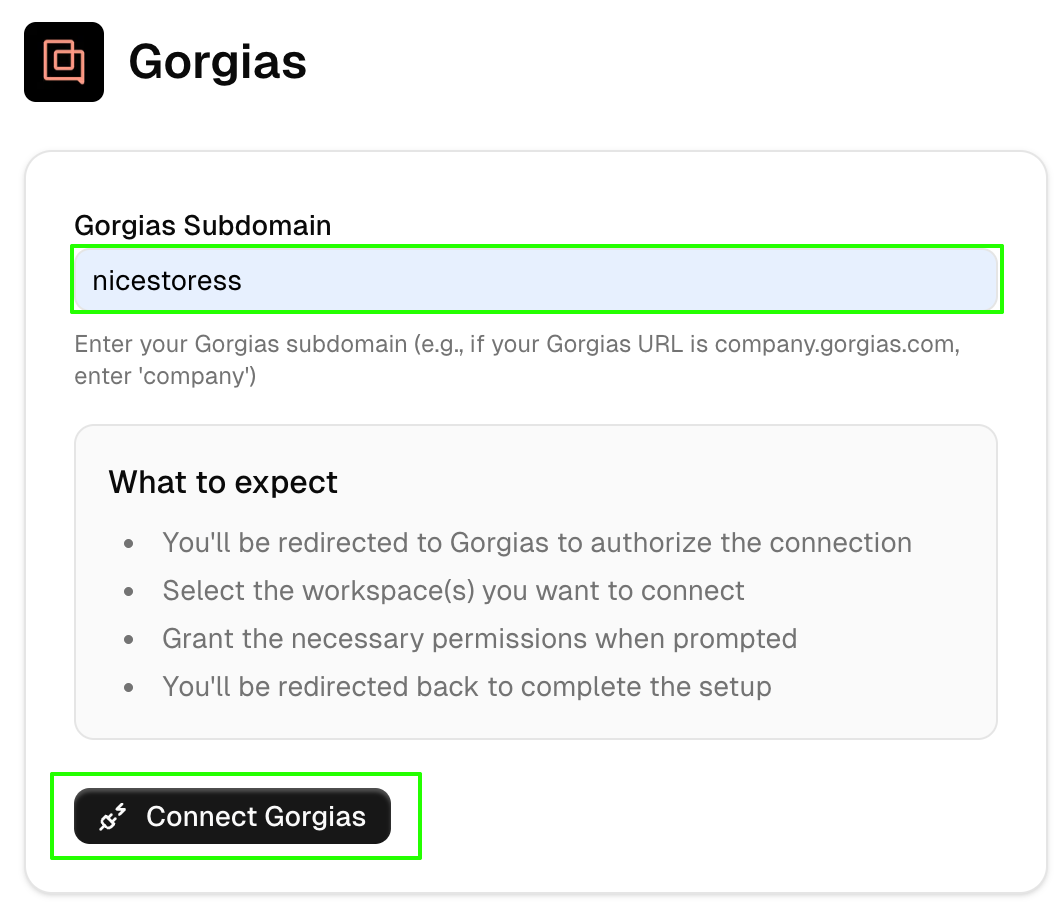
- Authorize the app
- That’s it! The app is connected. If successfully added, the integration will look like this:
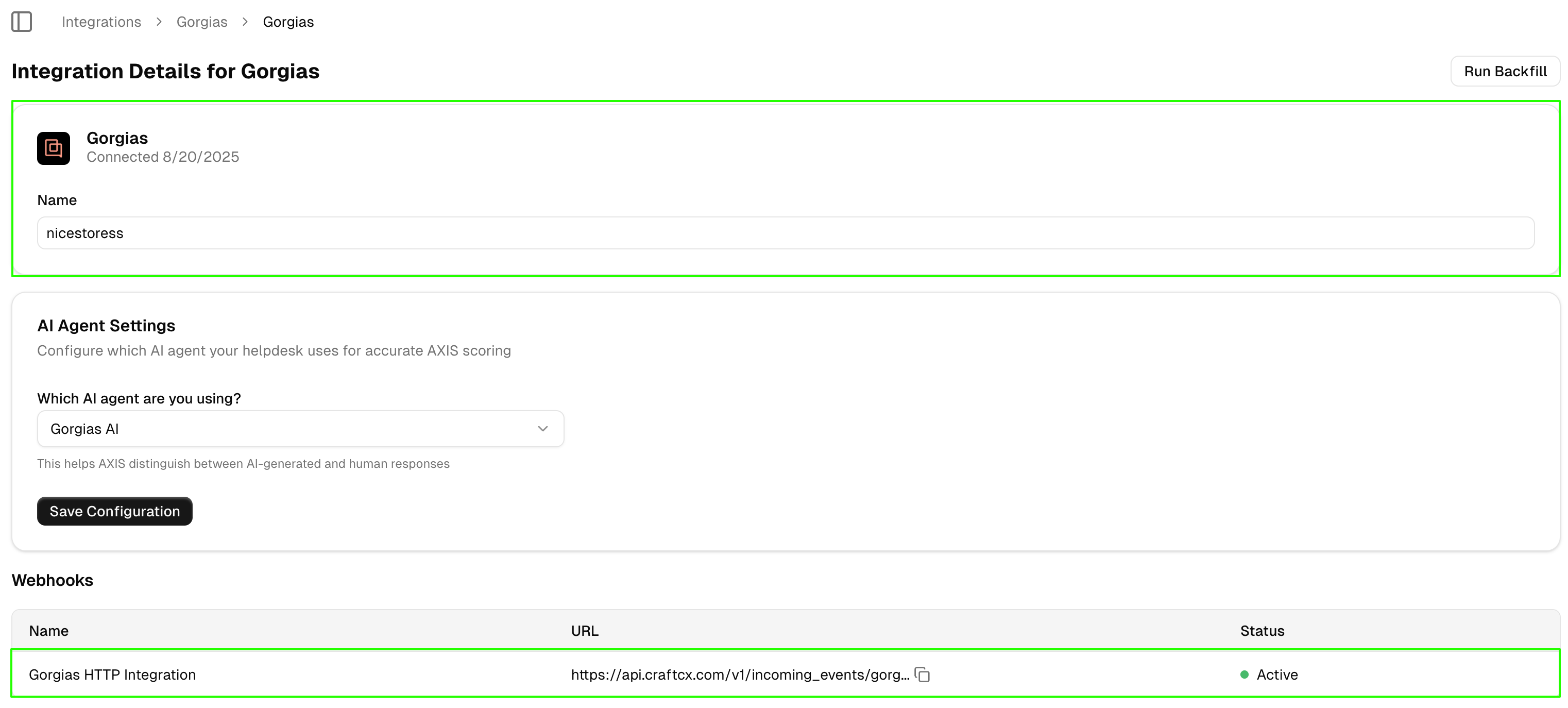
- To complete the setup, make sure to select the desired AI Agent:
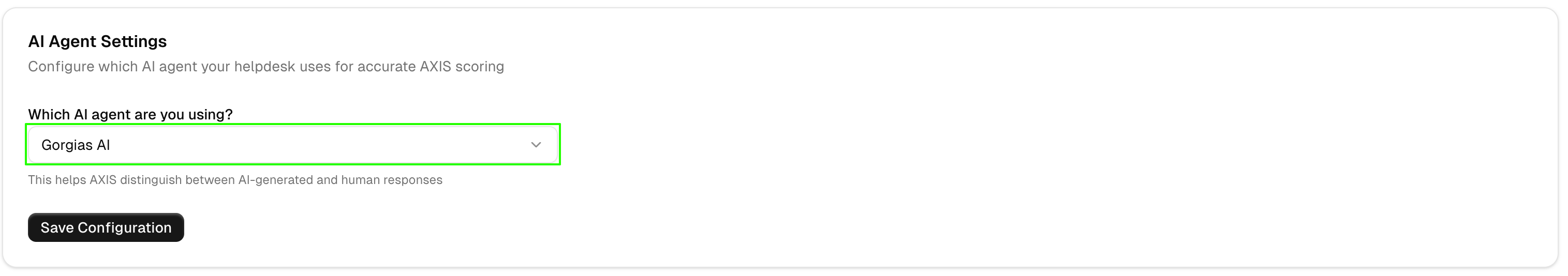
- Once connected, an HTTP integration will be created:
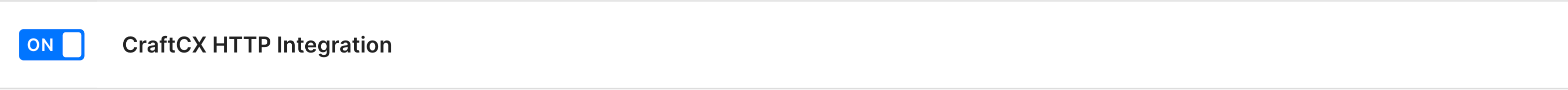
The core feature of CraftCX is to assess the interaction between a helpdesk AI Agent, and a customer to see how well the AI Agent performed on a few measures. The API allows users to import messages from whatever source they like.
The integration lives in the CraftCX app only. It's currently a read-only app when connecting to helpdesks, such as Gorgias. All the metrics and results are presented in the CraftCX app because the most valuable data that is generated is more "high-level steps you can take to improve your AI Agent".
The target customer here is Support Managers/Support Ops, so they can measure and track how their AI Support Agent performs, and offer insights into where the AI Agent struggles.
The goal is for Support teams to use these insights to help train their AI Agent, improve or fix the context they provide it, and see how your AI Agent's performance changes as you make changes to the Agent. For this reason, displaying these results to Support Agents is typically of low value.
The ‘Pending’ status
Many helpdesk AI Agents (Gorgias included) will put the support conversation into a "closed" state the moment they respond.
On a conversation being closed, part of the check we perform is "has this conversation been closed for at least 10 minutes?" → Conversations will be in a "pending" state during that period.
We're likely to extend this wait period to 24hrs-48hrs as we want to avoid processing conversations which are not yet "done".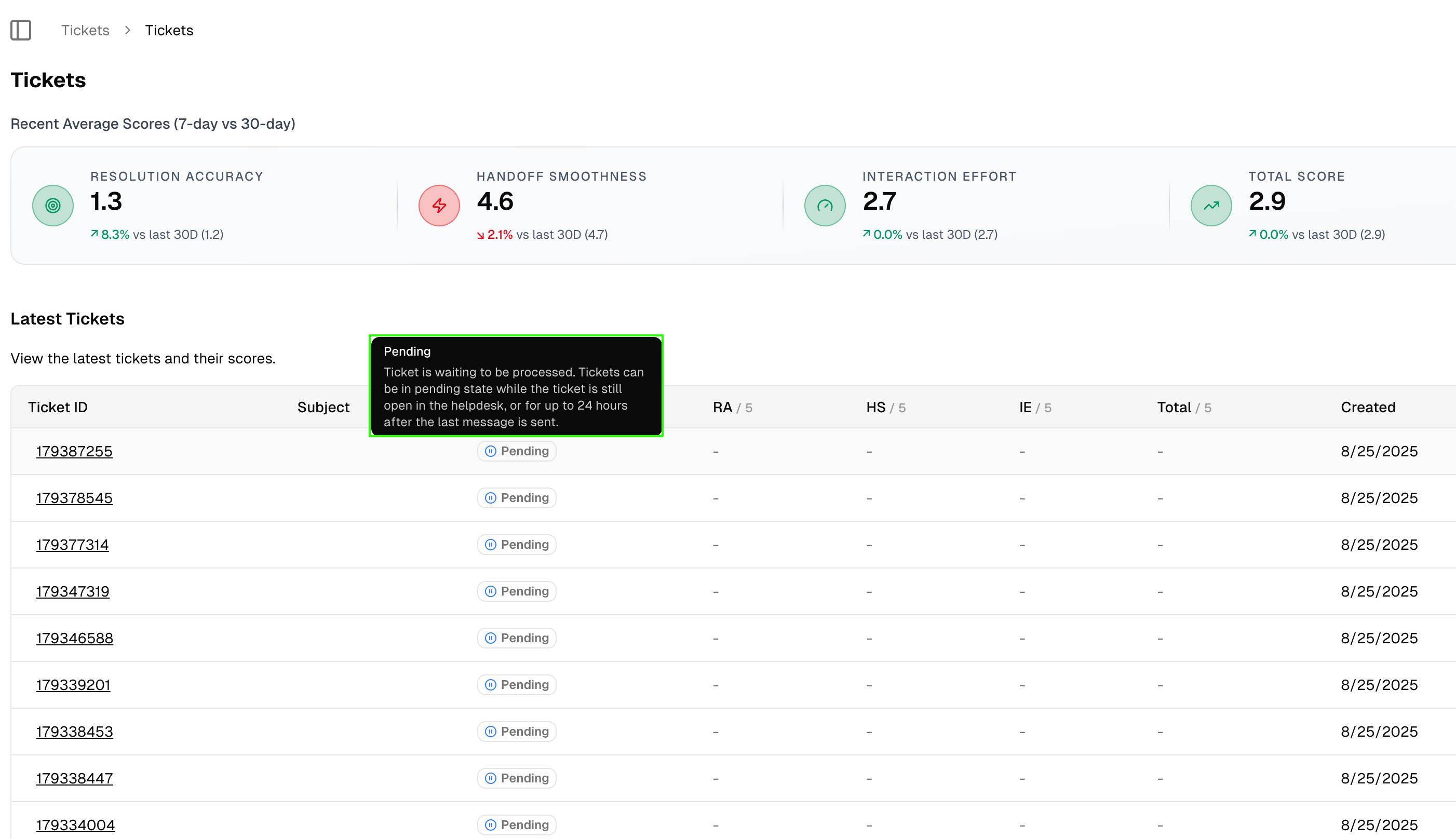
When the status is Completed, you can select the ticket in question and check the AI score: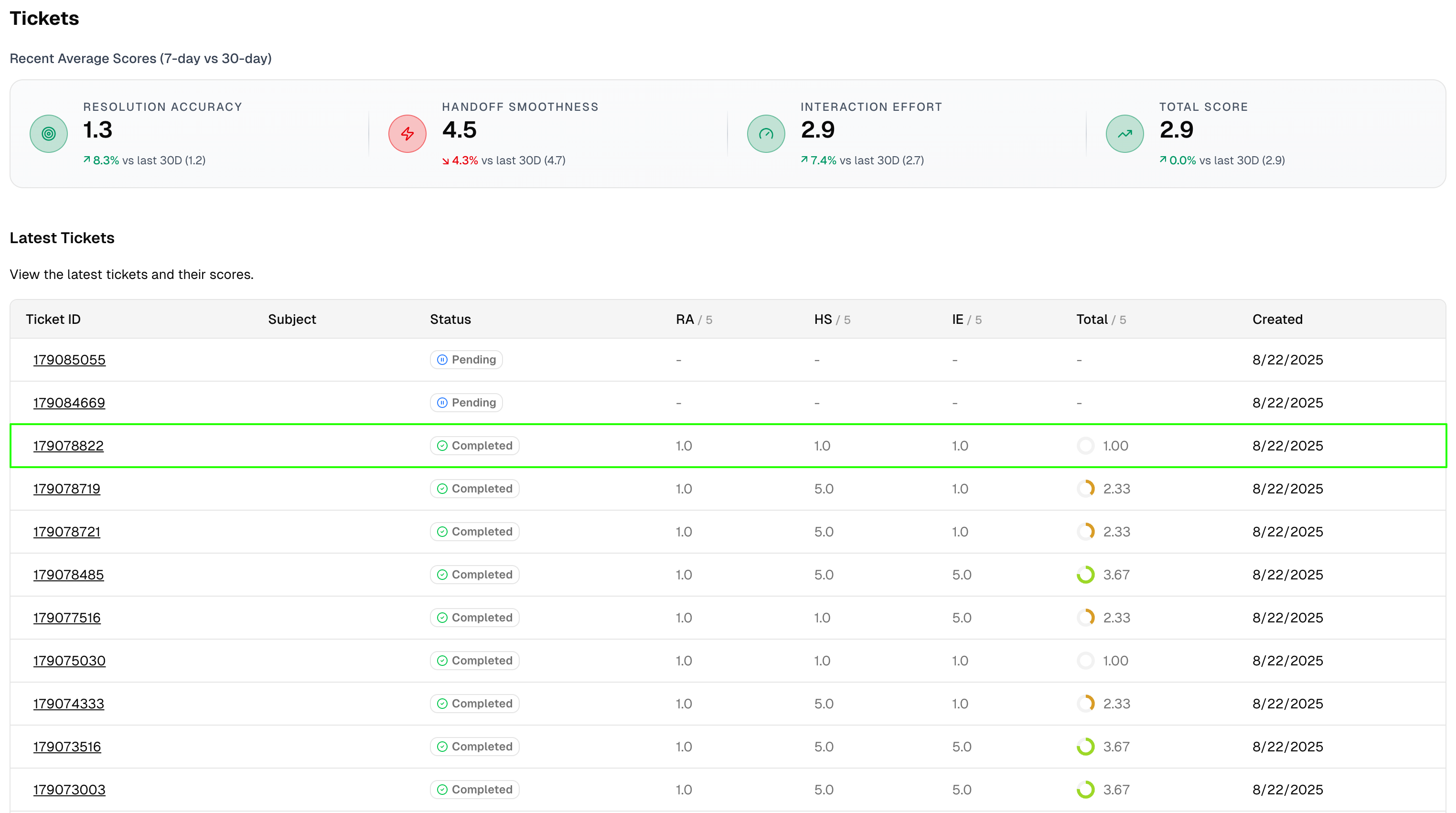
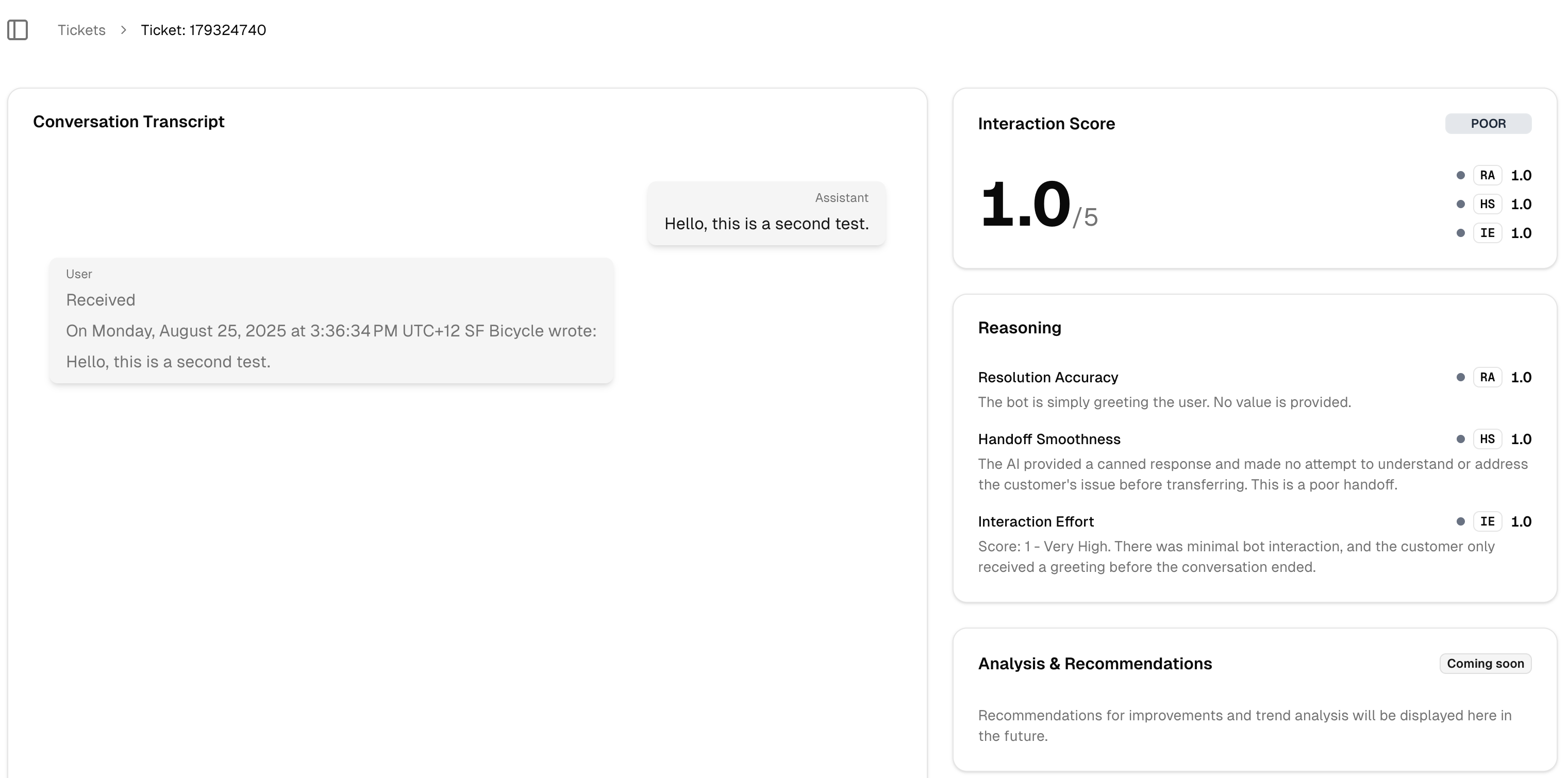
Article Usage
CraftCX does not currently perform any article or help center imports. This section is for the app to help narrow down your help resources when assessing the quality of the responses your AI provides.
For example, the Gorgias AI might respond with links from docs.gorgias.com and developers.gorgias.com → you might want to add both in there so you can track instances where your AI Agent used resources from those two sites in its responses. Specifying these URLs would help the app better match content and filter out any cases where the URL is not on a domain we're interested in monitoring usage for.
Every time a certain article is shared in a ticket, its score and other metrics will be visible: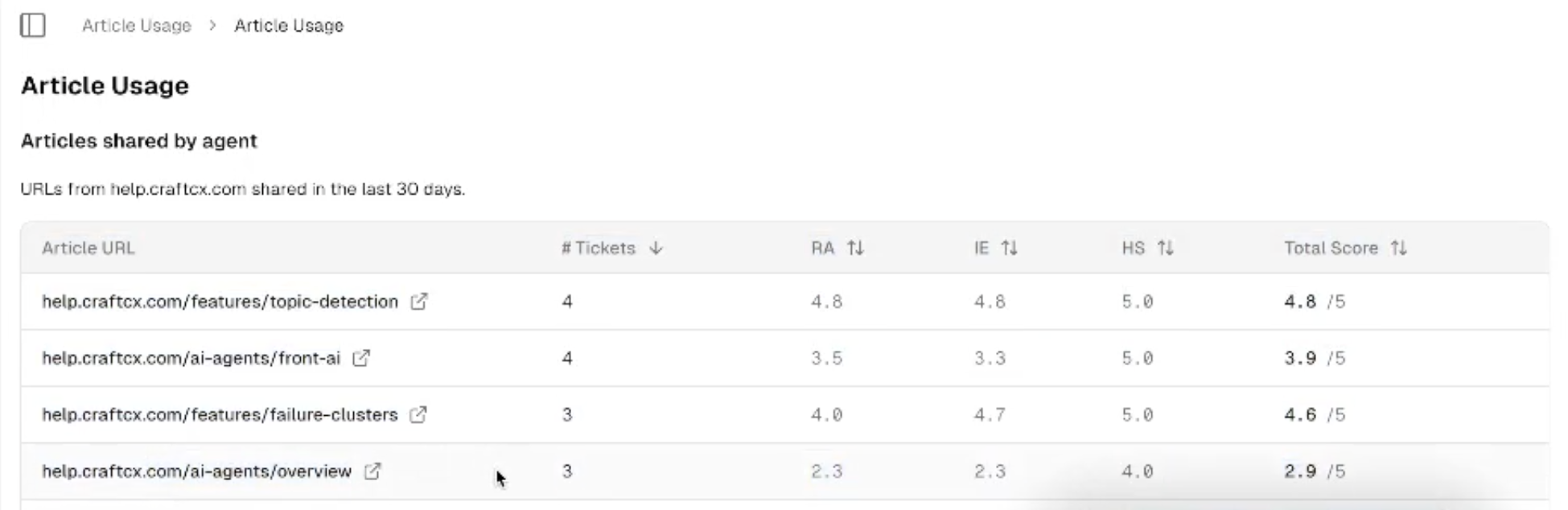
We have an article on Article Usage Analytics, which explains how this feature works.
FAQ
You can connect multiple Gorgias accounts to a single CraftCX account!