DotdigitalUpdated 21 days ago
Dotdigital is a leading customer engagement platform that helps retailers turn data into insight and action. Using Dotdigital, brands can acquire, convert, and retain customers using multiple channels, including email, SMS, live chat, push notifications, and more, all in one platform. Drive engagement and revenue with automated personalized customer experiences at scale.
Integrate Gorgias and Dotdigital for a complete view of your customers' engagement:
Import contacts with open tickets into a Gorgias address book within Dotdigital, enabling you to monitor your customers' experiences with your brand.
Sync Gorgias ticket information as insight data in Dotdigital, and start segmenting contacts and building automations based on ticket status, subject line, channel, and more.
Integration benefits
- Import support ticket information to Dotdigital to get more insight into customers so you can personalize your messaging, content, channel, and timing.
- Forward SMS replies received in Dotdigital to Gorgias for seamless communication between your customers and your support staff.
- Provide insight into your Dotdigital contact's communication subscriptions from within Gorgias by using the Dotdigital widget.
- Once the integration is connected, all customers from Gorgias, as well as ticket data, will be pulled into Dodigital. From there, merchants can create various segments based on Gorgias's data.
Steps
- From Gorgias head to Settings > App Store > All Apps
- Find Dotdigital on the list
- After selecting the app, click on the Connect App button
- Login to your Dotdigital account if not already, you’ll be redirected to the Integration hub
- In Dotdigital go to Connect>Integrations and find Gorgias on the list. and click on Use Integration:
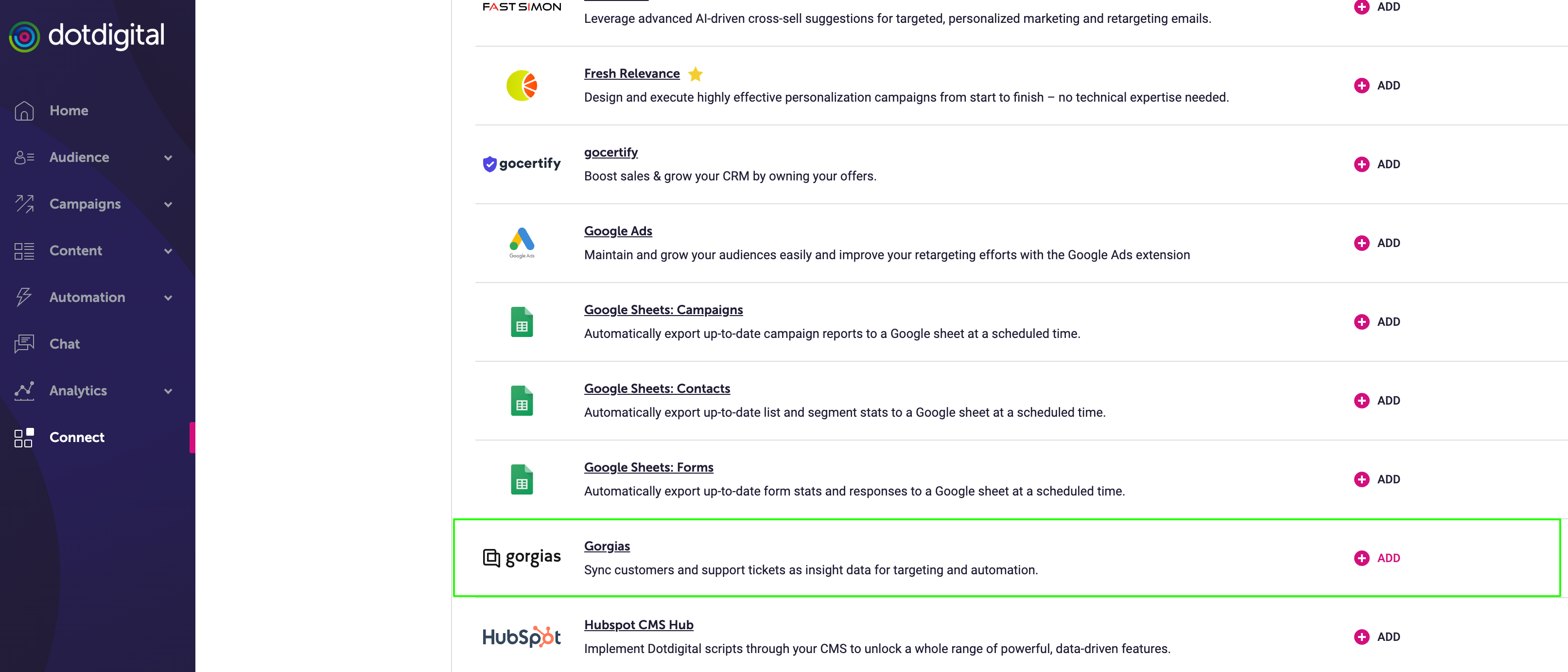
- Click on the install button and add your Gorgias subdomain:
.png)
.png)
- Follow the next few steps to finalize the setup, and Authorize the app!
- Once the installation is complete, an HTTP integration will be created:
.png)
Insight data sync
In order to pull Gorgias tickets into Dotdigital, you need to create a corresponding segment:.png)
.png)
.png)
You can then select that segment and choose the customer whose tickets you want to access:.png)
Select the customer and access their tickets under the Insight data tab:.png)
In addition, once a segment is created, you can drag&drop it into the Insight data box, and choose the filters by which the tickets will be pulled in:.png)
.png)
After selecting all of the desired filters, click on the Generate Segment button so that the changes apply:.png)
Now, for the Gorgias widget to appear, a ticket needs to be created by an existing customer in Gorgias and Dotdigital:.png)
In order to use the SMS feature, it would need to be enabled in Dotdigital:.png)
You can add multiple Gorgias accounts to a single Dotdigital account, and tickets from all of the accounts will sync into the app:.png)
.png)
Limitations
While you can add multiple Gorgias accounts to the same Dotdigital account, and tickets from all of the accounts will sync into the app, you can’t differentiate between them per se. In the meantime, the only way might be by adding tags in Gorgias that would specify which account it is, and the Dotdigital team will work on including an attribute on the ticket data that syncs over to specify which account Gorgias the tickets belong to.