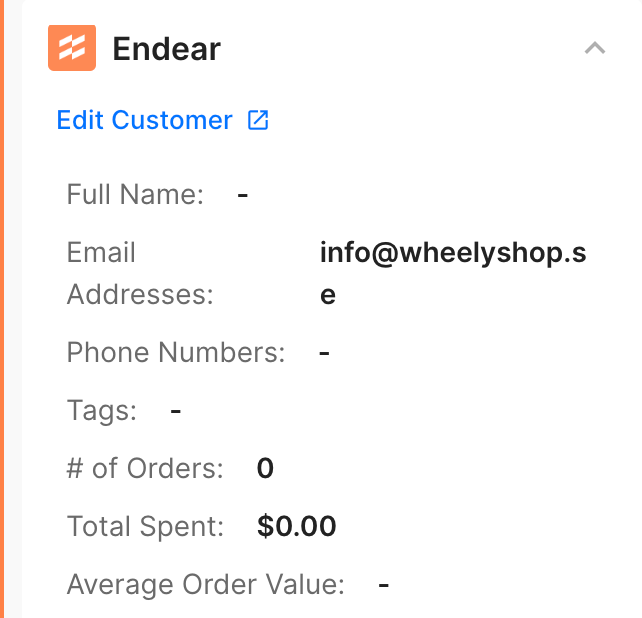EndearUpdated 10 months ago
The Endear platform is an omnichannel CRM, specializing in personalized messaging to drive sales. The integration with Gorgias is designed to allow our brands to filter, segment, and target their customers based on their customer service history.
- Consumer Relationship Management
Endear connects to your point-of-sale or eCommerce platform to offer a live feed of customer order history, data, and product inventory. Organize your customer data using filters like total spend, order location, and address so you're always targeting the right customers with the right message.
- Personalized Messaging
Every email, text, or WhatsApp sent on your brand's behalf - all in one place. Personalize individual or bulk messages with filters like name, item purchased, or birthday. Create on-brand message templates and automated campaigns to deliver a consistent customer experience every time.
- Shoppable Product Recommendations
Endear's Shoppable Stories allows your team to send product recommendations in a shoppable story-like format based on customer order history and interest. Share Shoppable Stories through email, text, or WhatsApp; customers can browse, add to cart, and checkout without ever leaving your message.
- Analytics
Endear tracks each message sent through the app so you can see how your team is contributing to sales and store performance. Endear also reports which products were purchased, where the sale occurred, and any refunds associated.
Integration benefits
- Our out-of-the-box integration requires no tech lift on your end. Once connected, you'll see all your support tickets start to populate in customers' profiles.
- Work together across teams without stepping on toes. Know when a customer is looking for styling advice or just wants to start a return.
- Have all your customer's data displayed when you're messaging with them. View orders and returns history to better connect and recommend products accordingly.
Steps
- From your Gorgias account head to Settings → App Store → All Apps
- Find Endear on the list
- After selecting the app, click on the Connect App button
- Select your support platform integration (for this example Gorgias)
- Authorize the app
- Once complete, an HTTP integration will be created:
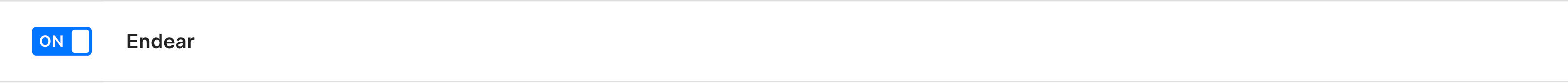
Once the setup is complete, Endear will be able to show your Gorgias tickets: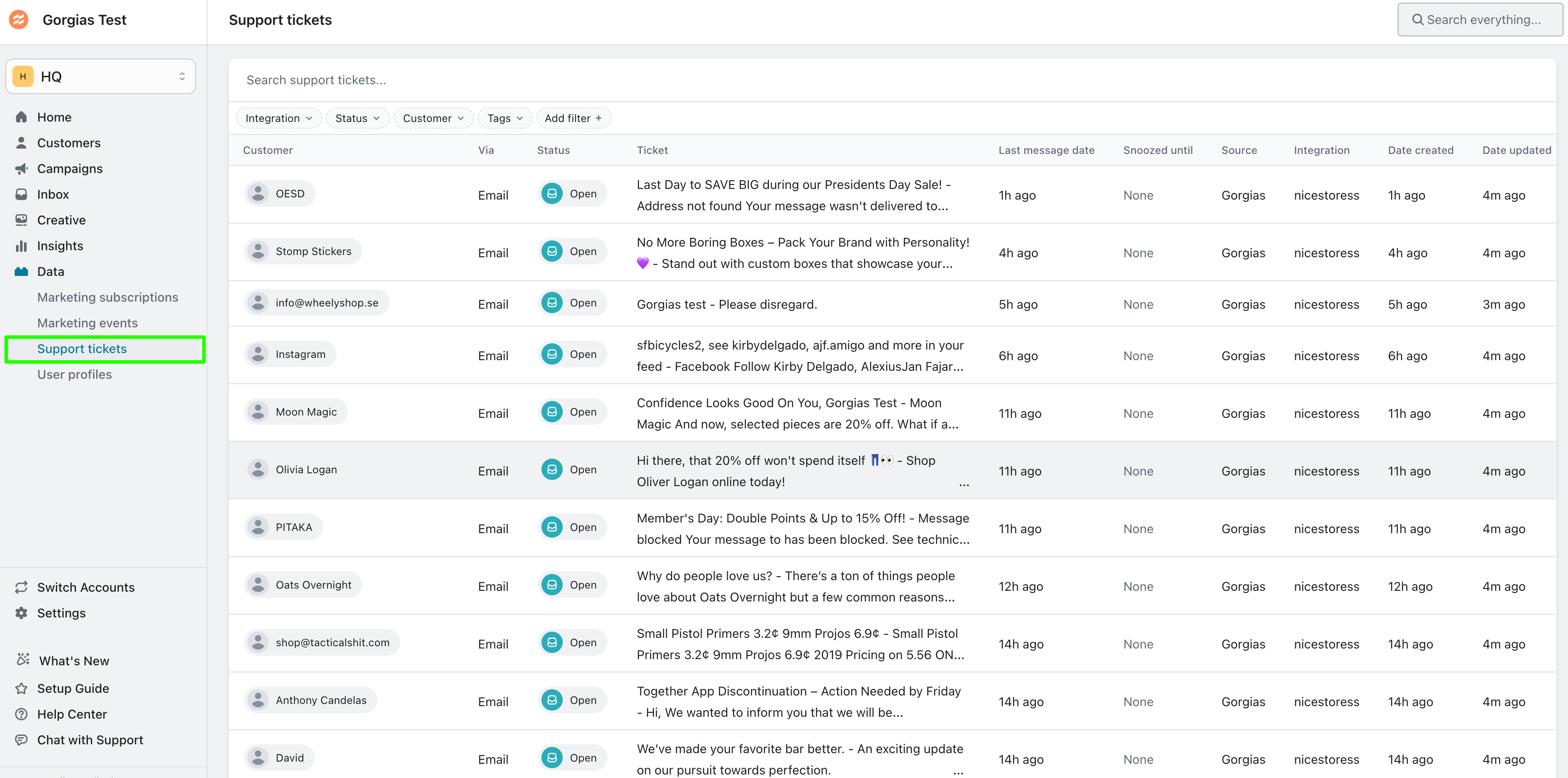
You can also access tickets under customers’ profiles: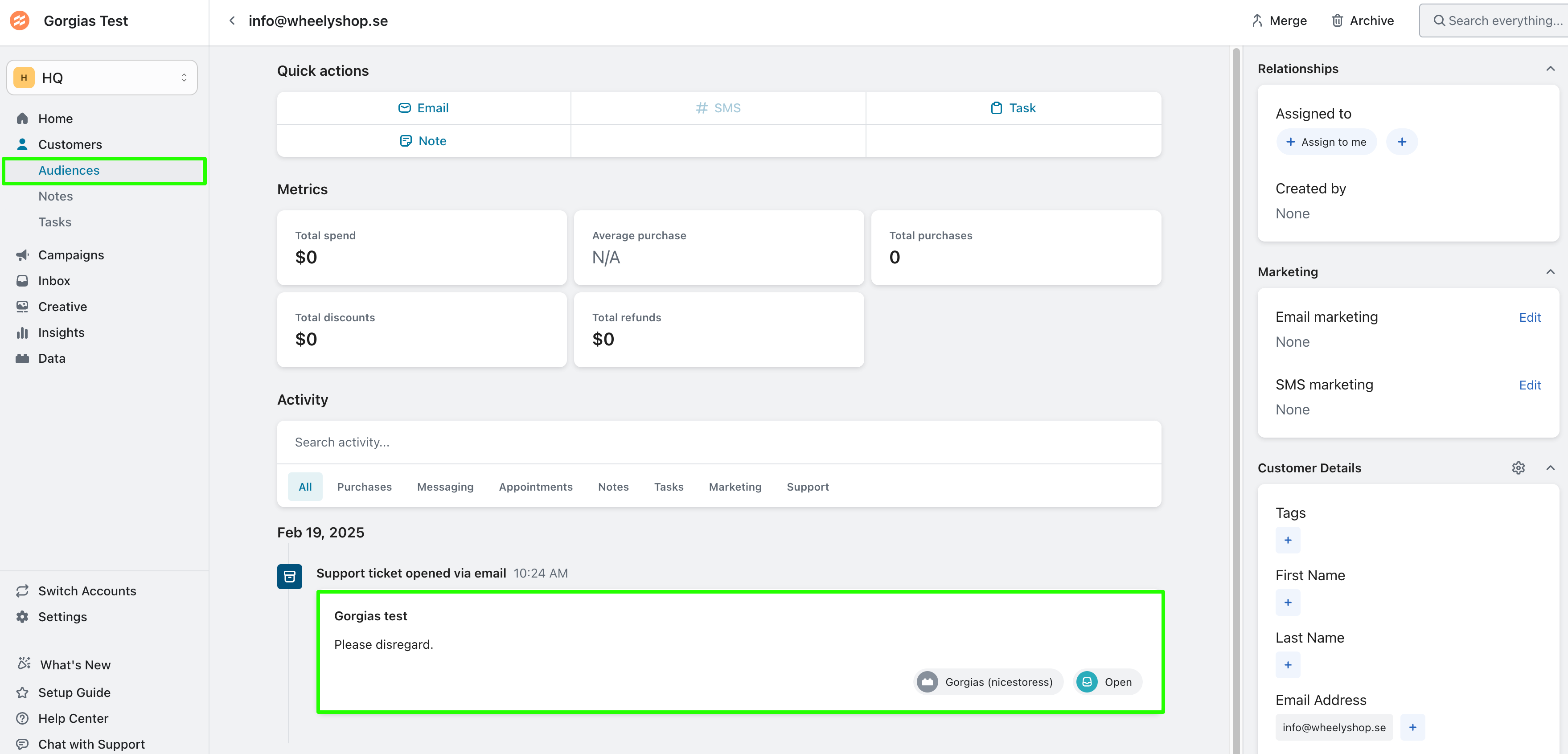
Endear data will be visible in the Gorgias widget upon ticket creation/update: