Fini AIUpdated 21 days ago
Fini AI helps solve your support queries with Enterprise-Grade Agentic AI. Fini’s AI integration with Gorgias email → chat automates replies to customer questions in real-time, 24*7 in 50 + languages. Our AI additionally also gives you the option to generate internal comments for agents and categorize tickets instantly.
Steps
- From your Gorgias account head to Settings → App Store → All Apps
- Find Fini AI on the list
- After selecting the app, click on the Connect App button
- Log into the app and locate Gorgias under the Deploy tab:
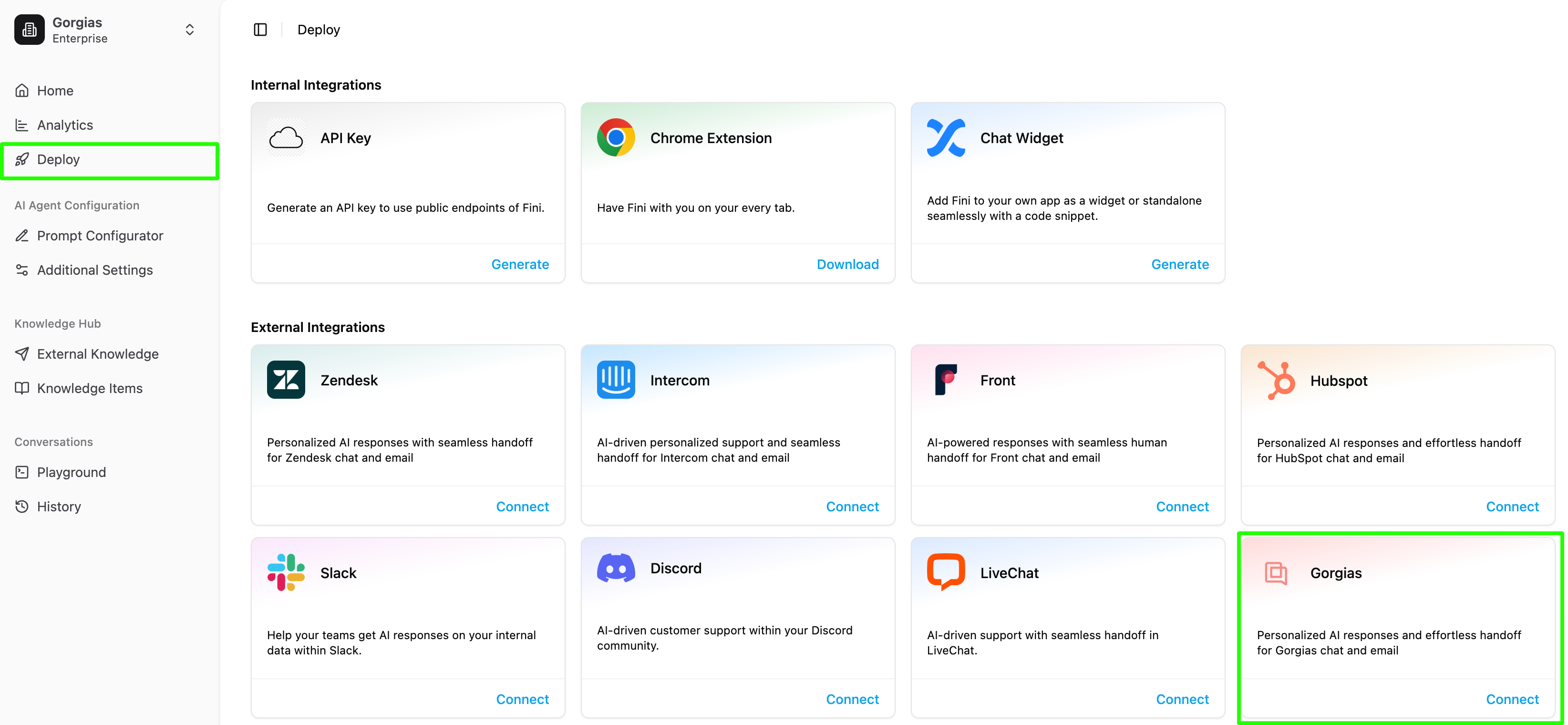
- Add your subdomain and click on the Authorize button at the bottom of the page:
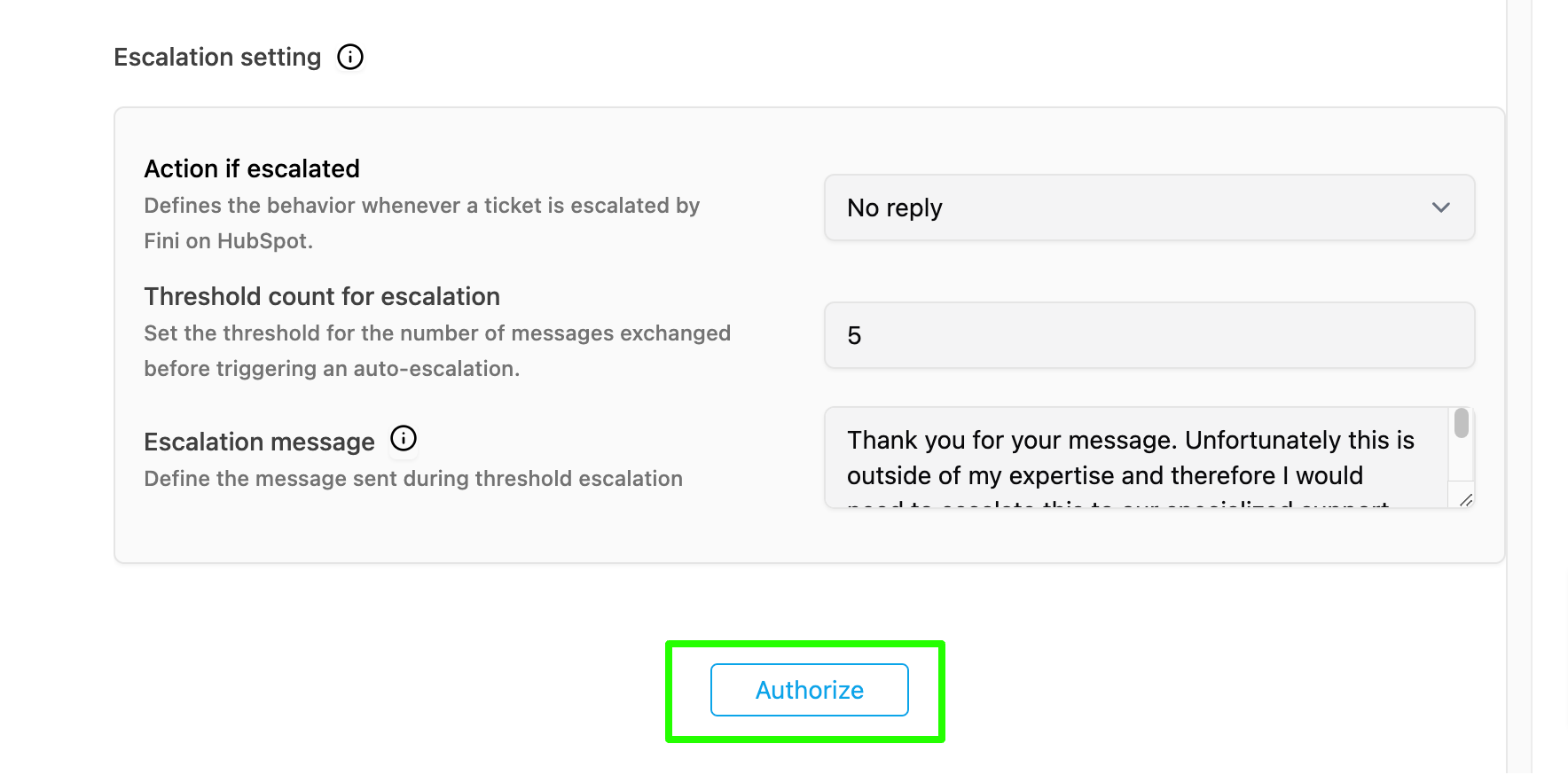
- Authorize the app
- If installed correctly, it will appear like this:
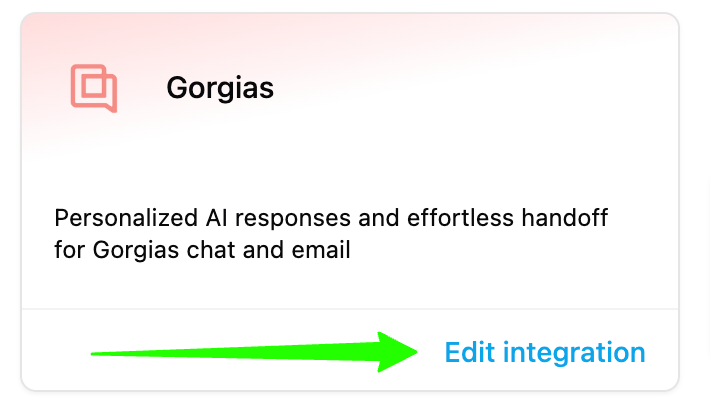
- Once installed there will be an HTTP integration created as well:
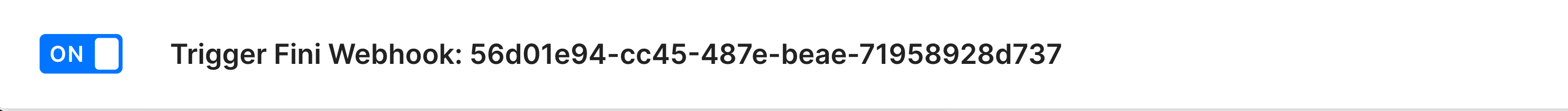
- Upon integrating, you will also see 3 tags auto-created by the app:
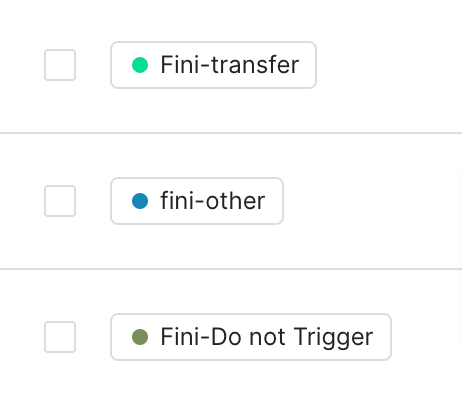
Once the integration is set up, make sure to create a bot and add any Knowledge base you wish the AI to use when responding to customers: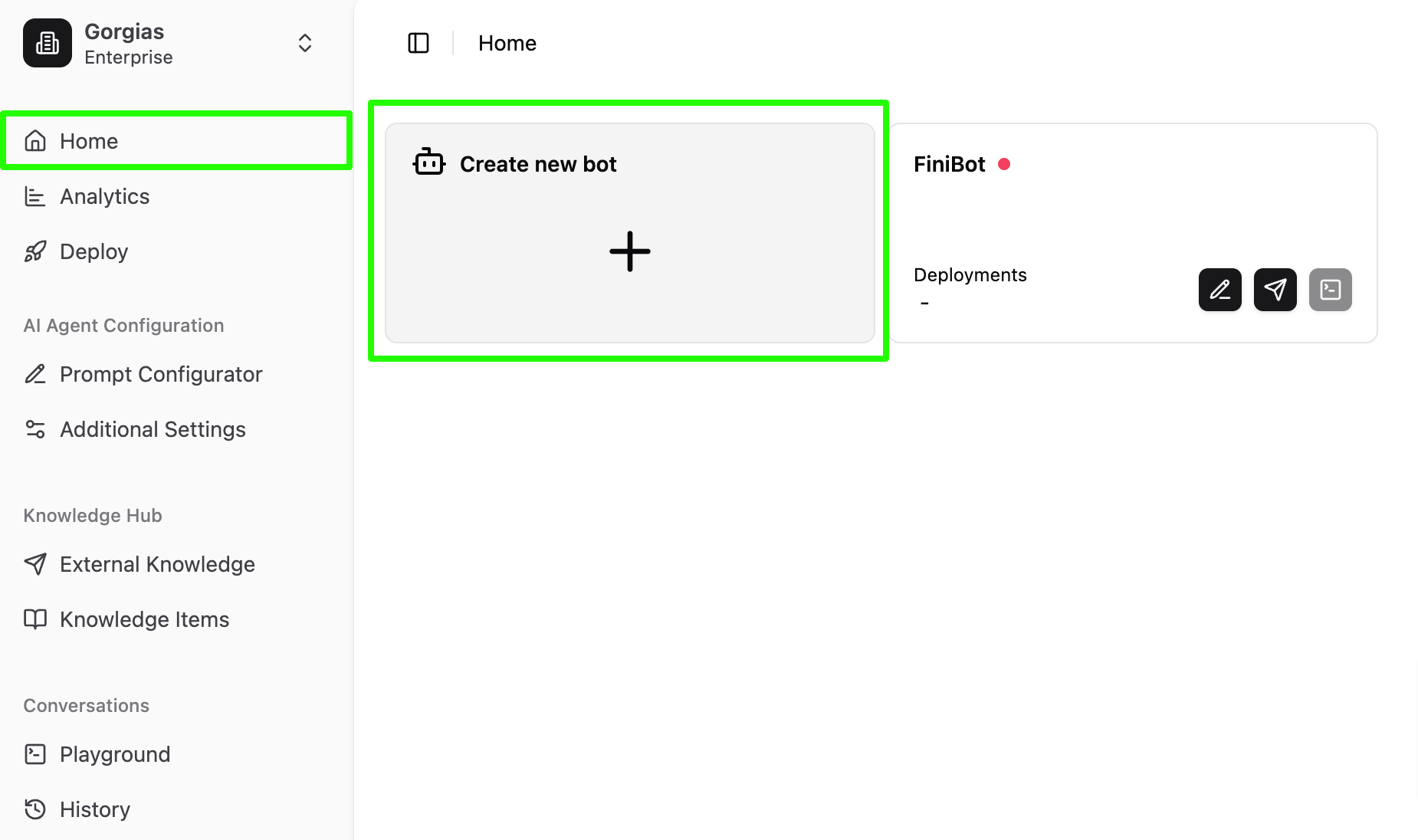
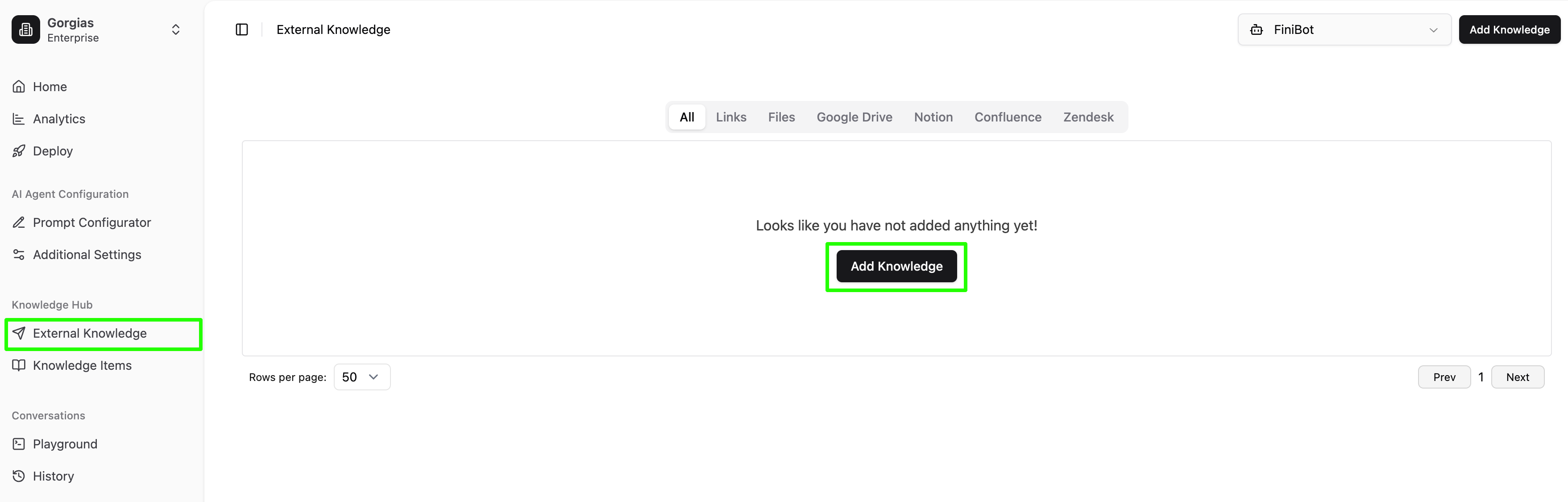
A successfully added Knowledge Base should be visible under the External Knowledge tab in the app: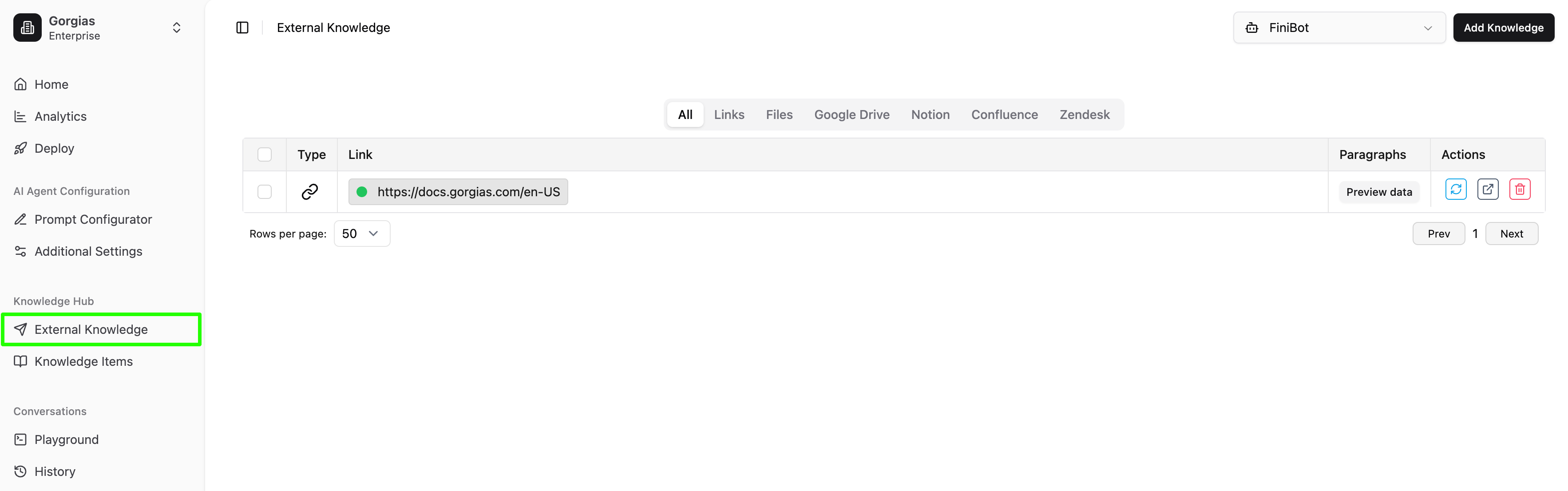
In order for the bot to be able to reply to tickets, one needs to be selected from the dropdown menu under Deploy→Gorgias: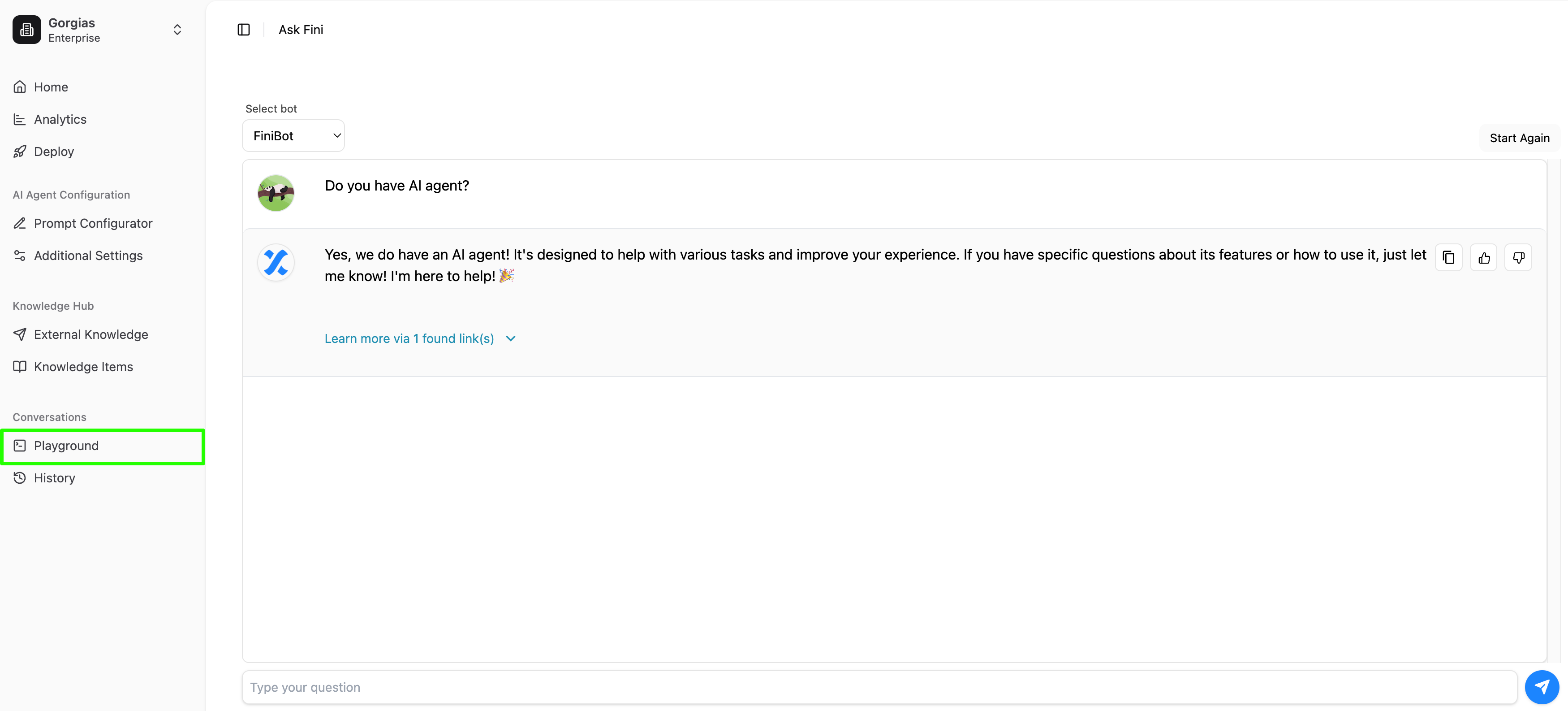
It is also important to note that a bot with a green dot means that all the knowledge that was added has been embedded successfully, until that happens there will be a red dot. However, this does not impact the Gorgias integration. You still need to select a particular bot to use, as shown above: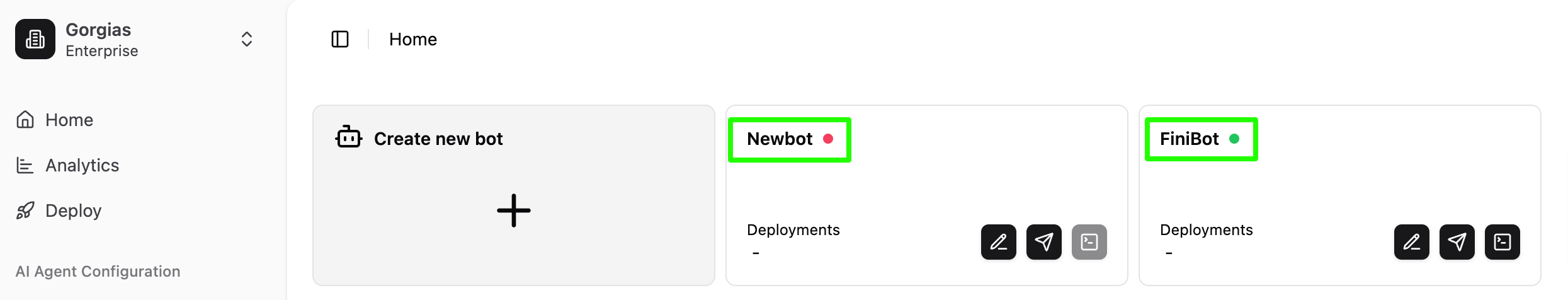
Another small note regarding the Playground in Fini. This is only for internal use and not associated with Gorgias, so any messaging used within the Playground, will remain and only be visible in Fini: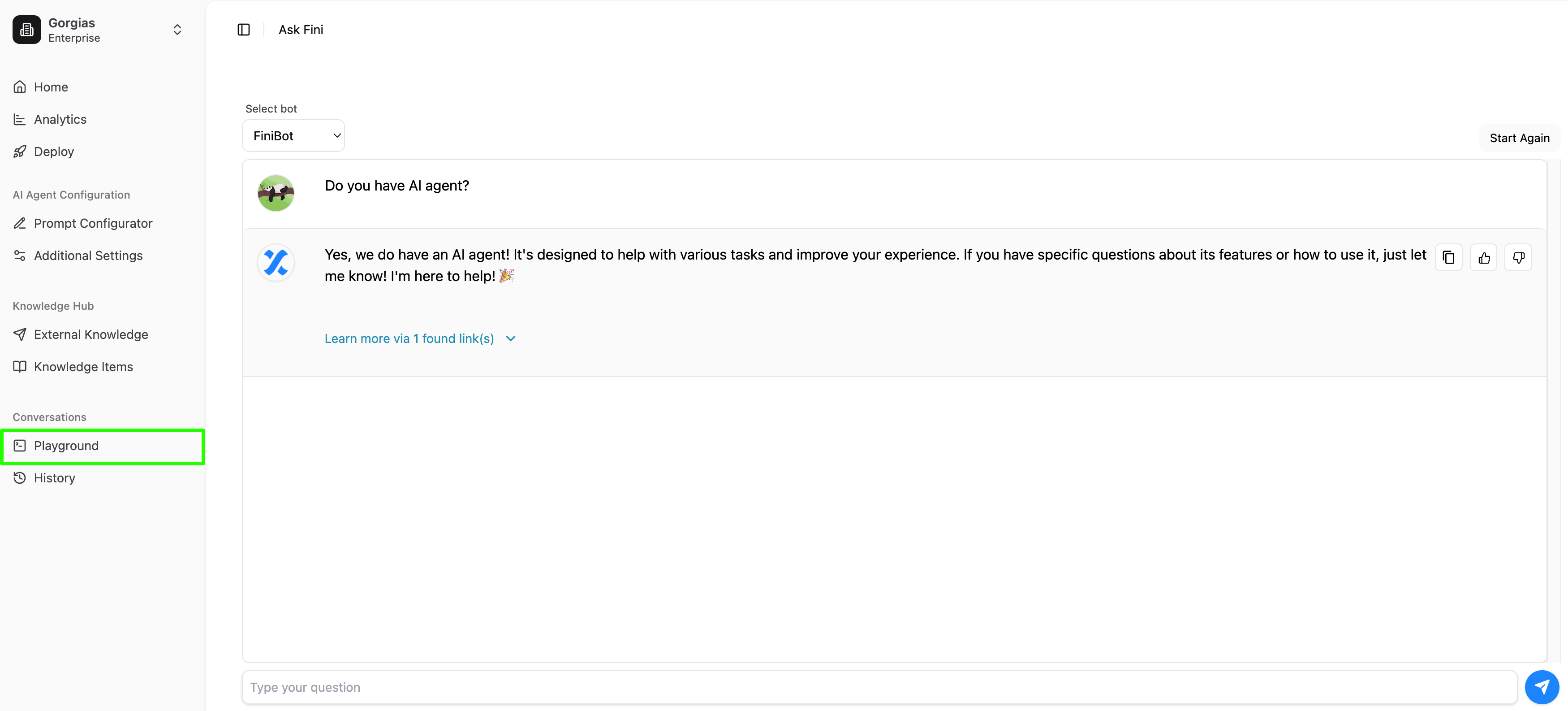
You can see the conversation that happens in a Gorgias ticket under the History tab under Conversations→History, in the Fini Dashboard.
You can also choose to have internal notes created in the tickets. This is also enabled under Delpoy → Gorgias: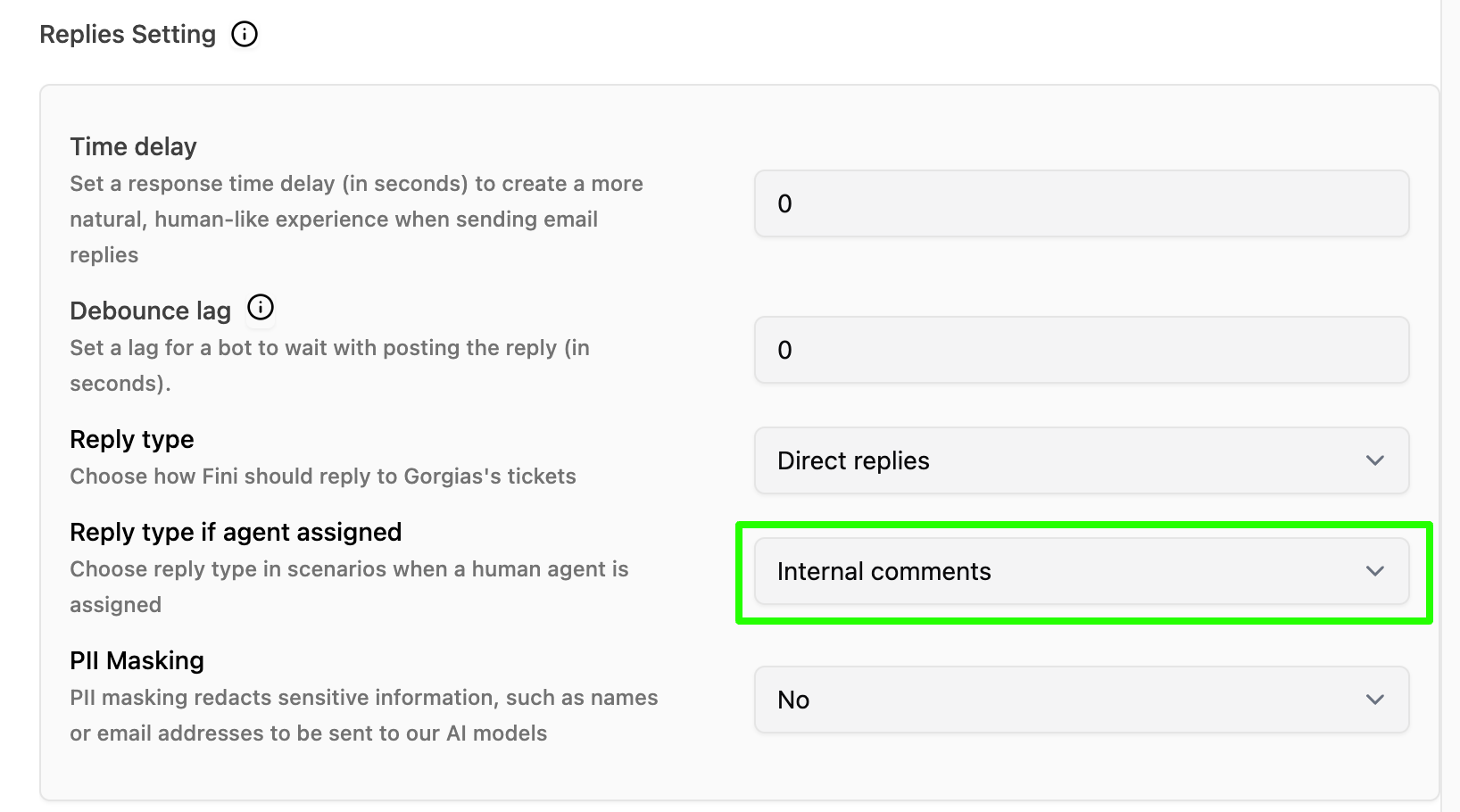
A ticket example of the Fini AI responses along with the corresponding tags: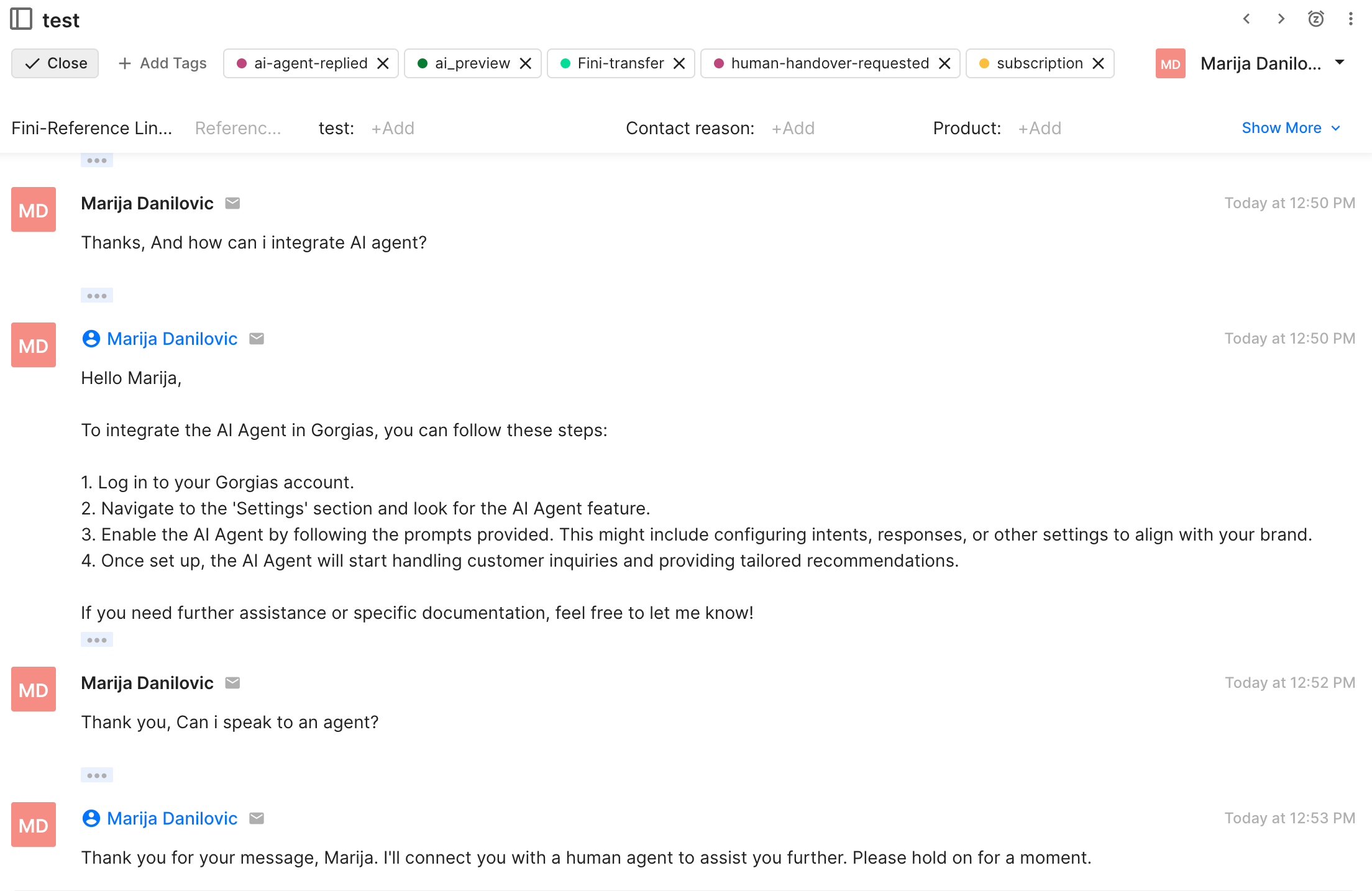
Fini AI Tagging
Fini AI models use the tags in Gorgias + additional tags that Fini creates at the time of integration such as Fini-transfer, Fini-other, ****and Fini-do not trigger, ****to determine which tag should be added to the ticket.
- If the ticket needs to be escalated and handed off to a human agent, we tag the ticket as Fini-transfer.
- If the models determine that no relevant tag can be used, then we tag the ticket as Fini-other.
- If models determine that a subscription tag needs to be added, then we tag the ticket as Subscription.
- Users can also set up rules in Gorgias and tag the tickets as Fini-Do not trigger, and in those cases, Fini won't reply to the ticket. For example, if you wish to handle Refund/Billing related cases through human agents, you can tag such tickets as Fini-Do not trigger.
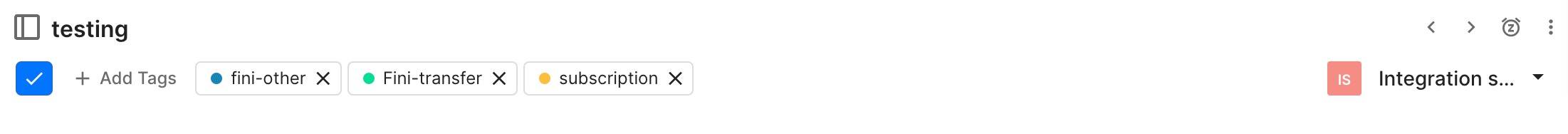
Note that the agent replying with Fini's responses will always be the user who integrated the app in Gorgias.