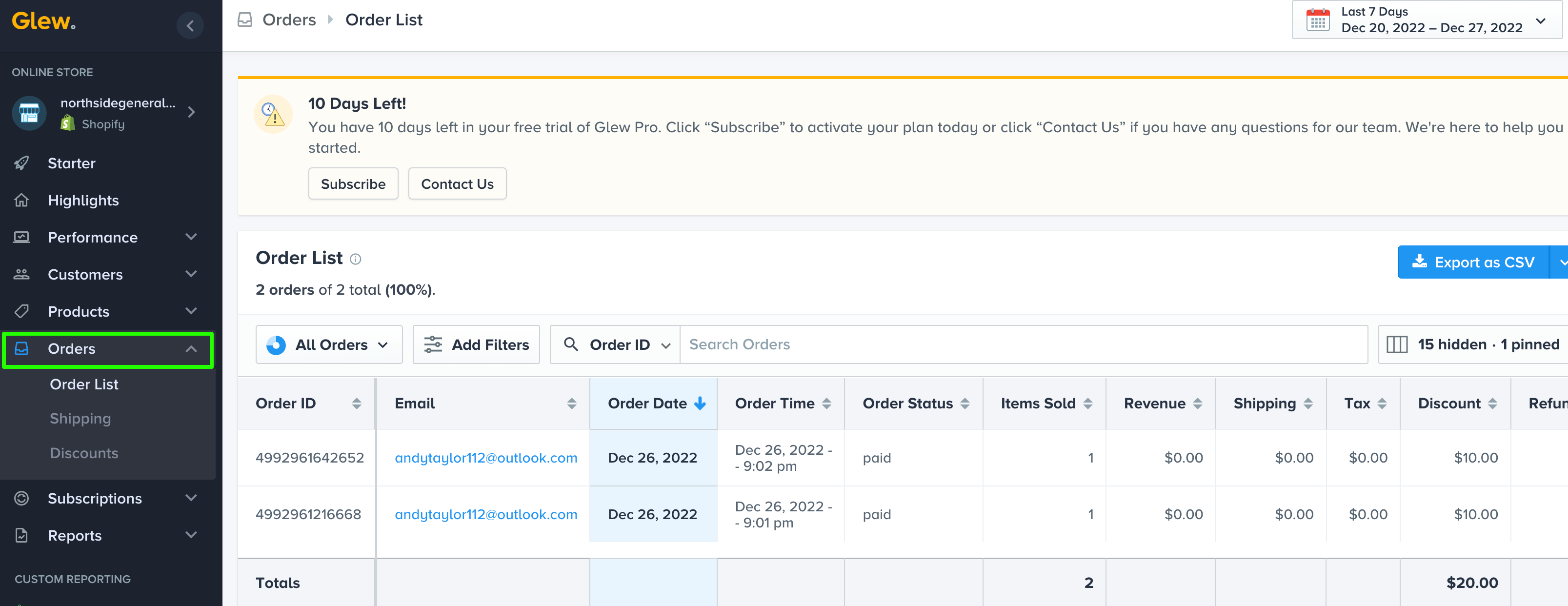Glew.ioUpdated 8 days ago
Connect Glew and Gorgias to get actionable insights on your customer support and see how your customer communications impact your business. Glew helps you blend data from Gorgias with the rest of your tech stack – from your e-commerce cart to your loyalty program to your subscription platform and more – for powerful multichannel reporting that drives growth.
- Evaluate your customer support performance by channel – including email, Chat, and messenger – and identify areas of opportunity.
- Segment your customers by support activity, blended with other KPIs and buying behavior filters, for advanced reporting and more targeted communications.
- Connect customer support data to your performance KPIs to understand how support impacts revenue, profitability, lifetime value, and more.
Glew pulls data on Gorgias events, Rules, surveys, messages, tickets, and users, updated hourly.
Steps
Log into your Glew account, add a store, and import the data as shown below.
1. Go to your Store Settings in Glew.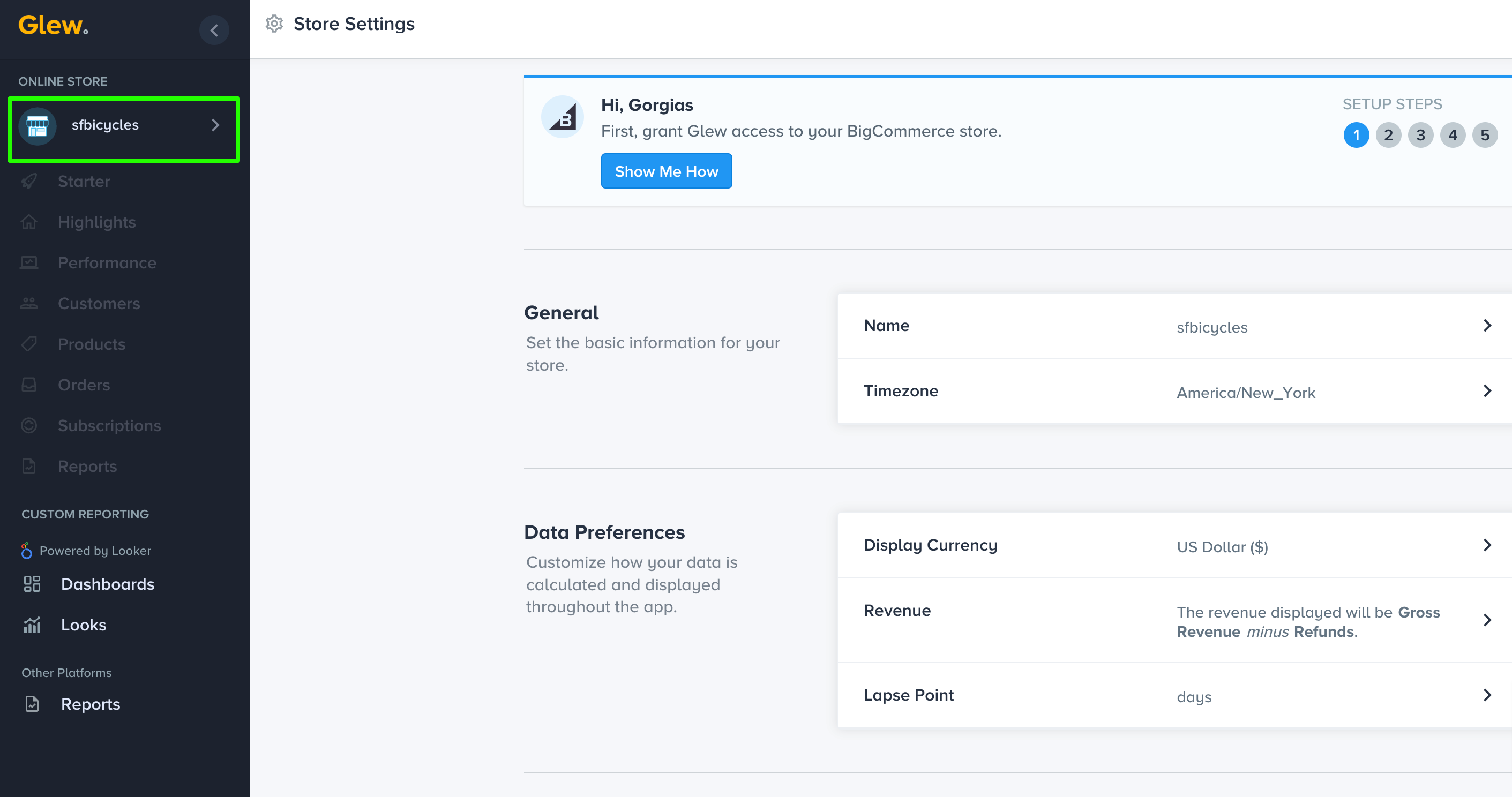
2. Click on Add Store. 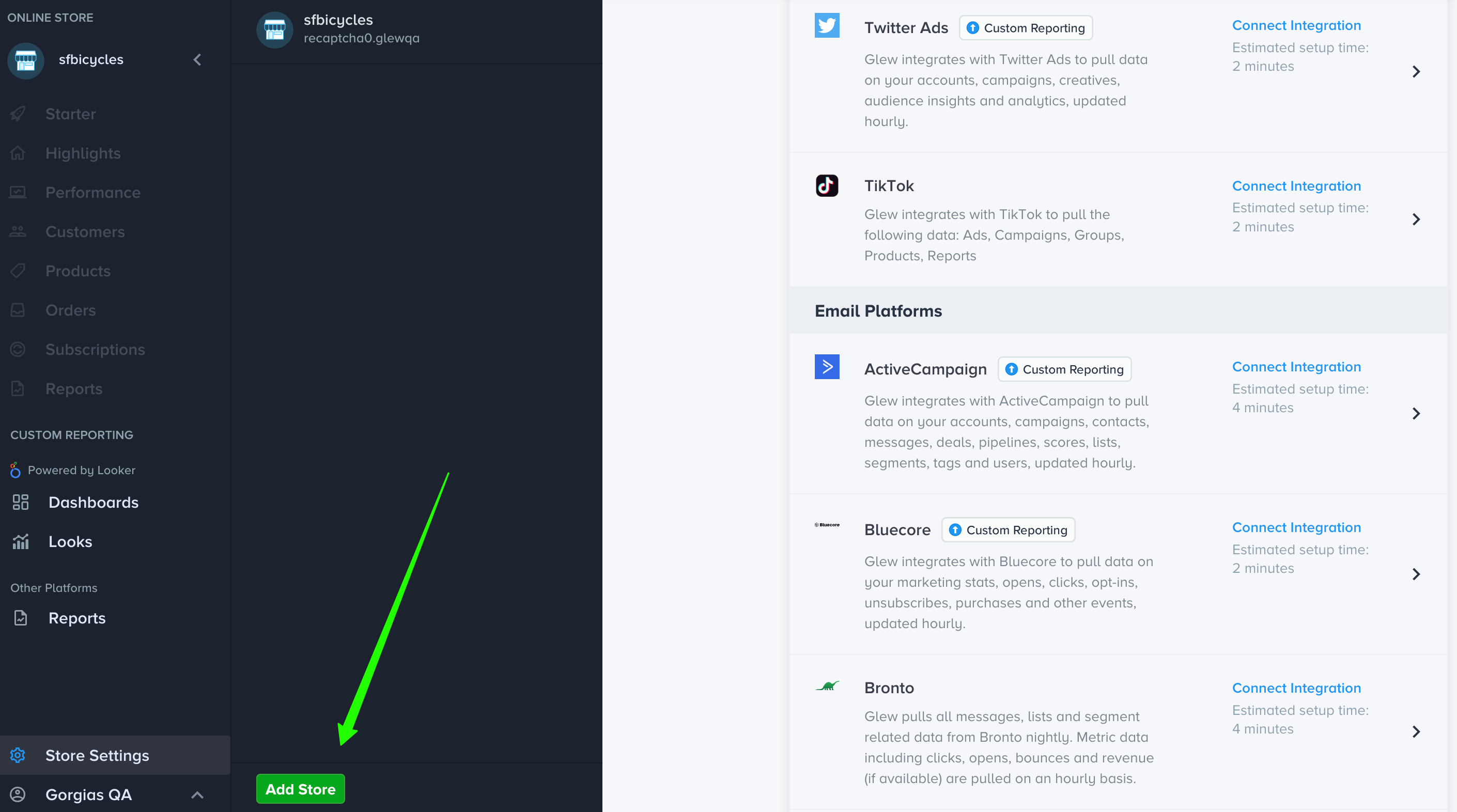
3. Fill in your information.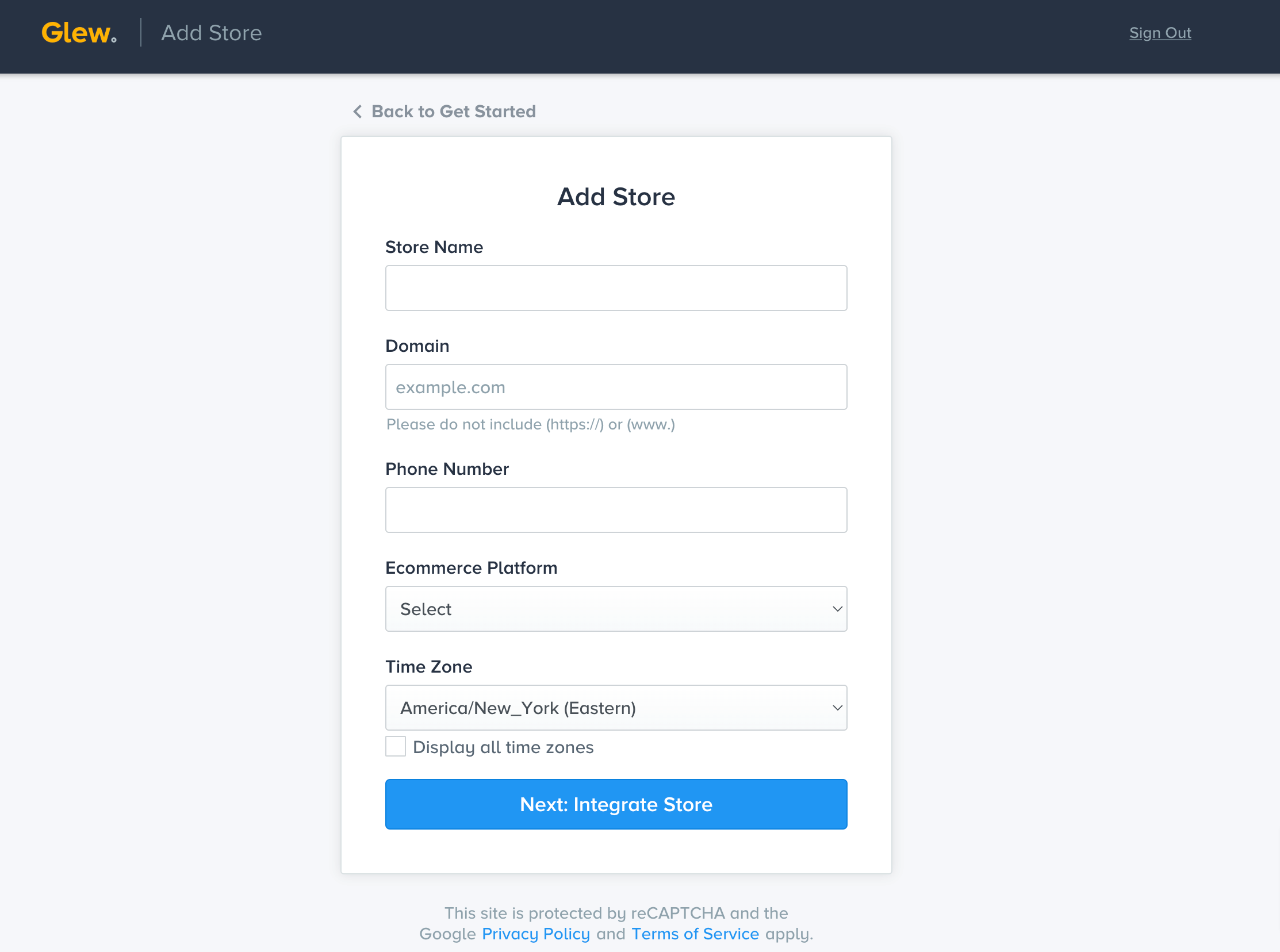
4. Click on Show Me How.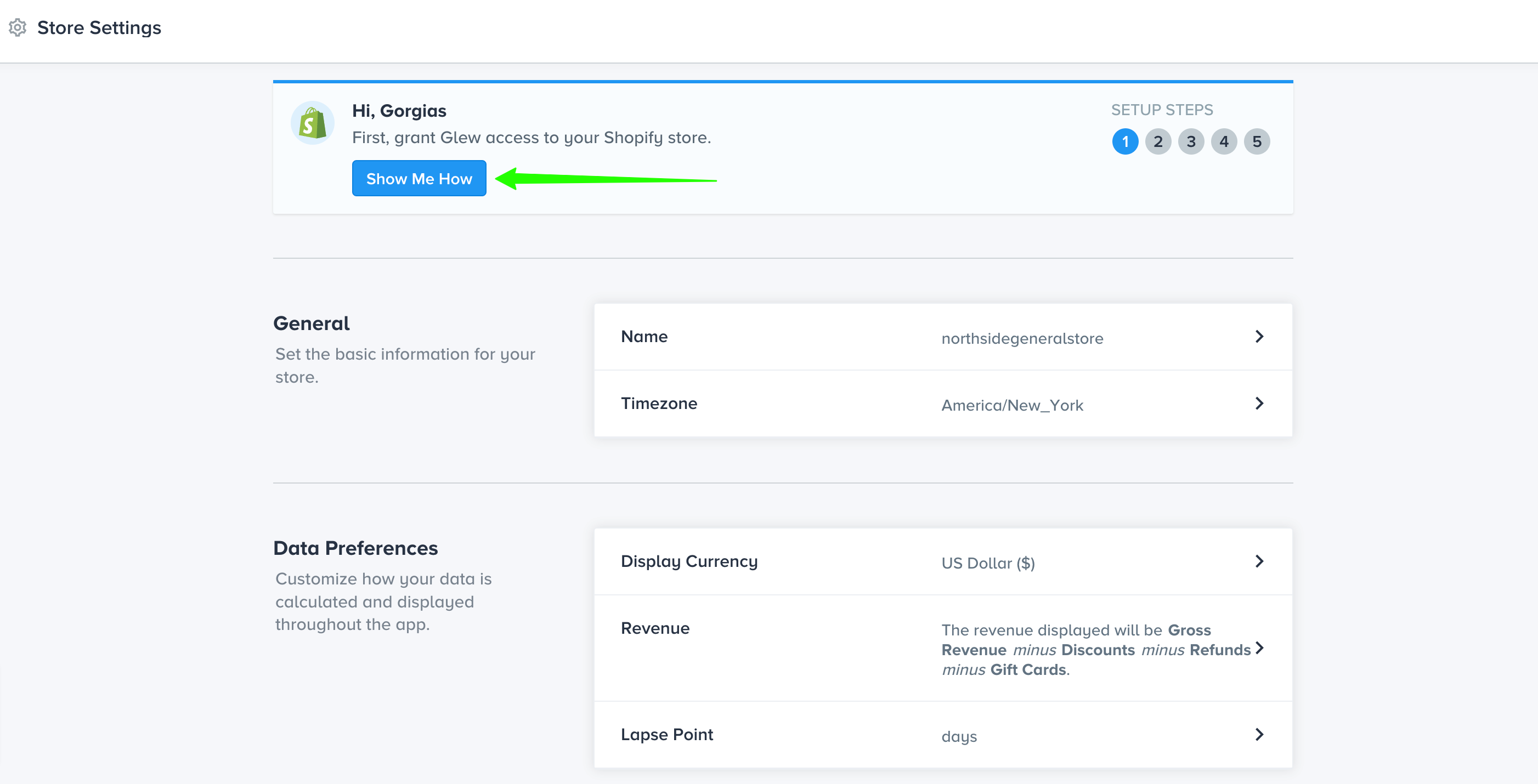
5. Click on the arrow to the right.
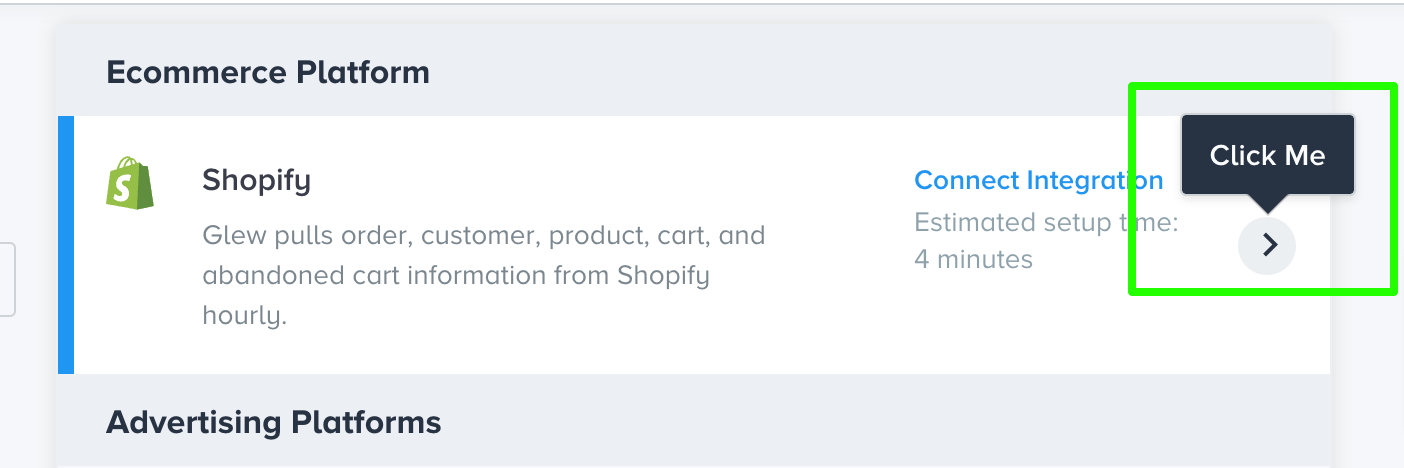
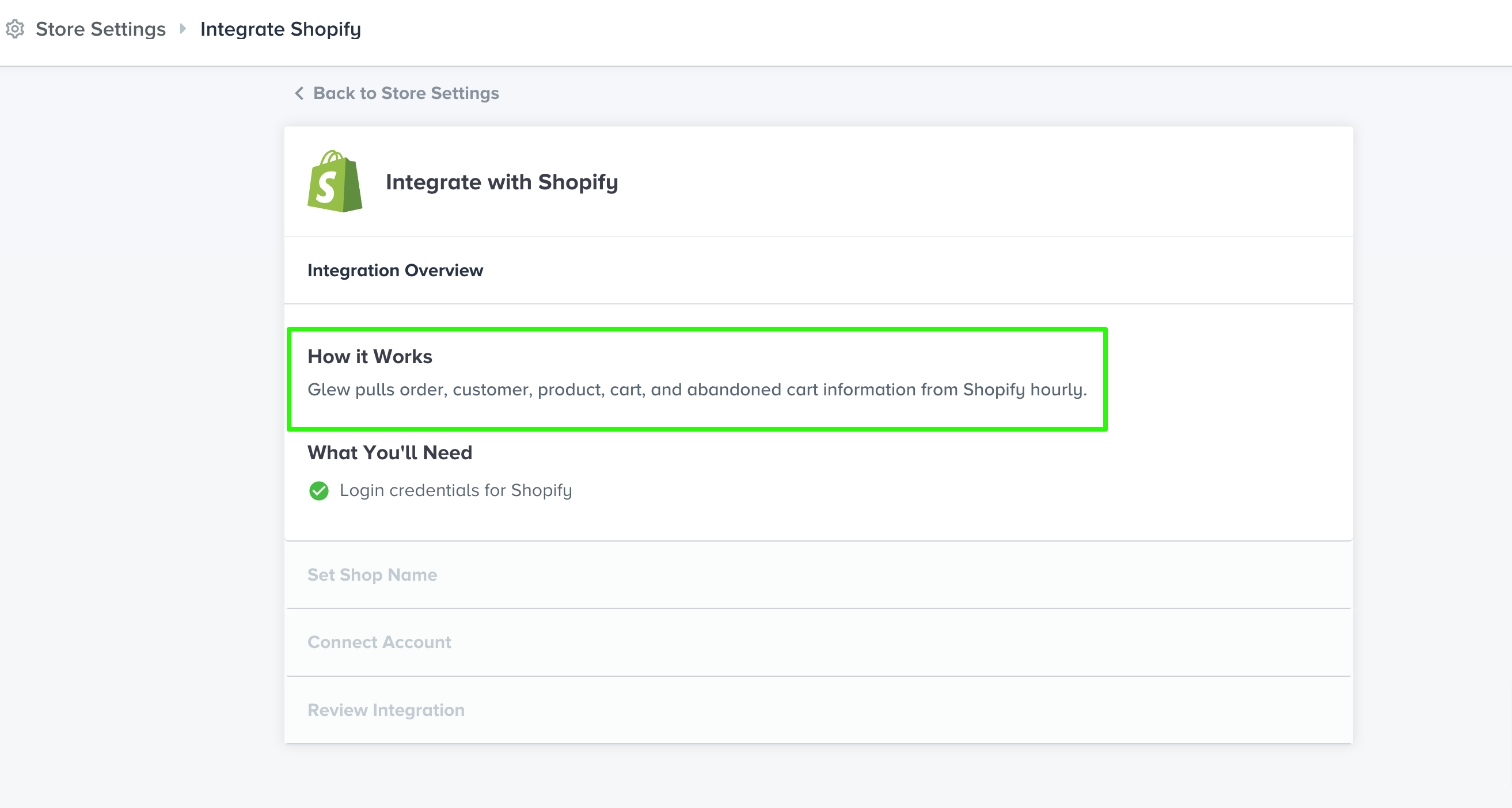
6. Click on Import Data.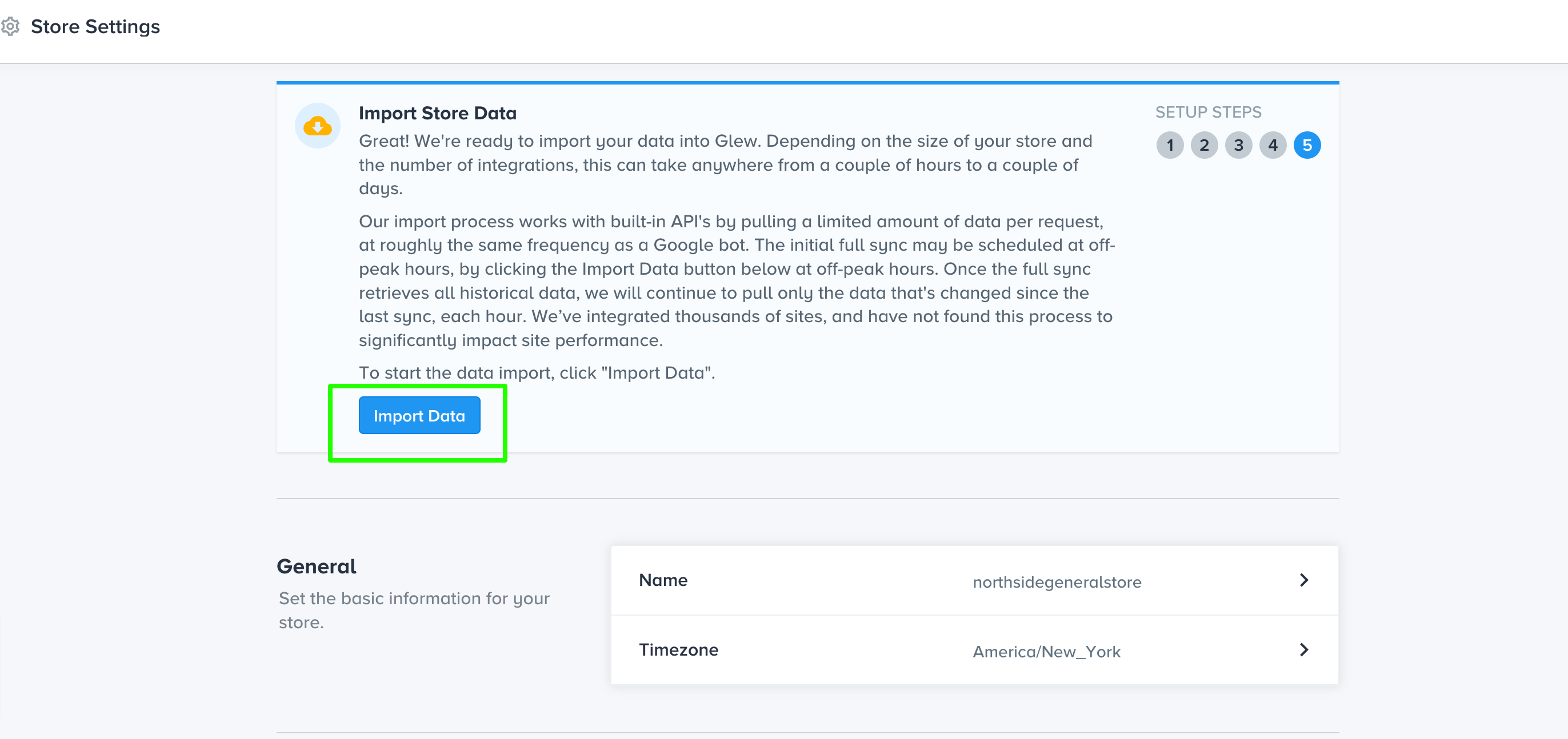
7. Click Yes, continue with import.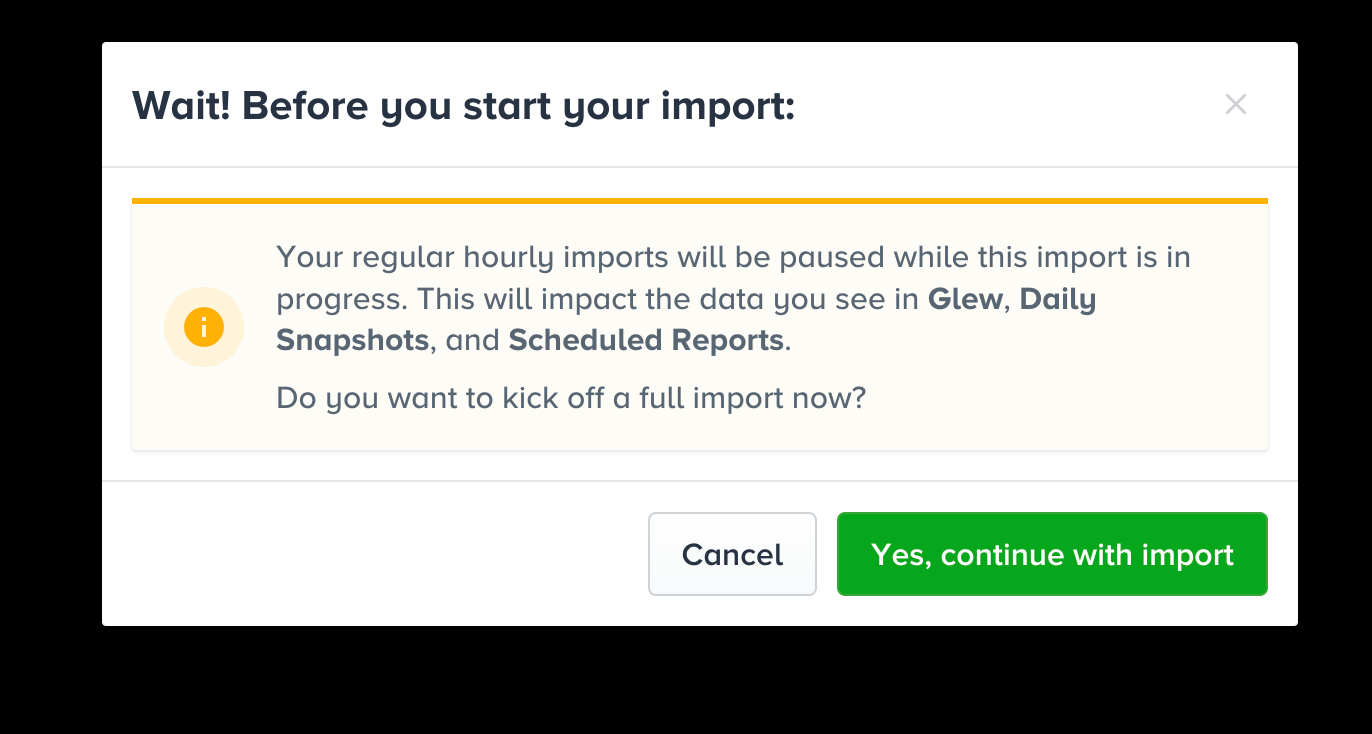
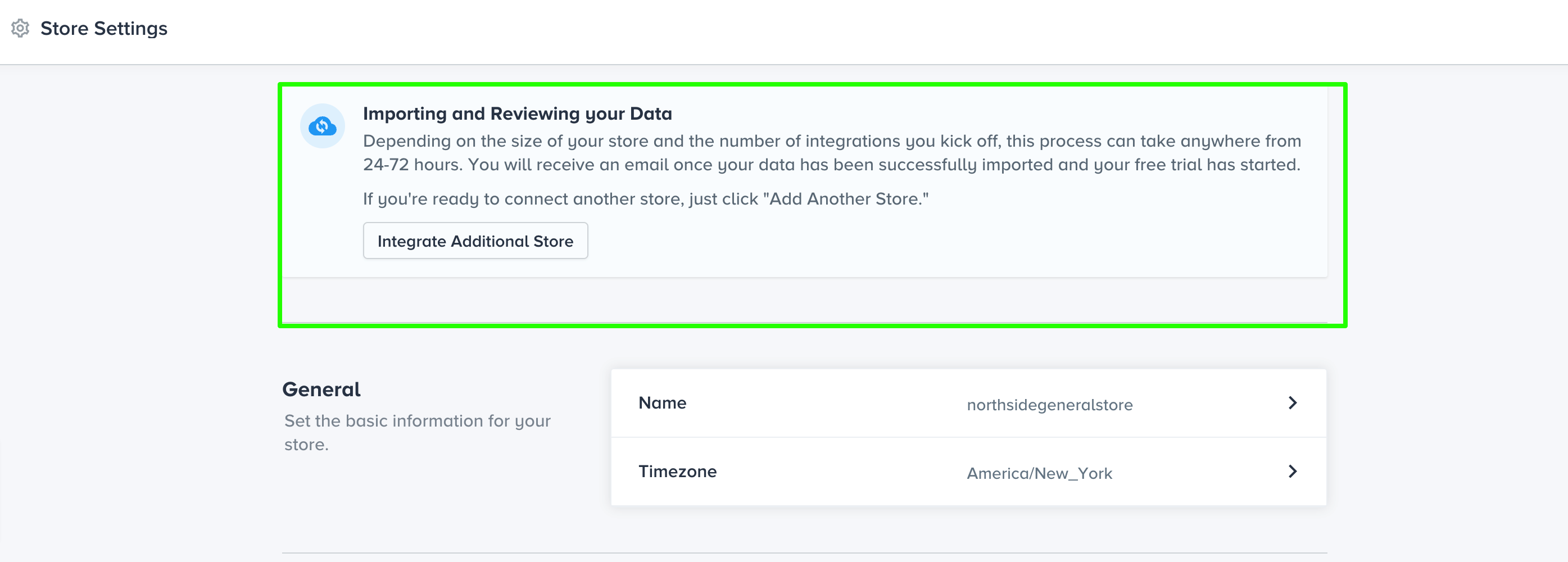
Once the import is done you'll see the data in the left sidebar. For example:
Performance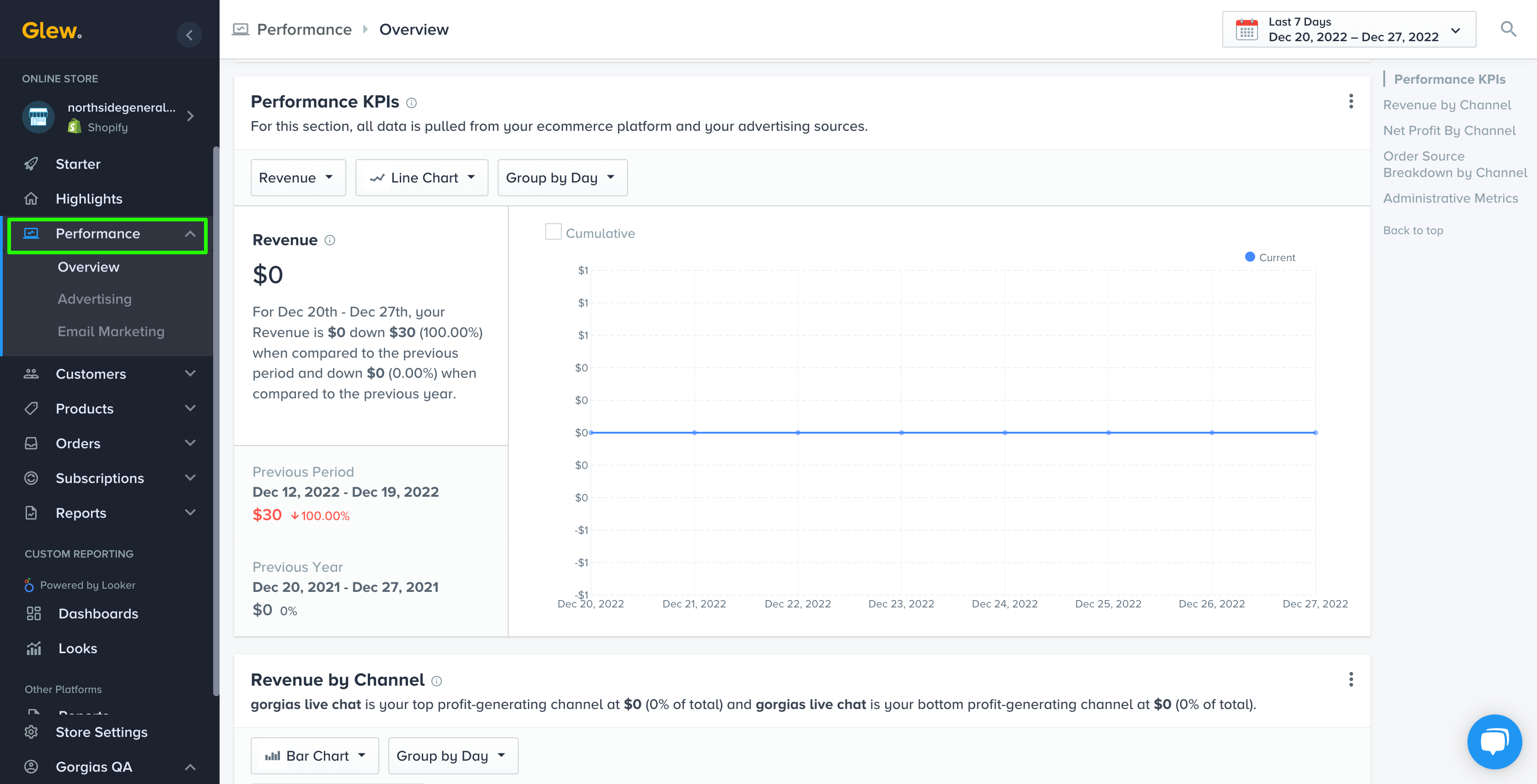
Products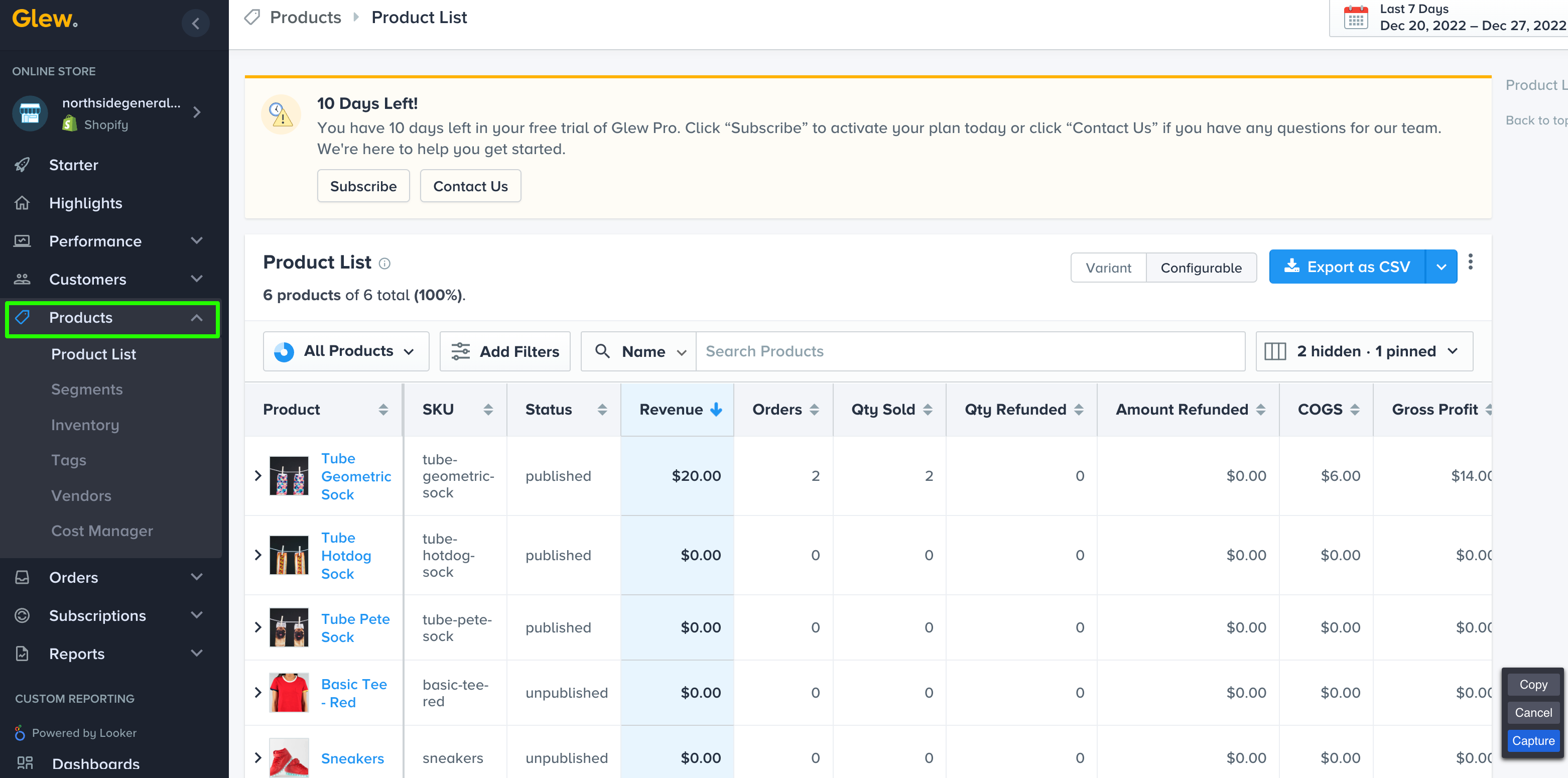
Orders