GraviteUpdated 20 days ago
Gravite.io revolutionizes the way companies manage and analyze their customer support tickets. Through its integration with Gorgias, tickets automatically flow into Gravite.io, where they are analyzed without the need for manual tagging, offering significant time savings. Gravite.io's AI examines these tickets to identify the main pain points, the most frequently asked questions, and the improvement requests made by customers. This analysis provides companies with real-time visibility into the most critical issues and improvement opportunities, thereby facilitating decision-making to optimize the customer experience.
Integration benefits
- Time Savings: No Need to Tag Tickets - With Gravite.io, tickets are automatically analyzed upon arrival without the need for manual tagging.
- Visualization: Visibility into Major User Pain Points - Gravite.io provides real-time analysis of major user pain points.
- Action: Converting Insights into Concrete Actions - With Gravite.io's AI, businesses can turn insights into actions.
Steps
From your Gorgias account head to Settings → App Store → All Apps.
Find Gravite on the list.
After selecting the app, click on the Connect App button.
Authorize the app.
Once connected, there will be an HTTP integration created.
Tickets are pulled into Gravite, but only once they are closed in Gorgias! All tickets can be found under the Feedback section, and under the Tagged tab, you can filter all Gorgias tickets that were tagged: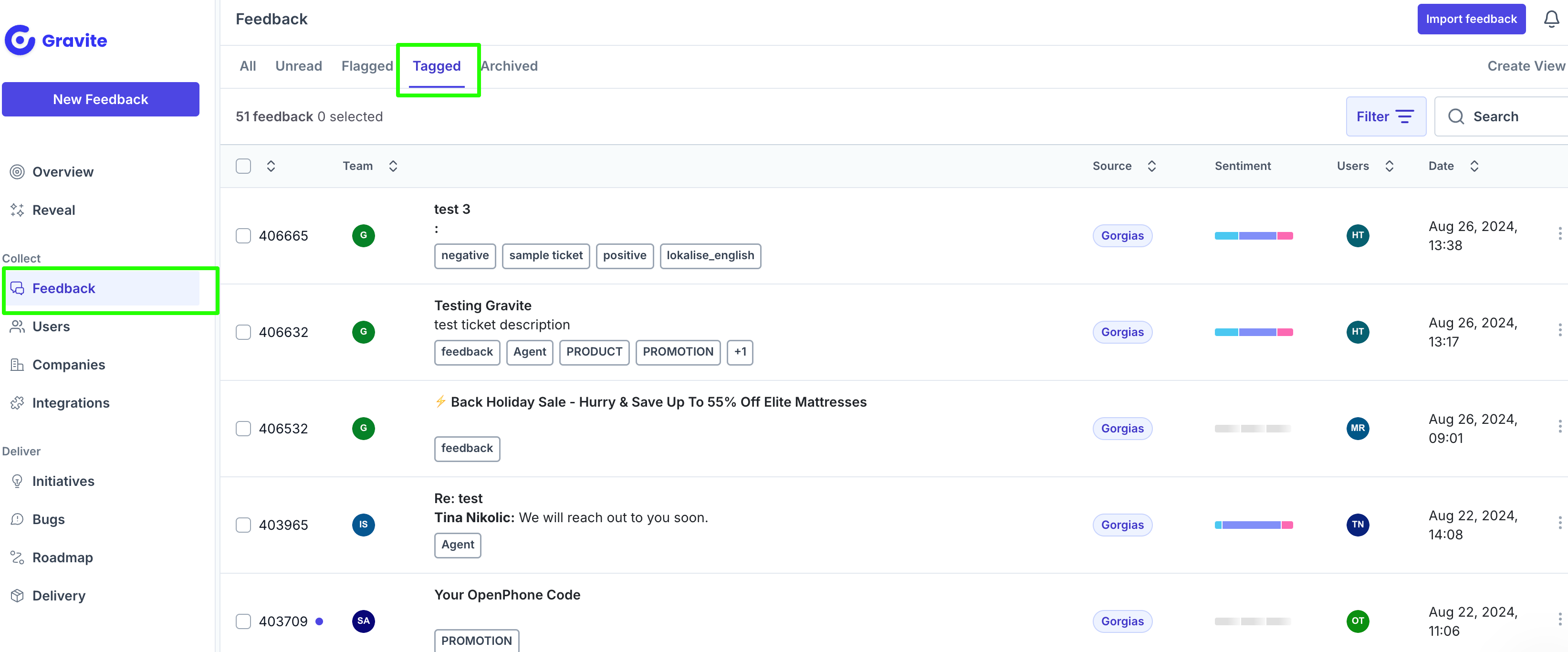
‘Users’ in Gravite refer to Gorgias customers. They are tagged as ‘leads’ by default once pulled into Gravite, but that can be changed by a manual or bulk update to one of the other two options: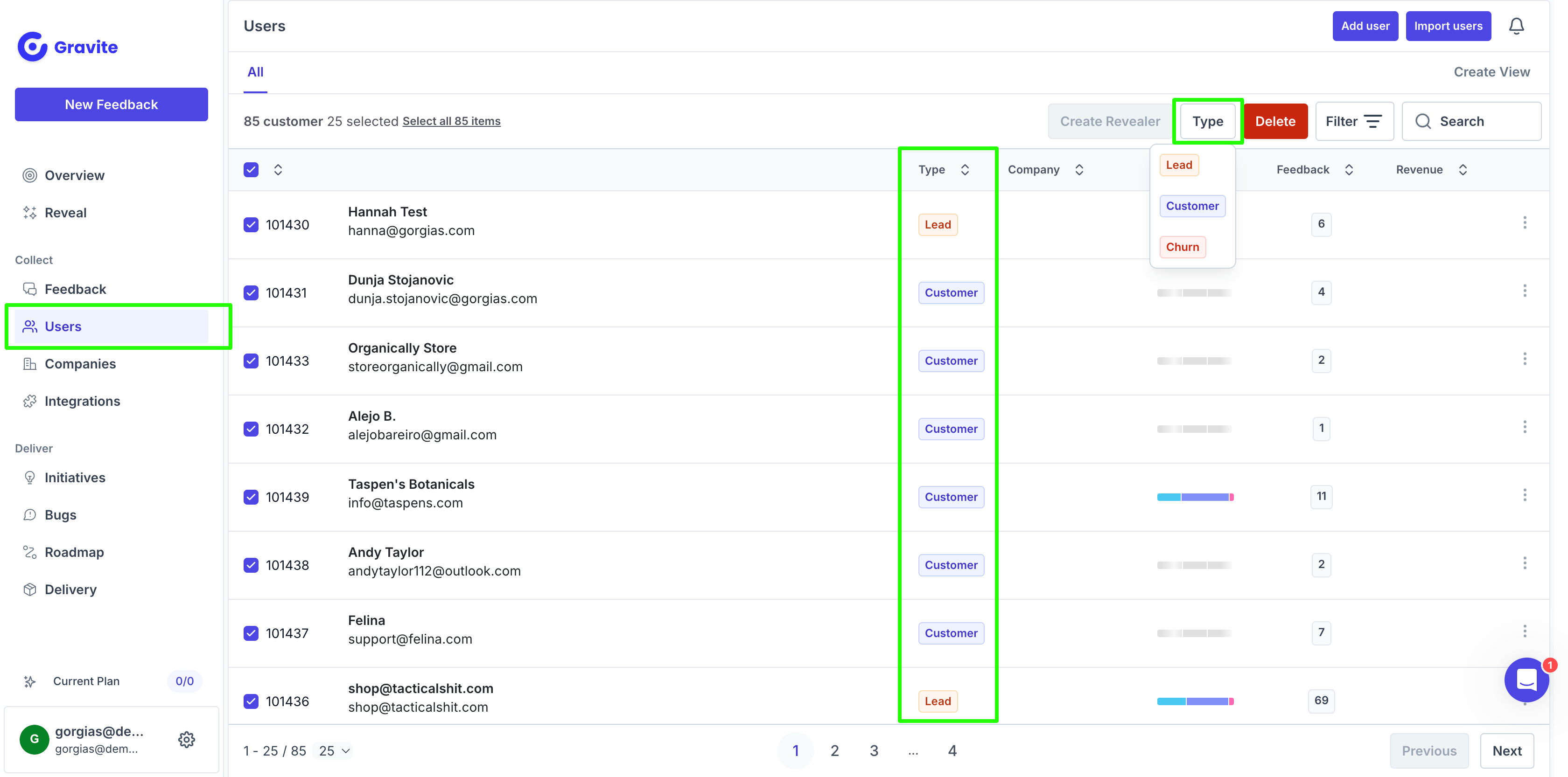
The ‘Created at’ time in Gravite pertains to the ticket creation time in Gorgias: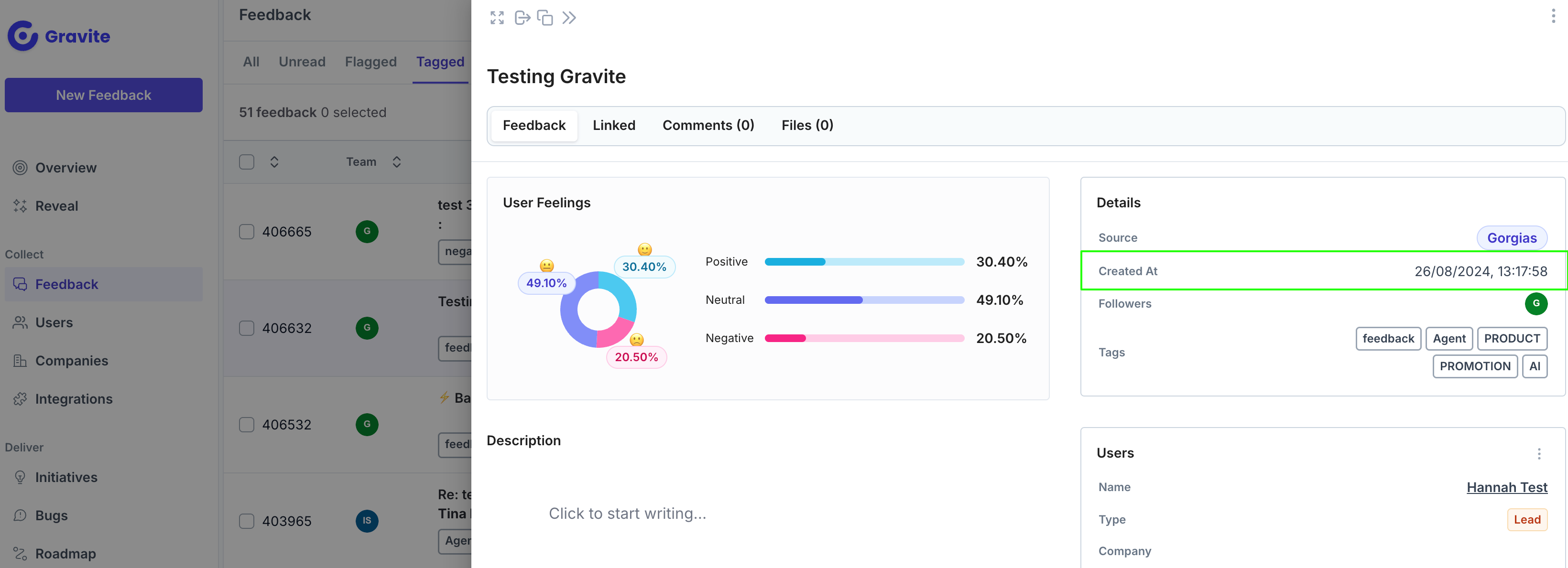
Under the Reveal section, Gravite can pull Gorgias tickets and customers for analysis (tickets and customers respectively):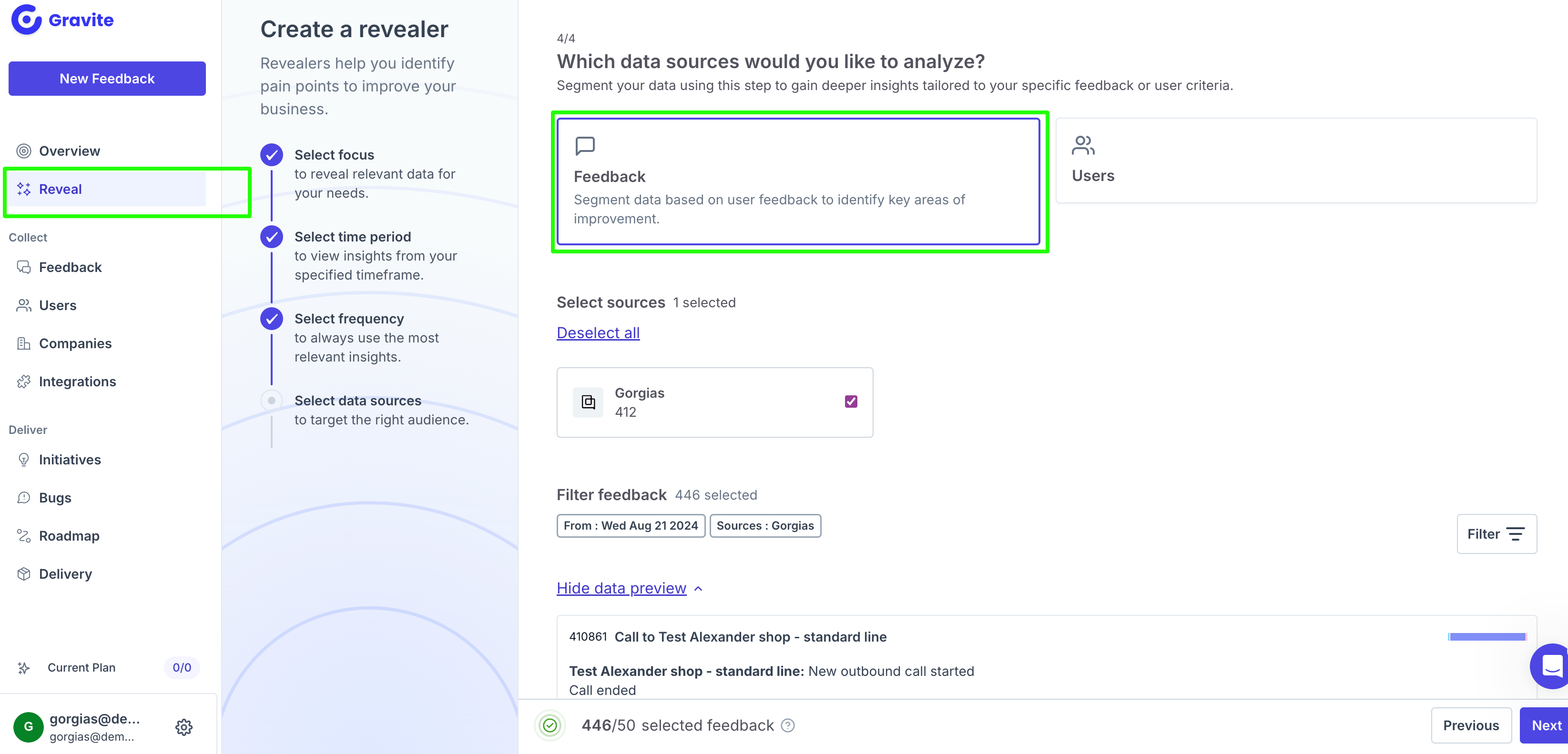
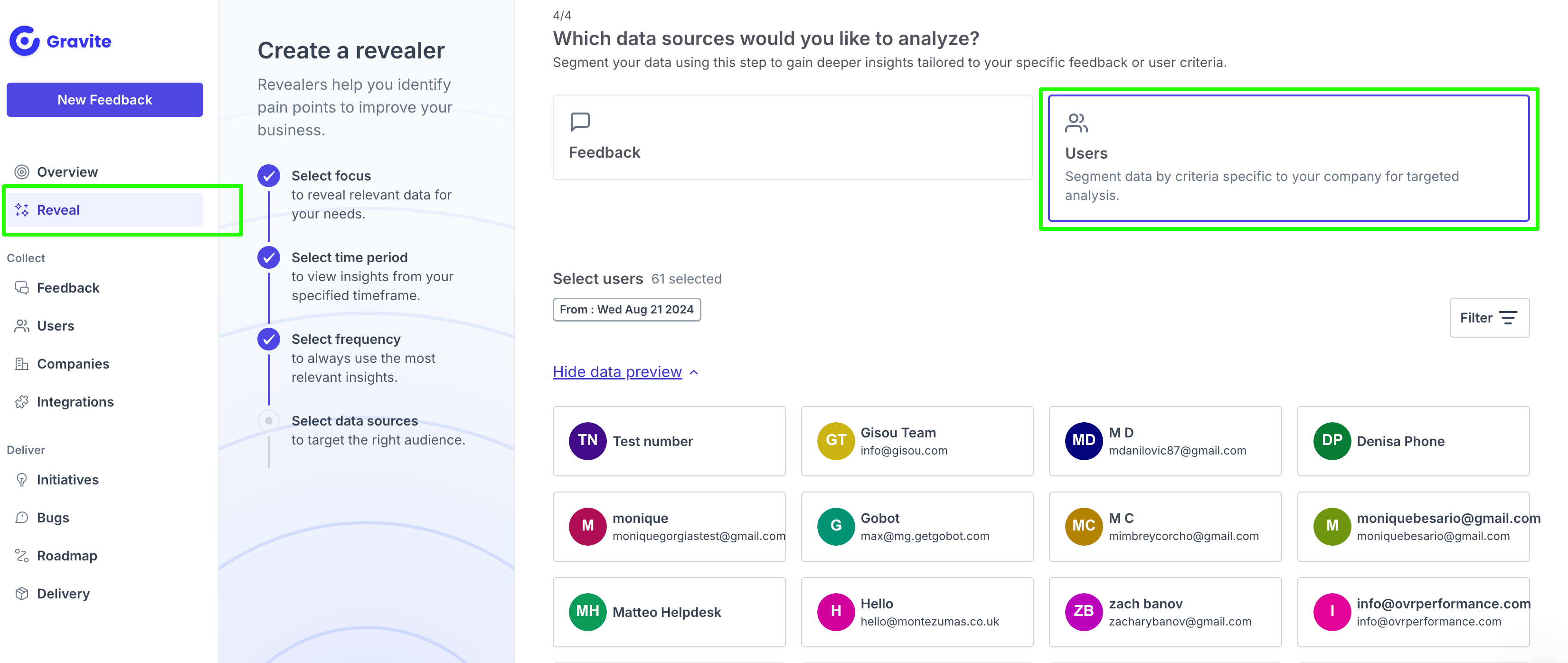
Limitations
- One Gorgias account is limited to one Gravite account.
- Gravite can retrieve a Gorgias ticket only when it is closed.
- A single ticket is imported only once (duplicate imports aren’t created for the same ticket, so no new messages or ticket updates will re-import the same ticket again). Subsequent messages after the ticket has been closed and imported into Gravite, or any ticket updates such as adding tags, or re-opening/re-closing the ticket - won’t carry over and update in Gravite.
- Additional tags for ‘users’ aren’t possible at the moment.
FAQ
- Tickets that only contain internal notes will also be pulled into the app.
- The time needed to pull a ticket upon closing → almost instant (1-2 minutes).