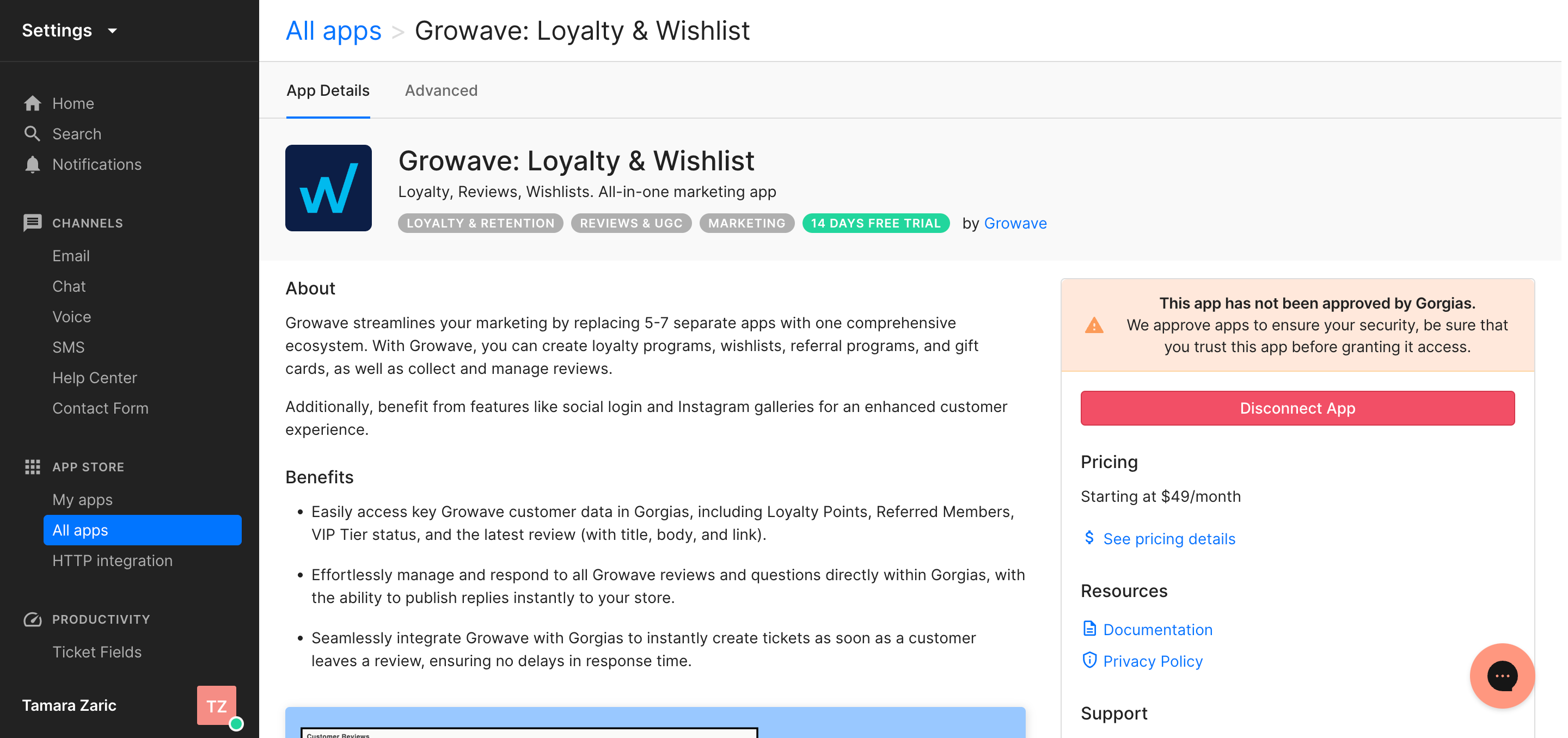Growave: Loyalty & WishlistUpdated 9 days ago
Growave streamlines your marketing by replacing 5-7 separate apps with one comprehensive ecosystem. With Growave, you can create loyalty programs, wishlists, referral programs, and gift cards, as well as collect and manage reviews.
Additionally, you will benefit from features like social login and Instagram galleries for an enhanced customer experience.
Once a customer who has Growave data opens a Ticket in your Gorgias account, the Ticket Widget on the right-hand-side will display their Growave data as follows: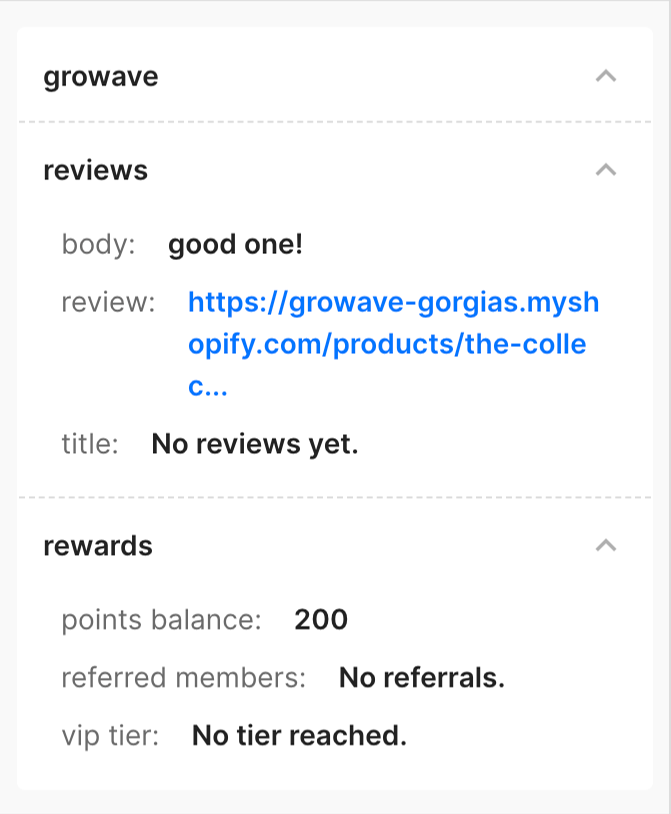
And once you get a Review or a Question, you can use the widget to reply publicly to both: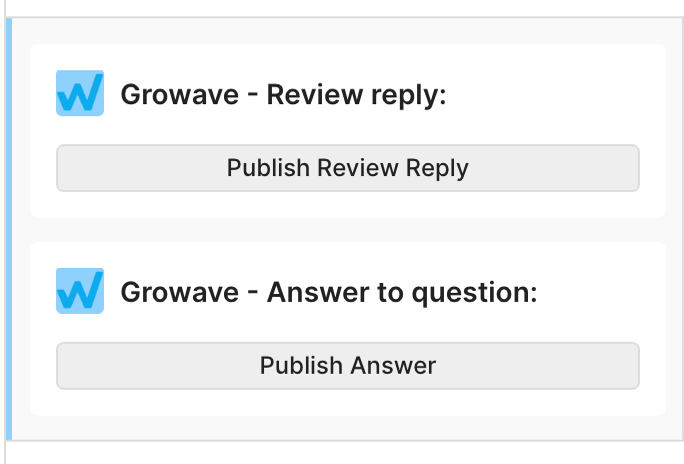
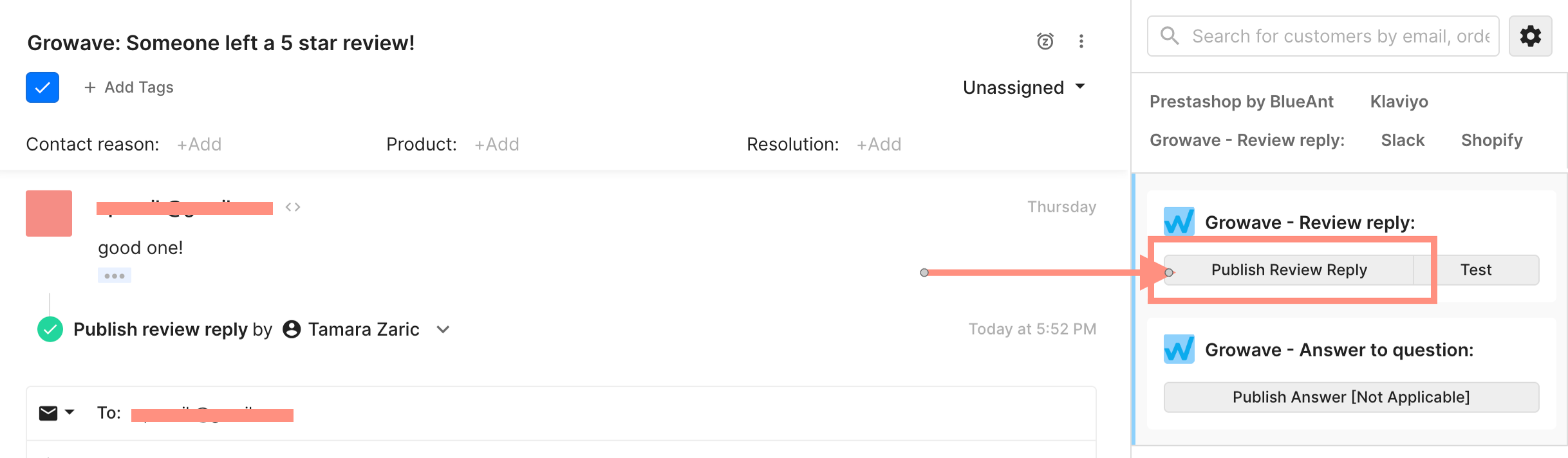
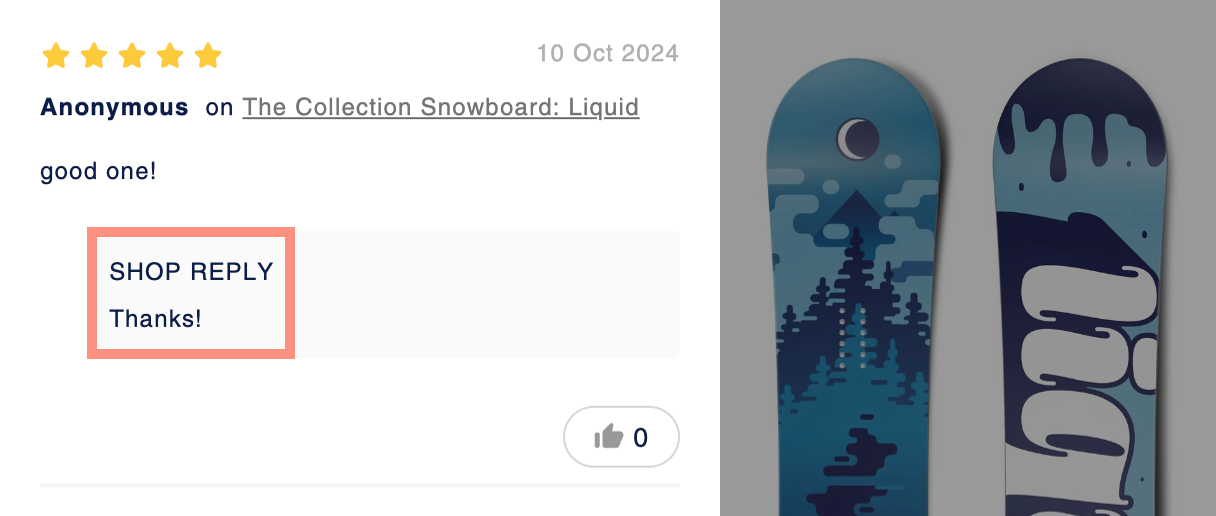
With Gorgias + Growave integration, you can:
- Easily access key Growave customer data in Gorgias, including Loyalty Points, Referred Members, VIP Tier status, and the latest Reviews (with title, body, and link).
- Effortlessly manage and respond to all Growave Reviews and Questions directly within Gorgias, with the ability to publish replies instantly to your store.
- Seamlessly integrate Growave with Gorgias to instantly create Tickets as soon as a customer leaves a review, ensuring no delays in response time.
Steps
1. Make sure that you’re logged into your Shopify store.
2. In your Gorgias account, navigate to Settings → All Apps and find Growave: Loyalty & Wishlist. Once you find it, click the blue ‘Connect App’ button:
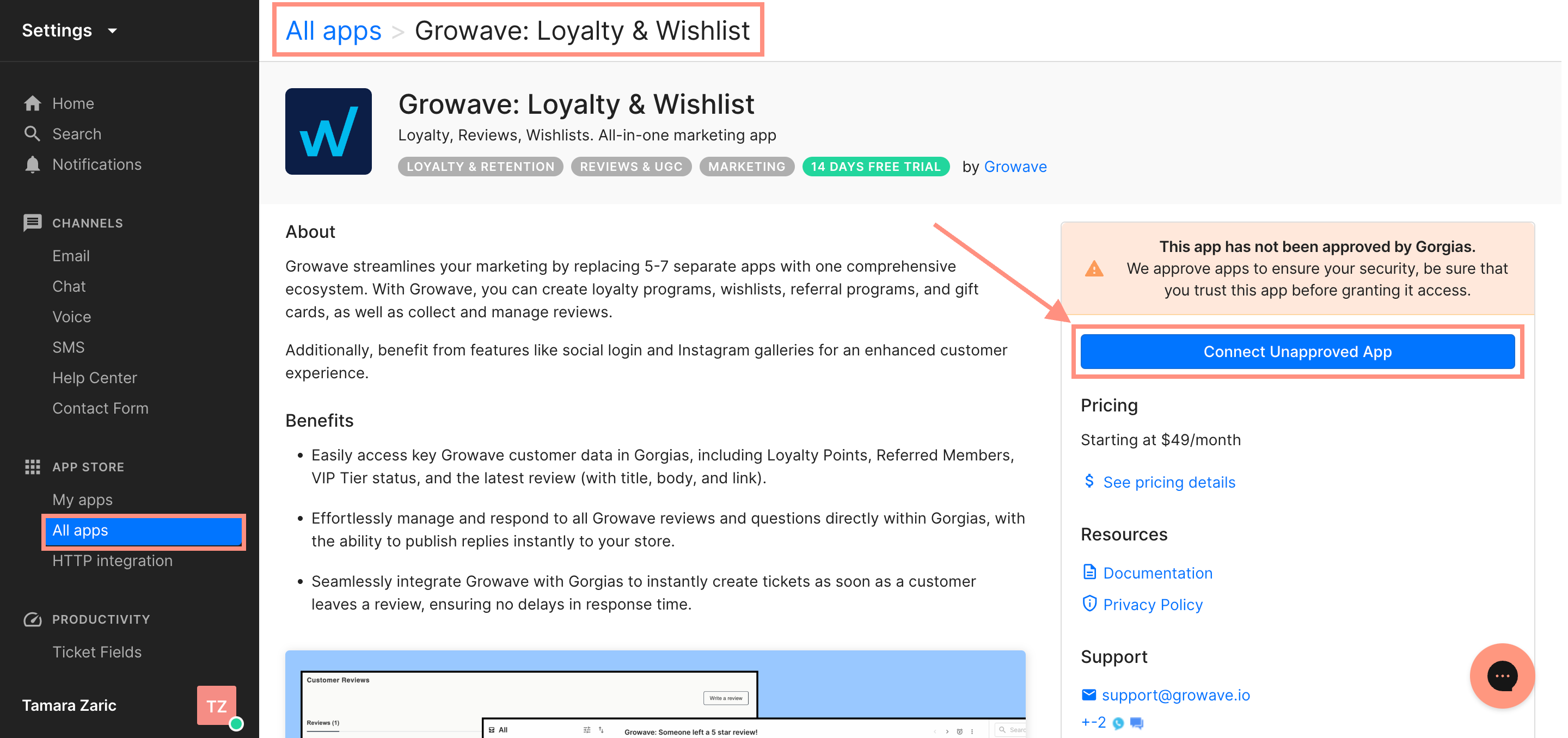
3. You’ll be prompted to type in your Shopify store name on the next page. Click ‘Login’ once done: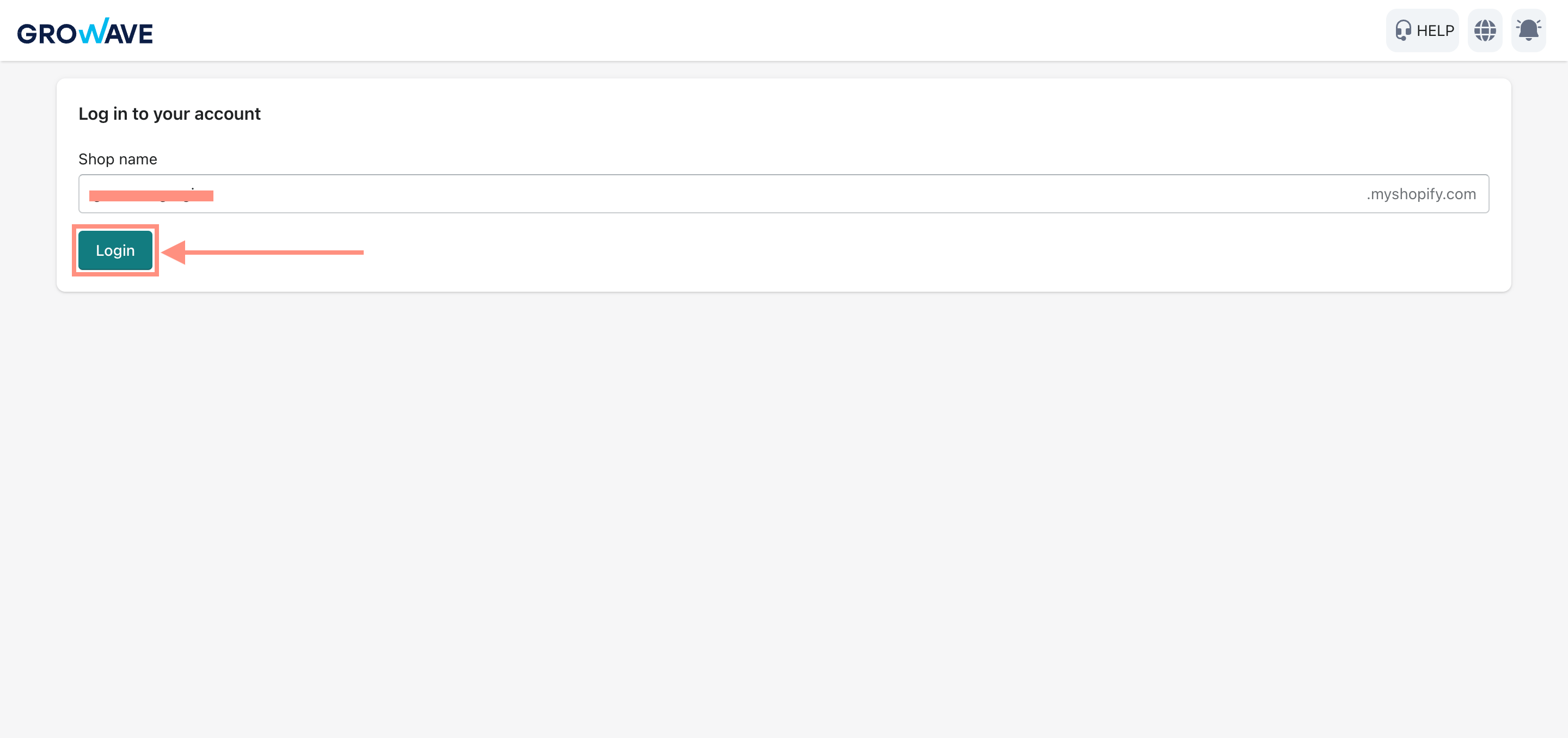
4. The next page will be an OAuth2 page where you’ll be asked to allow access to your Gorgias account by Growave. Click ‘Authorize app’:
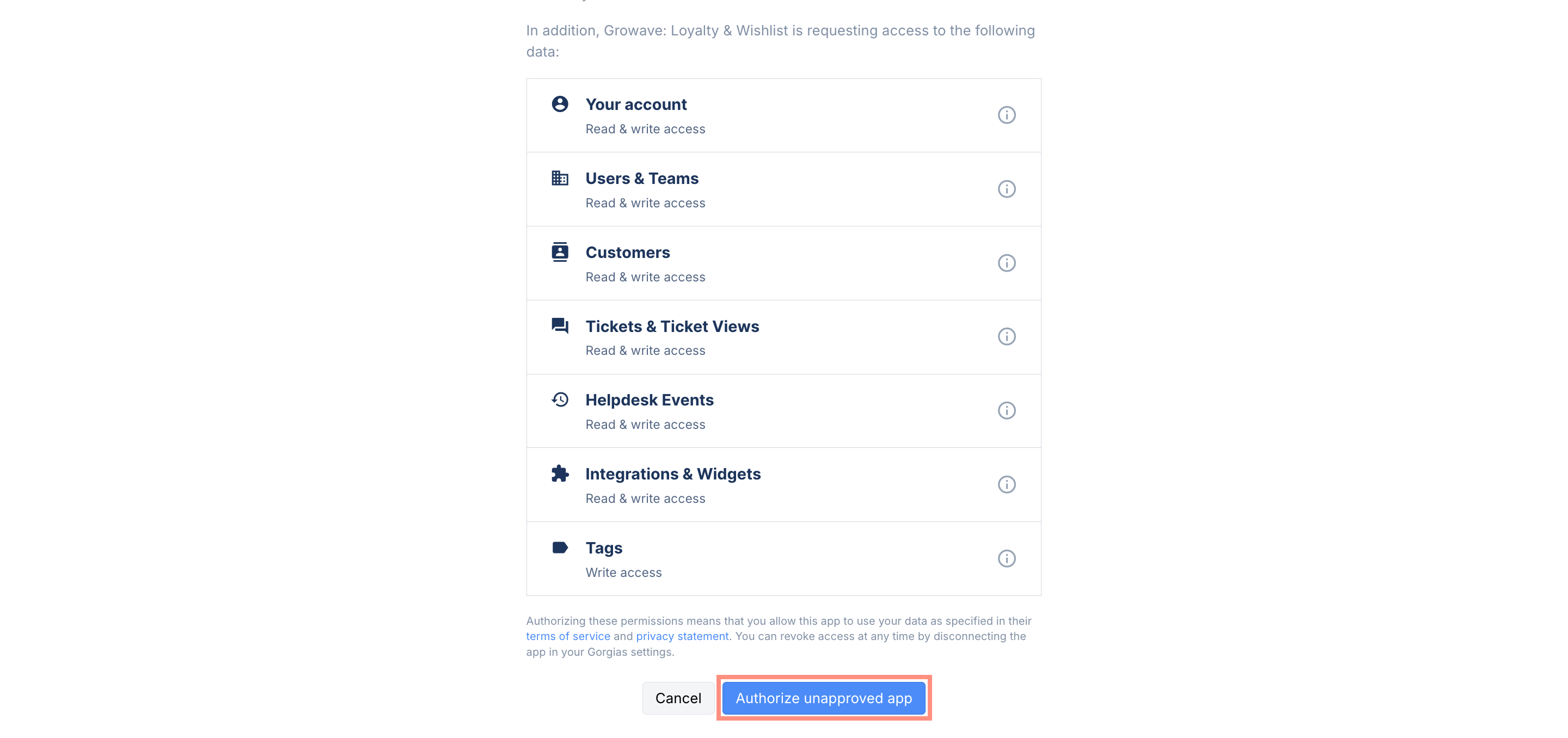
5. That’s it, your Growave integration is set up! You’ll find it in your Gorgias account on the path Settings → My Apps → Growave: Loyalty & Wishlist.