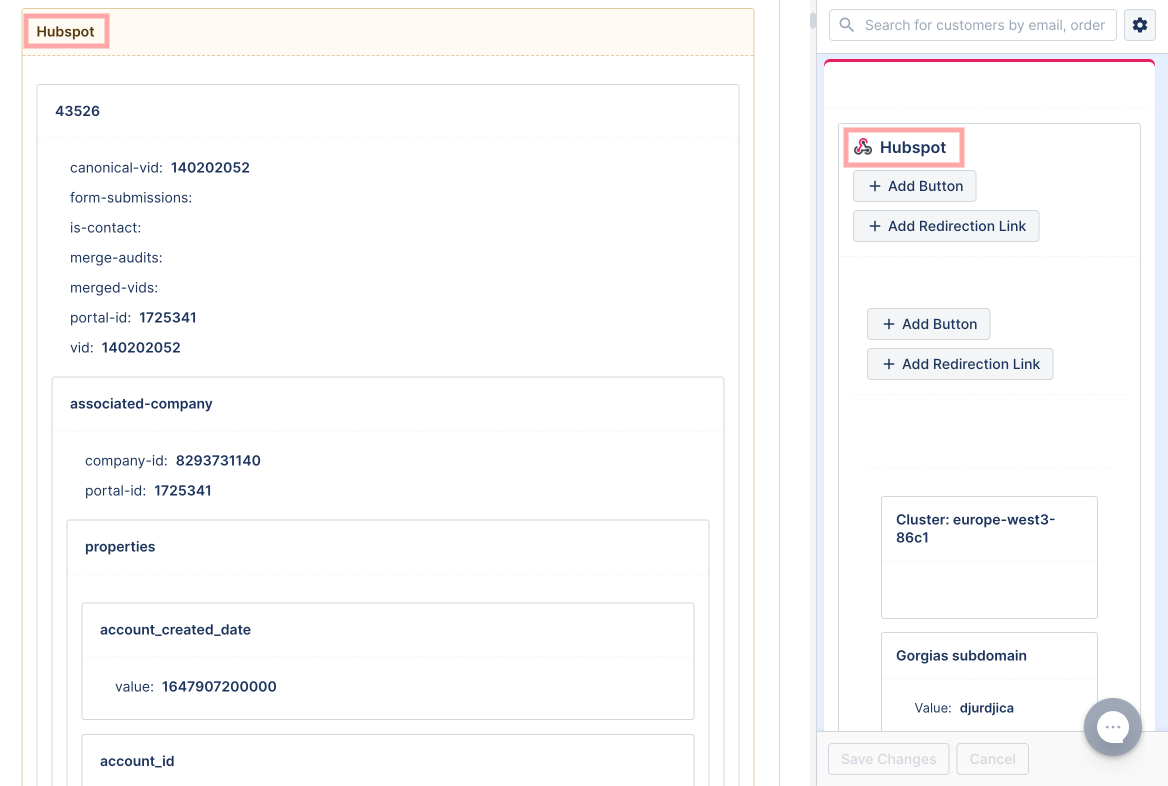HubSpot HTTP IntegrationUpdated 2 years ago
HubSpot is an inbound marketing and sales platform that helps companies attract visitors, convert leads, and close customers. You can connect Hubspot to display information on your leads in Gorgias.
Steps
1. Go to Settings → App Store → HTTP integration.
2. Click on Add HTTP Integration.
3. Name the integration and add a description if needed.
4. Check all of the triggers.
5. Copy this URL into the URL field: https://api.hubapi.com/contacts/v1/contact/email/{{ticket.customer.email}}/profile
6. Set HTTP Method to GET.
7. Set Response content type to application/json.
8. Add Headers and set the key to Authorization, under value you'd need to add your Hubspot private app token - you can generate it following these steps.
9. Go to a customer's ticket, update it (you can add and remove a Tag from the ticket to force an update), and click on the cog in the upper right corner to edit widgets.
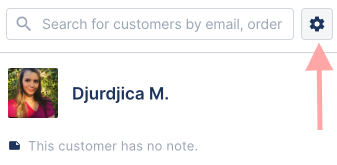
10. Select what data you want to see in the widget and click Save Changes.