OpinewUpdated 2 years ago
Opinew enables your support team to manage your customer reviews, automatically trigger support tickets when customers leave reviews that are below a specified star rating, reply to customers, and take quick action on reviews as soon as they come in.
When a review is left, a ticket is created in Gorgias, which contains the review text and star rating, thus enabling communication directly from the Gorgias dashboard.
The reviews that are currently imported are from Aliexpress, Amazon, and eBay, and they're synchronized every week - they can be viewed on the Opinew Reviews page, under Products, where you can also import them.
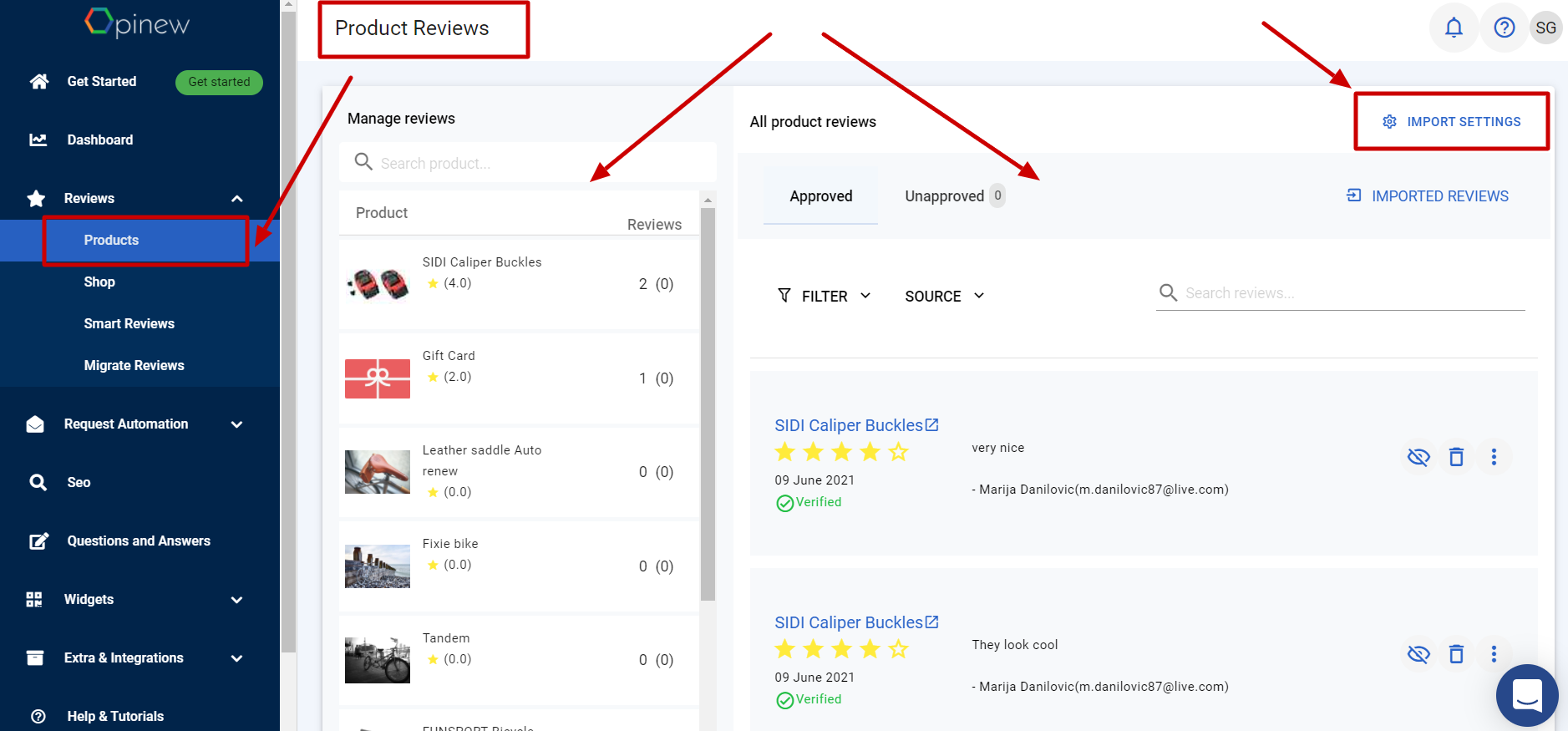
You can automate review requests, or send them manually to the customer's email.
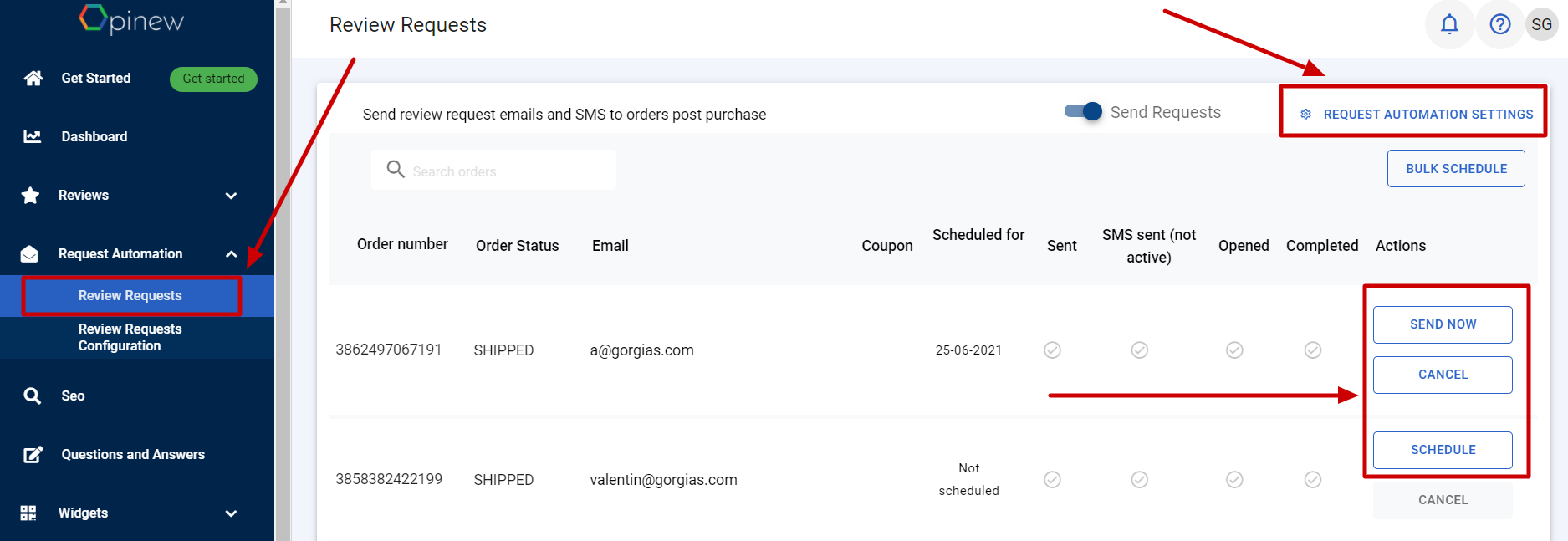
A widget is also available and can be added to the website as a new page:
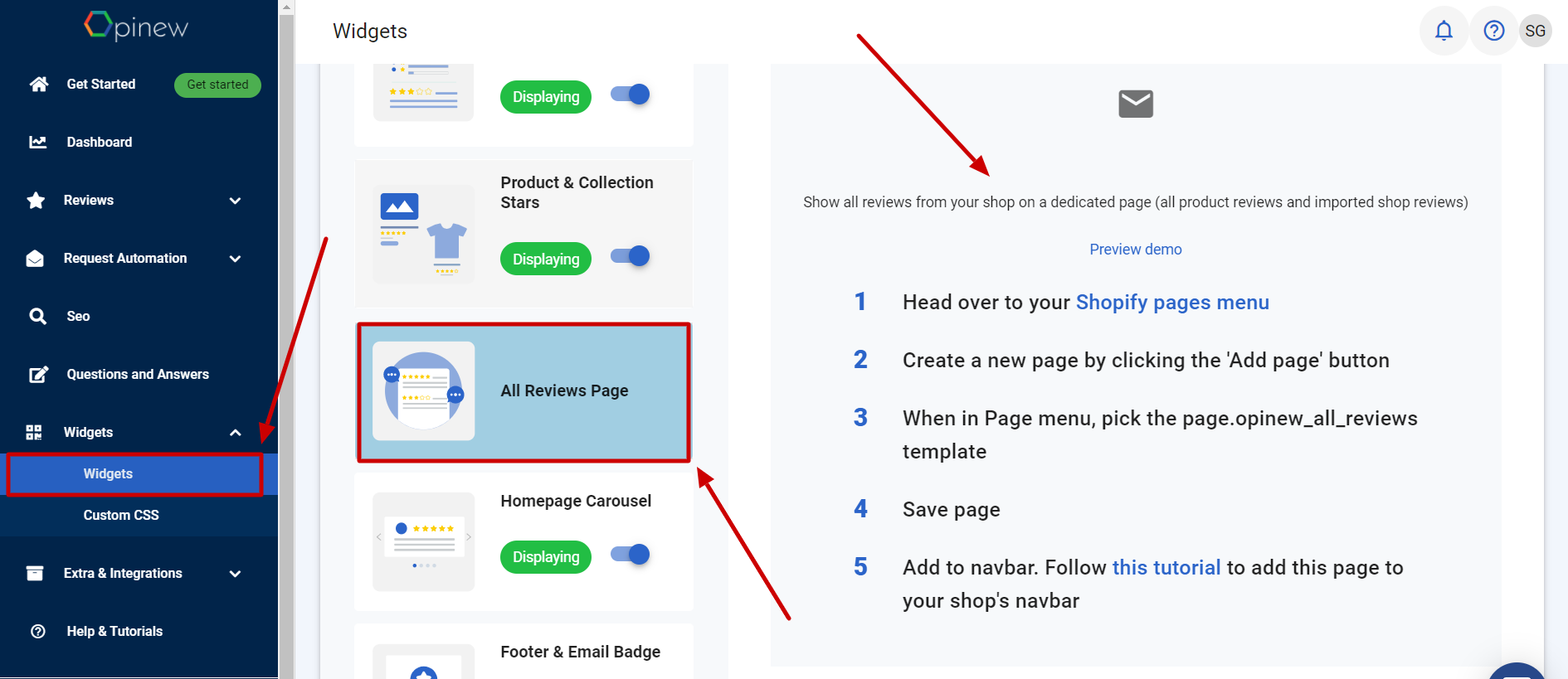
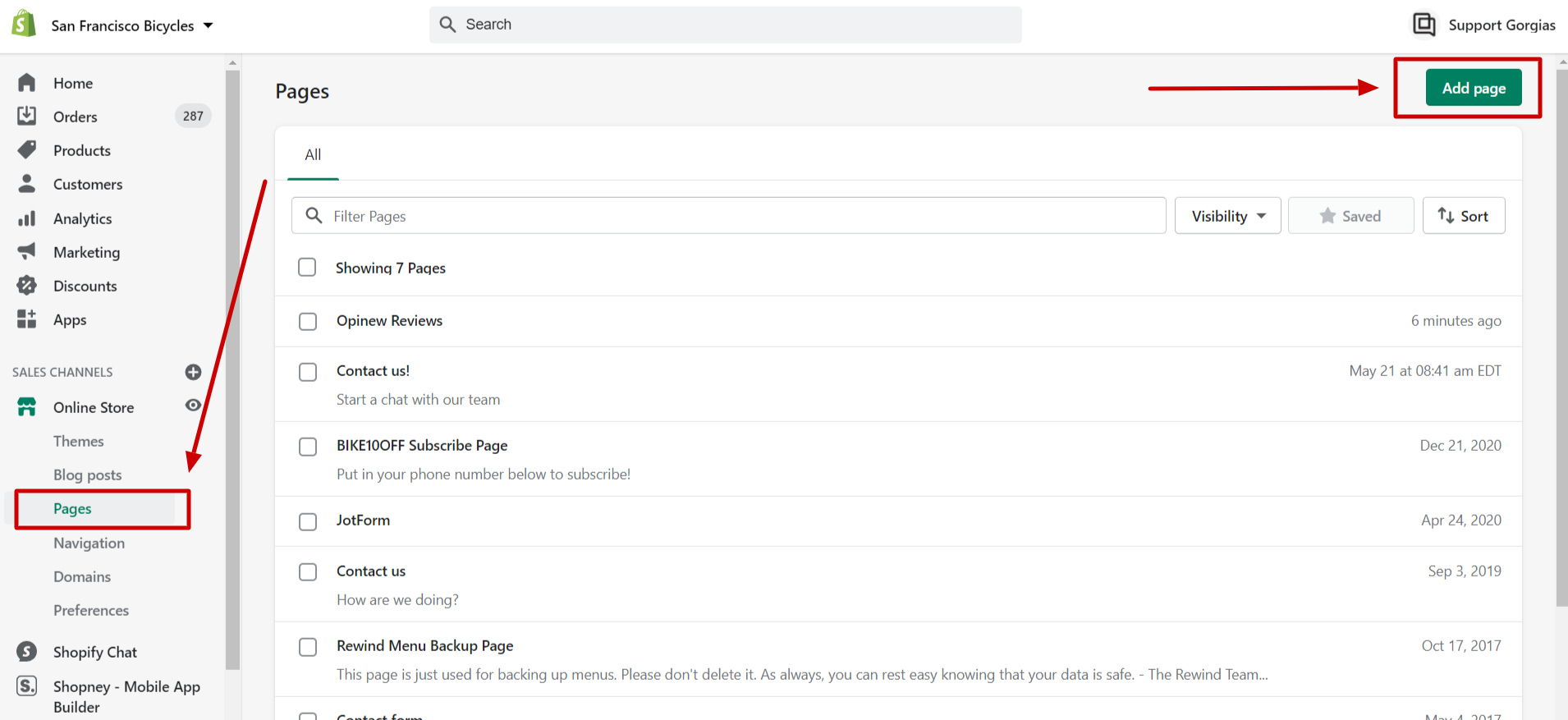
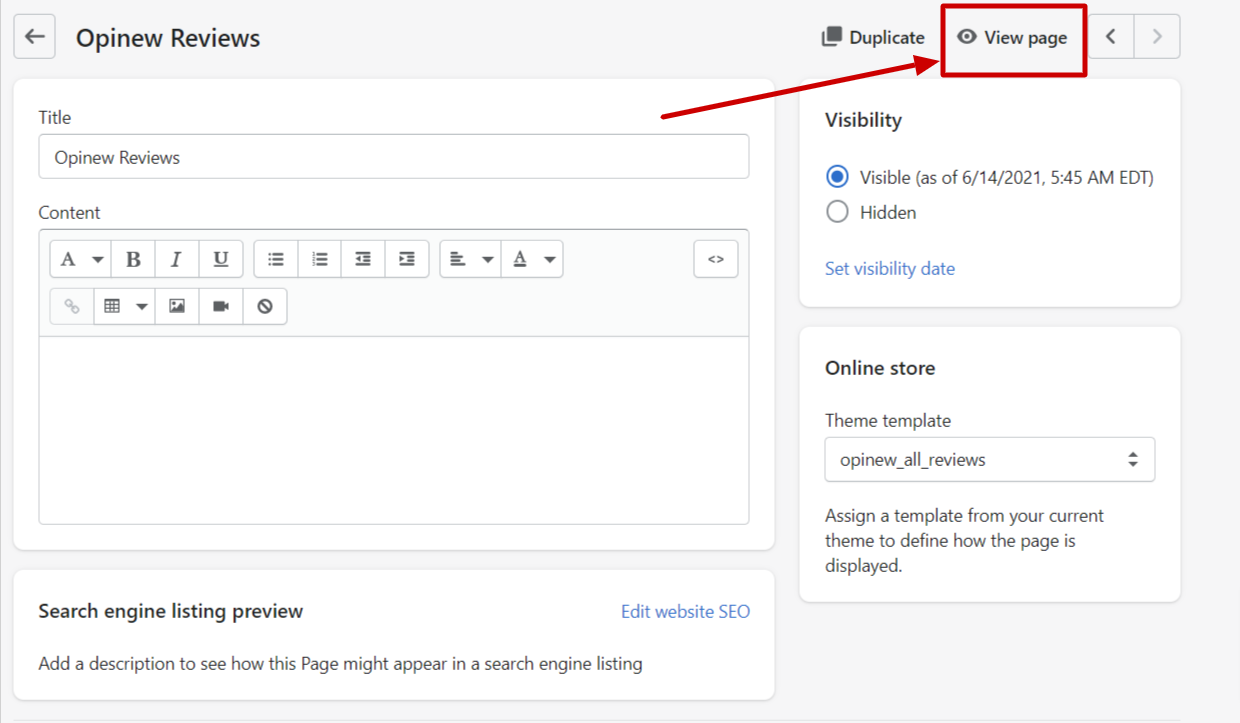
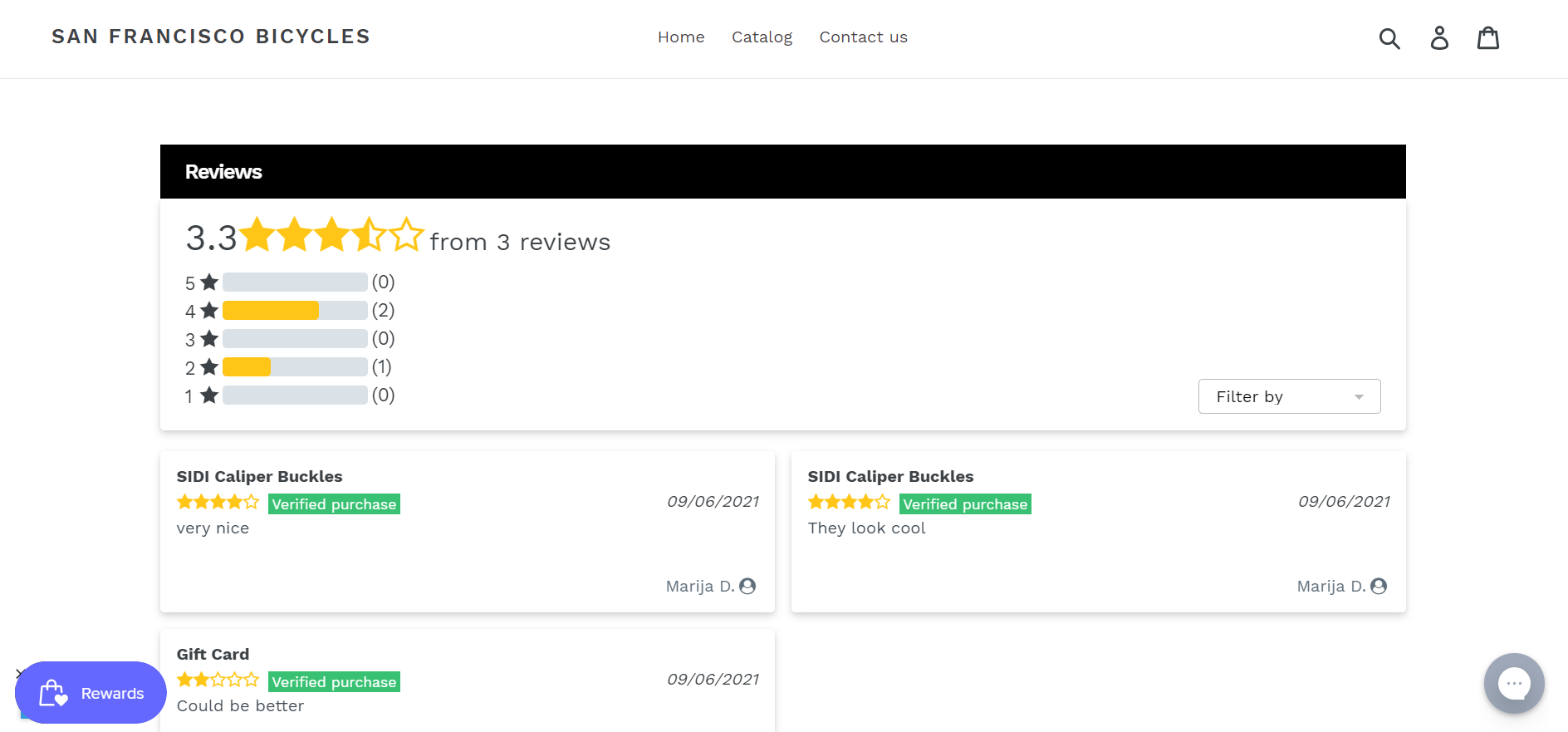
When a review is left, 2 tickets are automatically created in Gorgias:
1. One pulled in via API:
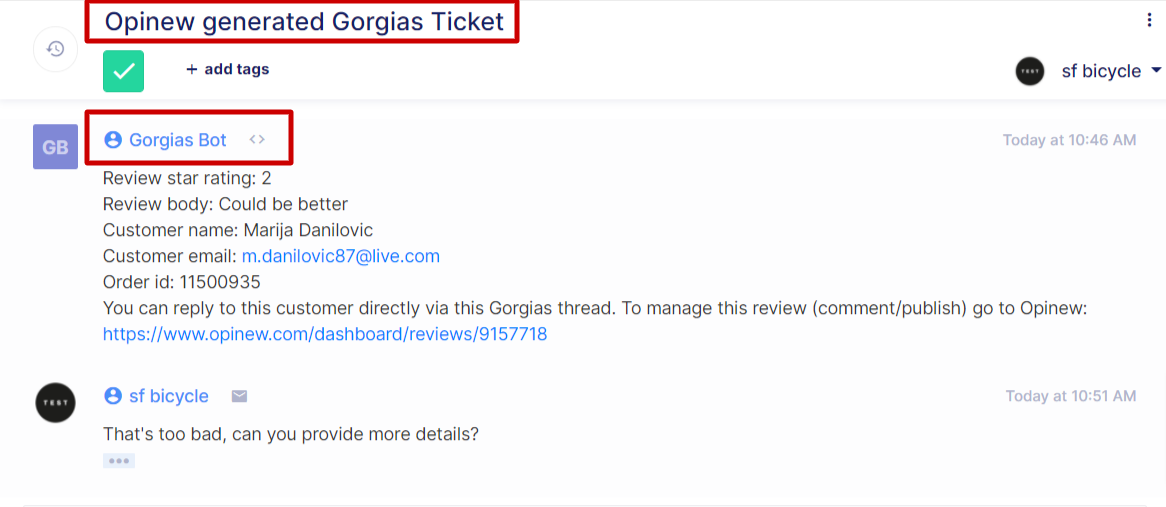
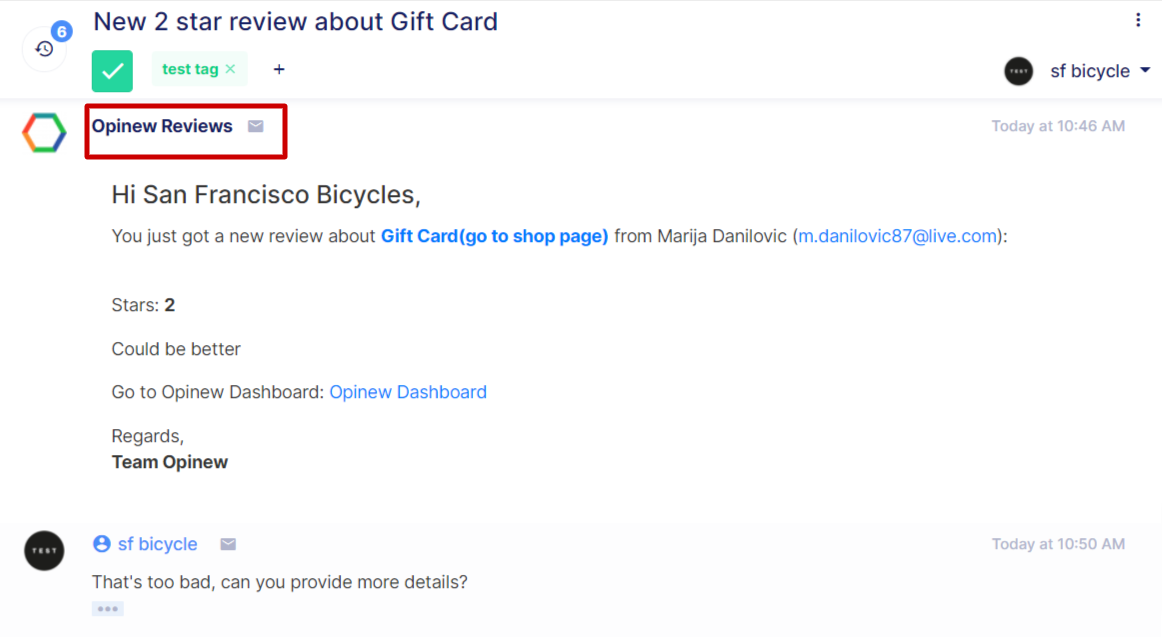
Steps
1. Head to Extra and Integrations (in Opinew) -> Integrations.
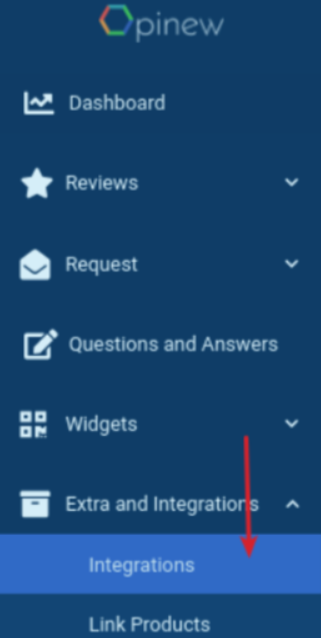
2. Click on Gorgias and select Enable Gorgias Integration.
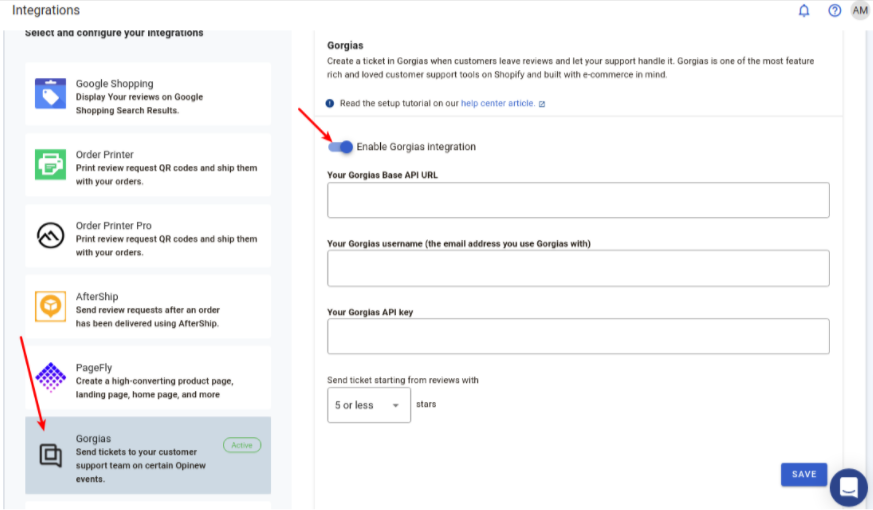
3. Head to Gorgias and go to Settings -> You -> REST API.
4. Click on the Copy buttons to copy and paste the Base API URL, Username, and Password from Gorgias to the Opinew Gorgias Integration page.
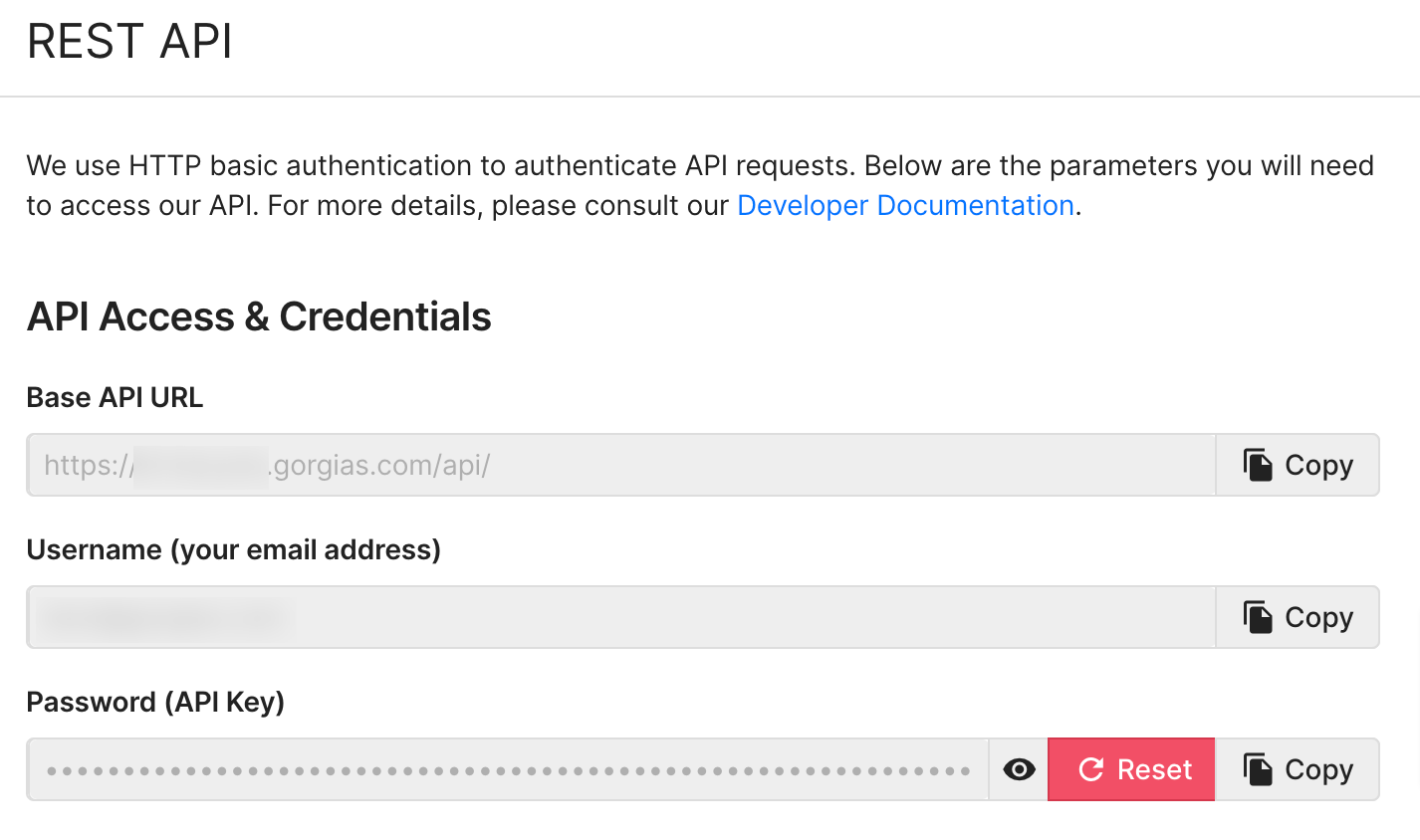
5. Select the number of stars the review needs to have to create the Gorgias ticket and click Save.

Whenever a new review is created and the number of stars is equal to or less than the ones you selected, a new Gorgias ticket will be created automatically.