Judge.me Product ReviewsUpdated a month ago
Judge.me is a fast-loading, fully customizable review app, available in 37 languages.
You can schedule automatic emails to get reviews with photos and videos after order fulfillment or delivery, or import them from other apps. Meaning, you can collect photo reviews directly through Judge.me review request emails, as well as attach photos to existing reviews, and import reviews that include images (all within the Jugde.me portal). However, pulling images left by customers in their reviews is not possible at the moment.
You can use Jugde.me's template for imports using this guide, and you can attach images to your reviews in the Jugde.me dashboard from here: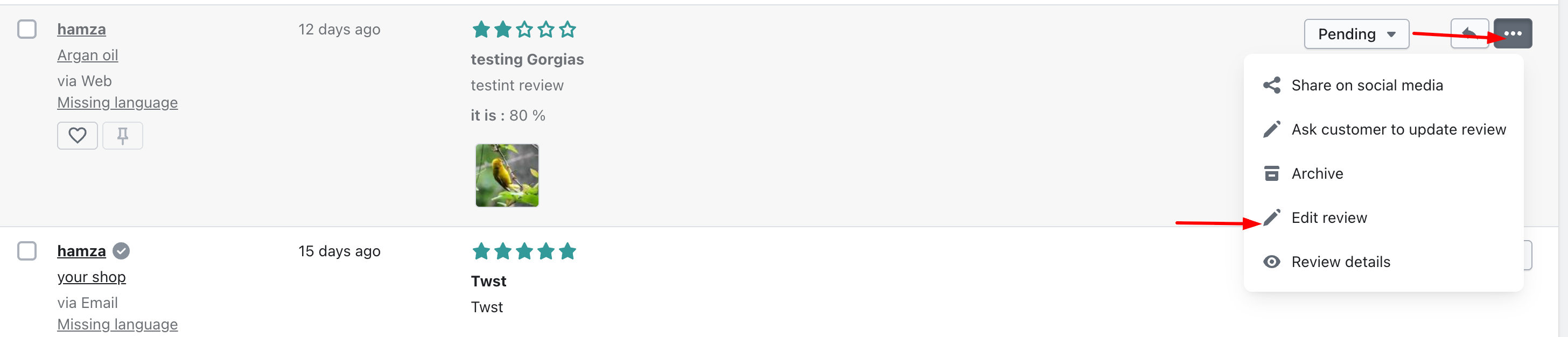
Improve your conversion rate by showing reviews and UGC on your storefront widgets, sharing them on social media, and adding stars on Google for SEO.
This integration lets you create Gorgias tickets when a customer leaves a review in Judge.me and you can manage your reviews directly in Gorgias from the sidebar widget.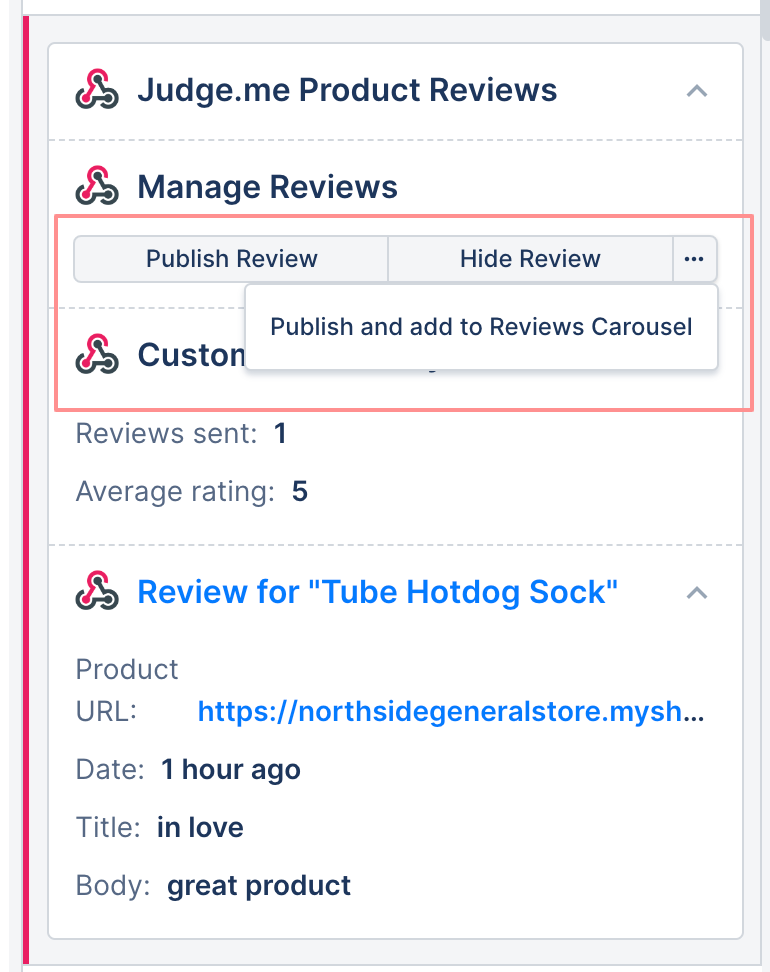
The sidebar widget also shows you some data on the reviews submitted by a customer: the content of the 3 latest reviews, the total number of reviews, and the average rating of all reviews.
You can resolve the ticket with 3 actions directly from Gorgias using Macros or by using the three buttons on the Ticket Widget:
- Hide review and reply privately - hide the review in Judge.me and send a reply to the customer's email.
- Publish review and reply publicly - publish the review in Judge.me and post a reply publicly on your store's review widget.
- Publish review and reply privately - publish the review in Judge.me and send a reply to the customer's email.
Steps
Connect the integration
1. Go to Settings -> App Store -> All Apps.
2. Find 'Judge.me Product Reviews' on the list and click it.
3. Click on the 'Connect App' button.
4. Authorize the app once prompted.
5. To check if the connection was successful, go to Settings -> App Store -> HTTP Integration - you should see two new HTTP integrations created as depicted below, titled 'Judge.me fetch reviews' and 'Judge.me update and reply to review'. You will find the app connected on the path Settings -> App Store -> My Apps as well.
Choose which reviews will create tickets in Gorgias
From your Judge.me account:
1. Go to Settings -> Integrations -> Admin Backend -> Workflow Automation Integration.
2. Choose 'Gorgias'.
3. Enable the feature to create a Ticket for each new review received.
You can choose which star rating threshold to create a ticket, for example, create a ticket for only reviews with 3 stars and below. Then, assign a custom Tag for the ticket to help you track the ticket more easily in Gorgias.
Publish/hide/reply to reviews using Macros
You have 3 Macros created automatically once the app is connected:
1. Hide review and reply privately - this Macro will hide the review in Judge.me and let you send a reply from Gorgias to the customer's email.
2. Publish review and reply publicly - this Macro will publish the review in Judge.me and let you post a reply to that review publicly on the review widget.
3. Publish review and reply privately - this Macro will publish the review in Judge.me and let you send a reply from Gorgias to the customer's email.
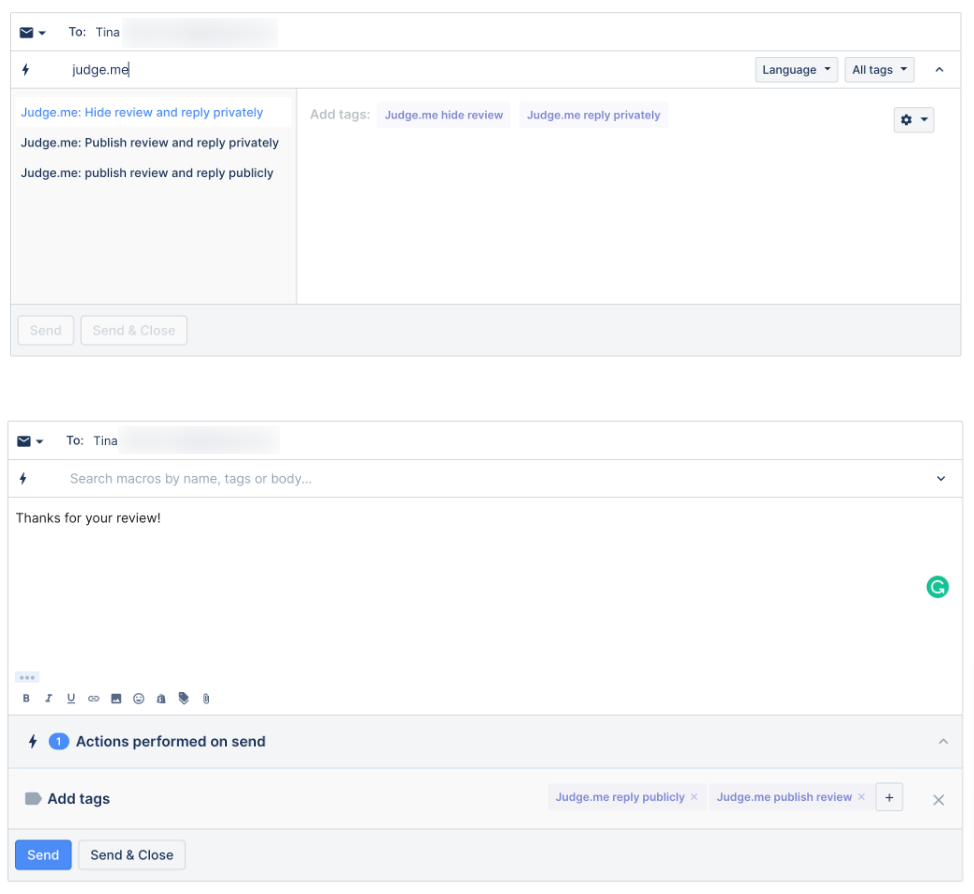
Limitations
- Please keep in mind that the integration with Judge.me currently supports Shopify, Shopify Plus, and BigCommerce merchants only.
- We can't pull in historical reviews from Judge.me just yet. Only the reviews posted after the integration has been established will create Tickets in Gorgias.
- Showing images in Gorgias tickets, left by customers in their reviews, is not possible at the moment!
- Adding multiple Judge.me accounts to a single Gorgias account is not possible at this time.