JunipUpdated 9 days ago
With Junip, you can gather more reviews and use them everywhere that matters. Junip's mobile-first review platform helps you meet customers where, when, and how they're most likely to review (like on their phone) while displaying reviews on your storefront as well as across important channels such as Google Shopping and Meta Shops.
Junip's integration with Gorgias allows you to manage review follow-up without leaving the Gorgias helpdesk. This integration allows you to respond directly to reviews privately via email or through Junip's public review response.
Reviews that meet a specified star rating criteria (like 2 stars and below) are sent to the Gorgias helpdesk as tickets a helpdesk user can respond to via email or through Junip's public review response system.
Steps
Connect the integration
1. Go to Settings -> App Store -> All Apps.
2. Find Junip on the list and click it.
3. Click on the Connect App button.
4. Authorize the app.
Once completed, two HTTP integrations will be created: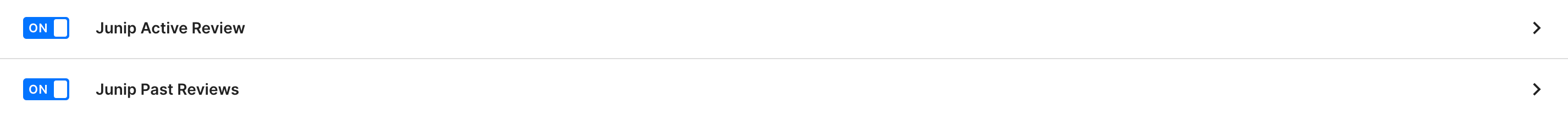
Add the integration to your flows in Junip
You need to tell Junip that you want reviews matching certain rating criteria to create helpdesk tickets in Gorgias.
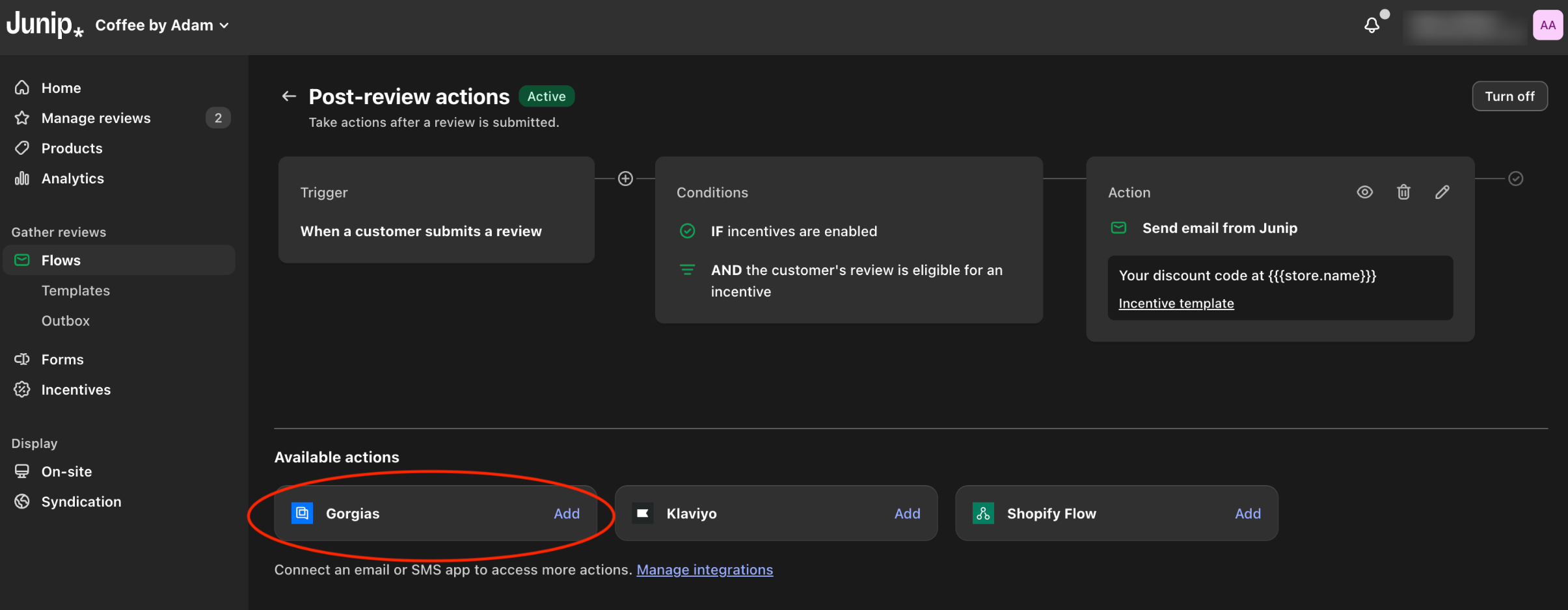
To do so, go into your Junip admin -> Messages / Flows -> Review submitted actions and add Gorgias under the Available actions section. Once added you can edit the review ratings criteria for creating tickets in Gorgias.
After a review that meets the specific criteria you've set is left, a ticket will be created in Gorgias.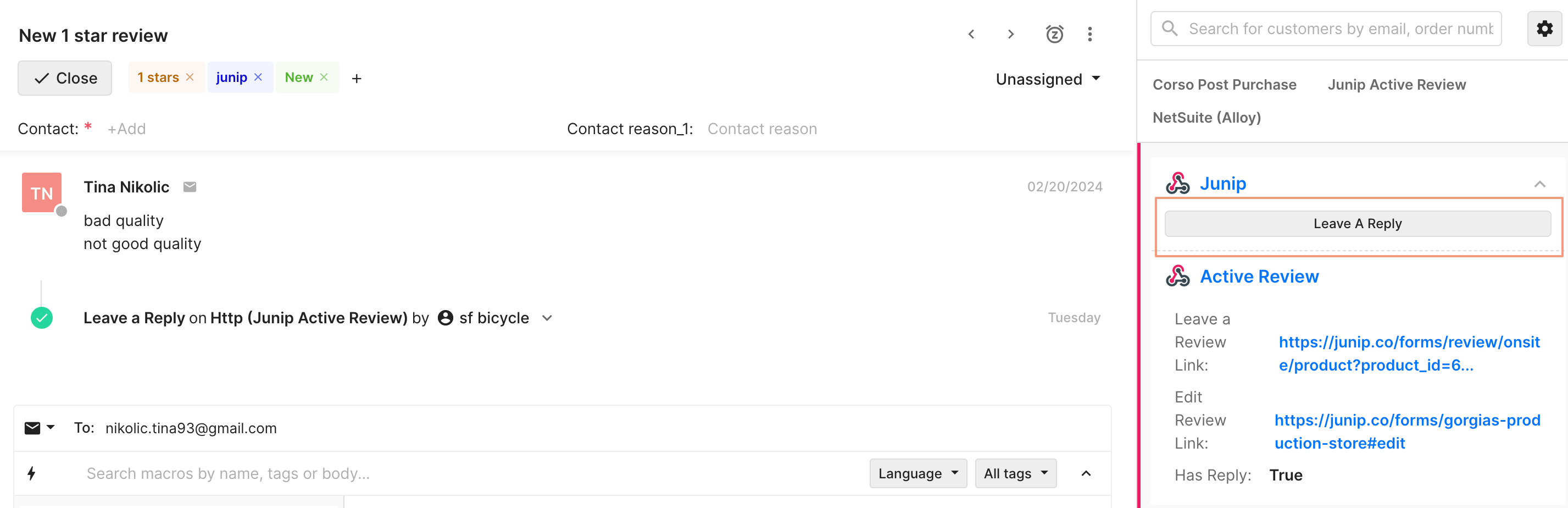 You can use the Leave A Reply button from the Junip widget to respond to the review publicly or respond to the customer privately by responding directly from the Gorgias ticket.
You can use the Leave A Reply button from the Junip widget to respond to the review publicly or respond to the customer privately by responding directly from the Gorgias ticket.