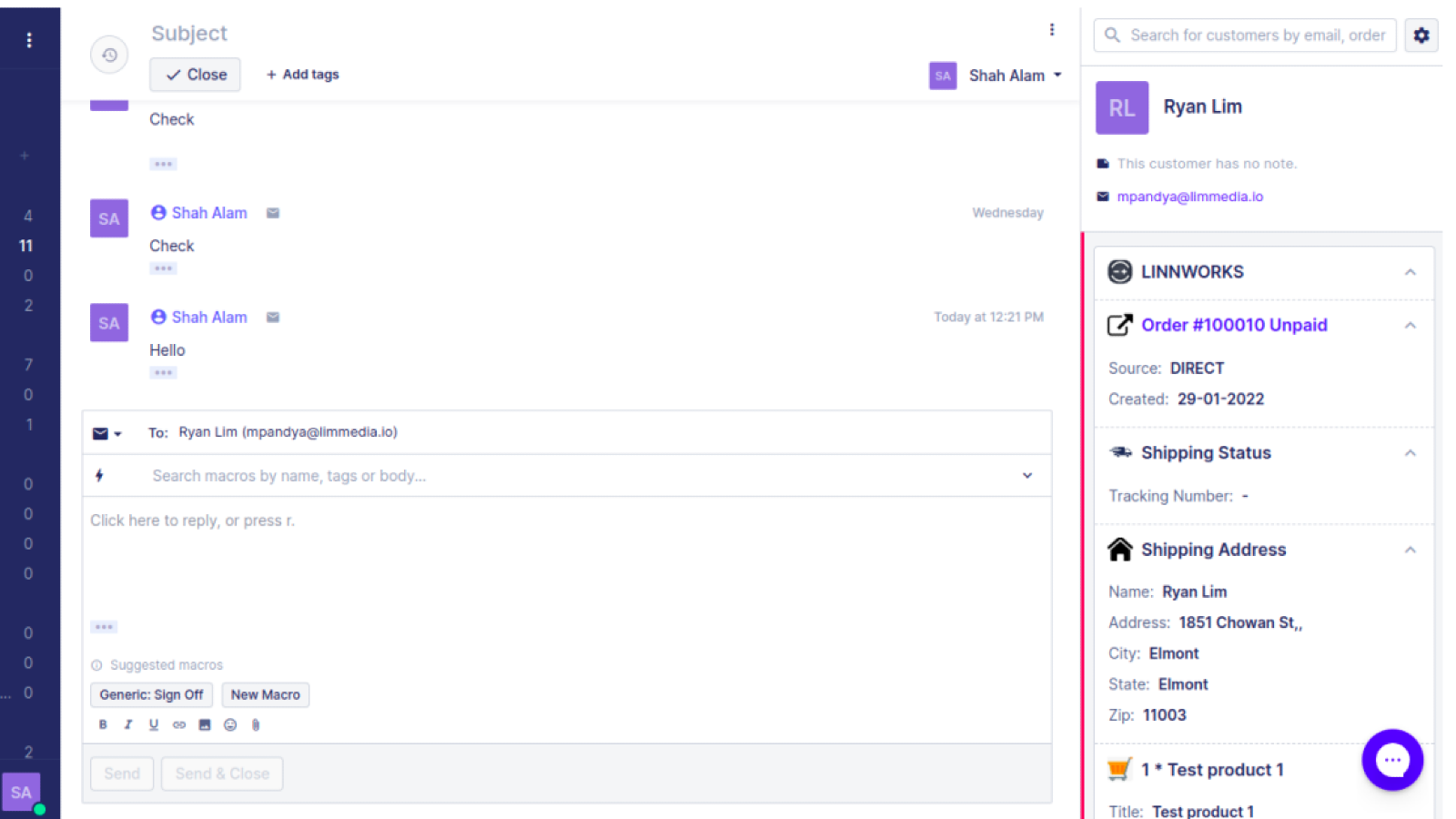LinnworksUpdated 22 days ago
Linnworks is a software-as-a-service commerce platform that puts commerce control at the center of your business, ensuring your systems are seamlessly connected so the brand is in control.
In a Gorgias ticket, a widget will appear in the sidebar with full details of all customer orders on any platform linked to Linnworks.
Steps
1. Go to Settings -> App Store -> All apps.
2. Find Linnworks on the apps list and click on it.
3. Click on the Connect App button.
4. Authorize your account.
5. Log in to your Linnworks account and click Install Application.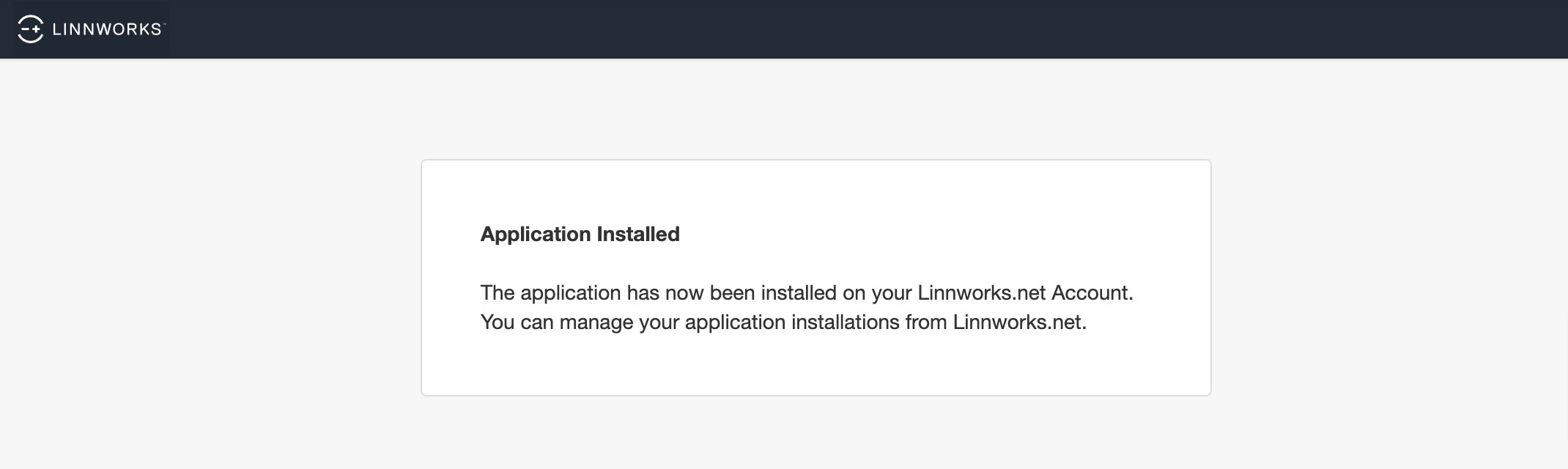
To check the connection, navigate to Settings -> App Store -> HTTP Integration -> Manage from your Gorgias account - you'll find the Linnwoks integration.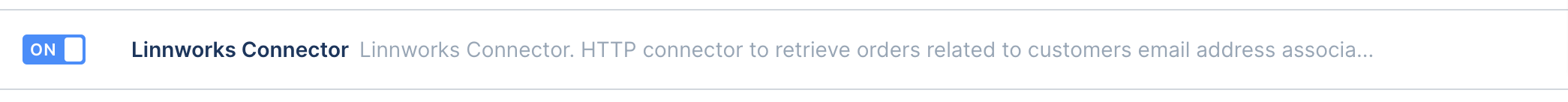
Each time a customer that has Linnworks data creates a ticket or an existing ticket is updated, the widget will pop up automatically in the ticket sidebar.