LoyaltyLionUpdated 10 days ago
LoyaltyLion is a digital loyalty framework that gives e-commerce stores innovative ways to engage and retain customers. If you're using LoyaltyLion for your loyalty program, you can connect it to Gorgias to display information next to support tickets.
When a customer contacts you, display their profile from LoyaltyLion.
- Award points to customers using Macros
- Insert the referral URL as a variable in a Macro.
Both require custom actions to be created using HTTP Webhooks in a Macro.
Steps
1. Open this form and fill in your email address and your Gorgias sub-domain.
2. Go to Settings -> You -> REST API.
3. If you don't have an API key there already, click on Create API Key.
4. Copy your API key, and paste it in the Gorgias API Key field in the form.
5. In your LoyaltyLion account, navigate to Manage -> Configuration -> Settings.
6. Scroll down to find your API token and API secret (both should look like this: 12345a67a8bbb90ccd00)
7. Insert them respectively in the LoyaltyLion API Token and LoyaltyLion API Secret fields in the form.
8. Click on Connect with LoyaltyLion.
The widget will show in tickets from customers that have LoyaltyLion data: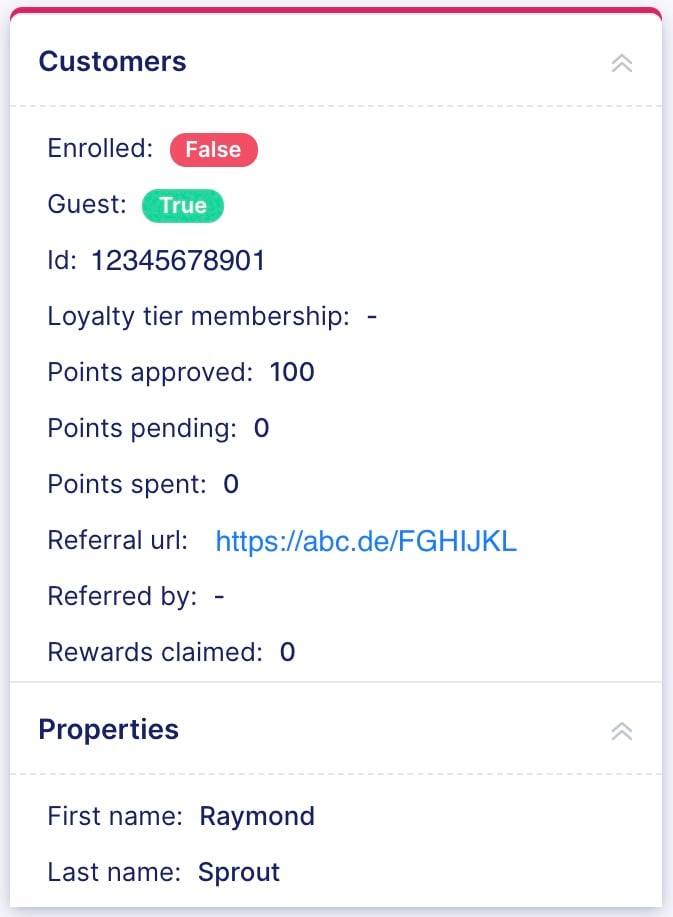
FAQ
1. Which benefits can the customer get from this integration?
- See loyalty profiles, award points, and encourage referrals straight from the help desk.
- Access customer’s loyalty data and identify their individual buying and engagement pattern.
- Insert the referral URL as a variable in a macro → they can access the customer’s unique referral URL directly in Gorgias and include it in their help desk responses.
2. Can you connect multiple LoyaltyLion accounts to one Gorgias account?
- Yes. Once you add one account, you can add another one by following the same installation instructions via this link -> https://gorgias.github.io/app-form-LoyaltyLion//. Just add a different LoyaltyLion token and secret key for each account. An HTTP integration will be created for each LoyaltyLion account and they will be visible under the HTTP integrations page, not under All Apps/My Apps.
- Important: Once you connect your LoyaltyLion accounts, the URL under the HTTP integration settings should be changed from https://api.loyaltylion.com/v2/customers?email={{ticket.requester.email}} to https://api.loyaltylion.com/v2/customers?email={{ticket.customer.email}}.
3. Is LoyaltyLion data pulled even if the customer is not a member?
- Yes, the information will still be pulled. As long as they have data, this will be displayed and the variable in the ticket sidebar will return the information on whether they are enrolled or not.
4. Does Gorgias convert integrate with LoyaltyLion?
- No, but merchants can play with Shopify tags (ex: having a Shopify flow tagging all customers who have LoyaltyLion info -> then targeting those customers with a discount code campaign).
5. Is LoyaltyLion available to all plans?
- Yes, any Gorgias customer can use the LoyaltyLion integration. However, we can only provide support with set up and troubleshooting for customers with Advanced plans for higher.
6. How can I insert LoyaltyLion data into the customer's widget?
- Go to a ticket from a customer who has LoyaltyLion points.
- Click the settings wheel at the top right.
- You will be able to drag & drop the LoyaltyLion data box to the customer information panel and create a widget.