OctocomUpdated 9 days ago
Octocom uses AI for smarter, quicker, and more efficient support.
Is your support team overwhelmed by repetitive inquiries? Octocom’s 24/7 conversational AI handles both pre-sale and post-sale questions, from product recommendations and delivery queries to order changes and returns. By reducing ticket volume and response times, and integrating with Gorgias, Octocom frees up your team to focus on critical tasks, while increasing customer conversions and loyalty.
Integration benefits
- Automatically Handle 80% of Post-Sale Support Tickets - Let AI handle repetitive tasks like address changes, subscription management, order tracking, and more.
- Make it simpler to purchase the right product - Our AI recommends products, explains them, and more, providing guidance like a seasoned salesperson to your customers.
- Matches your brand voice - Octocom AI learns your tone, style, and terminology, ensuring customer interactions feel authentic and aligned with your values.
Steps
- From your Gorgias account head to Settings → App Store → All Apps
- Find Octocom on the list
- After selecting the app, click on the Connect App button
- Authorize the app
- Choose a business to connect to Octocom:
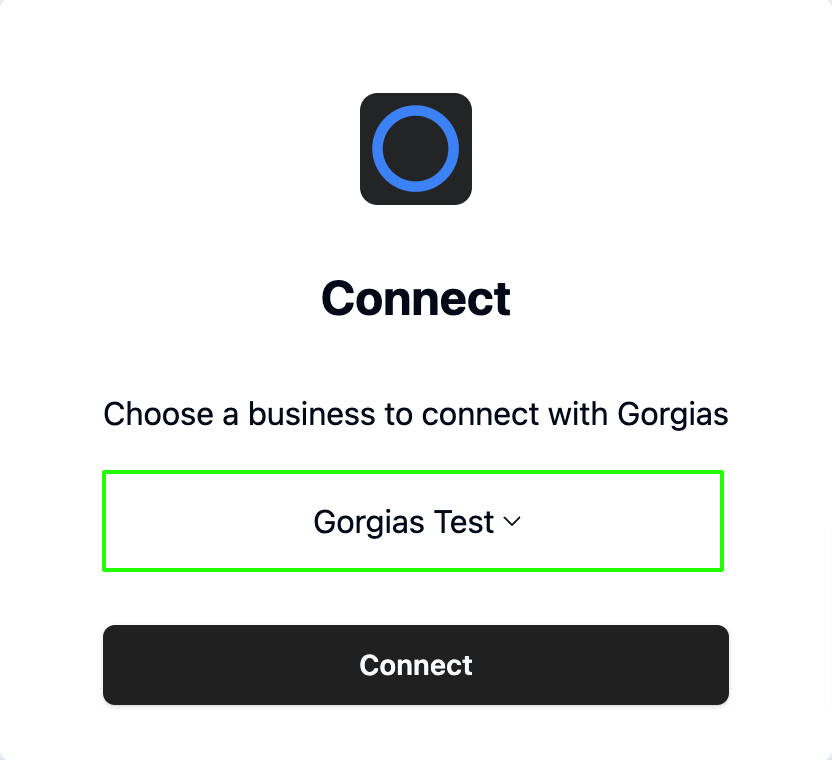
- Once completed, there will be no HTTP integration in Gorgias!
- A successful connection in Octocom will look like this:
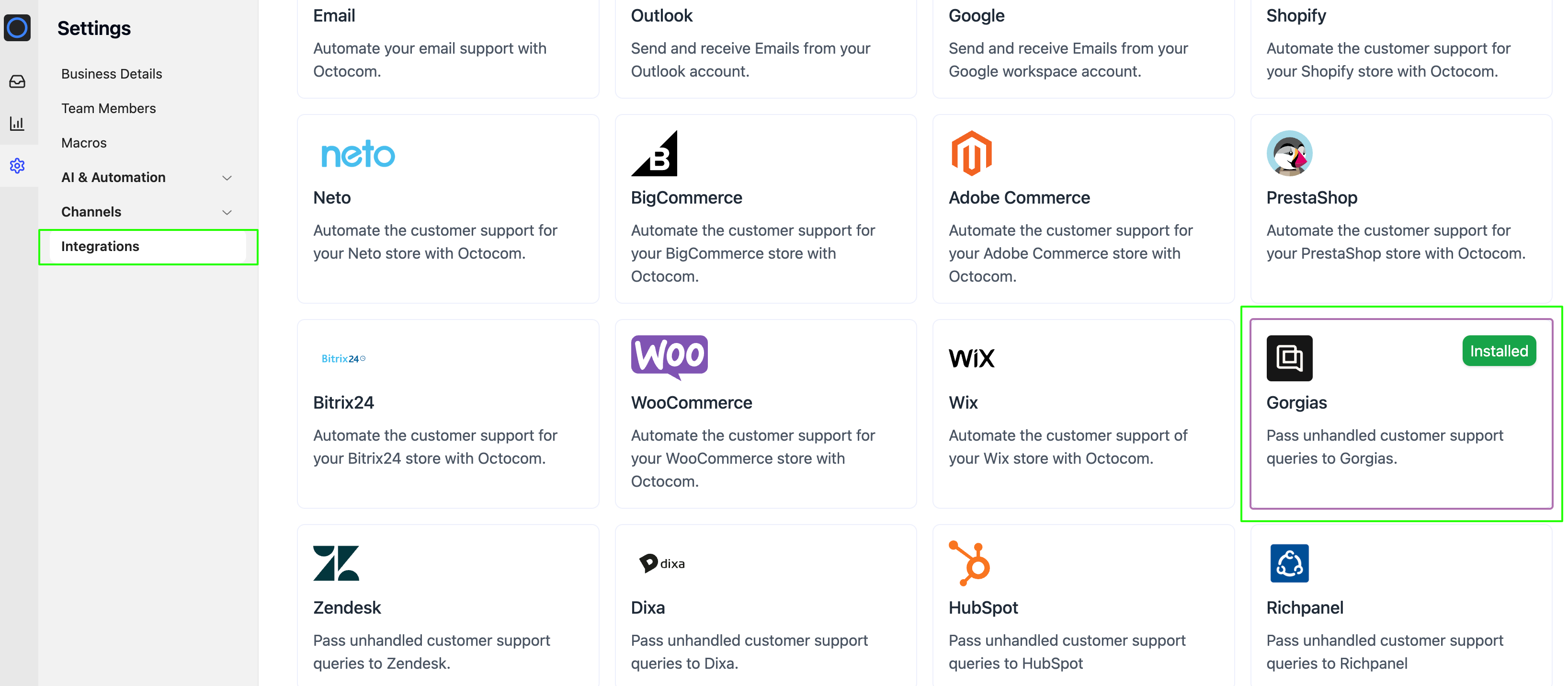
- In order for the chatbot to appear on the website, you will also need to integrate a Shopify store by selecting a paid subscription, as well as embed the chat on the website. To add the chatbot to the website, subscribe a Shopify store, then follow these steps: Shopify admin->Online store->Themes->Customize->App embeds->enable and save theme:
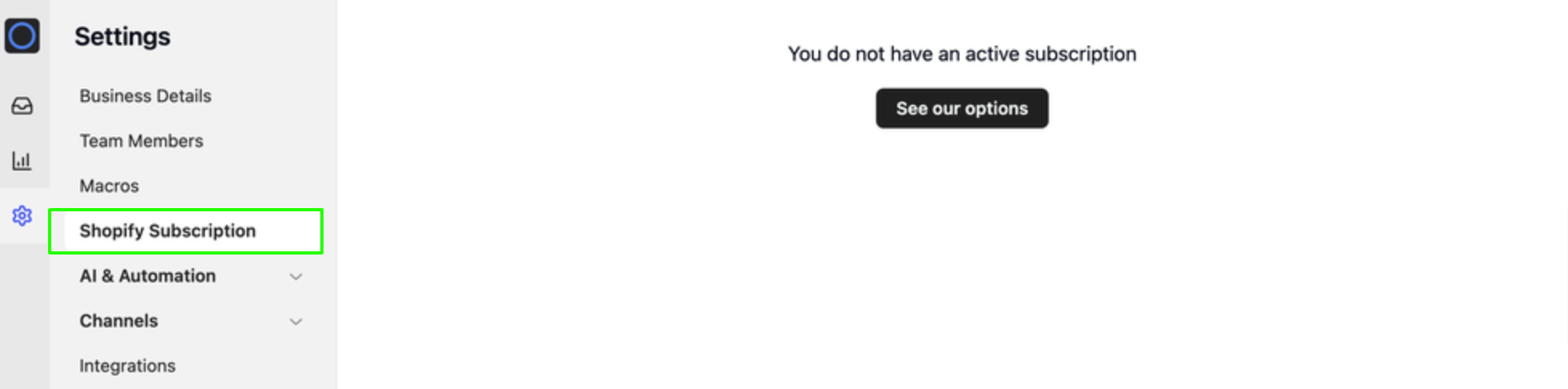

Octocom works with both chat and email, and is compatible with all platforms!
Once the customer asks to speak to a human via chat, the bot will hand the request over to an agent and create a ticket in Gorgias (via the API channel), and automatically tag them with the “octocom” tag: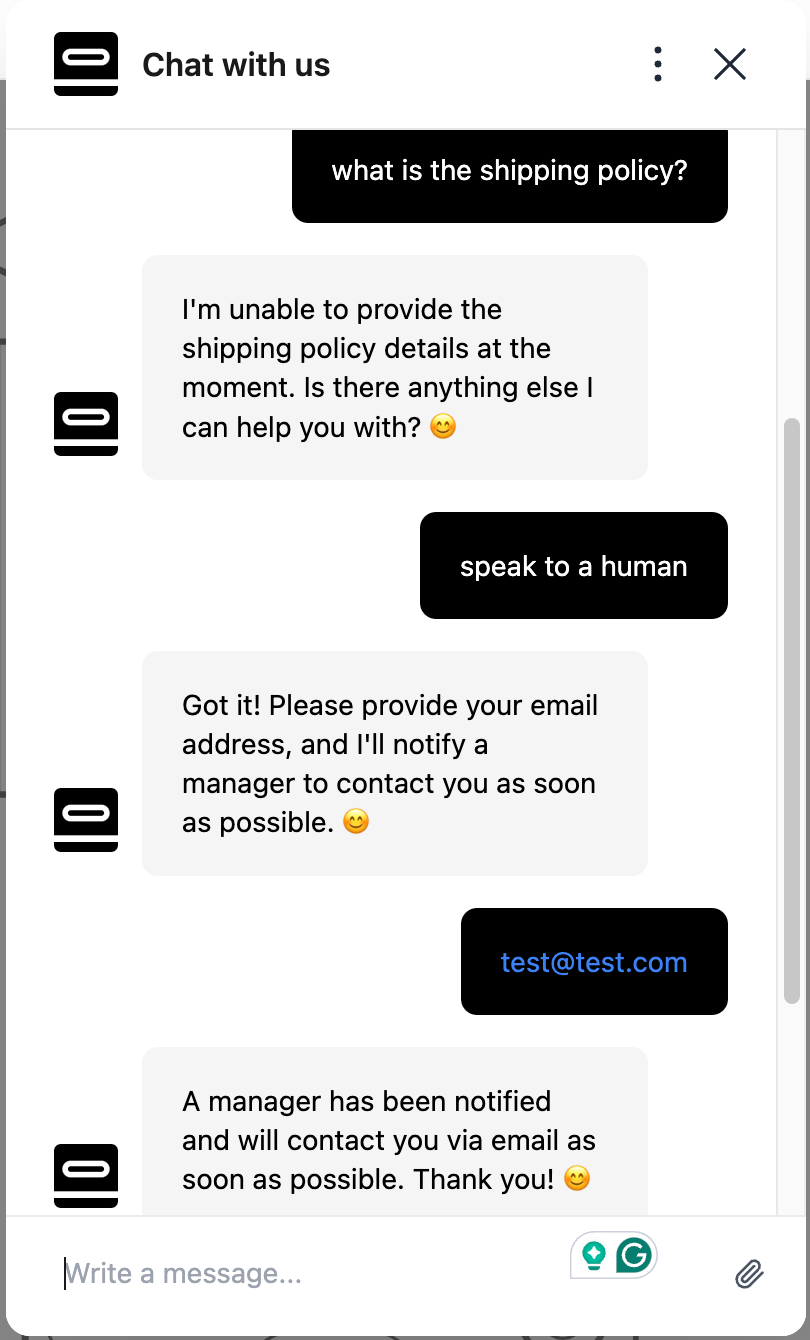

Email tickets are handed off in the same way, via the API channel and once the customer asks to speak to a human (until they’re handed off they will remain in the Octocom app only):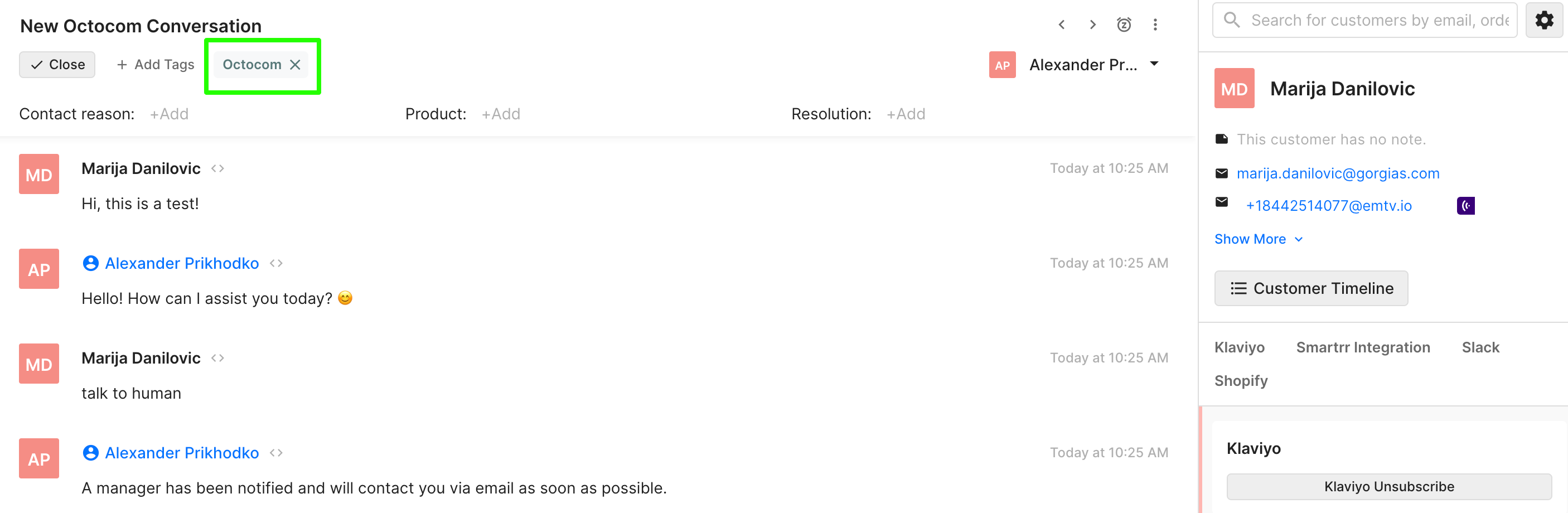
In Octocom, both chat and email conversations can be found under the “Human” tab, as closed conversations: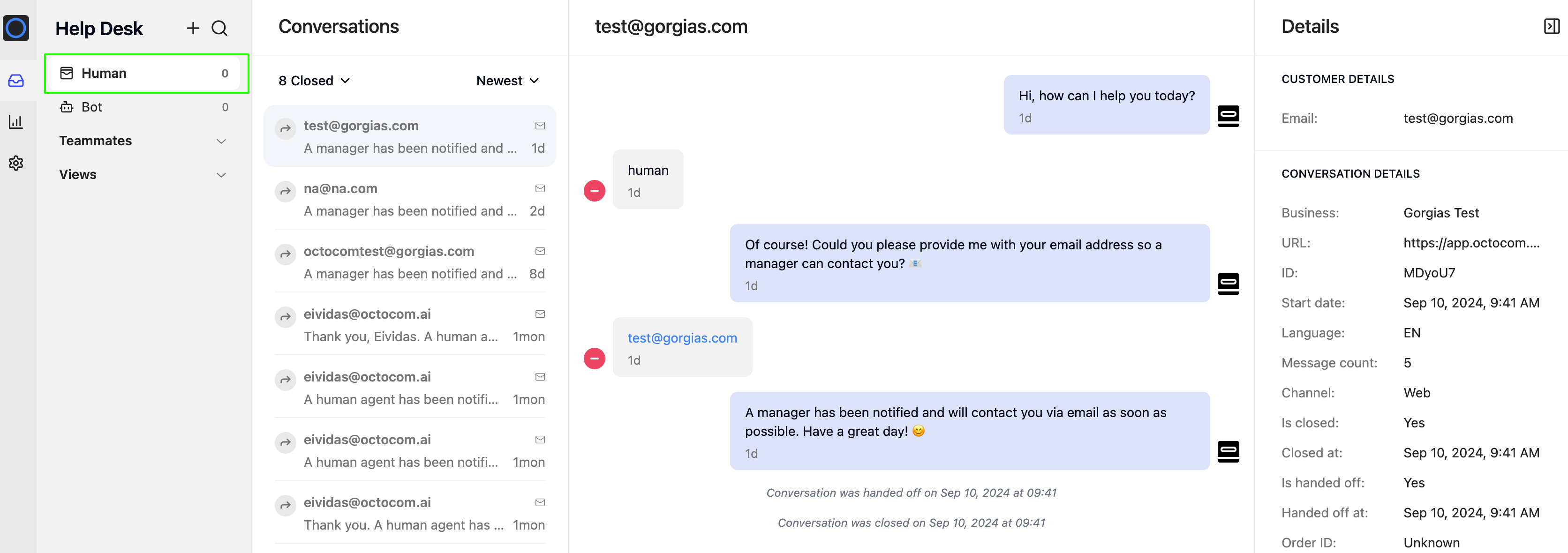
While email conversations can be found under the “Bot” tab: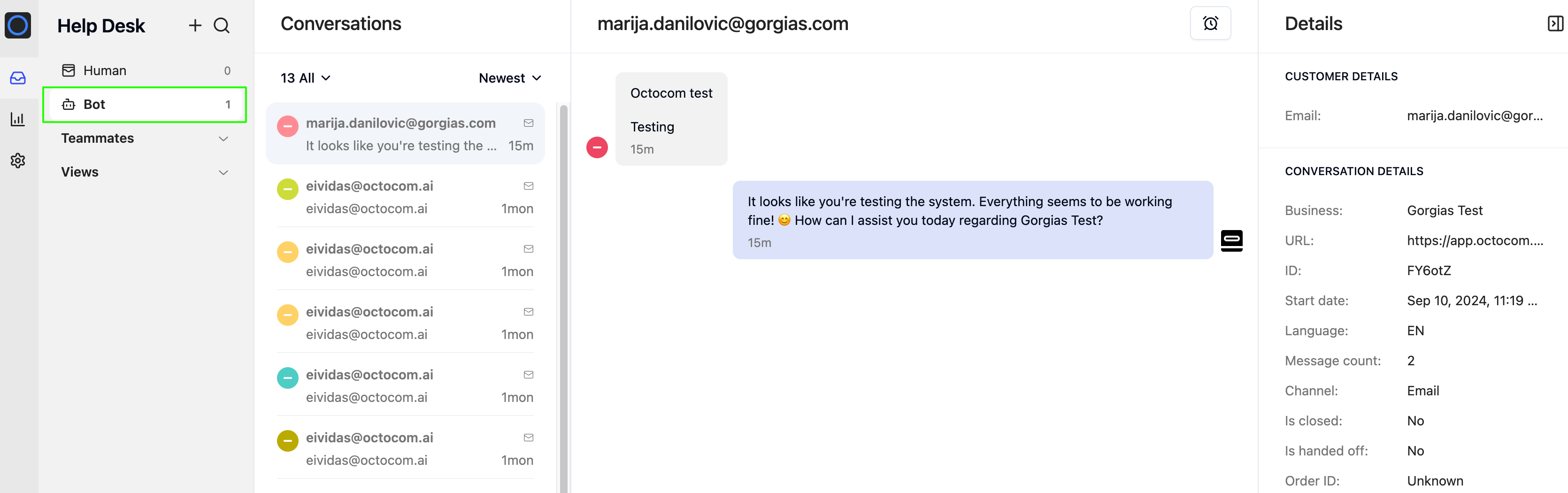
Limitations
Even though there is a “Macros” section in Octocom, this isn’t a feature that works with Gorgias at the moment.