Omni Single Click ChatUpdated 21 days ago
Omni Single Click Chat is the first engagement platform with 15+ social and comms channels built-in. It integrates with 15+ social channels such as Email, Instagram, WhatsApp, TikTok, Discord, Yelp, and more.
The Omni app merely redirects users to the designated channels shown in the Chat bubble. It’s an engagement tool for brands who prefer to respond in-platform, without a backend needed to ingest conversations.
Steps
1. Download the app from the Shopify app store, and install it:
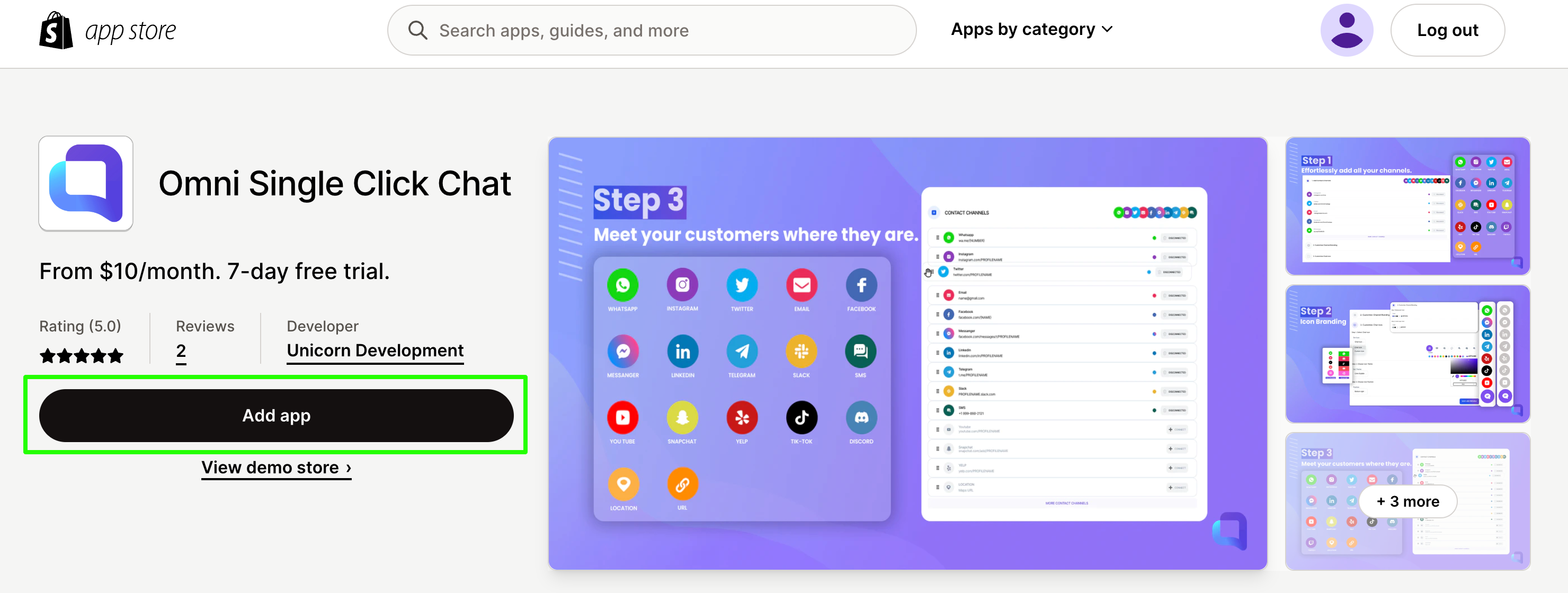
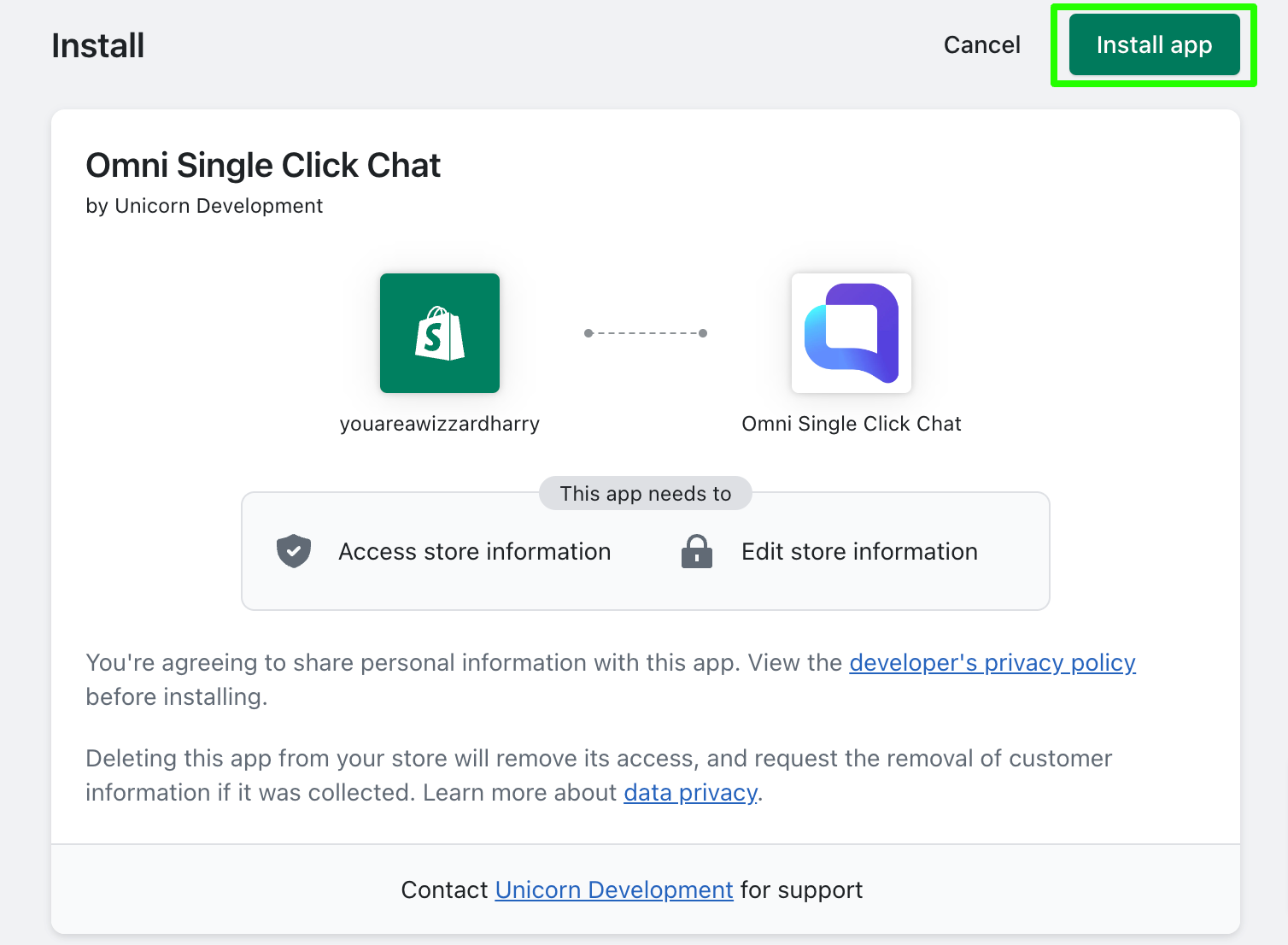
2. Then go to the app settings within Shopify and connect the desired channels:
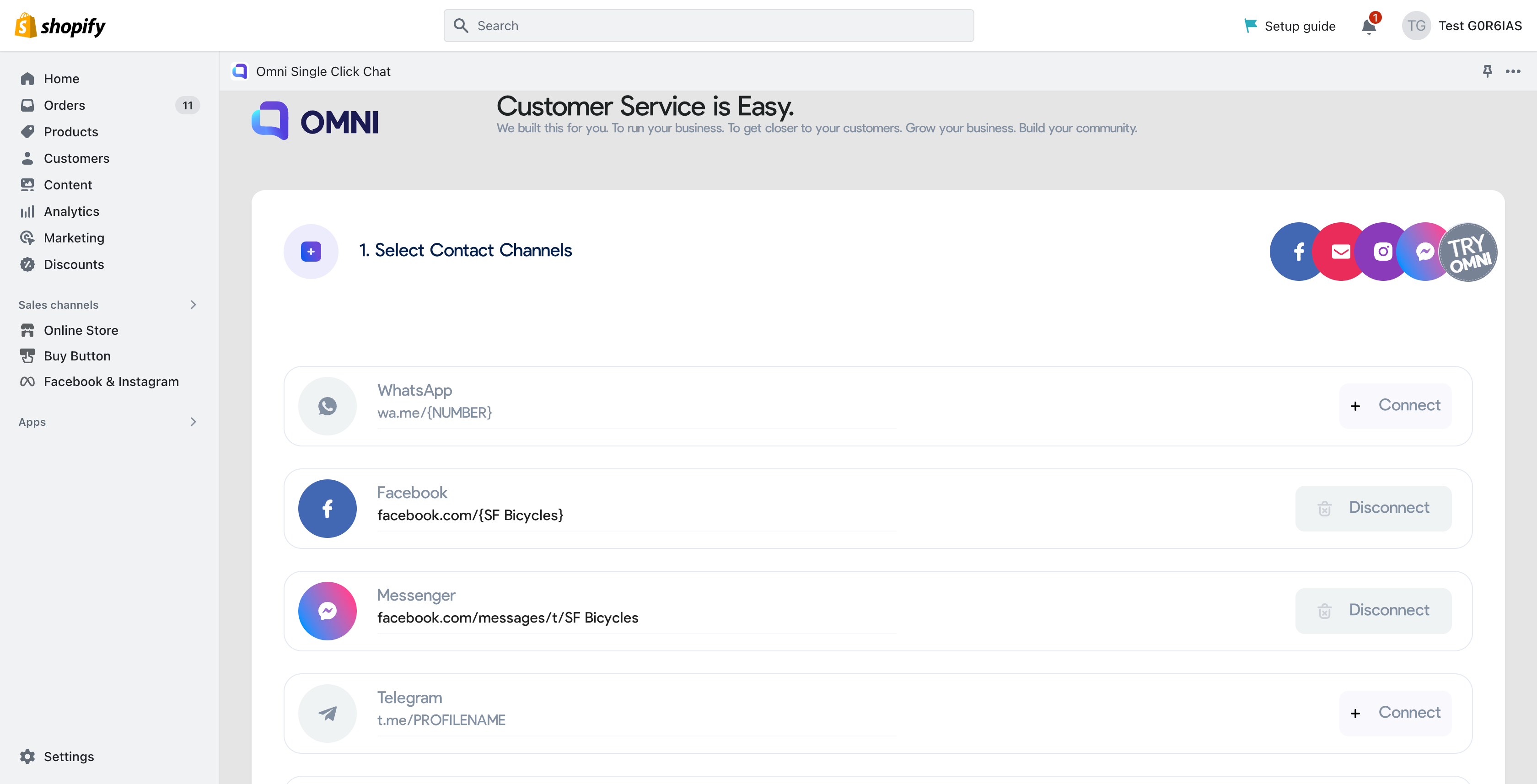
3. Once you’re done with adding the needed channels, go to the dashboard: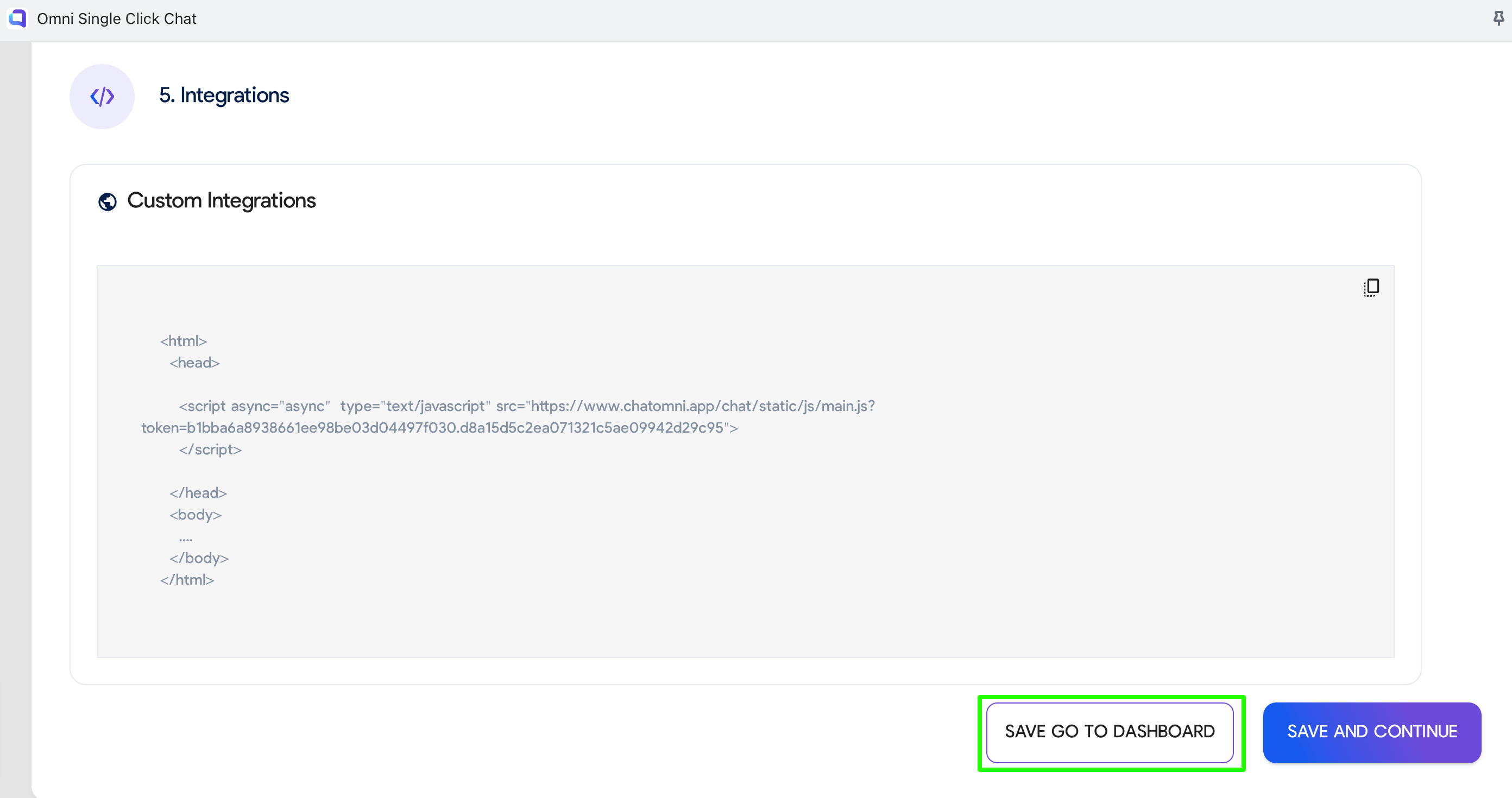
4. When taken to the dashboard, click on Settings, and under the Channels & Branding tab, activate the app:
You can customize the widget just like the Gorgias Chat (color, position, icon, etc.), and the added channels will pop up when you click on the Chat bubble:
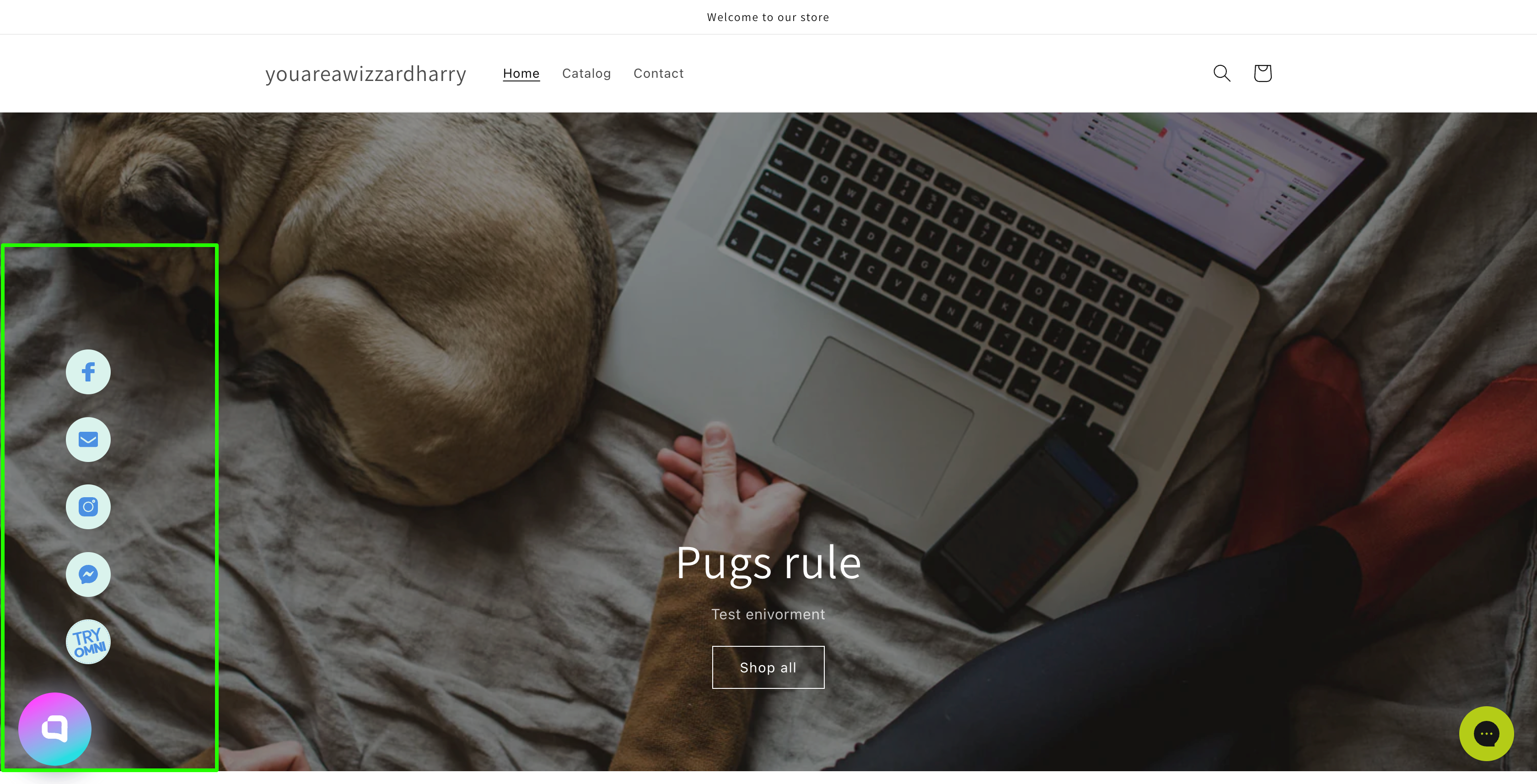
By clicking on any icon of the connected channels, you will be taken to that specific platform. An alternative setup can be done via Omni’s SDK. Simply create an account on their website and give their SDK to your developer to install the app in seconds.
Gather insights
You can monitor the stats and contact rate under the Insights tab: