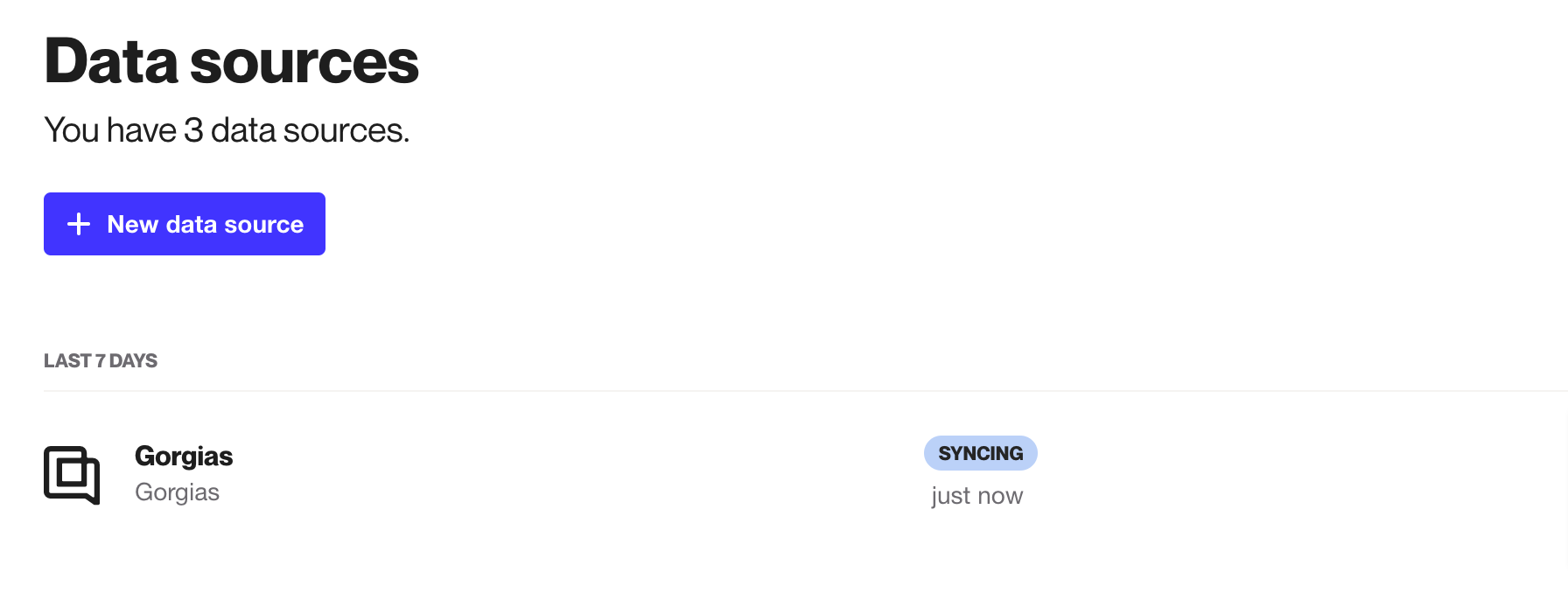OrttoUpdated 9 days ago
Ortto is a data and customer journey marketing platform designed for businesses that sell online to unify their customer data, define their target audiences, and create automated multi-channel customer journeys.
With Gorgias for Ortto, you can combine your Shopify and Gorgias data seamlessly to have a single view of your customer, deliver a more personalized marketing experience, and get reviews from satisfied customers.
By combining your Gorgias data on Ortto, you can create dashboards and set goals for your team that extend beyond typical support metrics. For example, show the impact of a great customer experience on repeat orders, or how a remarkable refund experience leads to future loyalty.
With Gorgias for Ortto you can:
- Automate emails to ask satisfied customers to leave product reviews
- Address negative feedback and make bad experiences right
- Have a single view of your customer
- Segment customers into audiences using data from Shopify and Gorgias
- Create dashboards and set goals using all of your customer data
Steps
1. Login to your Ortto and Gorgias accounts.
2. In Ortto, navigate to Data sources and select New data source.
3. From the list, select Gorgias and click on Get started.

4. Enter your Gorgias subdomain and select Connect.
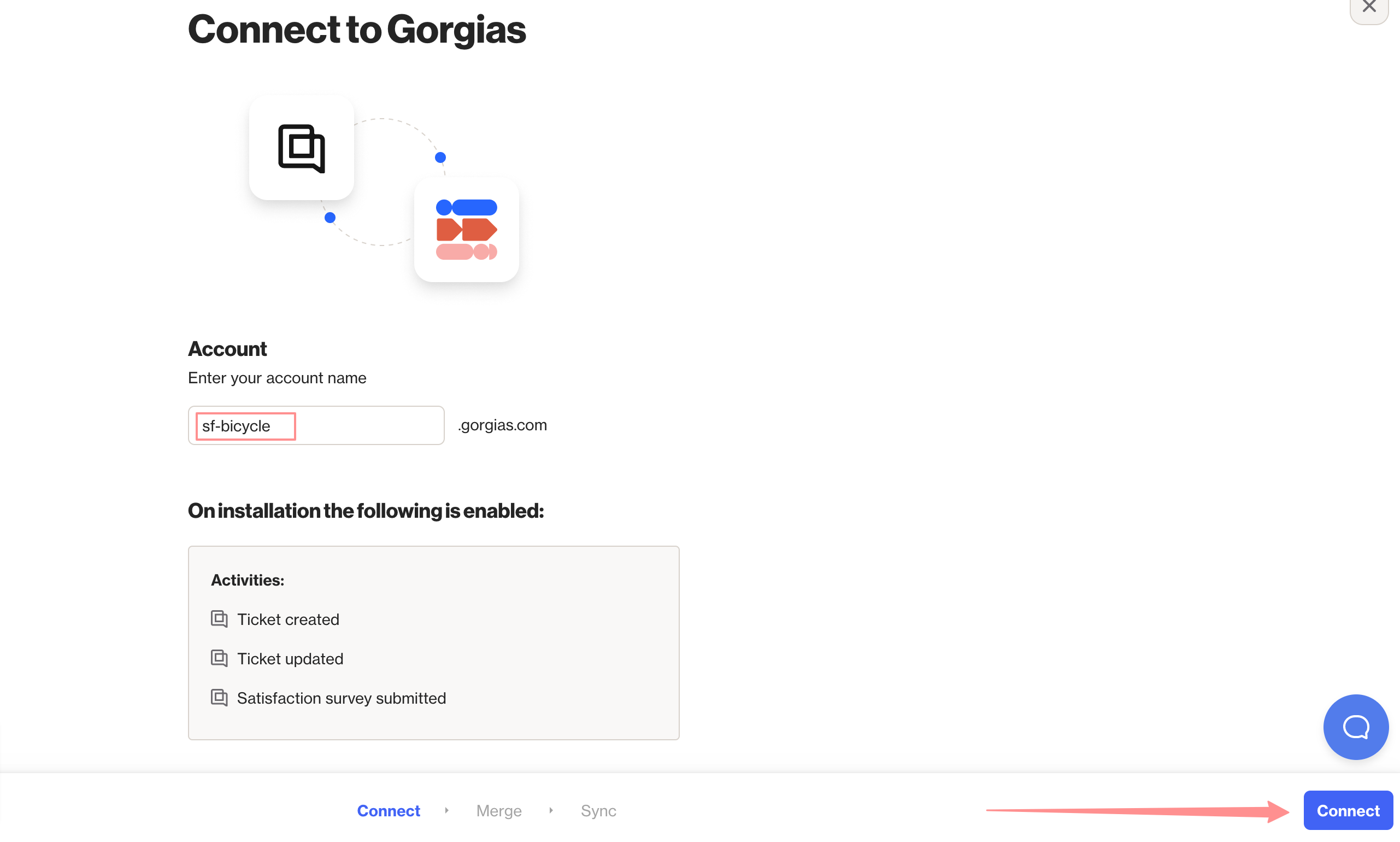
5. On the next page click Connect App and after that Authorize.
6. Select the preferred merge option and click Sync.
Your Gorgias account is now connected with Autopilot and the data is syncing - Autopilot will notify you once the process is done.