Parcel PanelUpdated 15 days ago
Parcel Panel post-purchase solution is specially designed for millions of Shopify brands, reducing your after-sales costs, keeping customers satisfied, and driving revenue conversion.
Your support team will be able to check the order status right from your Gorgias ticket system, easily handling WISMO without clicking elsewhere for tracking details.
Steps
1. Go to Settings -> Apps Store -> All apps.
2. Find Parcel Panel on the list and click it.
3. Click the Connect App button.
4. Enter Parcel Panel's API key on the next screen.
5. Authorize your account.
You can see the connection by navigating to Settings -> App Store -> HTTP Integration -> Manage.
Each time a customer who has Parcel Panel data reaches out, or an existing ticket is updated, the widget will populate automatically.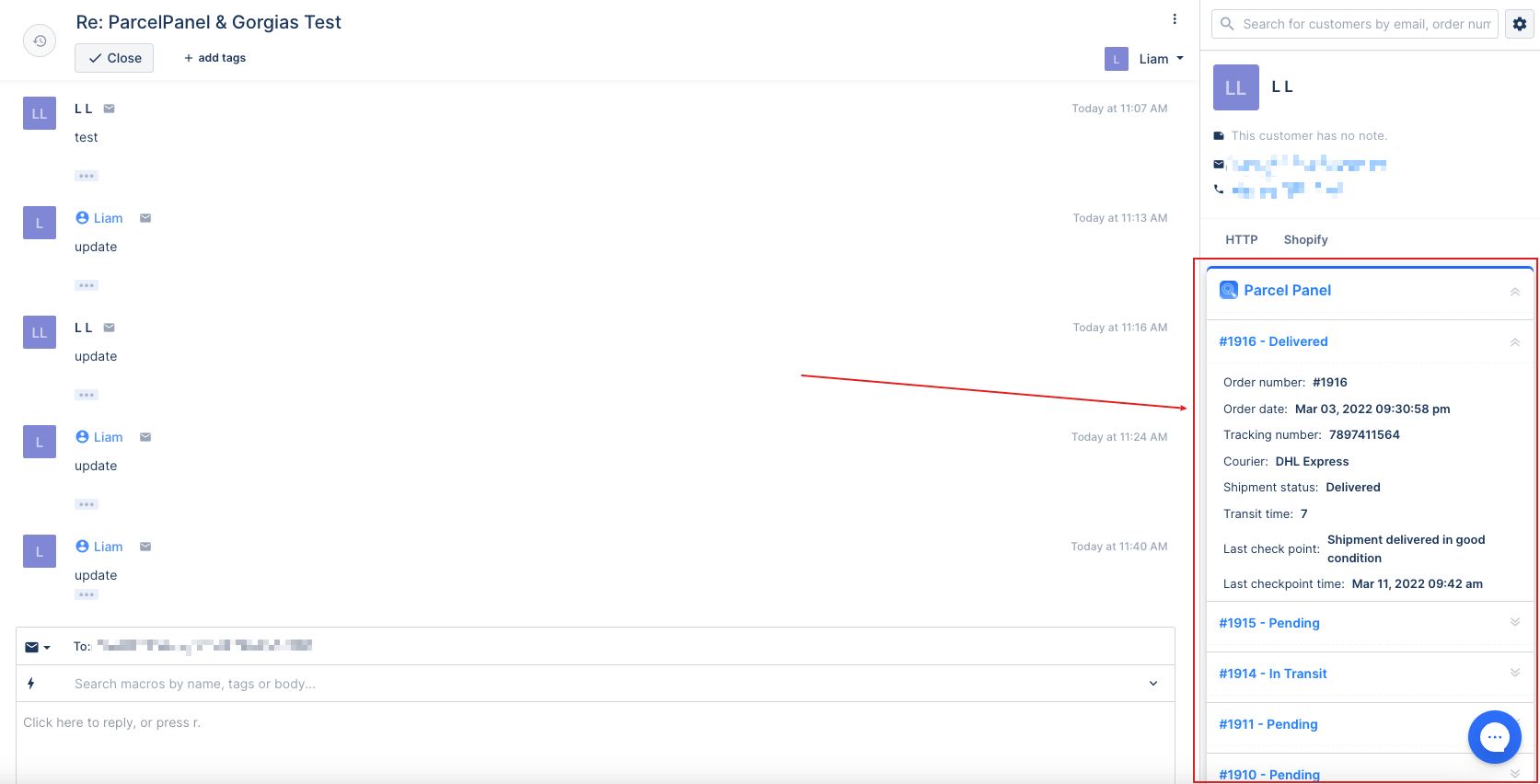 Available properties inside the widget:
Available properties inside the widget:
| Property name | Template tag | Example |
|---|---|---|
| shipment_status | {{ event.shipment_status }} | Delivered |
| tracking_link | {{ event.tracking_link }} | https://yourstorename.com/apps/parcel panel?nums=34243537825787248582 |
| expected_delivery_date | {{ event.expected_delivery_date }} | Nov 09, 2020 - Nov 19, 2020 |
| tracking_number | {{ event.tracking_number }} | 347325758734857234857287258 |
| carrier_name | {{ event.carrier_name }} | USPS |
| carrier_contact | {{ event.carrier_contact }} | 1-800-275-8777 |
| last_check_point | {{ event.last_check_point }} | Arrived at USPS Regional Facility, SEMINOLE-ORLANDO FL DISTRIBUTION CENTER |
| last_checkpoint_time | {{ event.last_checkpoint_time }} | 2020-11-16 00:50 |
| transit_time | {{ event.transit_time }} | 5 |
| residence_time | {{ event.residence_time }} | 3 |
| order_number | {{ event.order_number }} | #1234 |
| order_created_at | {{ event.order_created_at }} | 2020-10-30 11:36:23 |
| customer_email | {{ event.customer_email }} | [email protected] |
| customer_phone | {{ event.customer_phone }} | +1 234 567 8900 |
| fulfillment_created_at | {{ event.fulfillment_created_at }} | 2020-11-11 09:58:07 |
You can customize what's shown in the ticket widget by clicking the cog in the top right and dragging the properties you need from the Parcel Panel Connector to the sidebar.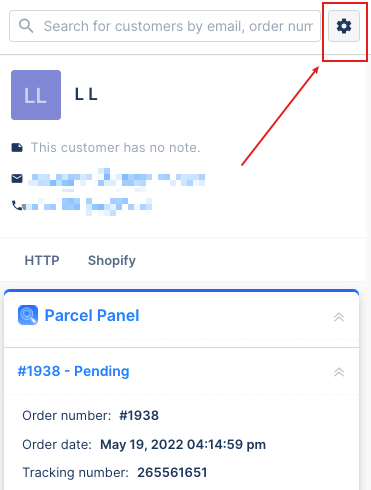
Adding multiple Parcel Panel accounts to a single Gorgias account
Yes, this is possible! Initiate a new installation, and add any subsequent accounts using the Gorgias Rest API Key (more information in this guide):
If, for example, you had 3 stores connected to the same Gorgias account -> there will be 3 Parcel Panel HTTP integrations created, and 3 widgets displayed in the Gorgias ticket (one for each store).
Limitations
Parcel Panel is currently compatible only with Shopify!