RefilliateUpdated 21 days ago
Refilliate’s comprehensive suite of tools enables businesses to build solid and lasting relationships with their customers by offering personalized rewards and incentives. With an emphasis on cutting-edge technologies, ease of use, and powerful analytics, Refilliate provides brands with unmatched referral capabilities using Apple Wallet Passes.
- Refilliate gives you the ability to view your customer's Loyalty & Ambassador Profile within Gorgias Tickets via the Widget.
- The CX Team can issue points for appeasement and update a customer's Loyalty Tier from within Gorgias.
- The CX Team can use Gorgias Macros to encourage customers to download their Apple Wallet Pass.
Once you have a Ticket with a Customer who has data in your Refilliate account, their Gorgias Ticket Widget will appear as so, consisting of two parts - Loyalty and Ambassador: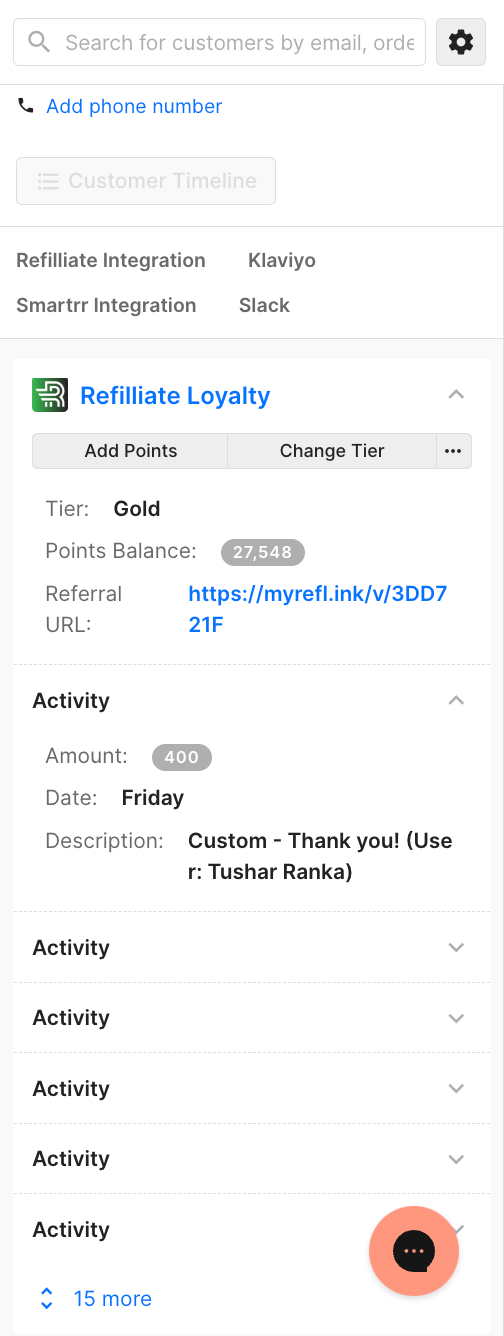
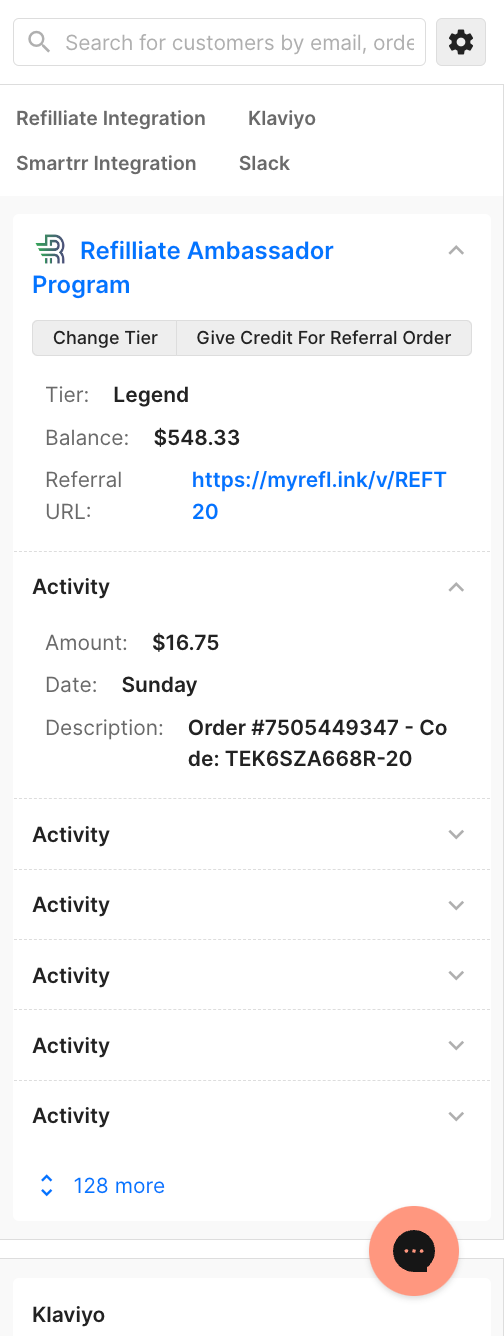
All actions taken with this customer’s profile will be visible on the Widget, logged under ‘Activity’, and will be visible as logs on the Ticket itself as well. In the Ticket logs, you will find notifications on whether your action was successful or not, and if you expand them you'll find the full breakdown of the action too.
This makes it easy to track the customer's journey through your Loyalty and Ambassador program: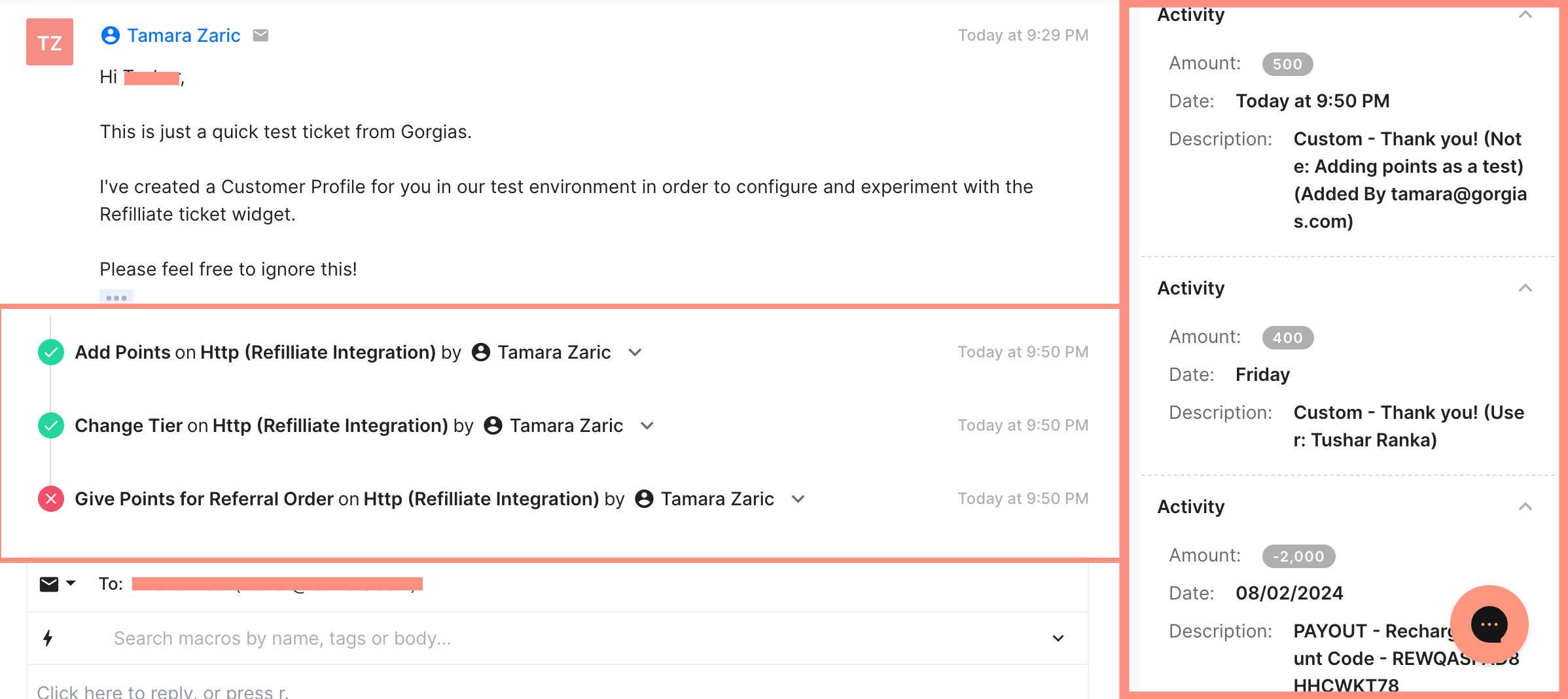
All of the previous actions taken on their profile will be visible in the Widget as well, no matter if they happened before the integration was connected with Gorgias!
Steps
1. From your Gorgias Dashboard, you’ll want to navigate over to Settings -> All Apps -> and search for 'Refilliate':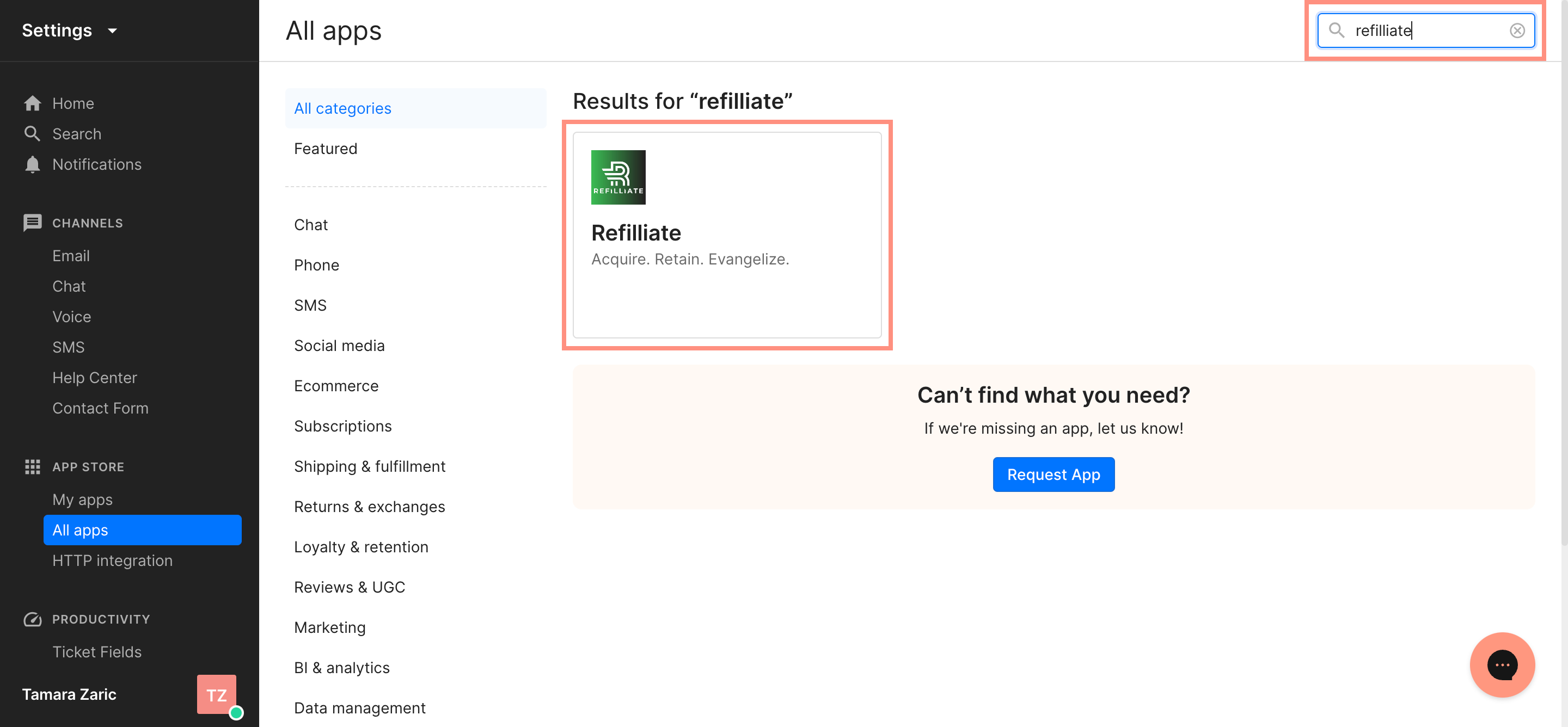
2. Once there, go into the Refilliate page and click 'Connect App':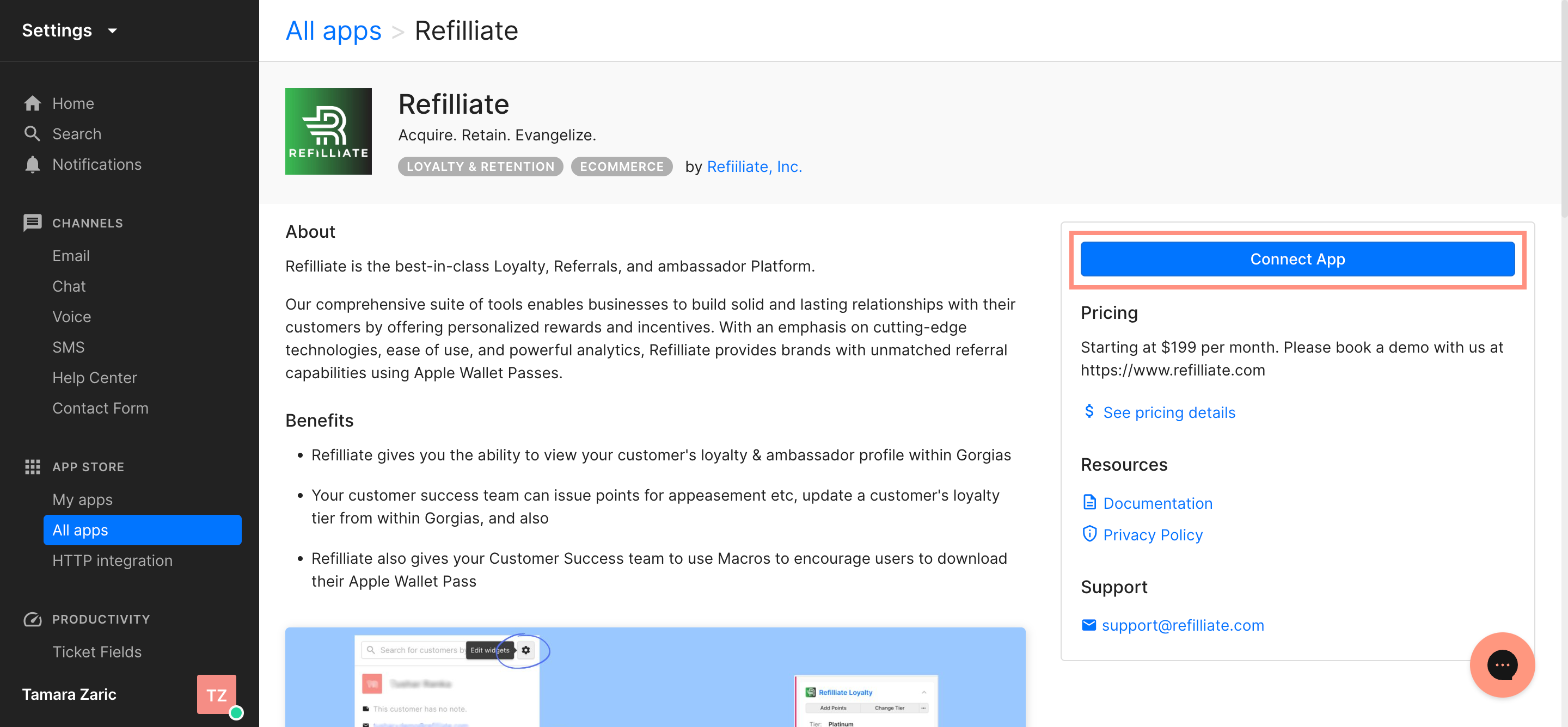
3. The authentication window will pop up next and you'll want to click the blue 'Authorize' button: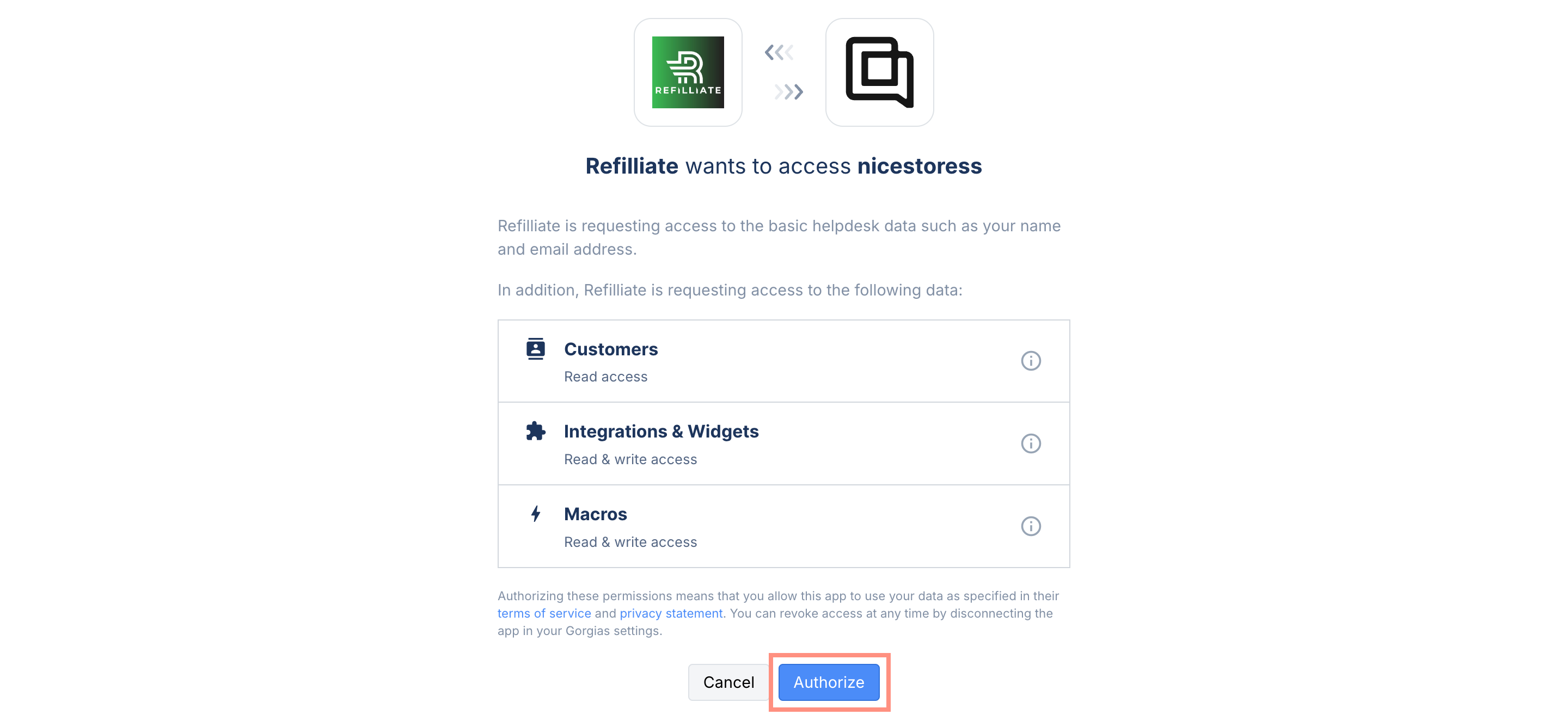
4. Once authorized, you'll be greeted with a success message in Refilliate: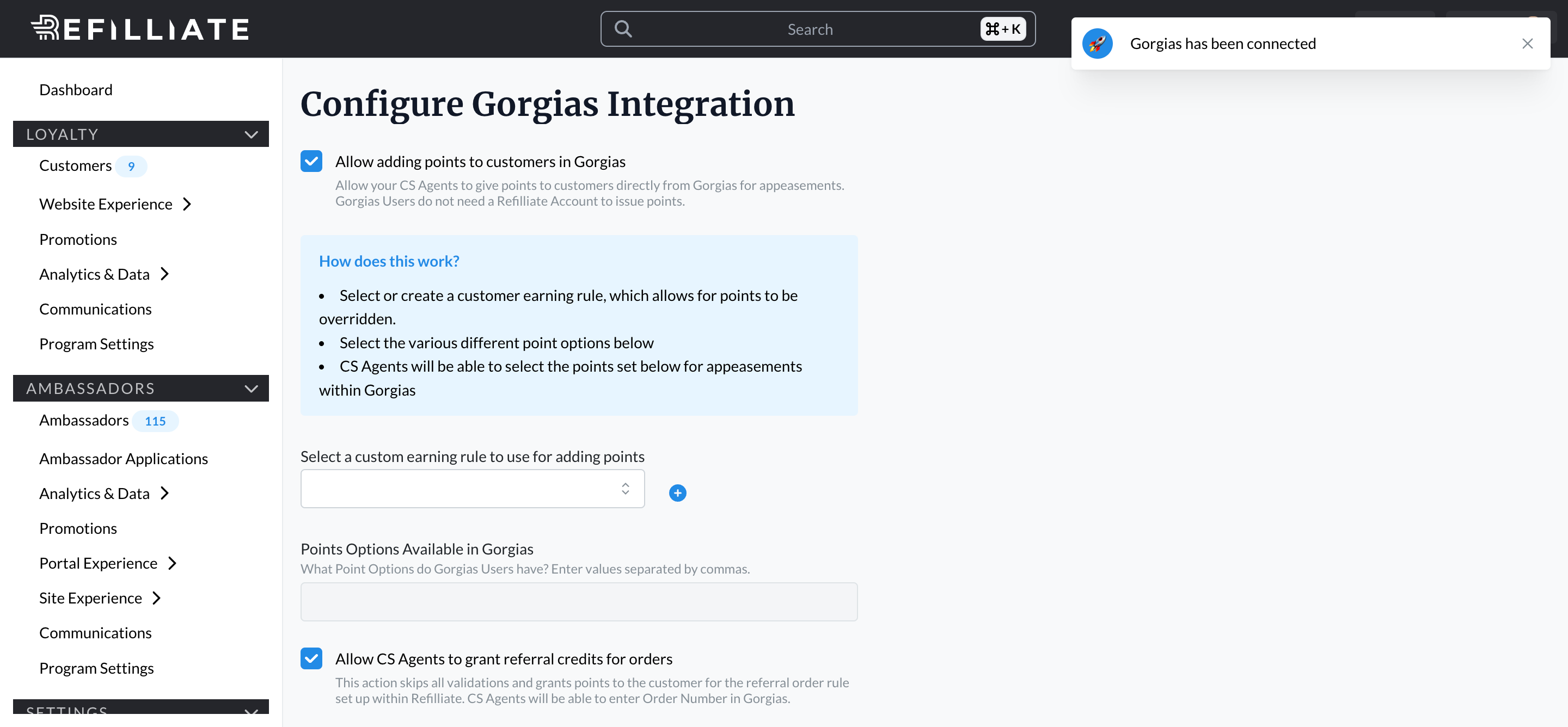
5. Perfect! Now that the app is integrated, it’s time to configure it. You’ll find that, through the Ticket Widget for Refilliate that you’re about to create in Gorgias, you can:
- Allow CS Agents to grant referral credits for order
- Allow CS Agents to update customer loyalty tier
- Show a Widget for ambassadors in Gorgias
- Allow CS Agents to grant referral credits for ambassador
- Allow CS Agents to update ambassador tiers via Gorgias
So, all you want to do now is to select which actions you wish to allow for your Gorgias Users, starting with adding the amount of points your Users have at their disposal to allocate further.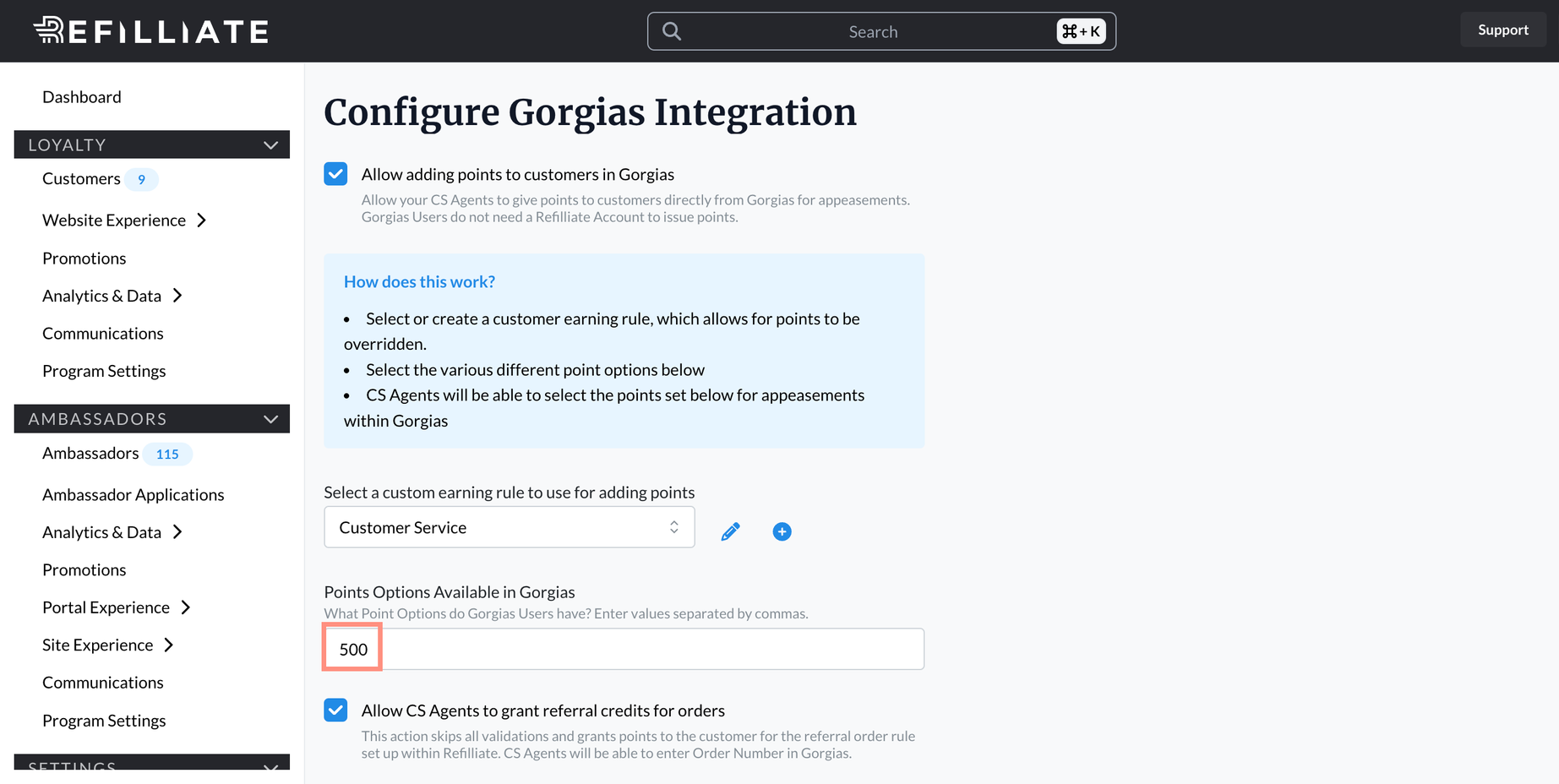
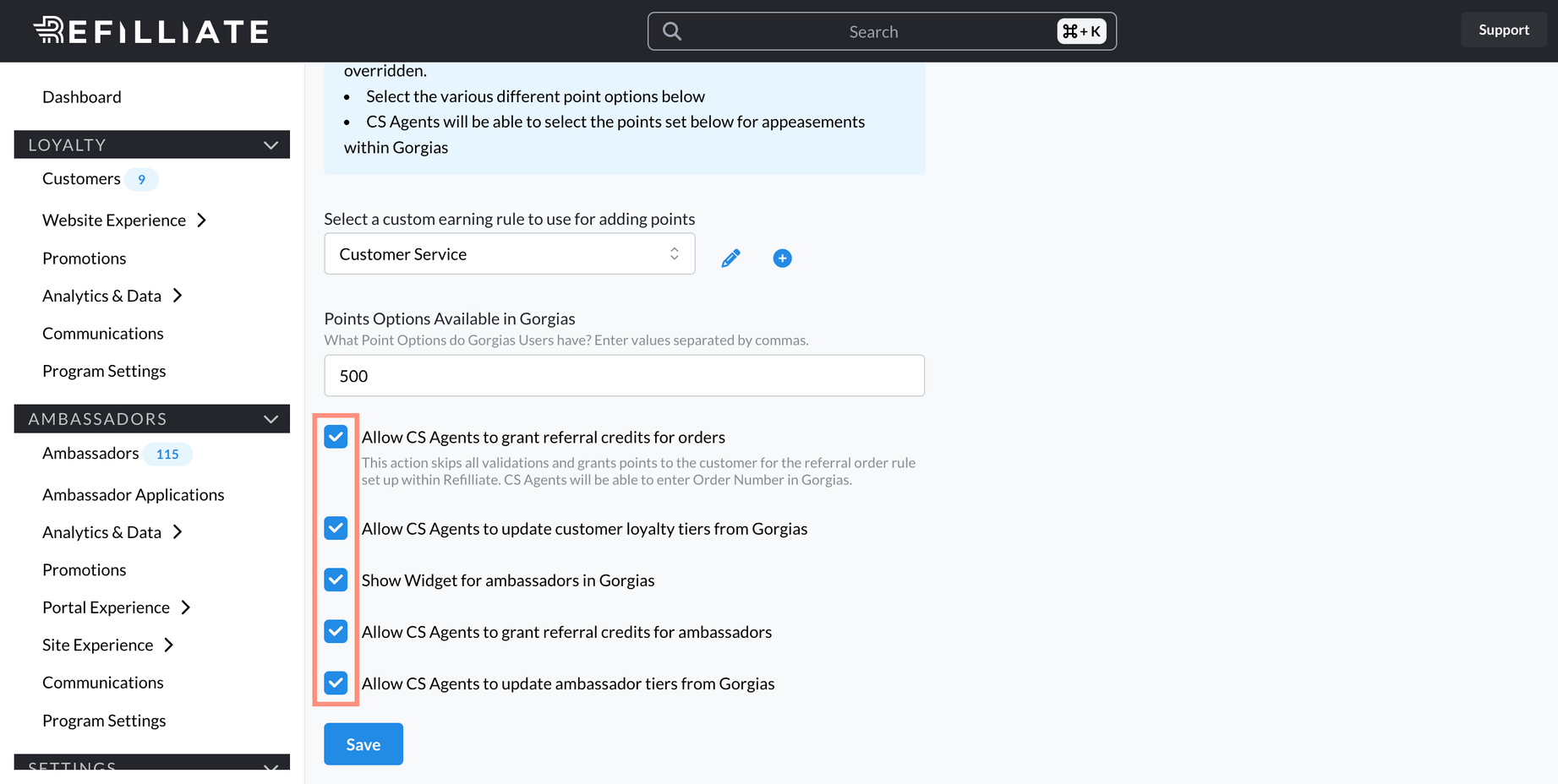
6. You’re all done! You will now find your integration active as shown below in Refilliate: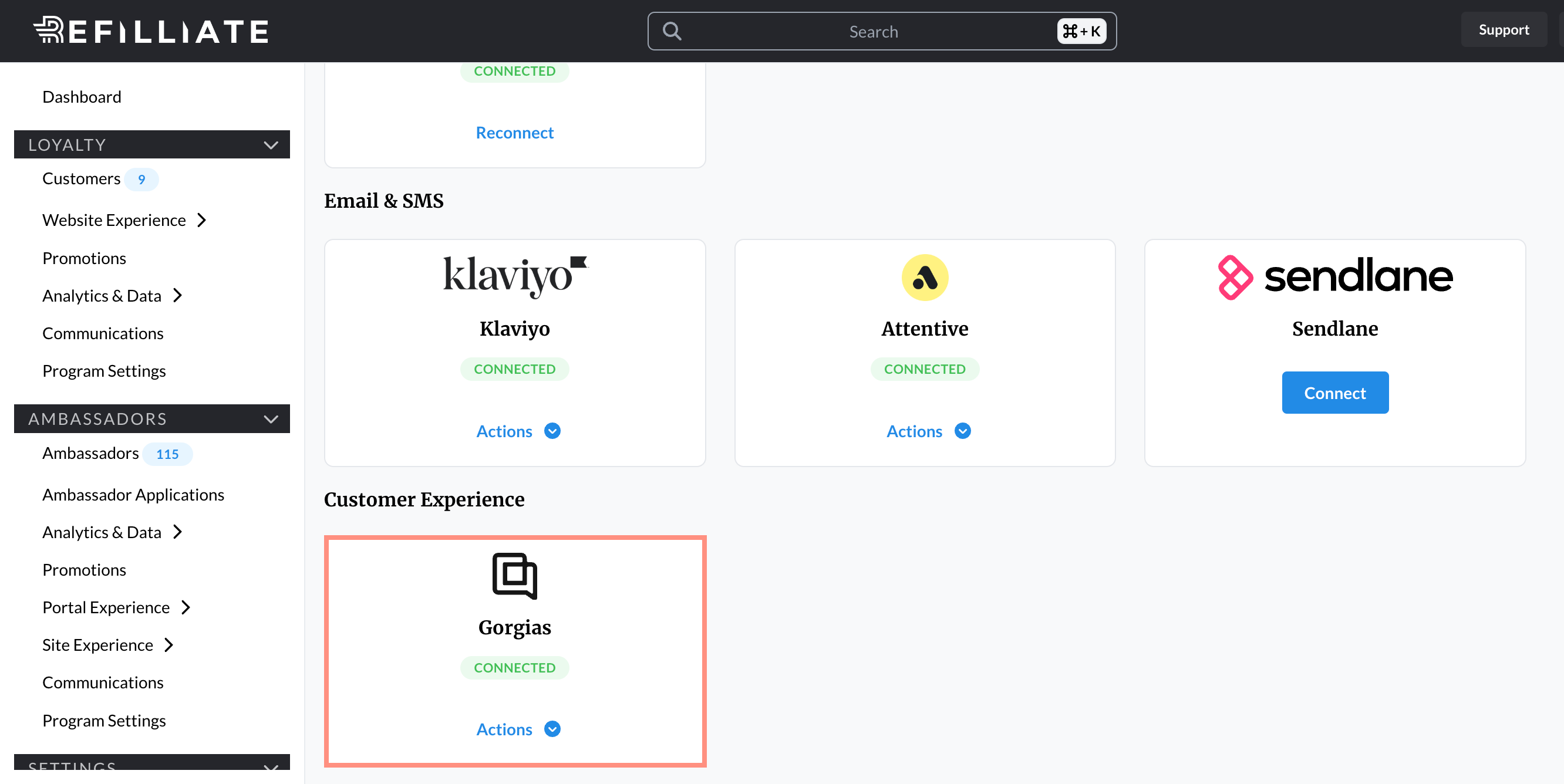
And in Gorgias, both in My Apps and under HTTP Integrations: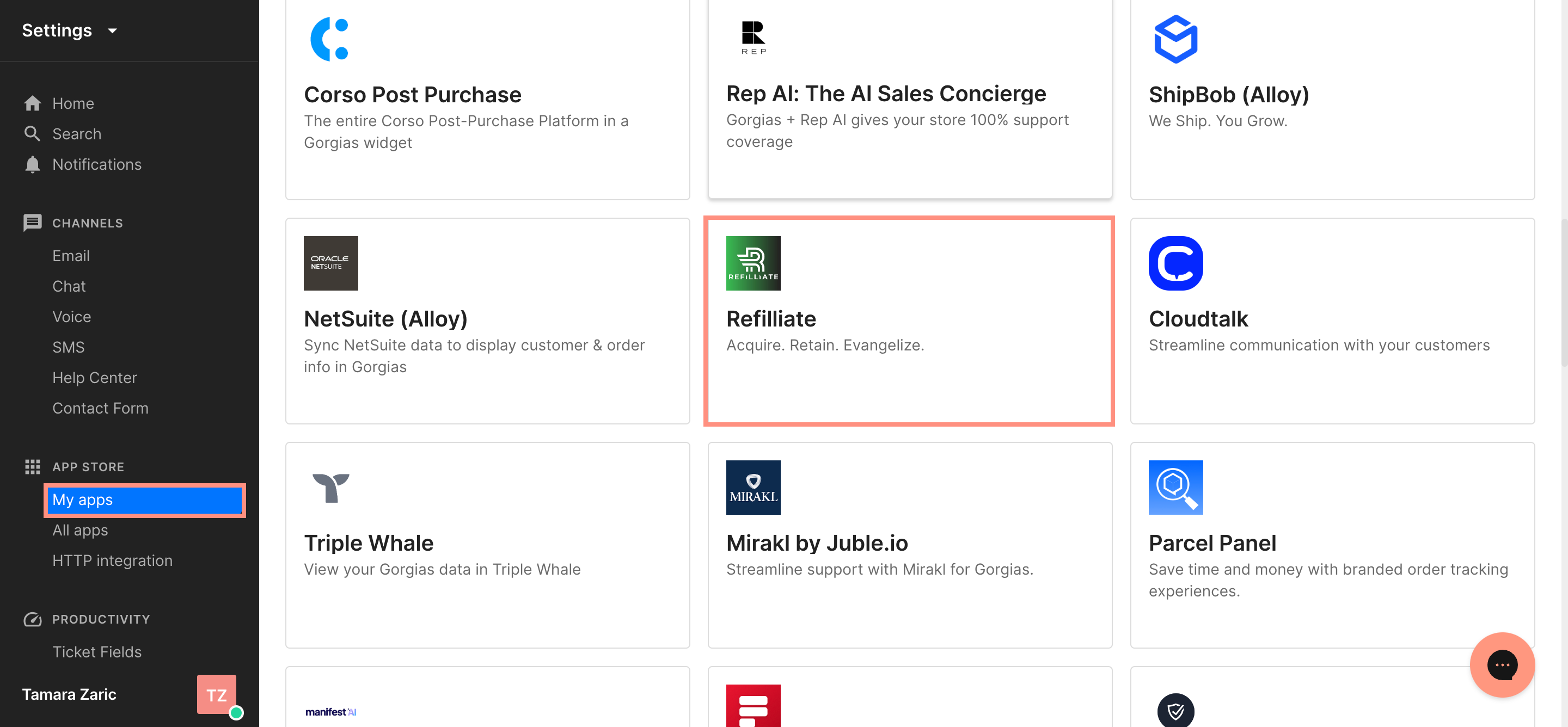
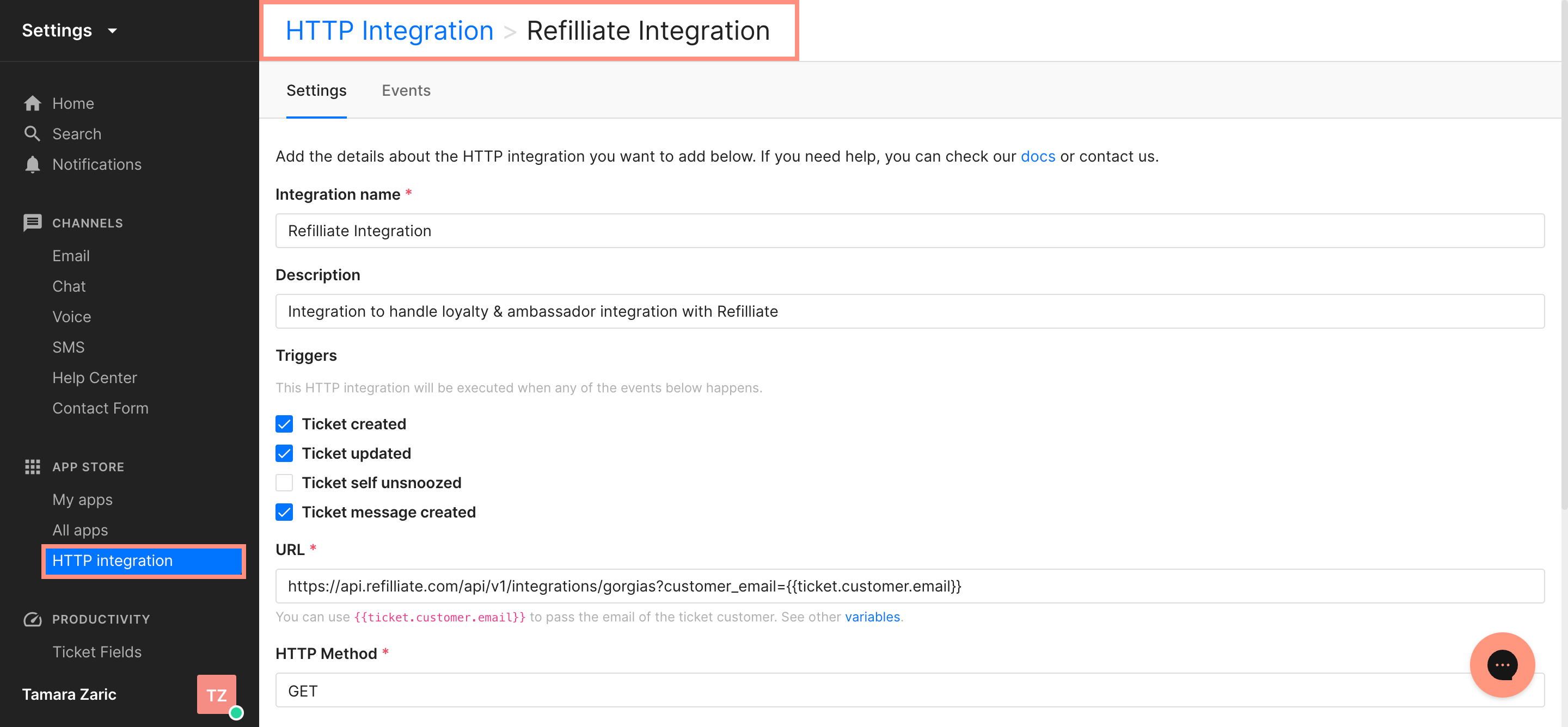
FAQ
Why did my 'Give points for Referral Order' action fail?
You can expand the log in the Ticket timeline to review the details on why any action that you took via the Refilliate Widget failed: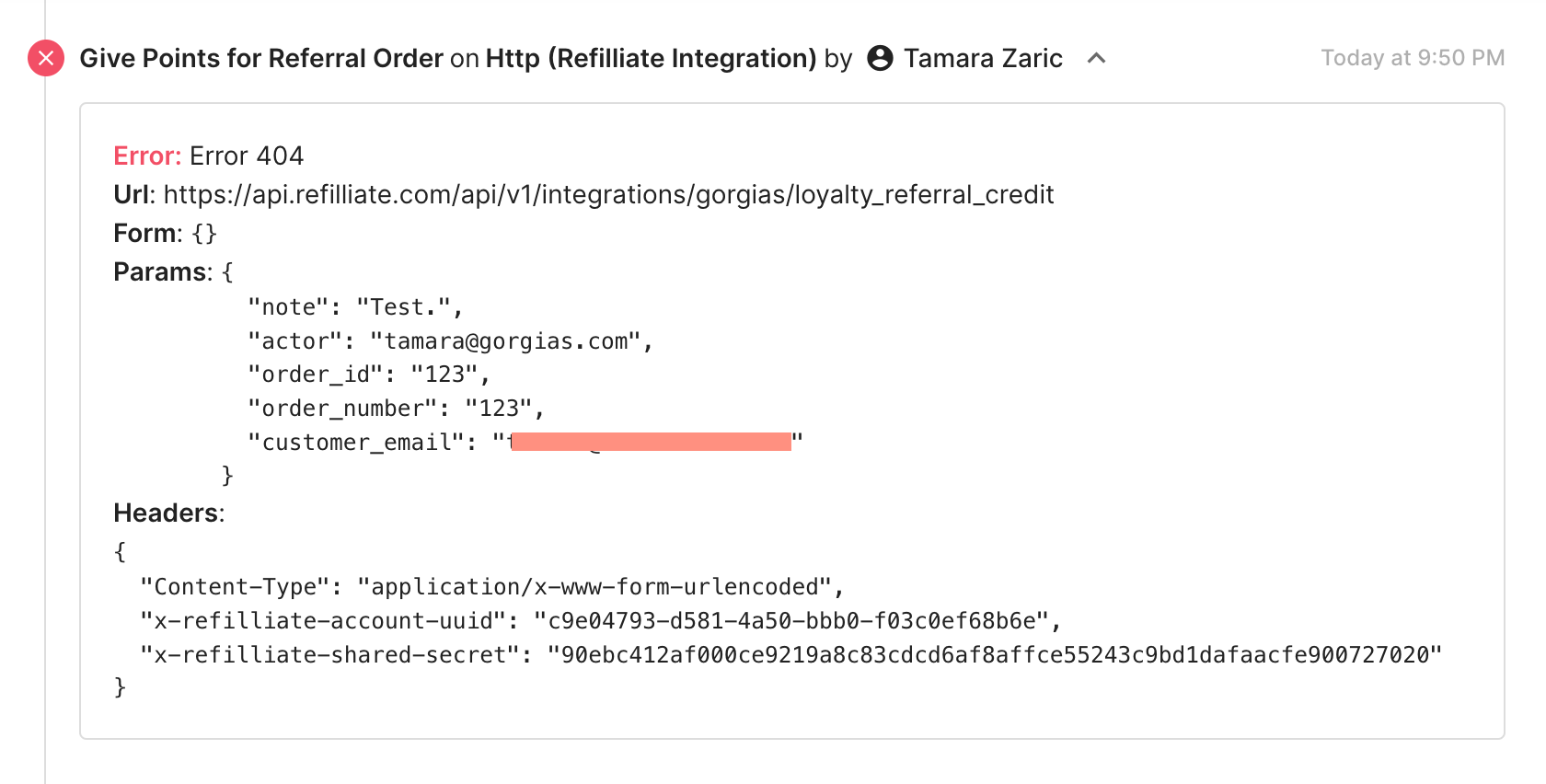
In this example, the error 404 signifies a bad request, and the reason is that a non-existent order number was chosen.
Limitations
- Only for Shopify and Shopify+ users.
- Only one Refilliate account can be connected with Gorgias for the time being.
- If you wish to remove the integration at any point, you'll want to reach out to the Refilliate team to disconnect it for you at [email protected] and then delete the app from Gorgias as well (HTTP and in My Apps).