Reviews.ioUpdated 8 days ago
Reviews.io allows you to enhance your customer support with the seamless integration with Gorgias. This integration links your accounts, ensuring that events from REVIEWS.io, such as new company reviews, product reviews, questions, third-party reviews, and survey responses, are automatically sent to Gorgias. Each ticket created in Gorgias includes a sidebar with detailed information about the review, such as customer attributes, branch, tags, and more.
The REVIEWS.io widget within Gorgias allows you to reply to reviews and questions directly, as well as request clients to revise their reviews. Additionally, an extra widget provides comprehensive insights into customer stats and user attributes. Our integration supports multiple REVIEWS.io and Gorgias accounts, providing a robust solution for managing customer feedback and enhancing your support capabilities.
- Generate tickets in Gorgias for new company reviews, product reviews, questions, third-party reviews, and survey responses from REVIEWS.io.
- Access customer attributes, branch details, and tags within Gorgias for each review, enabling effective and personalized responses.
- Use the REVIEWS.io widget in Gorgias to reply to reviews and questions, request revisions, and view detailed customer stats and user attributes.
Steps
1. Go to Settings -> App Store -> All Apps.
2. Find the Reviews.io app and click on it.
3. Click the Connect App button.
4. Authorize the app and you'll be directed back to the Gorgias integration page in Reviews.io, where you can manage your Gorgias integration(s) and the settings, including the widget:
After the installation is complete, an HTTP integration will appear under the HTTP Integrations page in Gorgias.
Ticket Widget
The installation adds the following ticket widget to your Gorgias account, and if you accidentally remove the widget within Gorgias, you can use the reinstall button on the integration page in Reviews.io to re-add the widget:
Replying to Reviews and Questions
The ticket widget provides functionality via action buttons at the top of the widget to allow replies directly from within Gorgias.
The following actions will be displayed on all tickets, but you will only be able to make successful requests on relevant ticket types:
Company Review - Public Reply, Private Reply and Forward
Product Review - Public Reply, Private Reply and Forward
Questions - 1 x Public Reply only and Multiple Private Replies.
Replying via the action button forces the ticket widget to automatically update and the reply will be shown in the ticket widget instantly.
You'll also be able to use the action button Ask To Revise to send a revised review link to a customer via email.
Alternatively, to enable automatically sending a revise review link upon closing a ticket, you can enable it on the Gorgias integration page in Reviews.io via the Send Revise Review request on closing a ticket toggle.
Customer Statistics Widget
Every time a ticket is created in Gorgias, if there's an email for the customer, we'll upload it to Gorgias’s customer data endpoint, which will then be shown in the Customer Statistics widget (which also includes Customer Attributes data):
Company Review Ticket Example
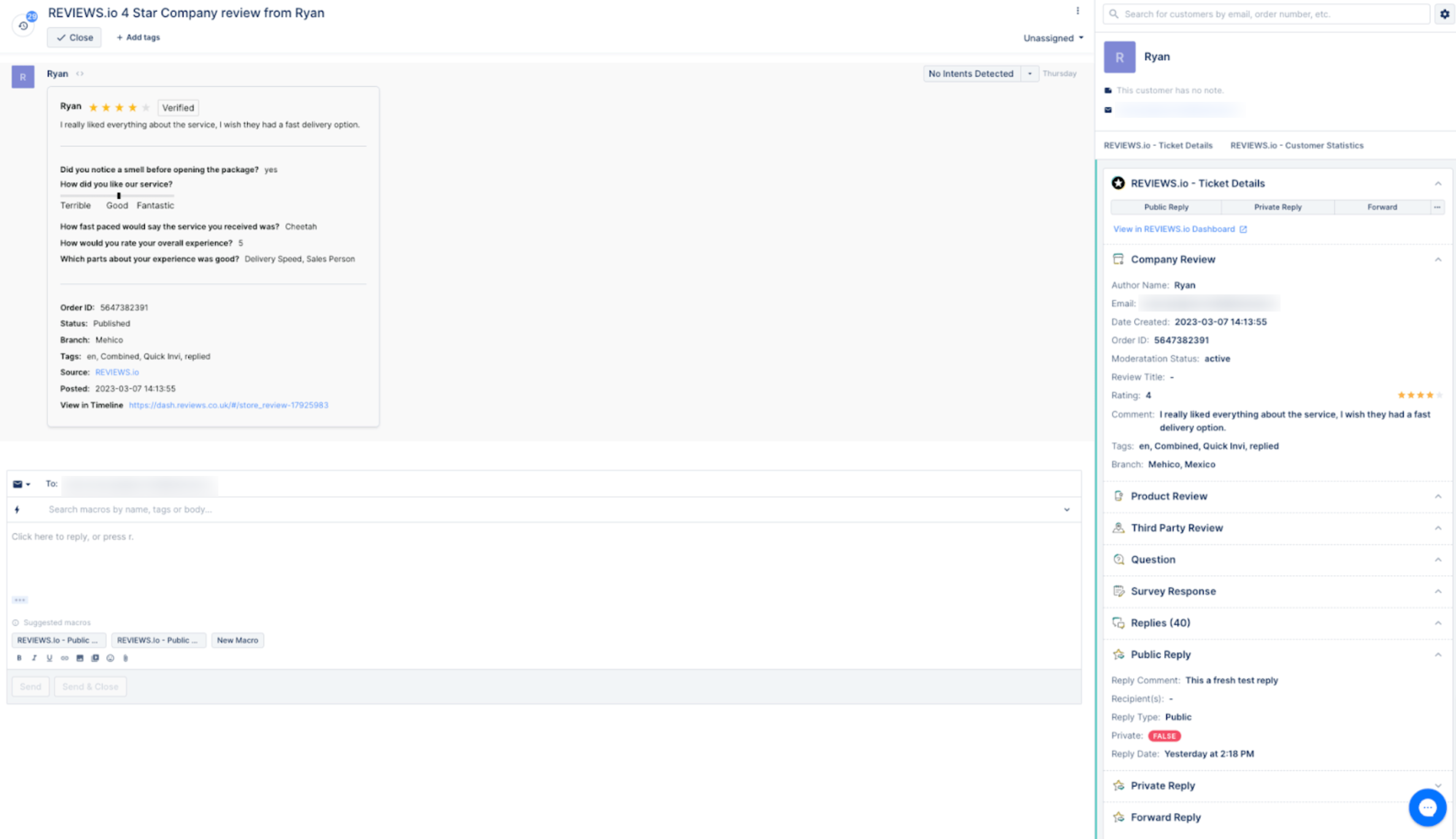
FAQ
Reviews.io doesn’t backfill any data, so if any reviews were missing and the integration was reauthenticated, only new reviews would pull through from that moment on.
It is possible to support multiple Gorgias accounts within a singular Reviews.io account.