SendcloudUpdated 14 days ago
Lost parcel? Damaged delivery? Wrong address? Sendcloud automatically creates new Gorgias Tickets when parcel issues happen, so your support team can jump in fast!
Choose which events to track (like lost parcels, address errors, or pickup point changes), and Sendcloud will push them straight into Gorgias, linked to the right Customer Profile.
These events currently include:
- Shipment lost
- Delivery delayed
- Parcel damaged
- Pickup point changed
- Address error
Give your team visibility into delivery problems before the customer reaches out — and turn reactive support into proactive service!
- Catch delivery issues before your customers do. Automatically create Gorgias Tickets for lost parcels, address errors, and make use of your Gorgias Automation.
- No more bouncing between tools. Your support team sees key parcel issues directly in Gorgias, with customer info and order context already attached.
- Choose exactly which Sendcloud events trigger tickets, like damaged parcels or pickup point changes, so your inbox stays relevant and actionable.
Steps
1. Log in to your Sendcloud and Gorgias accounts as an Admin.
2. In Gorgias, navigate to Settings → Apps → App Store.
3. Find Sendcloud on the list and click on it.
4. Click the blue ‘Connect App’ button on the right-hand side.
5. You will be prompted to authorize the connection, so please make sure to do so.
6. You’ll know the connection has been established if you get redirected to your Sendcloud dashboard next: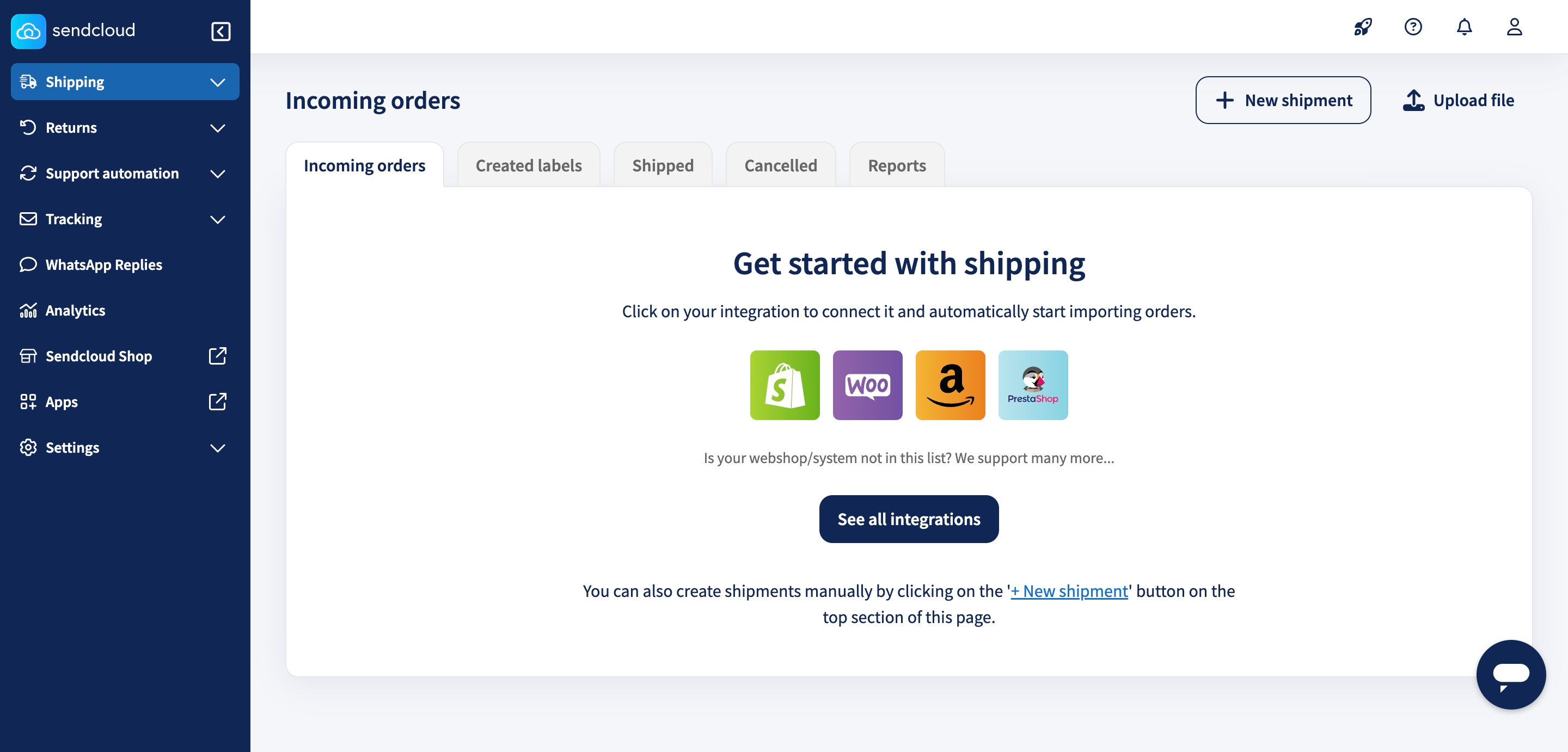
7. In Gorgias, you’ll find Sendcloud installed on the path Settings → Apps → Installed Apps:.png)
When Sendcloud registers a shipment update for one of your customers’ orders, it will automatically create a Gorgias Ticket for you:.png)
Sendcloud will also automatically create a number of Tags in your Gorgias account for easy tracking of your new Sendcloud Tickets. You can leverage these Tags in your Rules and Views.
%20(1).png)
This integration currently uses three types of Tags - sendcloud_carrier_{carrier}, sendcloud_exception_{exception}, and sendcloud_phase_{phase}. These are based on shipment events. For example, if a customer ships with DPD, FedEx, or UPS, Sendcloud gets updates that include the carrier (for example FedEx) and a description of the event (for example "The parcel is in delivery"), which they break down into phases (positive, for example "in_delivery") or exceptions (negative, for example "damaged"). The integration also displays this in the Ticket Body.
Limitations
- Please find the list of supported carriers here.
- The Gorgias integration will not be visible on Sendcloud's Integrations page.
- Since the Sendcloud features are related to carrier integrations, the app only supports Belenux & France at the moment (UK, Germany, Austria, Spain & Italy are coming soon).
If you have any additional questions about this integration for us, please feel free to reach out to us anytime at [email protected].