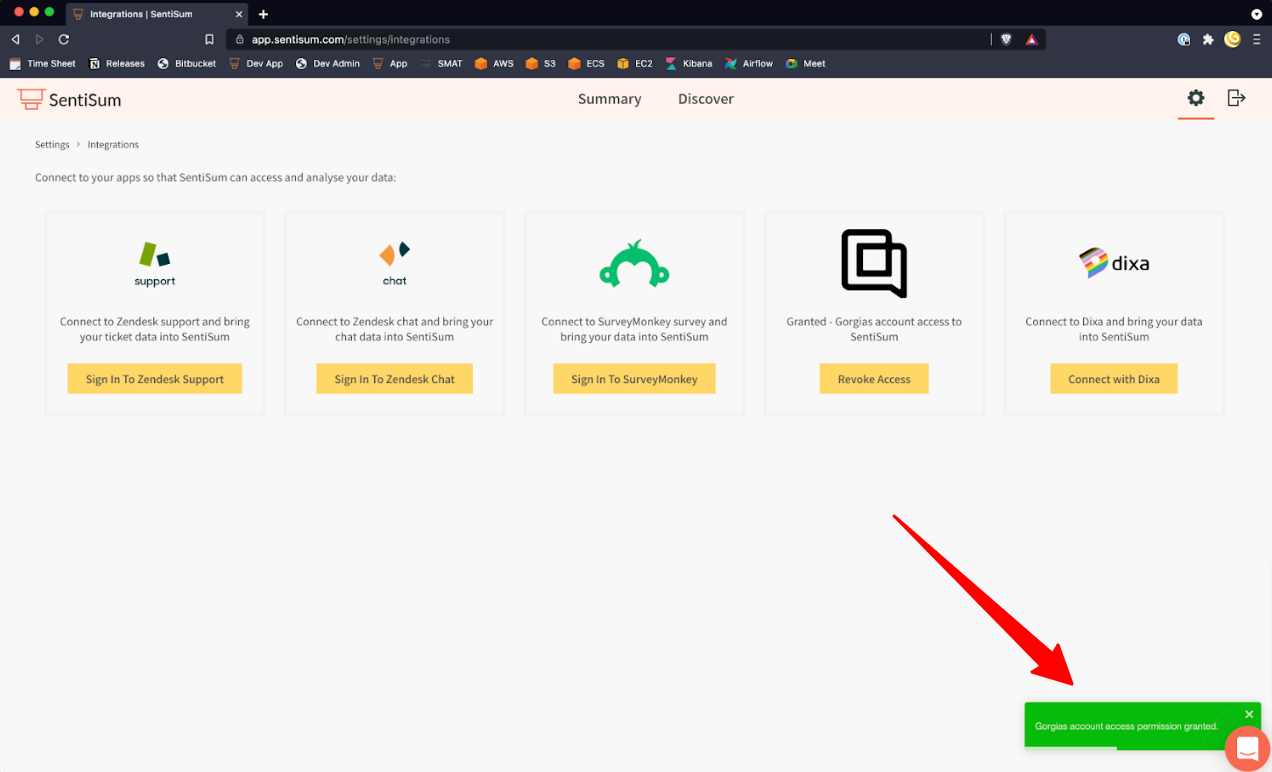SentiSumUpdated 11 days ago
SentiSum is an automated ticket tagging engine, powered by natural language processing technology, where you can easily do root cause analytics and stay on top of the reason for contact trends.
The way the integration works and the main benefit of it is that, once the data is pulled from the helpdesk (an email for example), SentiSum takes that email, analyzes it, and tags it based on sentiments and language.
Register on the SentiSum platform, integrate your helpdesk and, once you're taken to the OAuth page, you'll need to authorize SentiSum so they can export your helpdesk data into the SentiSum platform.
Once access to the helpdesk has been authorized, the SentiSum team will reach out to determine what needs to be exported (channels, emails, integrations, tags, etc.). When you choose which data you want to implement, it will take around 2-3 weeks for it to be exported into SentiSum and ready to use.
You can check the summary of your data, or have a more in-depth look at them under the Discover tab.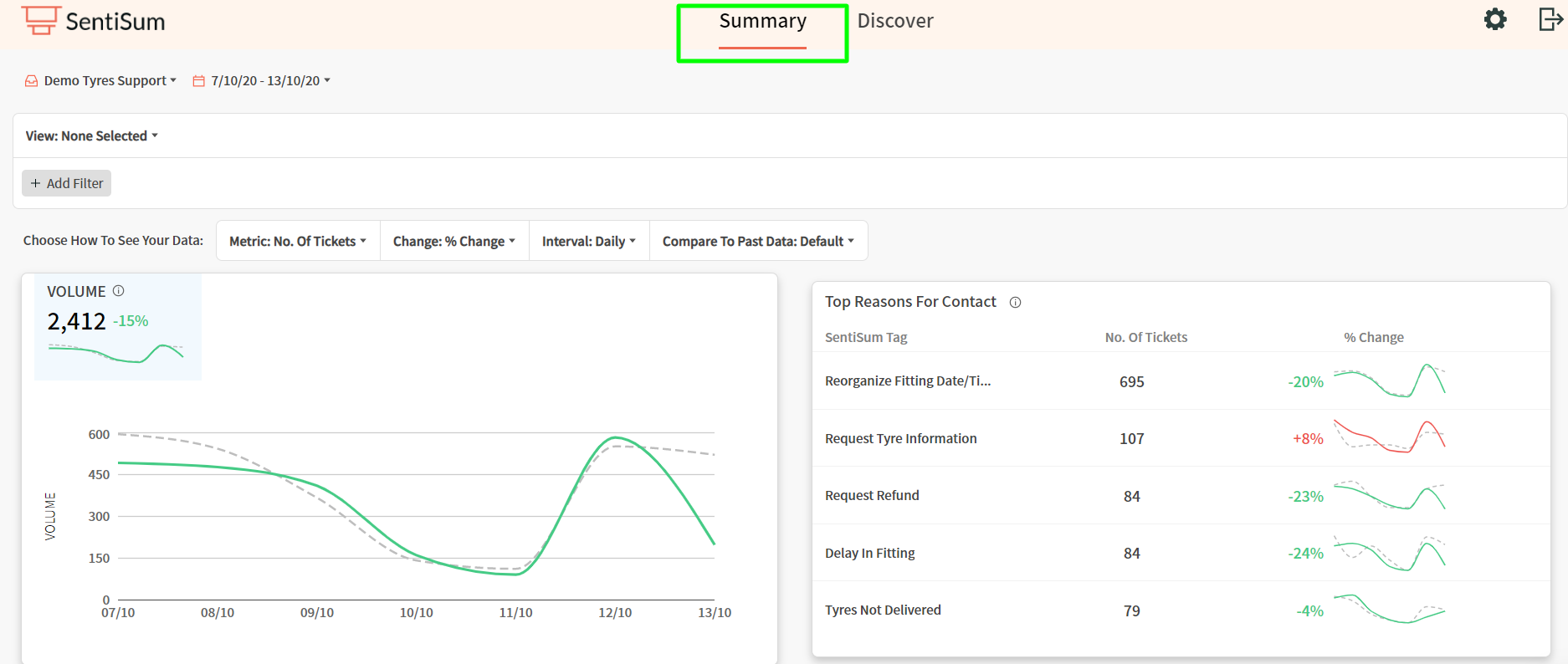
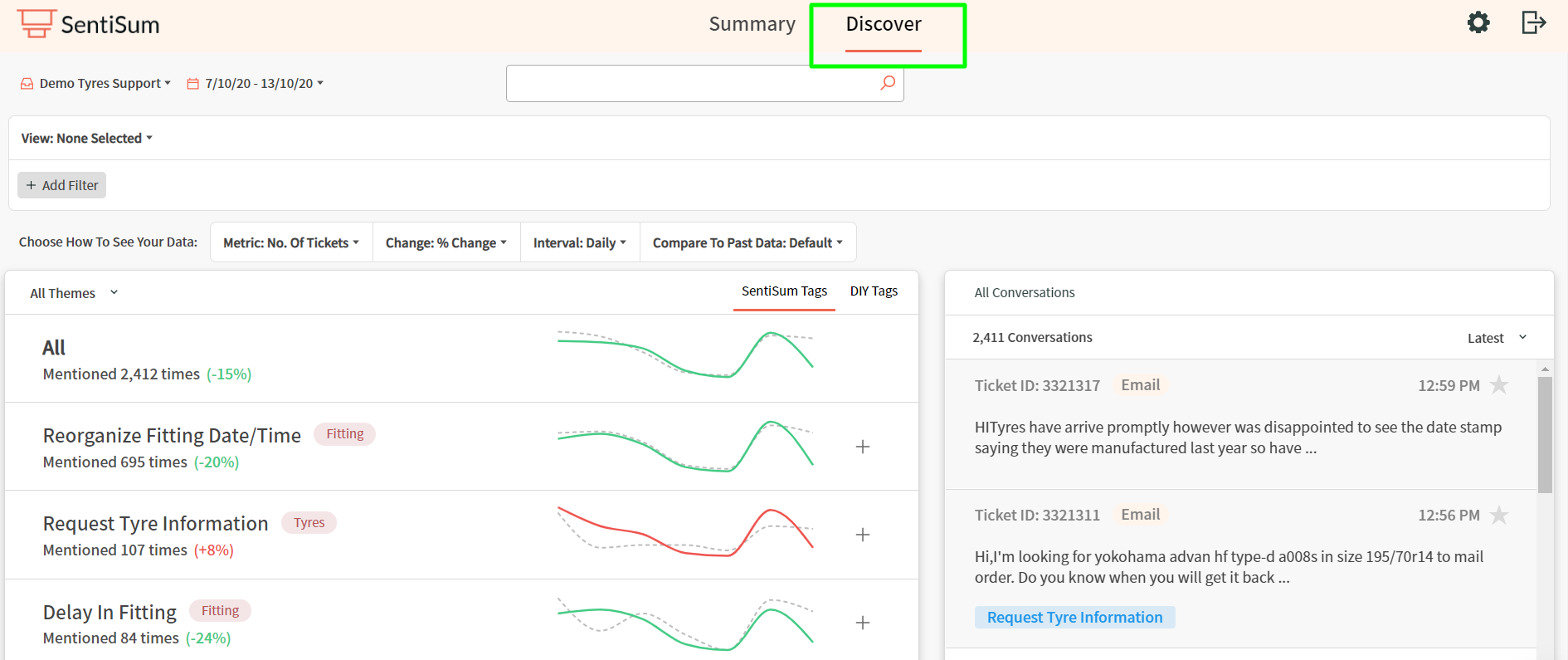
Steps
1. After you’ve logged in to the dashboard, hover over the settings icon and select Integration.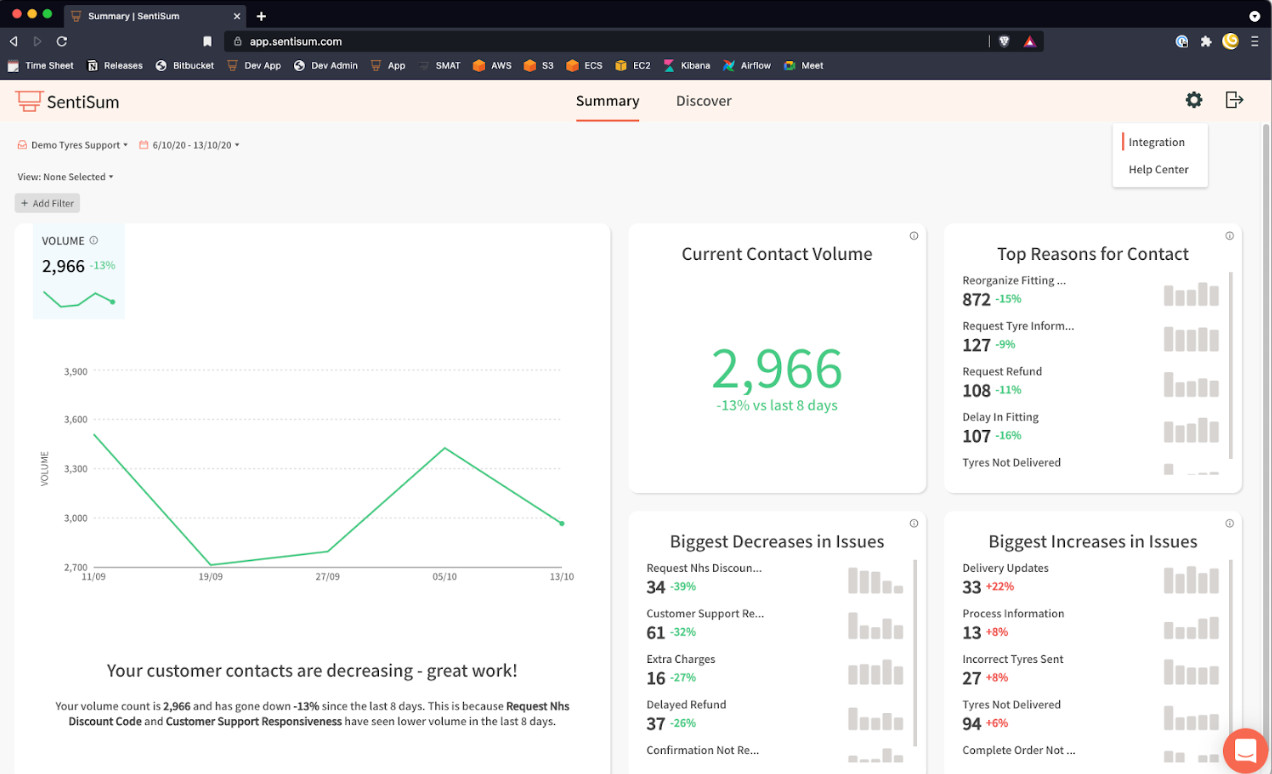
2. The Integration page will load, click on the Sign In To Gorgias button.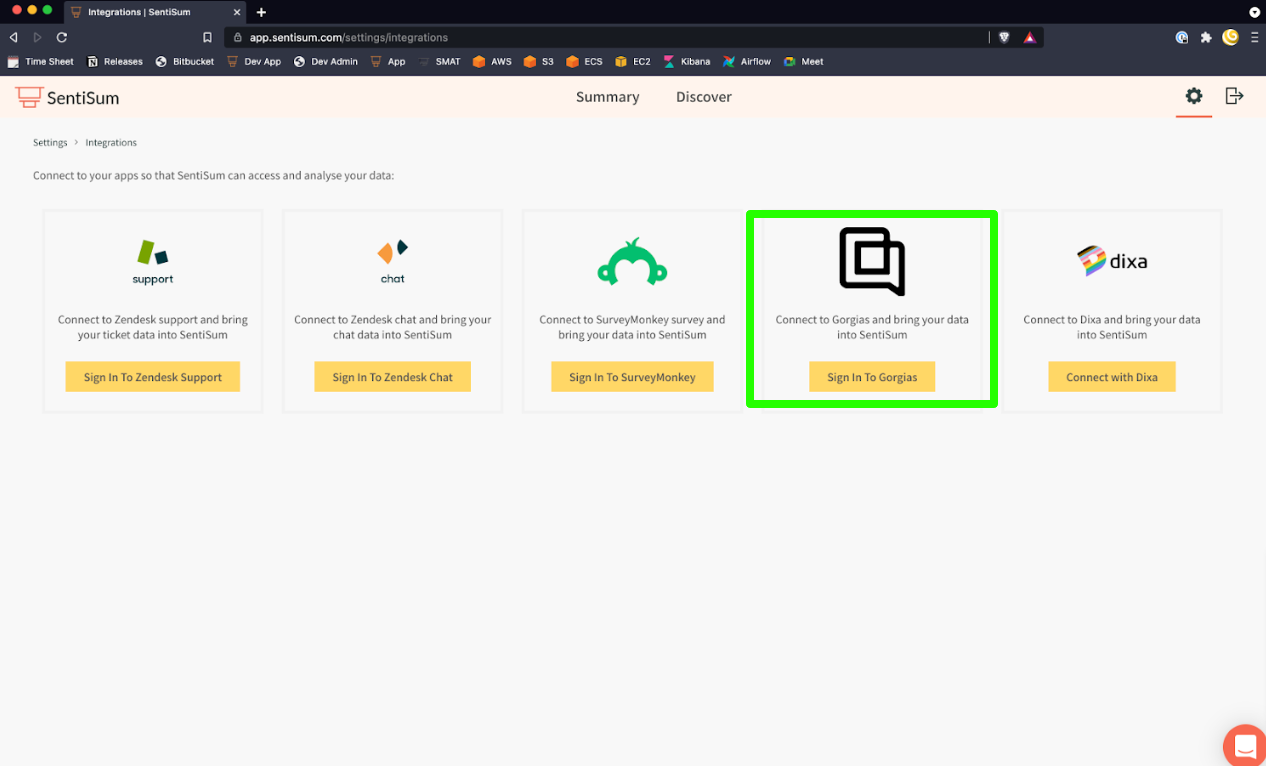
3. It'll open up a modal where you need to enter the subdomain of the Gorgias account you want to integrate and click Proceed.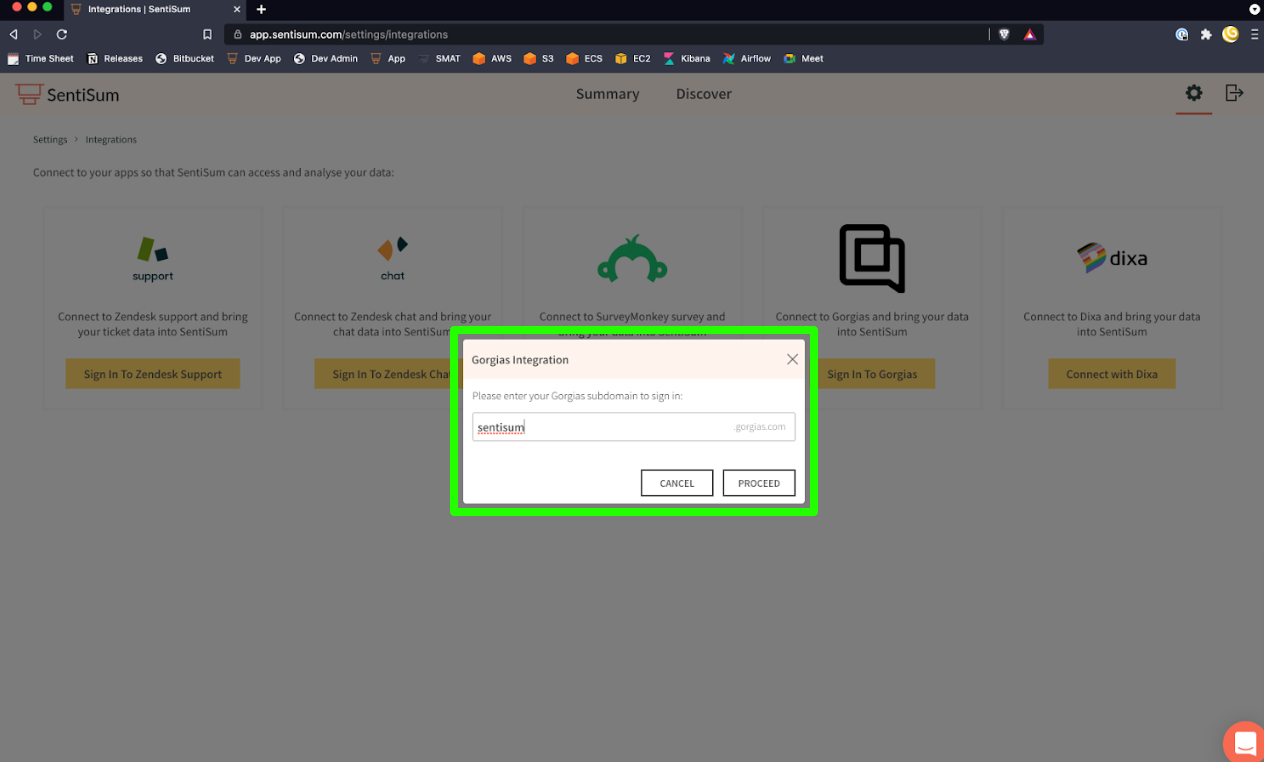
4. It will redirect you to the Gorgias Authorize page, where you can check the permissions being asked for and click on Authorize.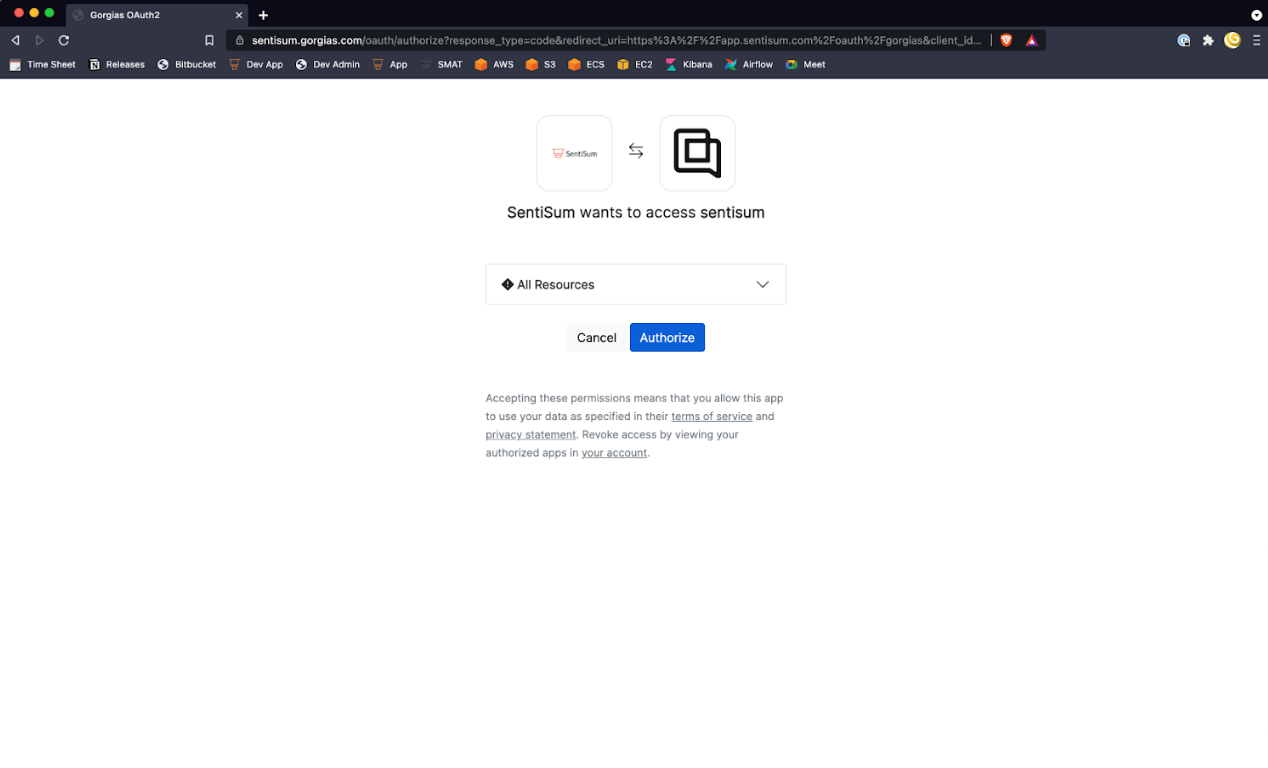
5. You'll then be redirected back to the SentiSum Integration page, meaning the integration has been completed.