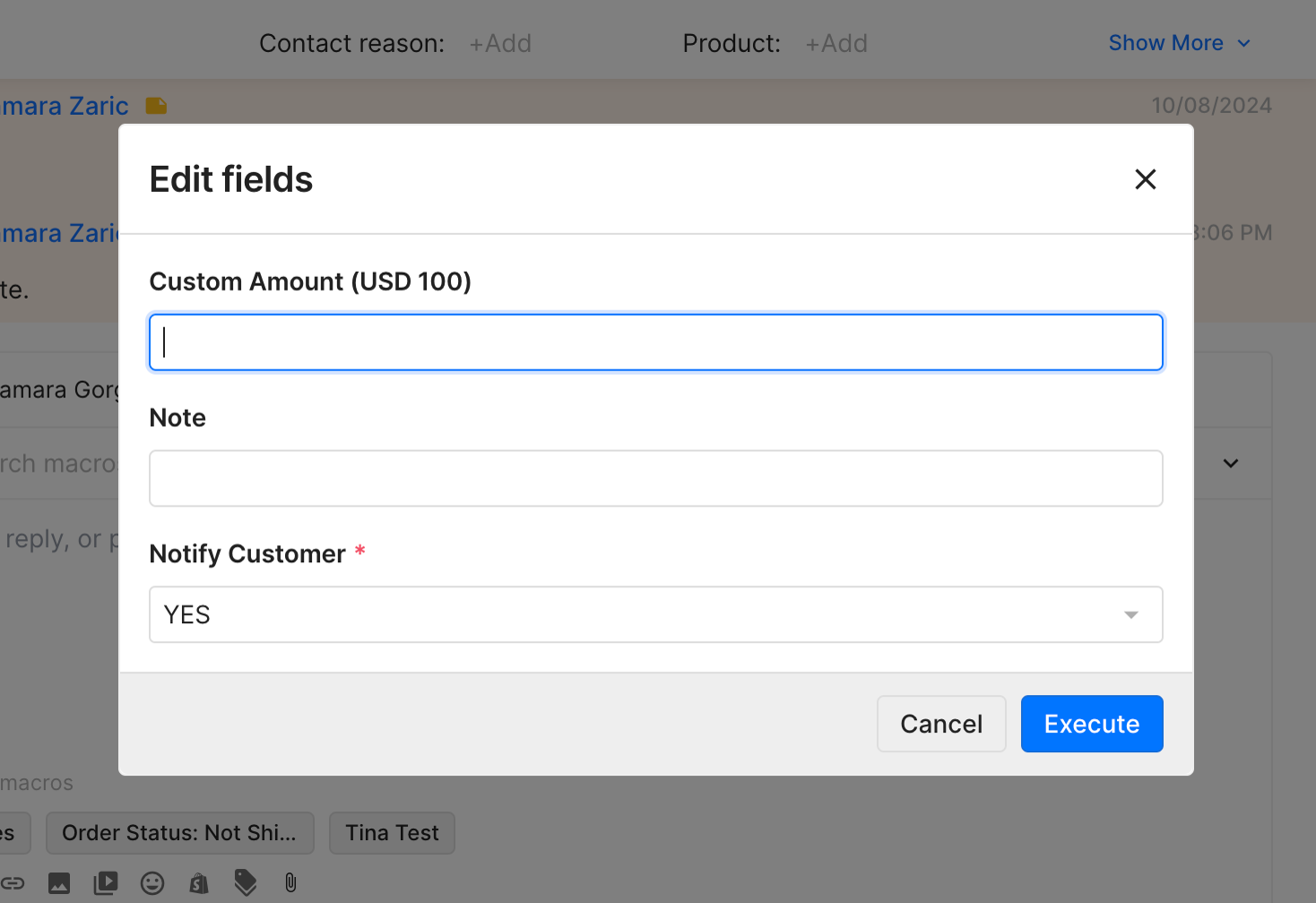ShipAidUpdated 15 days ago
Protect your orders and boost profits with ShipAid's fully integrated shipping protection platform. Customize and keep protection fees as extra revenue while providing customers with peace of mind. Seamlessly handle lost, stolen, damaged, or delayed packages. Their user-friendly platform simplifies the management of shipment issues, enhancing both customer satisfaction and your bottom line. Minimize losses and stand out with a seamless, customizable experience that enhances customer satisfaction.
With ShipAid you can:
- Boost Revenue: Keep the protection fees you charge at checkout, you set the price and adjust at any time.
- Increase Trust: Provide fast, reliable resolutions for lost/damaged order issues.
- One-Click Management: Reship, refund, or deny claims effortlessly.
- Branded Portal: Customers file claims and track orders with ease.
- Order Tracking: Stay informed with custom notifications and tracking tools.
Once a customer who filed a complaint via ShipAid opens a Ticket in your Gorgias account, you will find this data in your Ticket Widget on the right-hand-side:
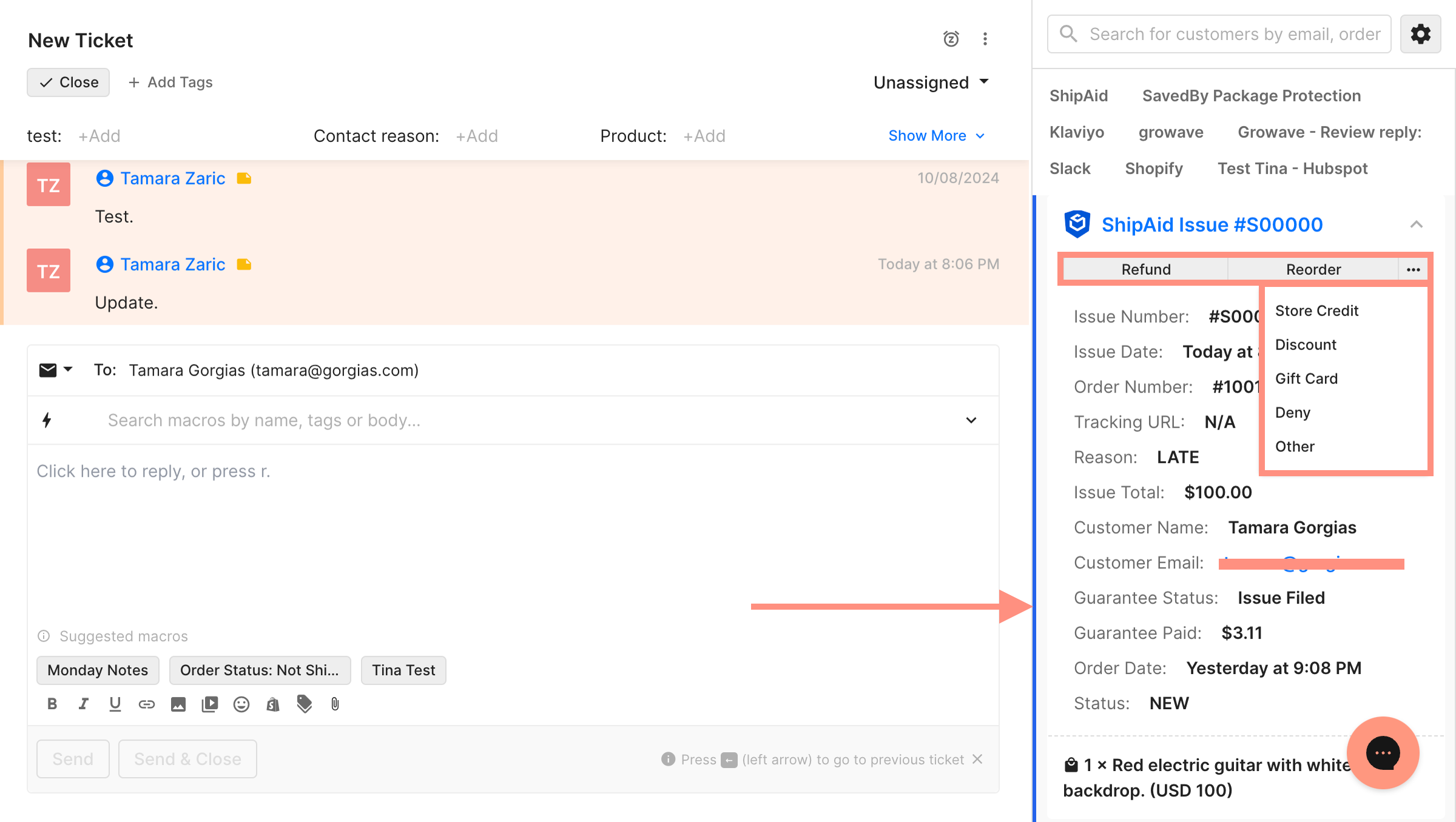
With the click of a button, you can resolve the shipment issue by refunding it, reordering it, allocating store credit, discounts, or gift cards to the customer, or even denying the complaint if you deem it illegitimate.
If you click ‘Other’ you can allocate a custom amount of credit to the customer for their next purchase, and then notify them directly using the Widget as well.
Steps
1. Before we begin, please make sure that your Shopify store is integrated with your ShipAid account already, as well as your Gorgias helpdesk.
2. Please log into your Gorgias account now and follow the path Settings → All Apps to find ShipAid on the list. Once on the page, click the blue ‘Connect App’ button.
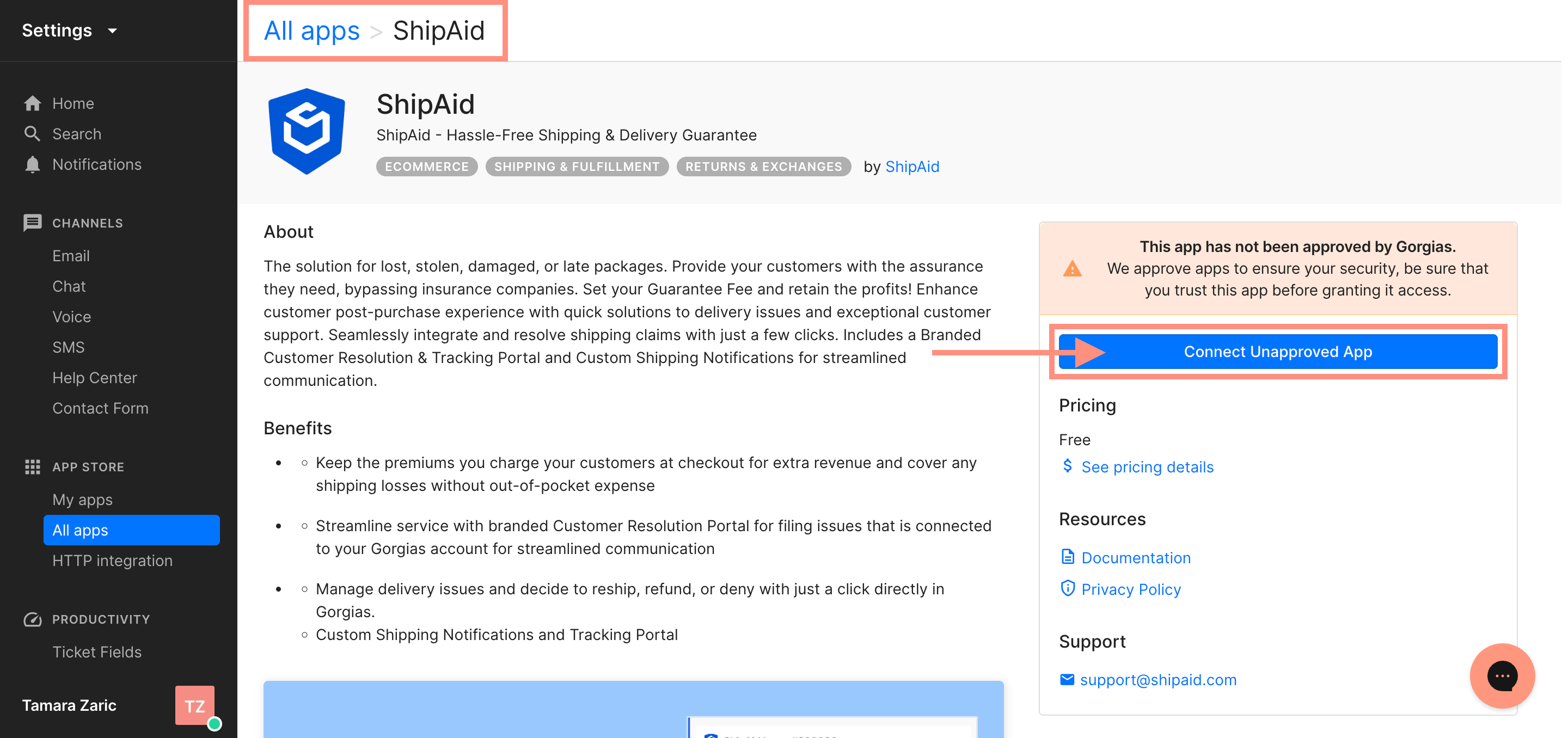
3. A new tab will open up where the system will ask you to give access to ShipAid. Click ‘Authorize App’.
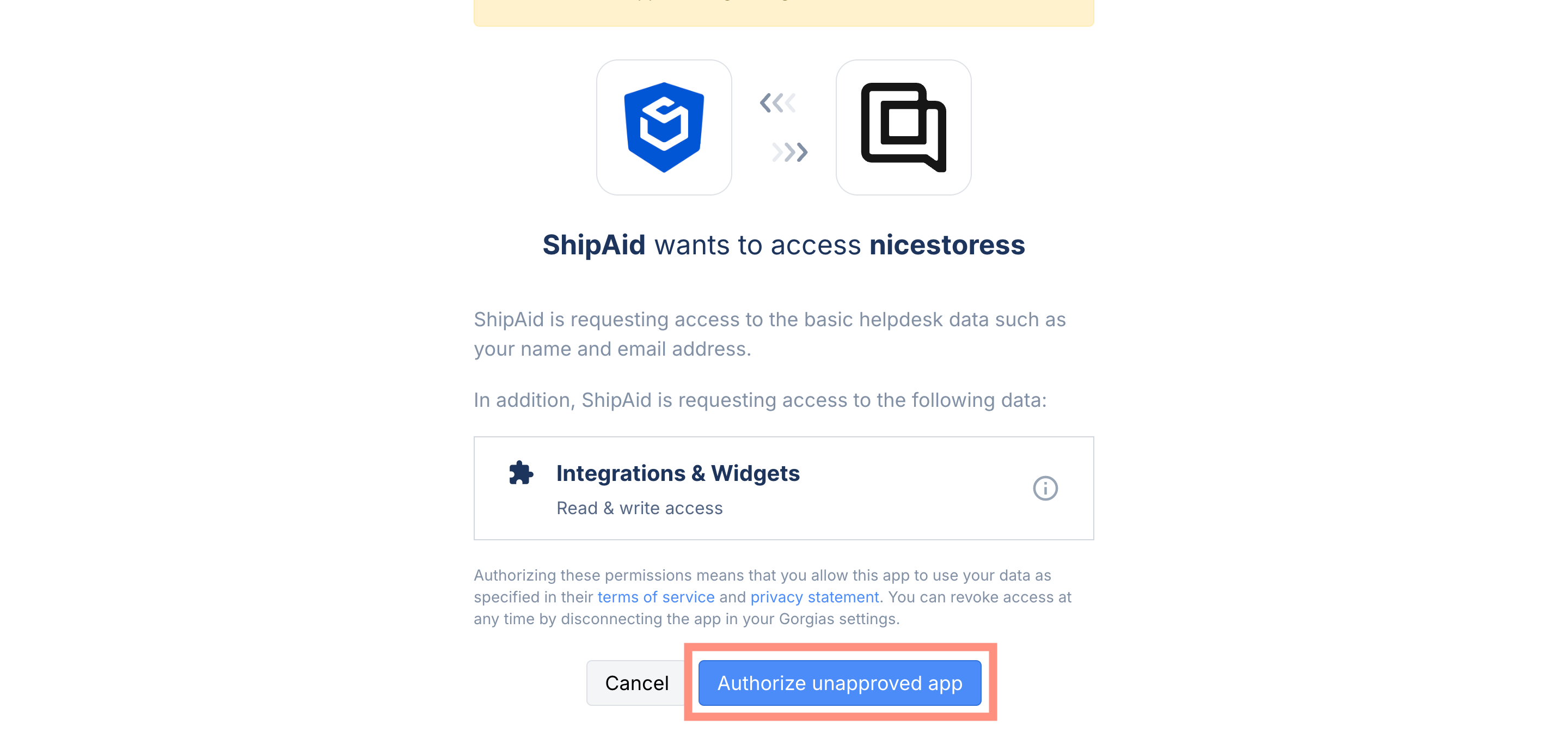 4. All done! Your ShipAid is now integrated with Gorgias.
4. All done! Your ShipAid is now integrated with Gorgias.
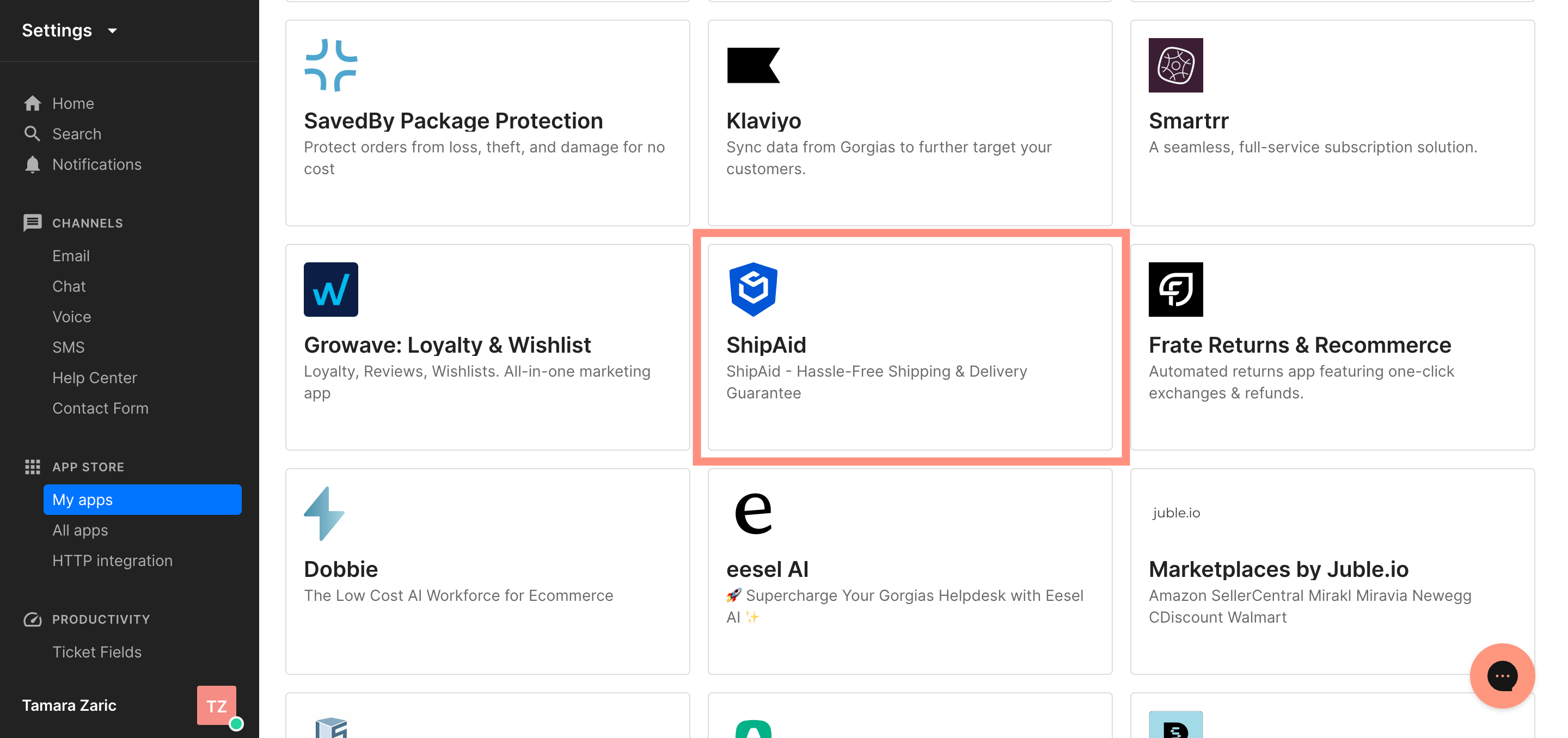 5. You will also find a new HTTP Integration in Gorgias on the path Settings → HTTP Integration → ShipAid:
5. You will also find a new HTTP Integration in Gorgias on the path Settings → HTTP Integration → ShipAid: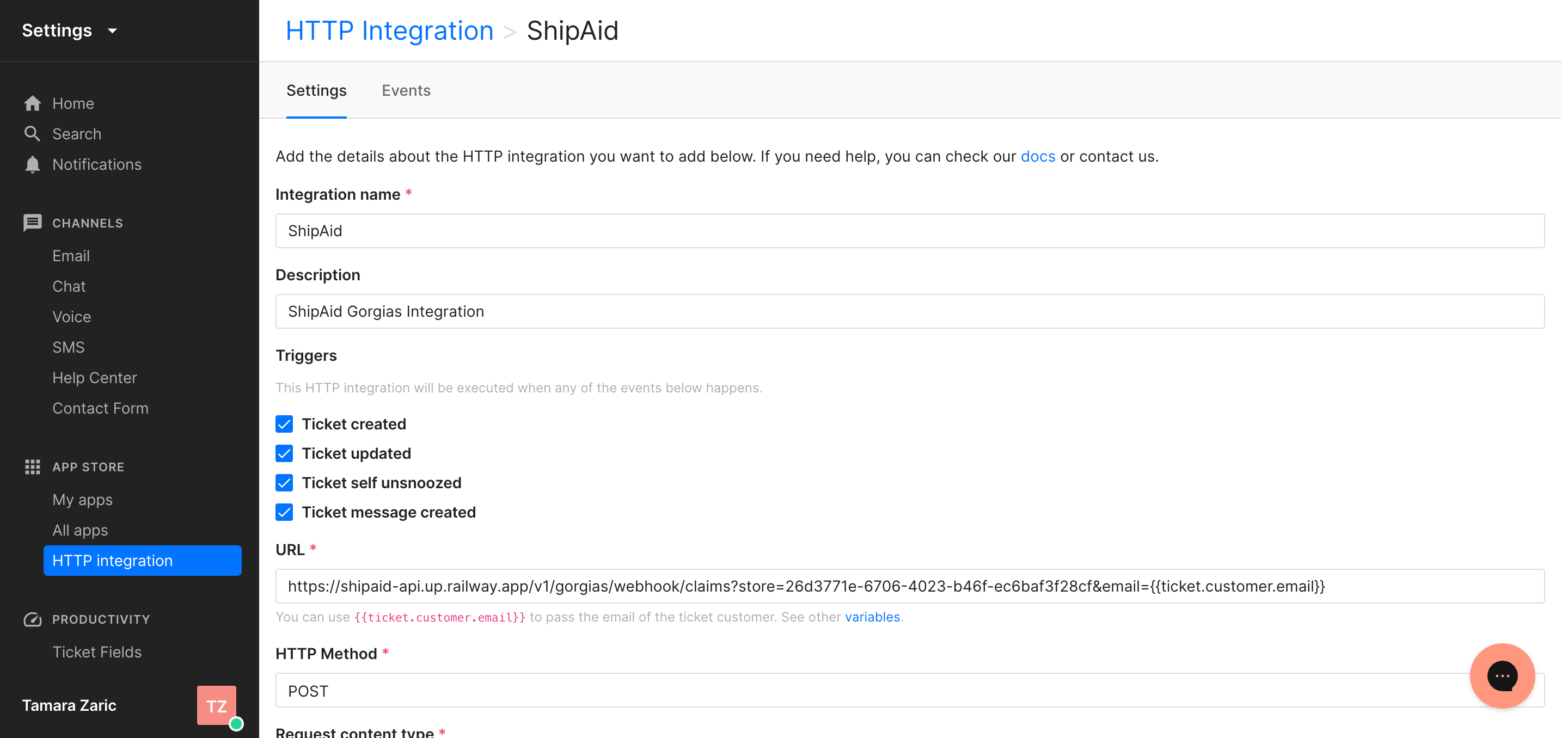
FAQ
Why did my ShipAid Ticket Widget disappear?
Once the matter has been resolved, using one of the options in the Widget, it will go away. It will reappear only if the customer files a new issue using the ShipAid portal.
Limitations
- The ShipAid Ticket Widget can only be used once, meaning, once you've used one of the buttons to resolve a complaint your customer filed, the Ticket Widget will disappear.
- ShipAid only supports Shopify stores for the time being.
- It’s important that your Shopify store is integrated with Gorgias and ShipAid first, then you can integrate Gorgias with ShipAid.
- One ShipAid account can have multiple Shopify stores connected, and multiple Gorgias accounts connected - one for each store.