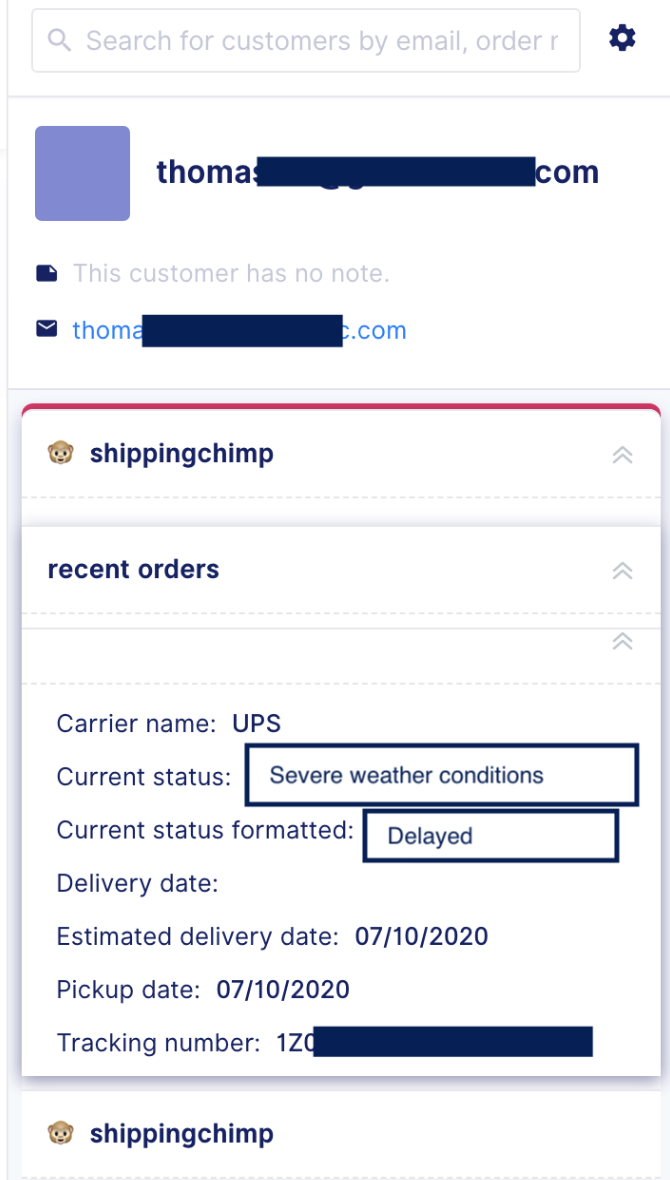ShippingChimpUpdated a year ago
With ShippingChimp e-commerce businesses can track orders in real-time, predict delivery exceptions, and gain deep insights into order analytics.
- ShippingChimp will create tickets inside Gorgias automatically for delivery issues like delays, customers not being available to receive the packages, incorrect addresses, returns, damages, etc.
- You'll be able to view customers' previous orders and delivery statuses in real time in the Gorgias ticket view's sidebar.
- Your support team can view customers' order status info within Gorgias without switching tabs.
- Your support team will be able to proactively fix delivery issues well before your customer becomes aware.
Steps
1. In ShippingChimp, go to Integrations -> Non Integrated -> Ticketing -> Gorgias.
2. ShippingChimp will prompt you to provide the REST API credentials from Gorgias - you can find them by navigating to Settings -> You -> REST API.
3. Paste REST API credentials to your ShippingChimp portal and click Authorize - ShippingChimp will validate the credentials and take you to the next step.
4. ShippingChimp will provide you with a unique URL, copy it, and navigate to Settings -> App Store -> HTTP Integration, then click Add HTTP Integration.
5. Paste the unique URL you copied from ShippingChimp in the URL section of the HTTP Integration you're adding.
6. Provide the integration name as ShippingChimp and click on Add Integration.
7. Once done, click on Verify Integration in the ShippingChimp portal.
8. ShippingChimp will show you the final steps to configure your preferences to create tickets in Gorgias.
You can configure this further and, once done, you'll see the ShippingChimp View in your helpdesk. ShippingChimp will start creating tickets for delivery issues, returns, and damages as per your configuration in the ShippingChimp portal.
Also, you'll be able to see a sidebar widget for all the tickets, with the list of recent orders and delivery/return statuses for the ticket's customer.