Siena AIUpdated 21 days ago
Siena AI is an autonomous platform that combines human empathy and intelligent automation to transform how brands engage with customers.
- Siena handles over 80% of daily customer interactions, taking the load off teams while making customer experiences feel magical.
- Siena understands context, is capable of handling complex intents, and executes workflow while reasoning and taking actions with human accuracy.
- Siena unifies your brand voice across all channels, and also capable of crafting channel-specific AI personas with ease.
Steps
Set up the integration
From your Gorgias account head to Settings → App Store → All Apps.
Find Siena AI on the list.
After selecting the app, click on the Connect App button.
Log into the Siena app and go to Channels → Gorgias → Add Account, then enter your Gorgias subdomain in the prompt:
.png)
Authorize the app.
That’s it! When done, an HTTP integration will be created as well.
In Siena, a connected account will look like this:
.png)
Sometimes, when connecting the app from Gorgias, you might not see the login page below - this means you are already logged in. If you’re automatically redirected to Siena, you’ve already installed Siena.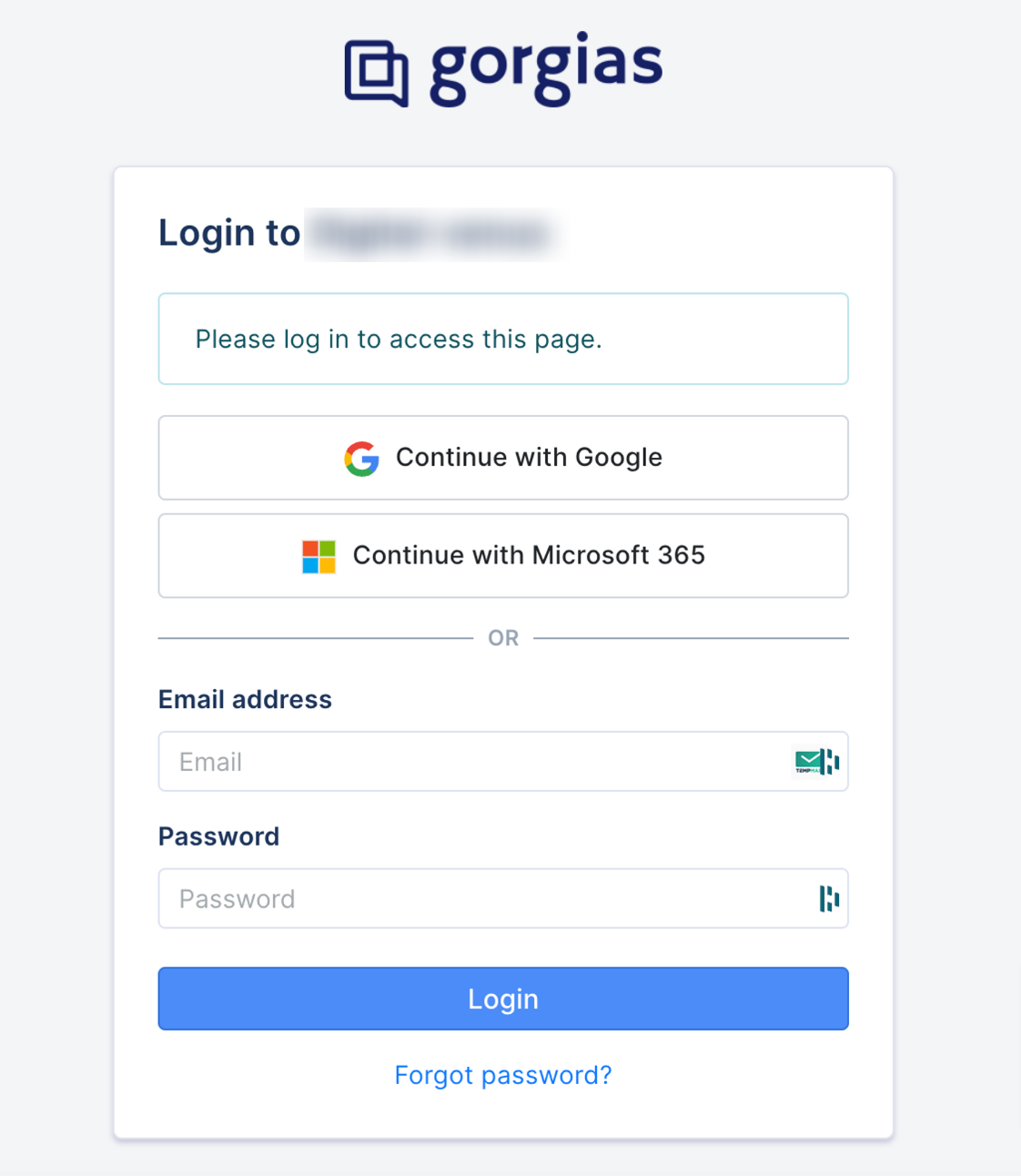
Configure your integration
When you click on your integration name, you can further configure it. You could disable it if you don’t want Siena to automate your conversations, or you could specify (using the checkboxes) the specific channels you want to automate.
The Remove button will remove the integration and as such, Siena won’t be able to automate your channels again until you reinstall the app.
Configure automation
For the automated messages to be sent, you need to configure the automation first.
Under Automations>Library create new automations, or edit existing ones: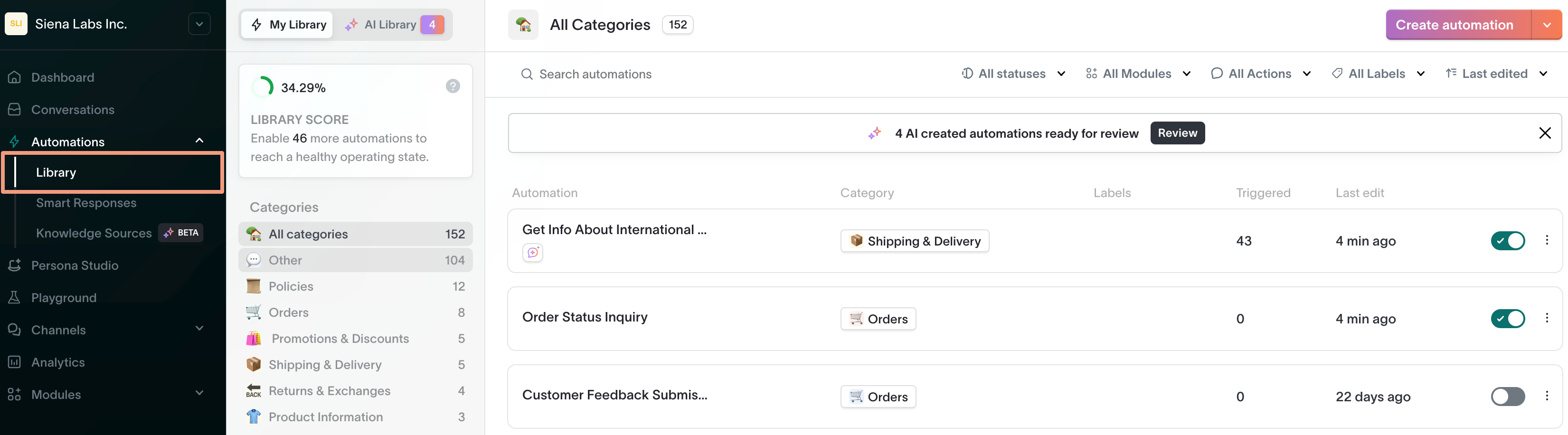
Once a message is received for the selected channel, if there is a pre-recorded response it will be automatically sent, and the ticket will be auto-tagged as well:
FAQs
Does Siena respond to our tickets using a random agent or one of our agents?
Siena has a dedicated Agent (created during installation) that automates your conversations on your behalf.
How do I know which conversations were automated by Siena?
All tickets that were automated by Siena will have the Tag handled-by-siena.
I got the error below when trying to Install Siena.
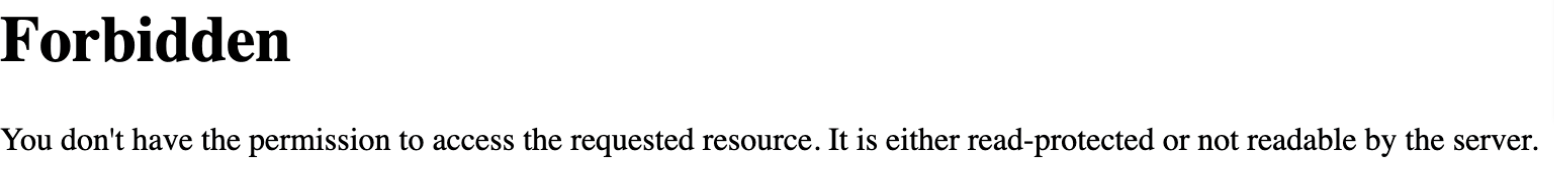 The error above indicates that the user trying to install the app doesn’t have the necessary permissions. Ensure the user has permissions of an Admin Agent or Owner before the installation attempt:
The error above indicates that the user trying to install the app doesn’t have the necessary permissions. Ensure the user has permissions of an Admin Agent or Owner before the installation attempt: