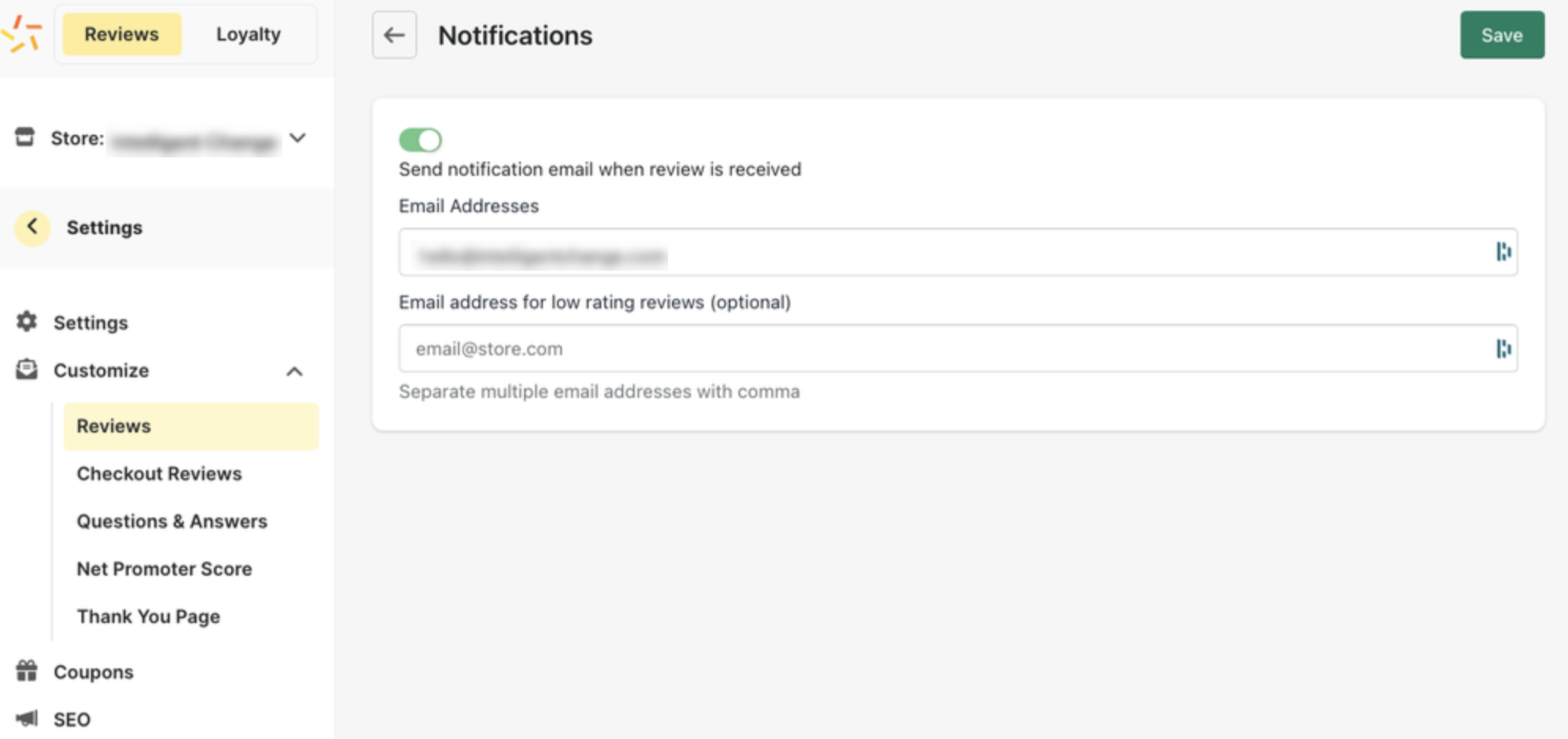Stamped.ioUpdated 10 days ago
Stamped.io is a user-generated content tool for Shopify merchants - it allows customers to leave product reviews after they've completed a purchase.
Note that at the moment, our HTTP Stamped.io integration does not include pulling reviews as tickets in Gorgias. Instead, it is pulling Stamped data inside the customer's sidebar after one of these triggers has occurred: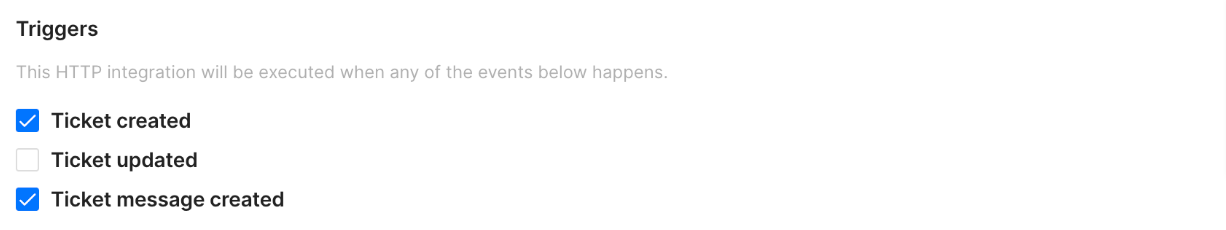
Steps
1. In Gorgias, go to Settings -> App Store -> HTTP integration.
2. Click on the 'Add HTTP Integration' button.
3. Fill in the following details
Integration name: Stamped.io
Description: Leave it blank.
Triggers: Check Ticket created and Ticket message created
URL: Copy the URL from Stamped.io -> Integrations -> Gorgias, make sure that it ends with {{ticket.customer.email}}:
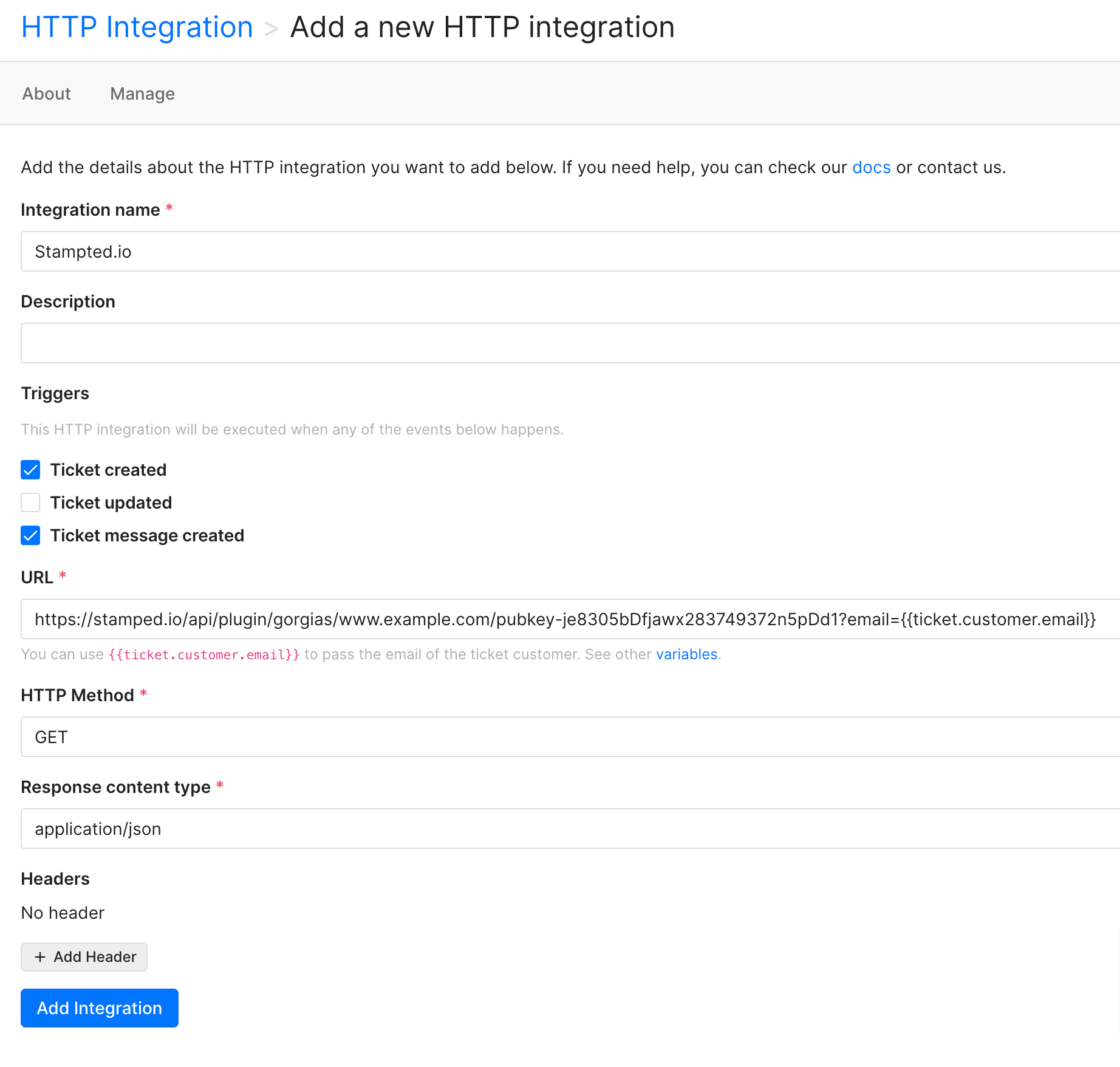
4. Click on the 'Add integration' button.
5. Open one of the tickets from a customer who has written a review before (you won't be able to proceed otherwise).
6. Click on the cog located at the top right of the page.
7. Simply drag and drop Stamped.io to the right sidebar: 8. Click on the 'Save Changes' button.
8. Click on the 'Save Changes' button.
Moving forward when you open a ticket for a customer, the list of reviews written by the customer will be shown on the sidebar widget.
Reply to Stamped reviews and questions
1. Redirect notifications emails for Questions and Reviews to Gorgias.
2. Create a Macro titled Stamped review/question reply with the following body:
-------REMOVE ALL BOLD TEXT BEFORE SENDING--------
Possible actions from Stamped.io. These are case-sensitive.
@archive - archive the message (for reviews that are illegitimate and/or require a support response)
@email - email the reply (sends a copy of your reply to the customer via email)
@private - post a reply that is only visible in the Stamped dashboard
@publish - publish a review (will publish a reply if one is included)
-----------------------------------------------------------
==========Add your reply below this line==========
Thank you for your review, John! @publish @email
==============================================
3. Apply Macro, remove example text, type your reply, and add @ actions.
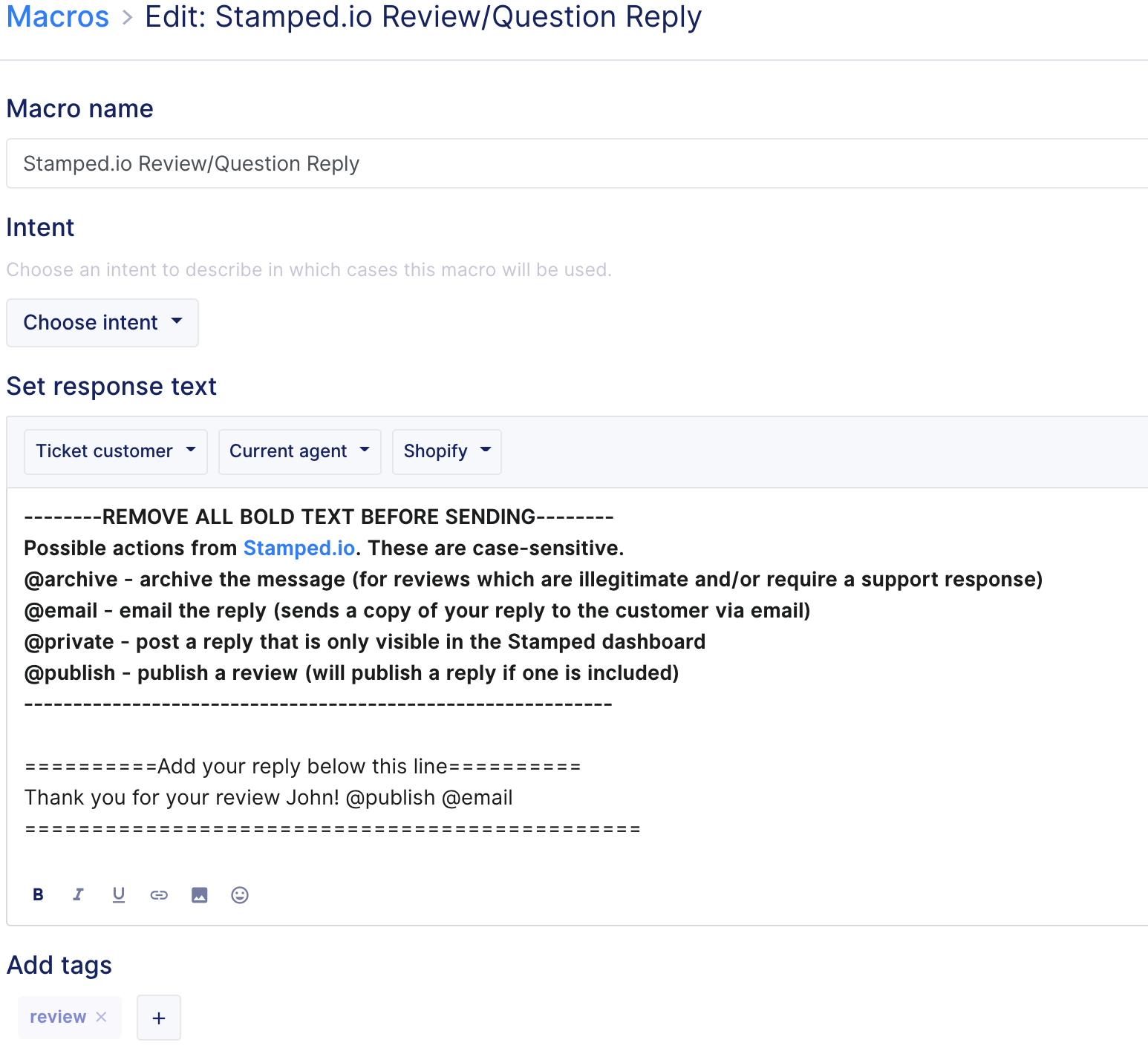
Troubleshooting steps
Stamped widget not showing
In order to pull the Stamped data inside the customer's sidebar, you need to open up a ticket for a customer who has said data available.
The way the integration works right now is that it triggers on 'ticket created' and 'message created' events, so when a customer reaches out, the widget will automatically display if the data is available.
Alternatively, if you wish to force update the ticket for Stamped data to show, you can leave an internal note under the ticket, but if that customer reached out after the integration was set, the data should automatically already show in the widget.
Stamped email notifications aren't coming in
Please check if you have turned on notifications in your Stamped account settings. You'll find them on the path Settings -> Customize -> Reviews and/or Questions -> Notifications -> turn on and add email address.