TextlineUpdated 21 days ago
Textline is a business text messaging platform that empowers customer support teams by making it easy to send and respond to text messages.
Brands like 1-800-Got-Junk, Tuft & Needle, Stuart Weitzman, TriMet, and Live Nation use Textline to communicate with customers in a way that is fast, convenient, efficient, and accessible from anywhere. Make customers happy by adding a personal touch to your customer experience while lowering call volume and resolving more issues.
Textline offers the best tools for customer support workflow, team collaboration, and process automation. Your team can share one or more phone numbers for responding to customer inquiries while easily managing multiple conversations simultaneously. Use features such as agent transfers, templated responses, scheduled messages, metrics, and more.
Textline's integration with Gorgias is designed to keep a record of Textline conversations by creating a ticket in Gorgias. Using the customer’s phone number, contact details can also be synced to Textline.
Agents can respond to messages using the Textline website, mobile app, or Chrome Extension if they prefer to stay in the Gorgias tab. When a conversation is resolved in Textline, you can choose to resolve the corresponding conversation in Gorgias. With this setup, if a customer texts in again, a new conversation in Textline will be created, thus creating a new ticket in Gorgias.
Integration benefits
- Textline boosts customer support with fast texting, Gorgias integration, ticket syncing, and automated workflows, cutting call volume.
- Tickets in Gorgias created by Textline will have a "Textline" tag, and all ticket messages are sent "via SMS" so that Gorgias users can filter or pull reports as desired.
- Textline can be configured to assign Gorgias tickets to the correct support agent when possible. When a conversation is claimed by a support agent in Textline, we use that agent’s email address to also assign the same agent to the Gorgias ticket.
Steps
- From your Gorgias account, head to Settings → App Store → All Apps
- Find Textline on the list
- After selecting the app, click on the Connect App button
- Log in to your Textline account, and choose Gorgias under the Integrations page
- Add your Gorgias subdomain and authorize the app:
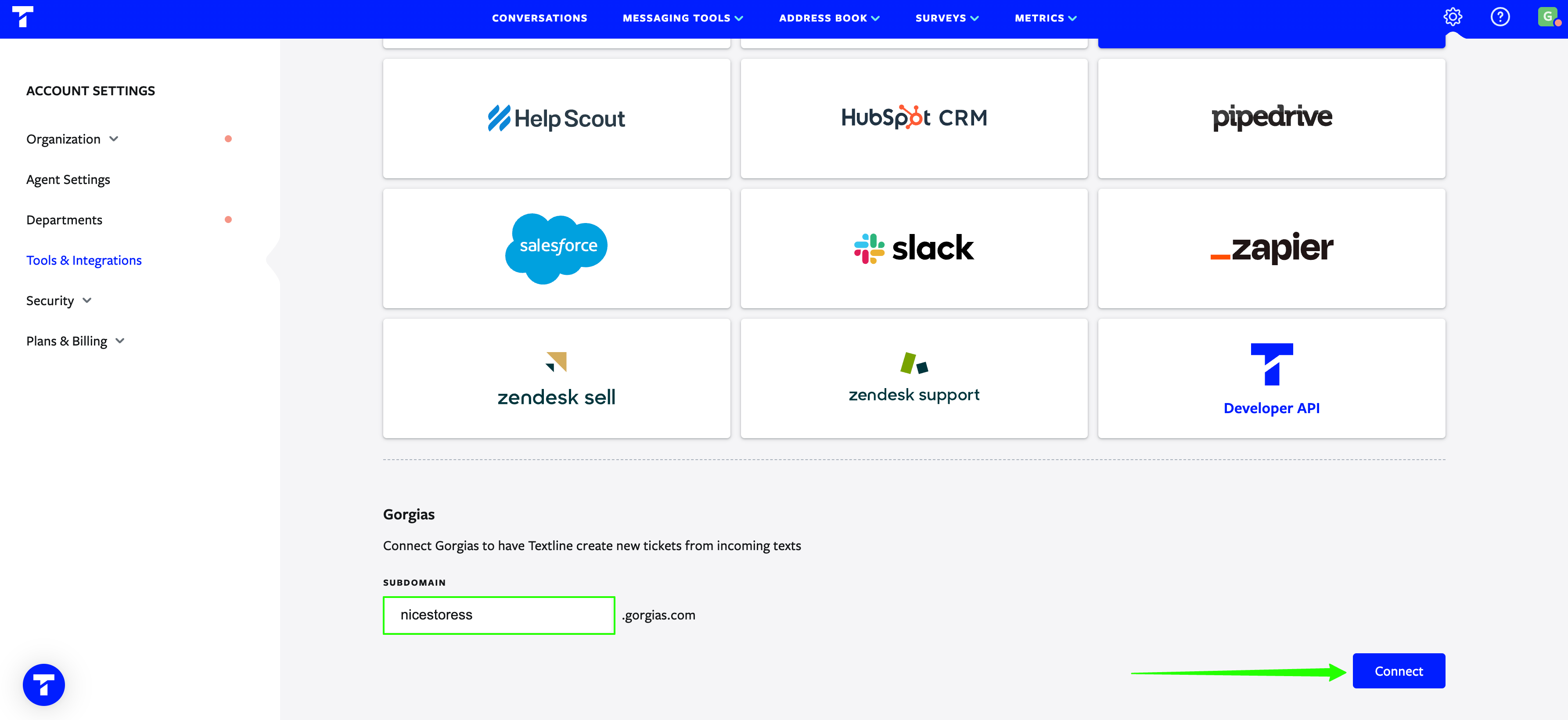
- Once the installation is done, there will be no HTTP integration created!
- Then complete the setup by choosing the desired integration actions:
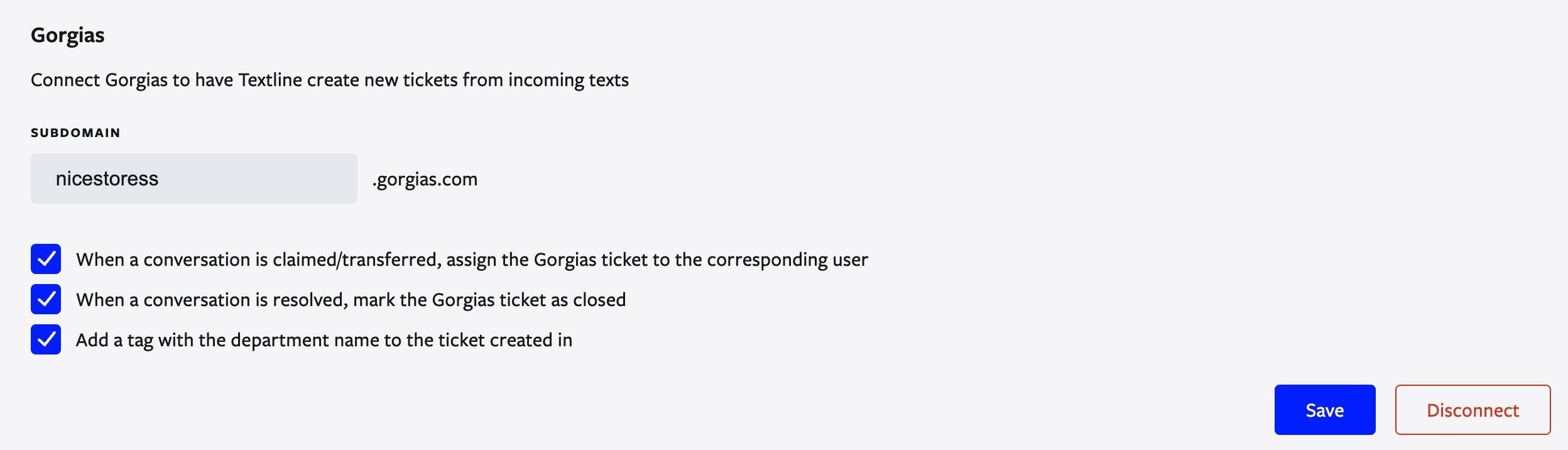
The first option above is to allow Textline to assign the ticket in Gorgias to a user when the conversation in Textline is assigned to an agent. We match Textline agents with Gorgias users based on their email addresses.
The second option is if you would like tickets in Gorgias to be resolved when you resolve them in Textline. If there is only 1 user, the conversation would be assigned to that user.
While the integration does not allow you to respond to the conversations from within Gorgias, you will be able to keep track of them and use Textline or our Chrome Extension to respond to them.
Textline conversations will create Gorgias tickets, and any subsequent messages from the same customer will create a new Gorgias ticket.
Any messages or conversations in Textline before the integration gets set up won't be sent to Gorgias.
All Textline messages show up as messages sent via SMS in Gorgias, and the tickets will have a ‘Textline’ tag, as well as a tag related to the phone number in question: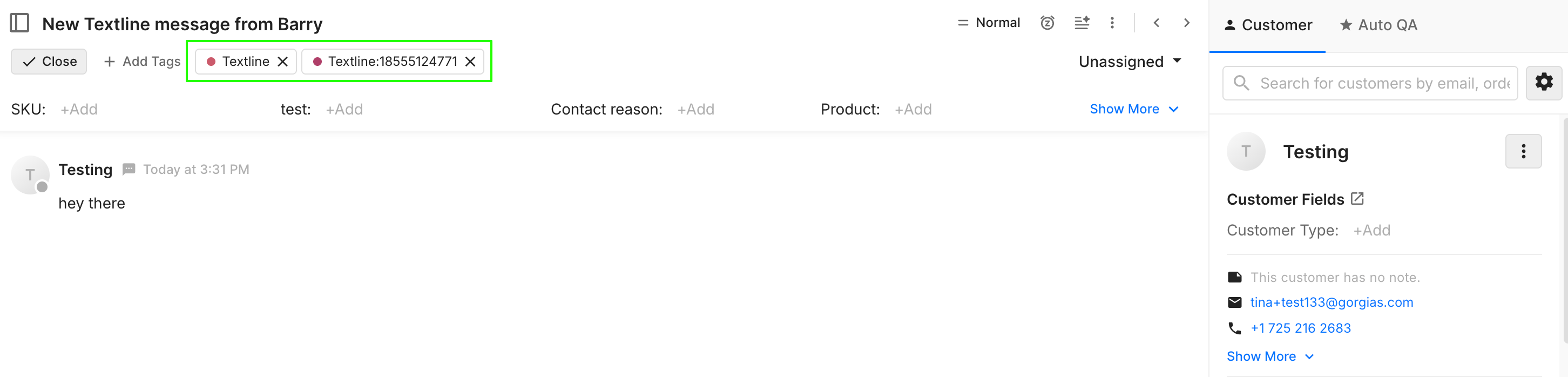
Contact names from Gorgias will sync into Textline whenever they create a new conversation.