TikTok ShopUpdated 9 days ago
The TikTok Shop harnesses TikTok's algorithm to customize product recommendations according to user preferences and behavior, heightening the likelihood of successful conversions.
With functionalities such as shoppable ads, product showcases, and collaborations with creators, the implementation of a native checkout system can enhance conversion rates and provide a more favorable return on ad spend (ROAS).
Shoppers can buy through shoppable (in-feed) videos, live shopping, or product showcases, and you can address TikTok Shop inquiries directly from Gorgias using text, images, and videos.
Steps
1. Go to Settings → App Store -> All apps and search for the TikTok Shop. Click on it and then on Connect App.
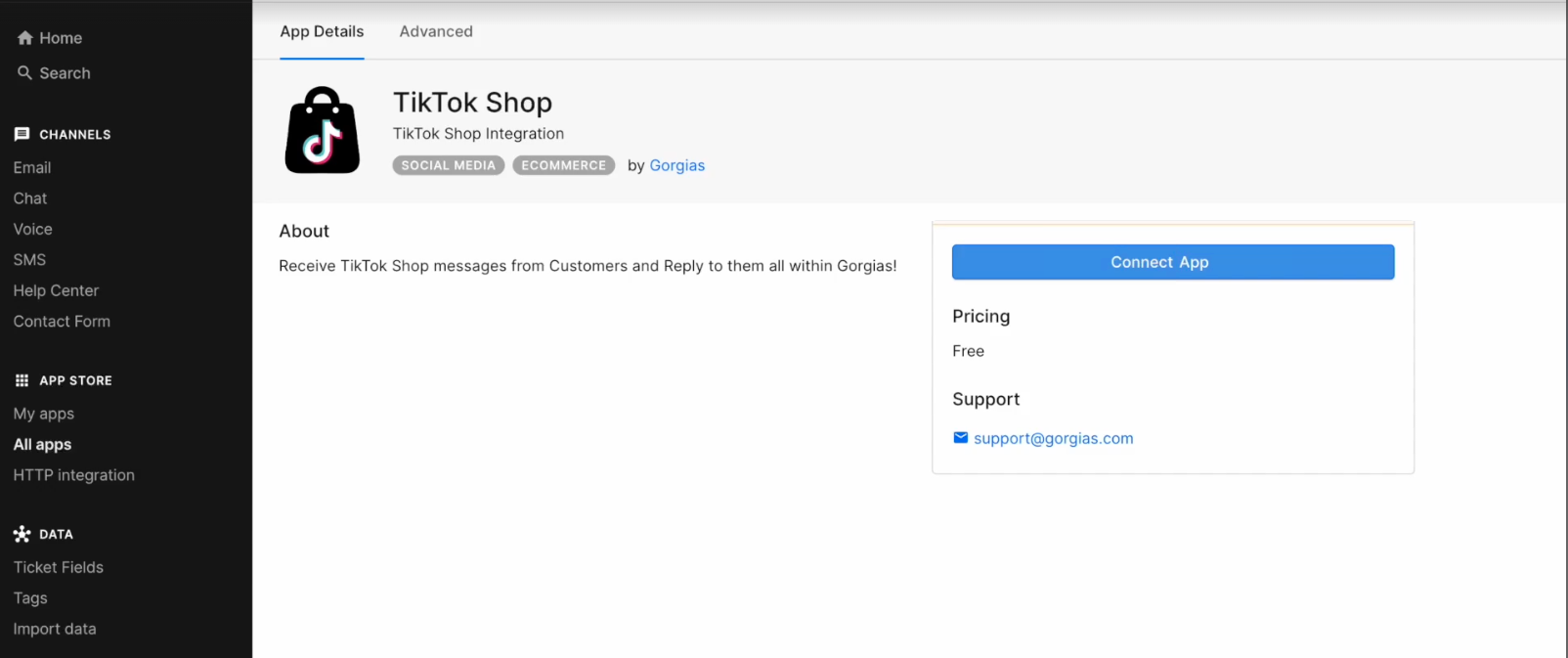
2. You will be asked to authorize the app to gain access to Gorgias and then redirected to a TikTok page so you can select the store region.
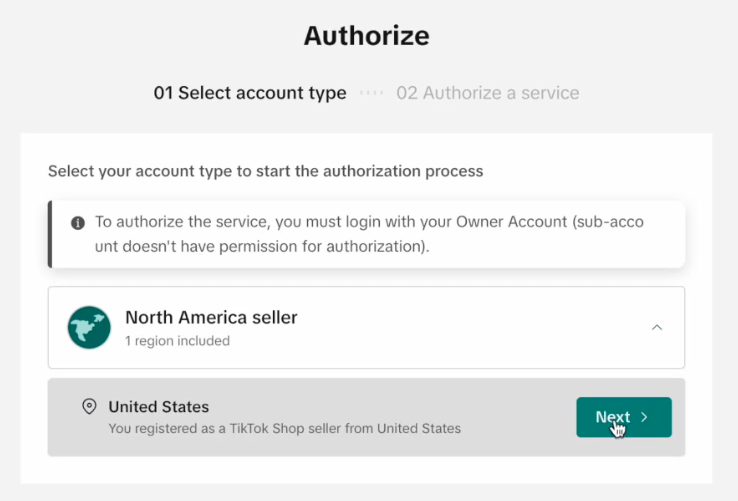
3. On the next page, you'll have the option to specify the Authentication duration time - if you don't select Unlimited, the integration will automatically disconnect after the selected time expires and you'll have to manually reconnect it again, with no option to import missing data.
4. On the same page you'll be asked for a contact email and (optionally) a phone number - these will only be used by Gorgias if we need to contact you about this integration.
5. After clicking the Authorize button, you'll get a confirmation page that the integration is connected and you'll be redirected to Gorgias.
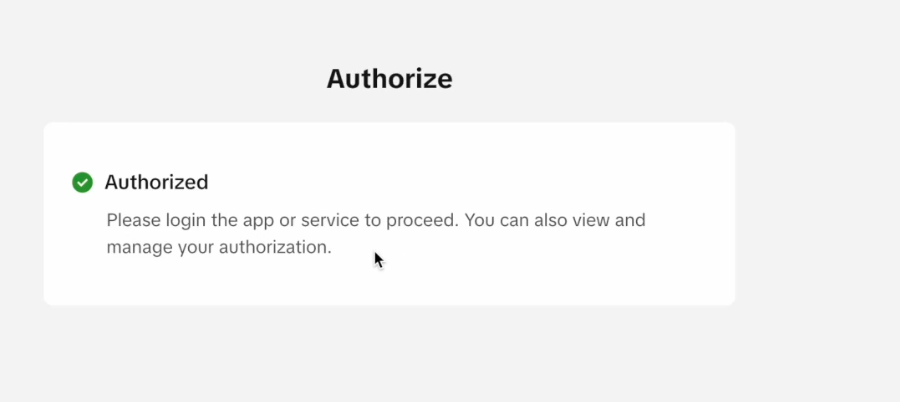
Limitations
- This integration specifically addresses TikTok Shop interactions, excluding the handling of direct messages (DMs) and comments.
- The integration works only with US-based TikTok shops.
- You can't change your TikTok Shop customer service status using this integration.
- It's not possible to see the shopper's TikTok purchase history.
- You're not able to initiate any TikTok Shop actions with this integration.
- Outbound conversations can't be started using Gorgias Tickets yet.
- It is not possible to select TikTok Shop channel in Rules.
- Messages from the TikTok Shop bot aren't supported and won't be imported.
Not getting TikTok Shop messages in Gorgias
Try disconnecting the app by navigating to Settings → App Store -> My Apps → TikTok Shop. Once you've disconnected it, please connect it again per the instructions above.