TolstoyUpdated 2 years ago
Tolstoy is an interactive video platform that helps users create meaningful and personal conversations at scale. With the Tolstoy app, monday.com users can sync their Tolstoy videos and monitor every viewer interaction, while managing leads and audience choices through easy-to-view columns.
With the Tolstoy Gorgias integration, you can manage all of your Tolstoy interactions from your helpdesk, send Tolstoy videos through chat, and open up Gorgias live Chat through your Tolstoy to provide immediate support for your users.
Steps
Connect the integration
1. Install the Tolstoy App through Gorgias through this link: https://YOURSUBDOMAIN.gorgias.com/app/apps/60bcaaccc3bc2d07d432373d?install=true
2. Log into Tolstoy to create your Tolstoy.
3. Add videos, create choices, and link your videos together - here's a guide.
4. When you're done creating your Tolstoy, click Publish Tolstoy in the top right of your dashboard to enter the sharing settings.
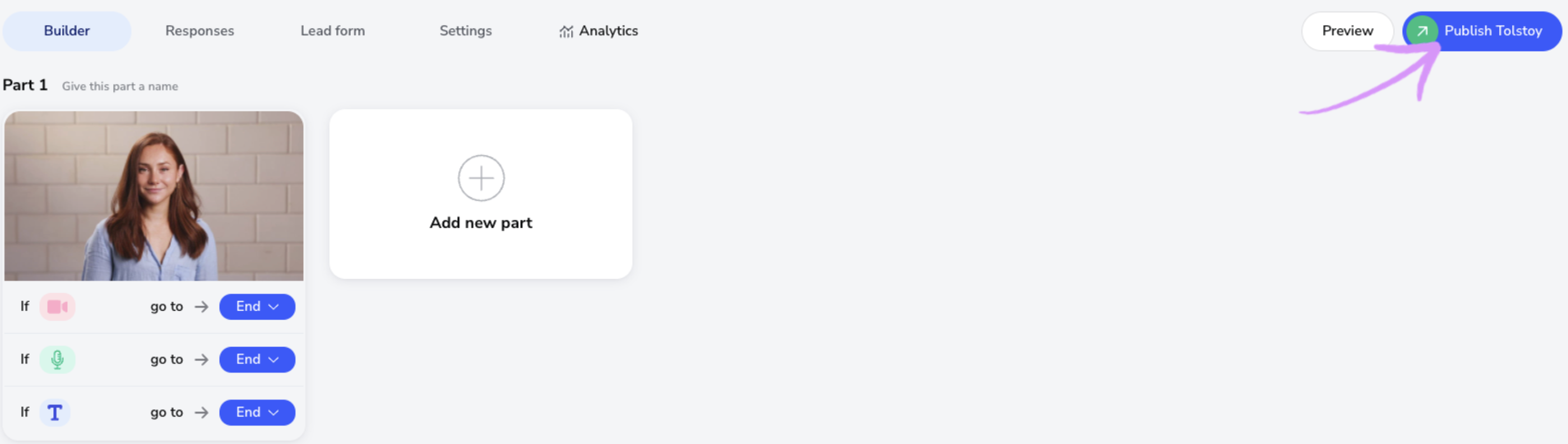
Once your Tolstoy has been published and users start to interact with it, you'll see all the new interactions and interaction details with your Tolstoy as tickets inside Gorgias.
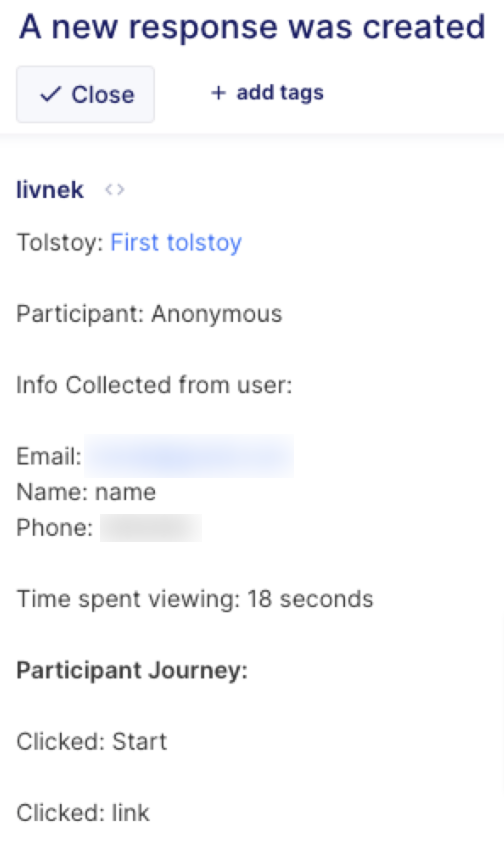
Integrate Gorgias live Chat to your Tolstoy
If you want to enable Gorgias live Chat within your Tolstoy to provide immediate support to your users, here's how:
1. Enter the video part you want to add Gorgias live Chat to - for example, if you want to add it to Part 1, click on the video for Part 1.
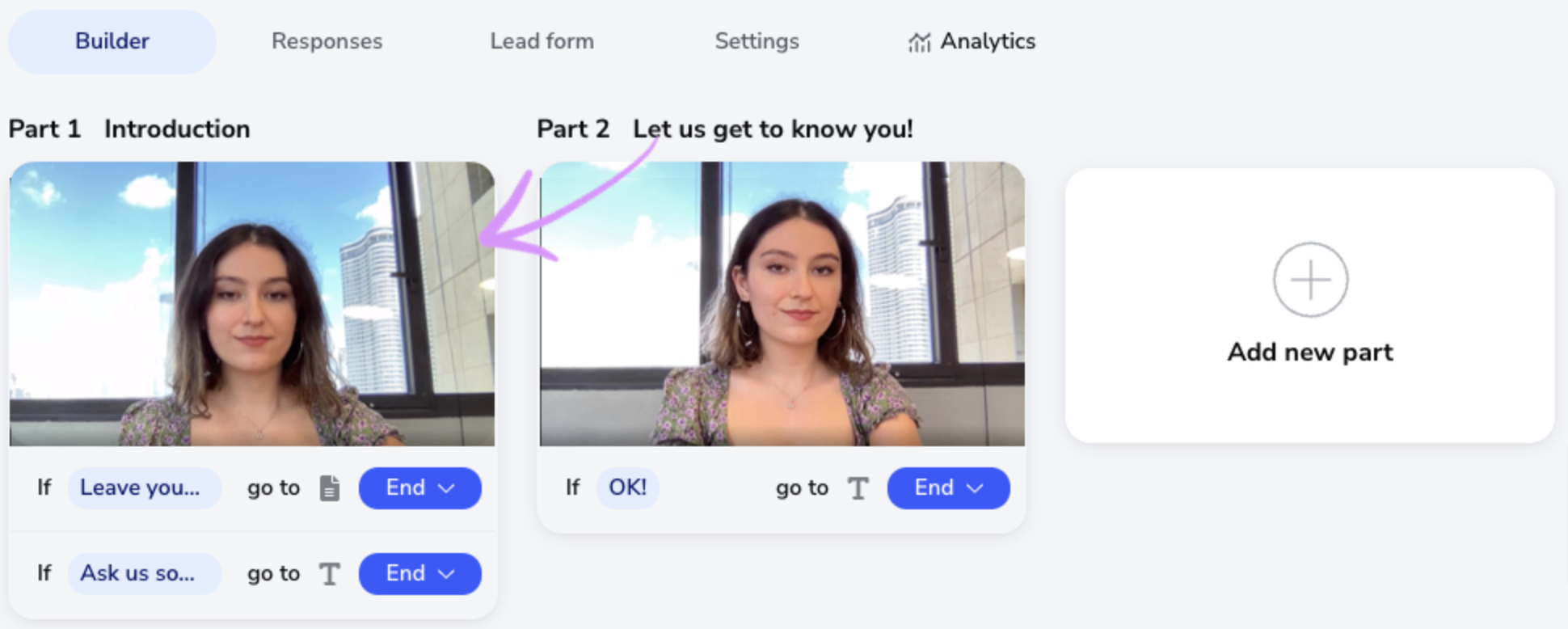
2. Open the drop-down menu of response options, and select Chat.
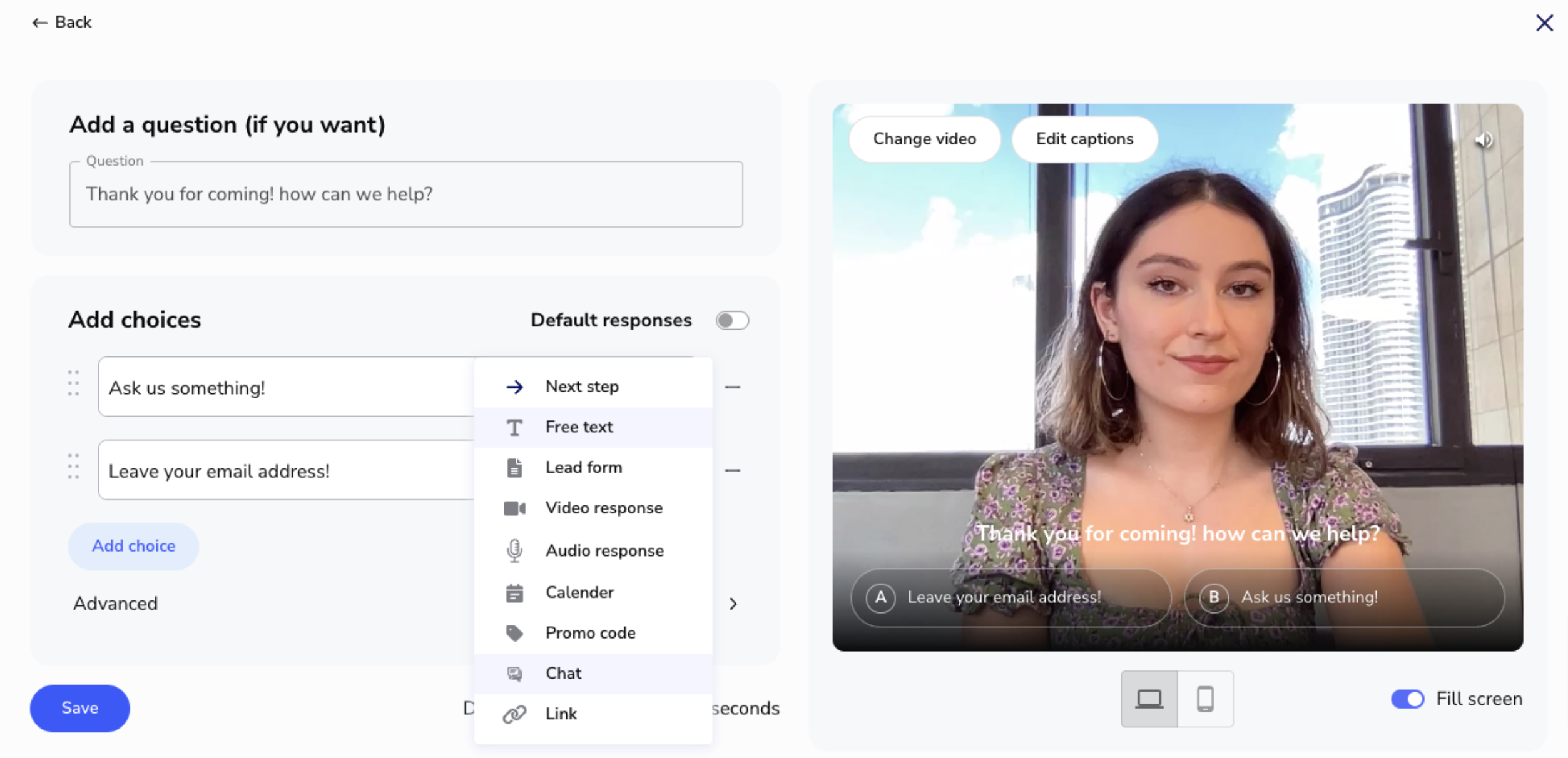
3. Open the drop-down menu to show the list of live Chat options. From the live Chat options, select Gorgias.
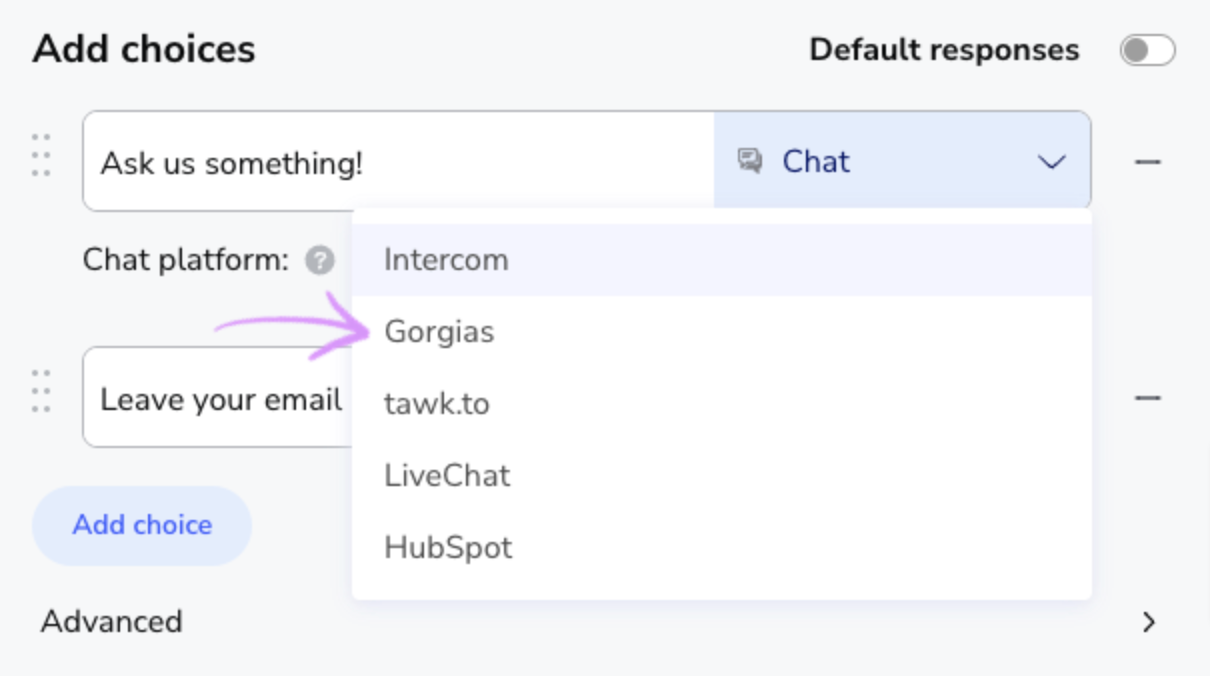
4. Click Save - when a user clicks on the Chat option, it'll open up your Gorgias Chat.
While you have Gorgias installed on your website, users can click the button to automatically open the live Chat.