Triple WhaleUpdated 20 days ago
Triple Whale brings the metrics that matter most into one easy-to-use dashboard, giving you the real-time insights you need to grow your brand.
Within a few short clicks, you can connect your Gorgias account to Triple Whale and you'll be able to track the total number of tickets, replies, average response time, and average resolution time without ever leaving the e-commerce OS.
Here's an example of what your Gorgias dashboard would look like in Triple Whale: 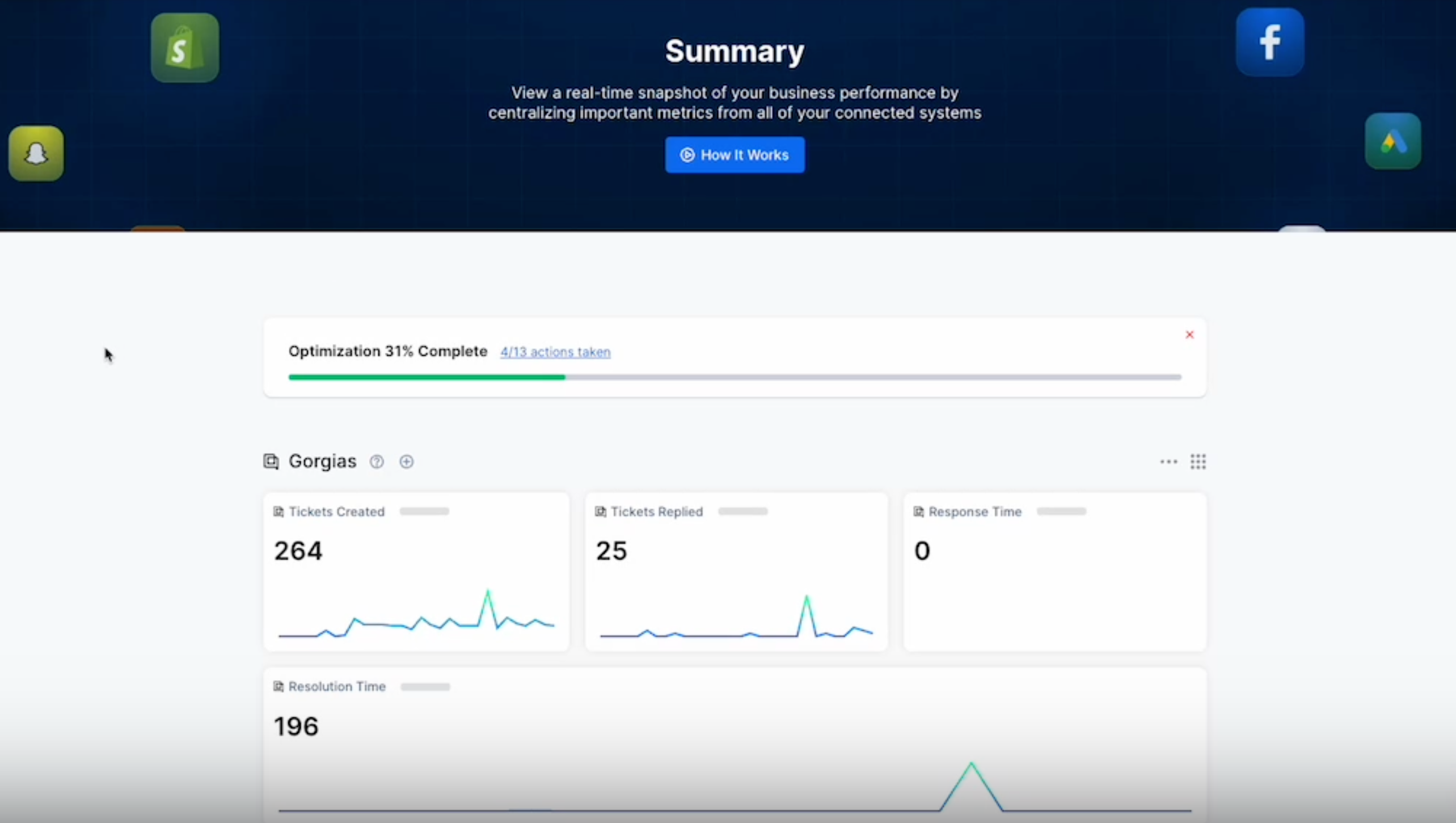
Steps
1. From your Gorgias account head to Settings -> App Store -> All Apps.
2. Find Triple Whale on the list and click it.
3. Once selecting the app, click on the Connect App button.
4. You’ll be redirected to your Triple Whale account/integrations page, find Gorgias and click the Connect button,
5. Input your Gorgias domain.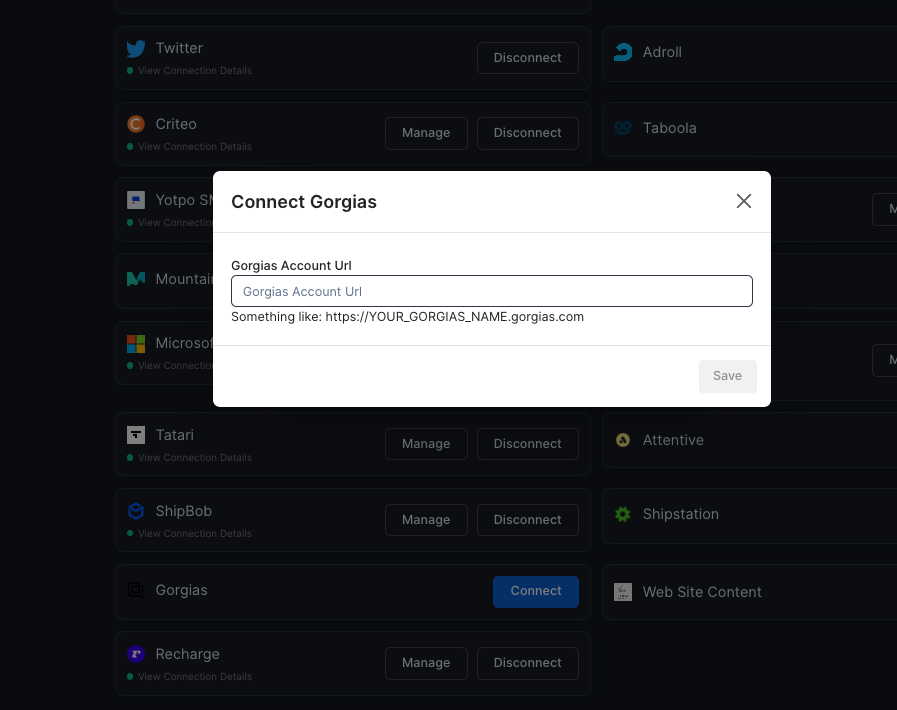
6. Authorize the app.