VIAUpdated 25 days ago
VIA is a professional Mobile Commerce platform for e-commerce businesses. It enables businesses to send personalized messages to their shoppers for increased revenue and customer satisfaction.
With the integration, your support staff can receive questions from your shoppers and respond through SMS. This decreases response time dramatically and allows the shopper to not have to worry about keeping a specific support Chat open or active.
This integration is specific to VIA version 2.0. When the integration is configured and enabled, all inbound messages from e-commerce shoppers (excluding some common trigger responses like Stop, Y, or YES to confirm opt-in) will be routed into the Gorgias platform and agents will be able to type and send responses which will flow through VIA and to the shopper as a text message coming from the same number they messaged.
The conversation between an agent in Gorgias and a shopper using their SMS number will be visible in the ticket if the agent is responding from within Gorgias, whereas replies from VIA directly won't appear in the Gorgias ticket. However, the entire conversation will be visible in VIA at all times.
Steps
1. In Gorgias, navigate to the Settings -> You -> REST API.
2. In a new tab, open VIA -> Settings -> Integrations and select Gorgias.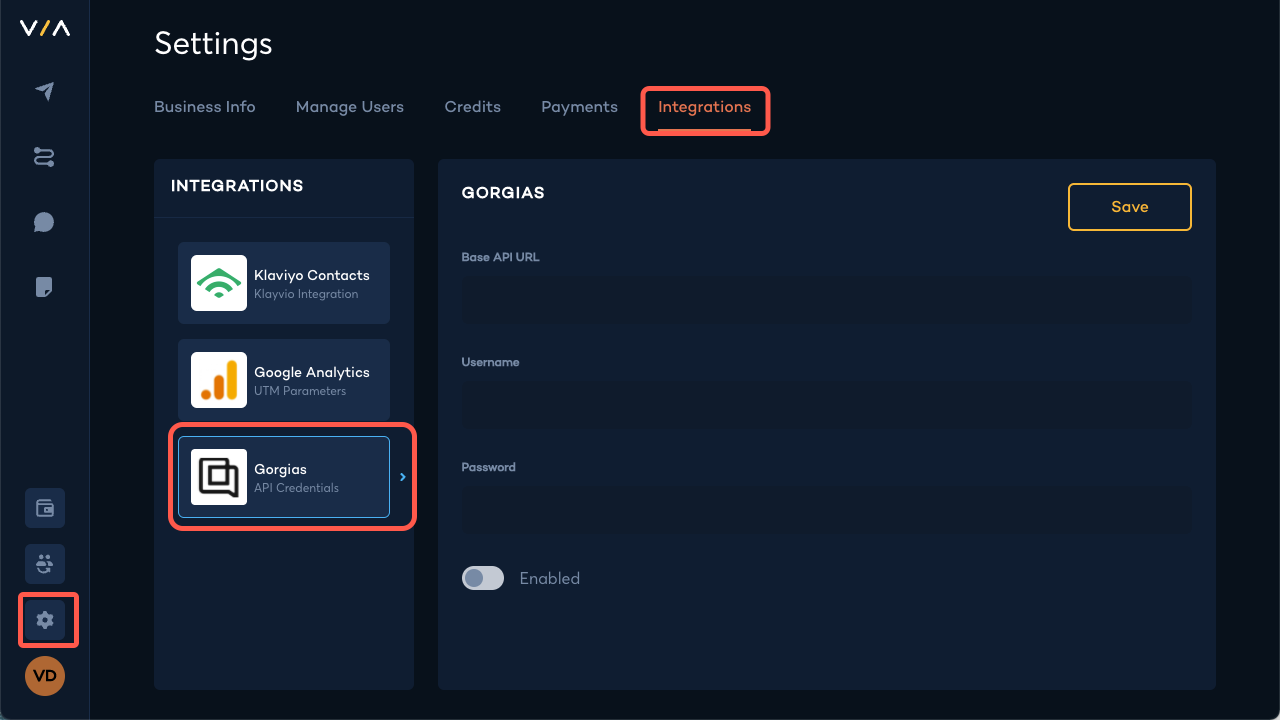
3. Copy the Base API URL, the Username (email), and the Password (API Key) from the Gorgias tab you opened in step 1, and paste them into their respective fields in VIA.
4. Click the Enable slider and click Save to complete the integration.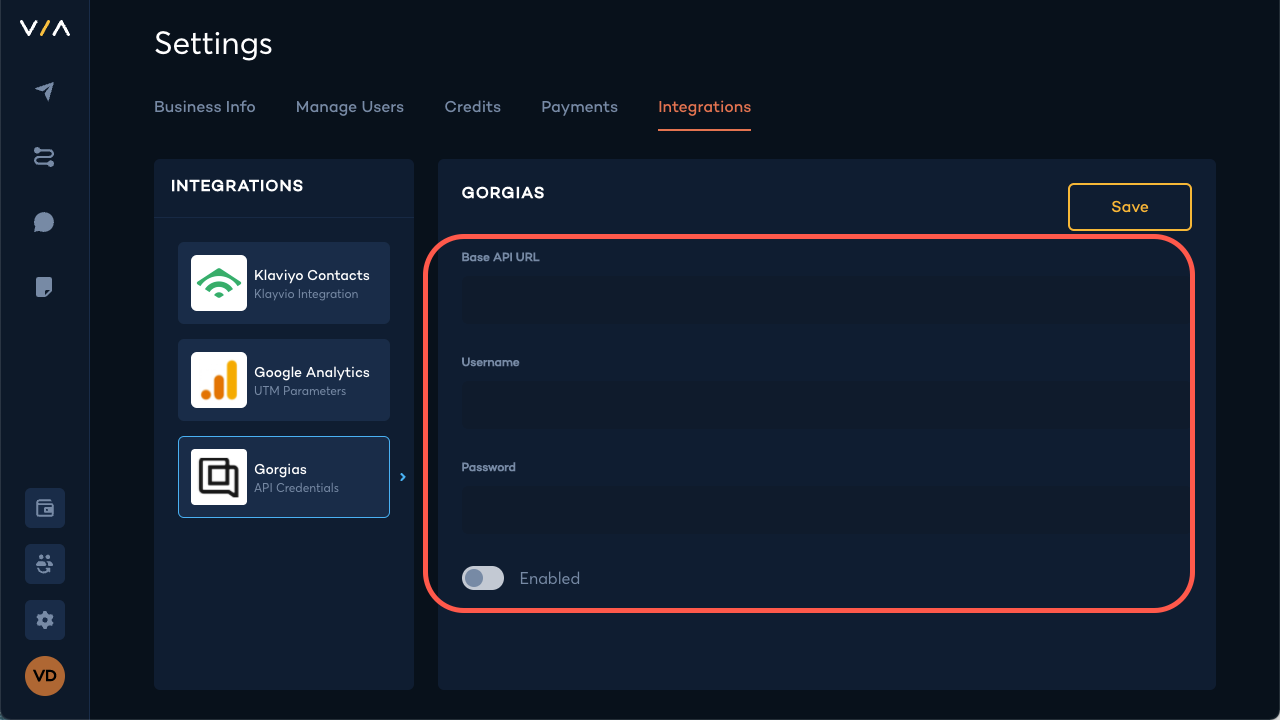
Subscribing a shopper
Create a campaign in VIA and reach out to the shopper:
1. Click + New Campaign in the upper-right corner of your dashboard.
2. In the Campaign Creator, you can name your new campaign, select the target audience, enable Smart sending, and lastly choose if you want to use A/B testing.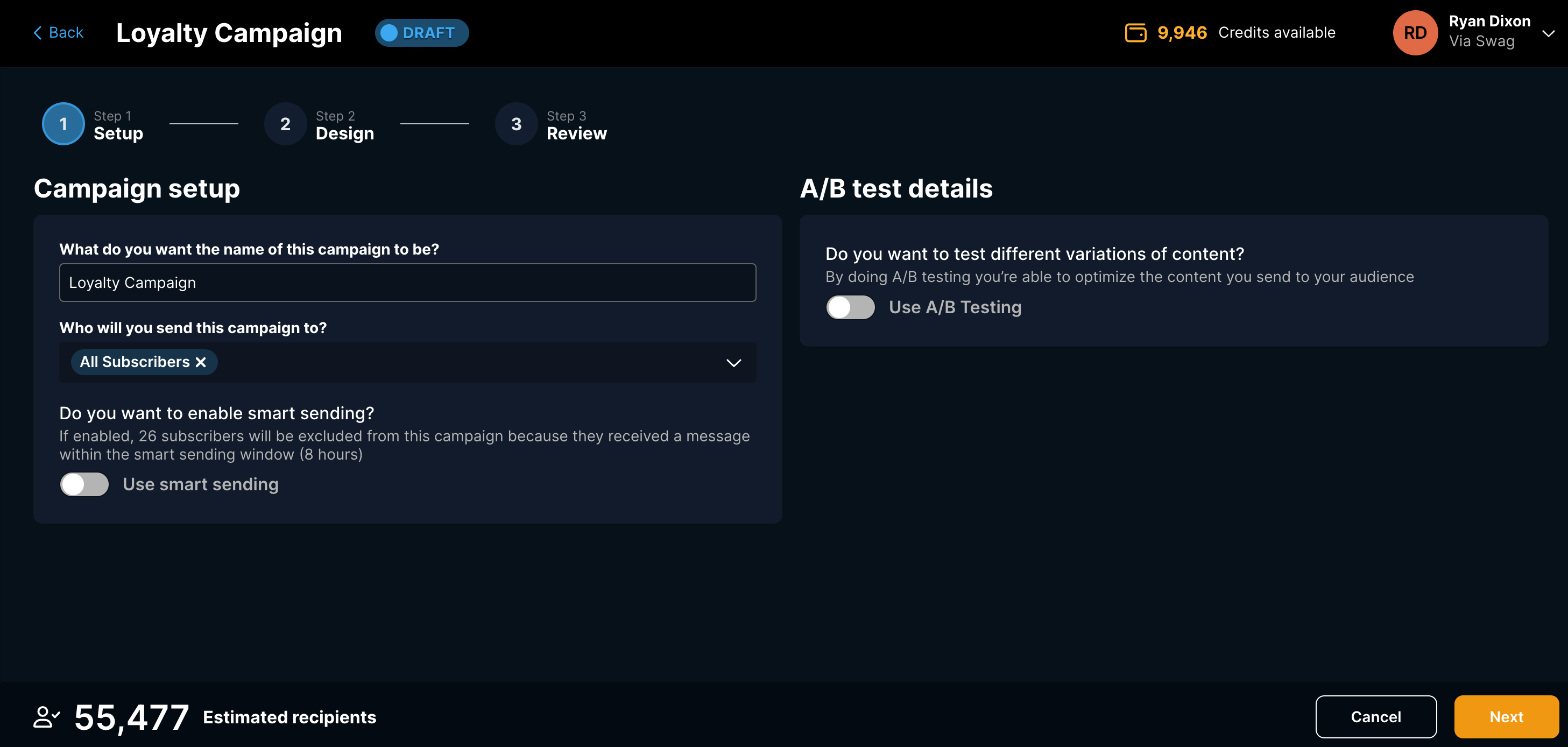
- Enabling Smart sending will automatically exclude anyone in your targeted audience who has already received a message from your brand within the previous 8 hours.
- Enabling A/B Testing allows you to optimize the content you send to your audience by creating multiple variations of your campaign and identifying the best-performing version with your audience.
3. Select either the Split Send or Winning Metric:
- Split Send will divide your message variations out evenly across your entire campaign audience.
- Winning Metric sends your variations to a subset of your campaign, identifies the best-performing variation, and distributes the winners to the remainder of your audience. If you select Winning Metric, you'll also need to select what percentage of recipients receive the test messages (10% or 20%), the duration of the test, and the specific criteria to determine the winning message. You can choose click-through rate, conversion rate, or earnings per message.
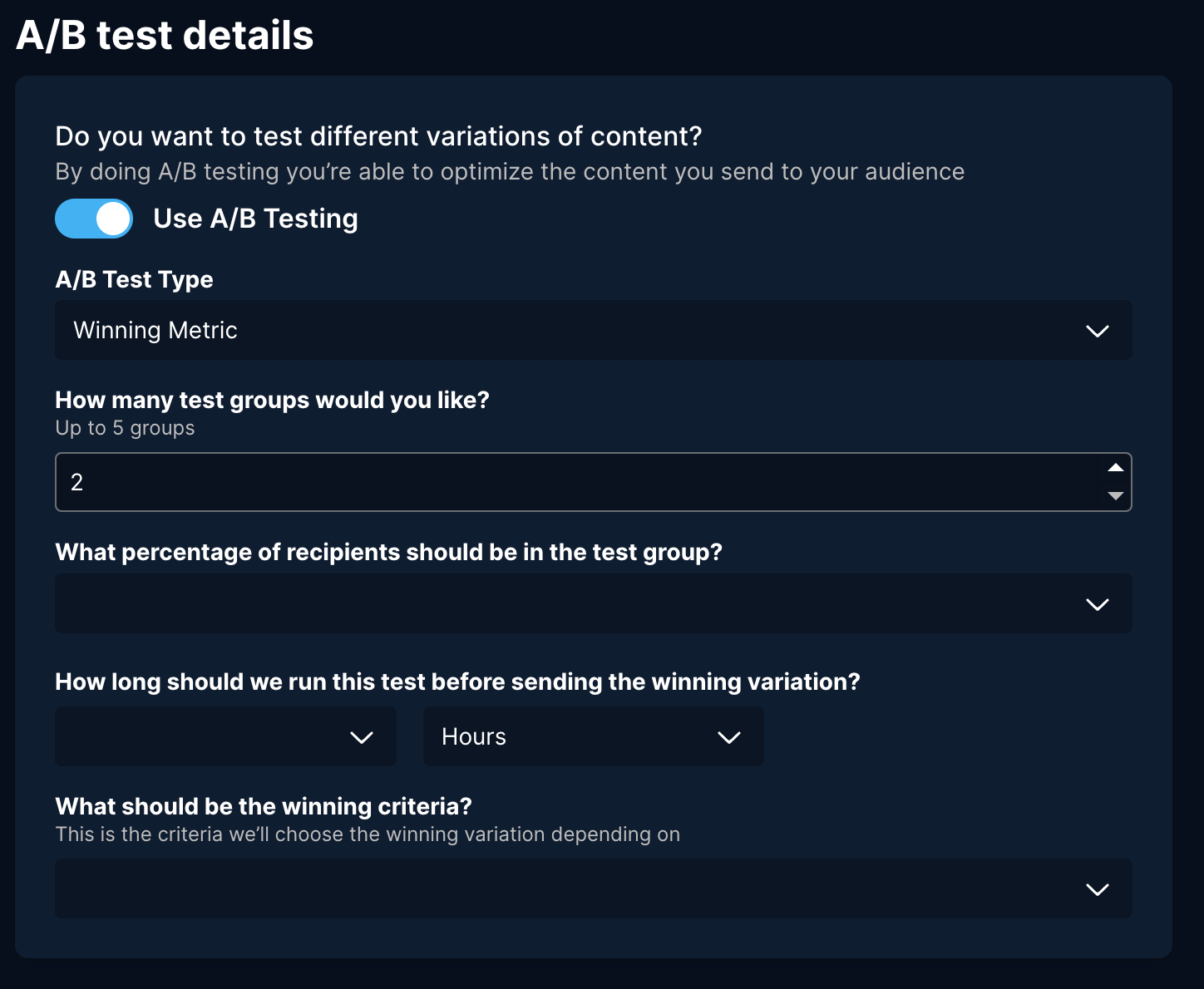
4. Select how many message variations you want to create (up to five).
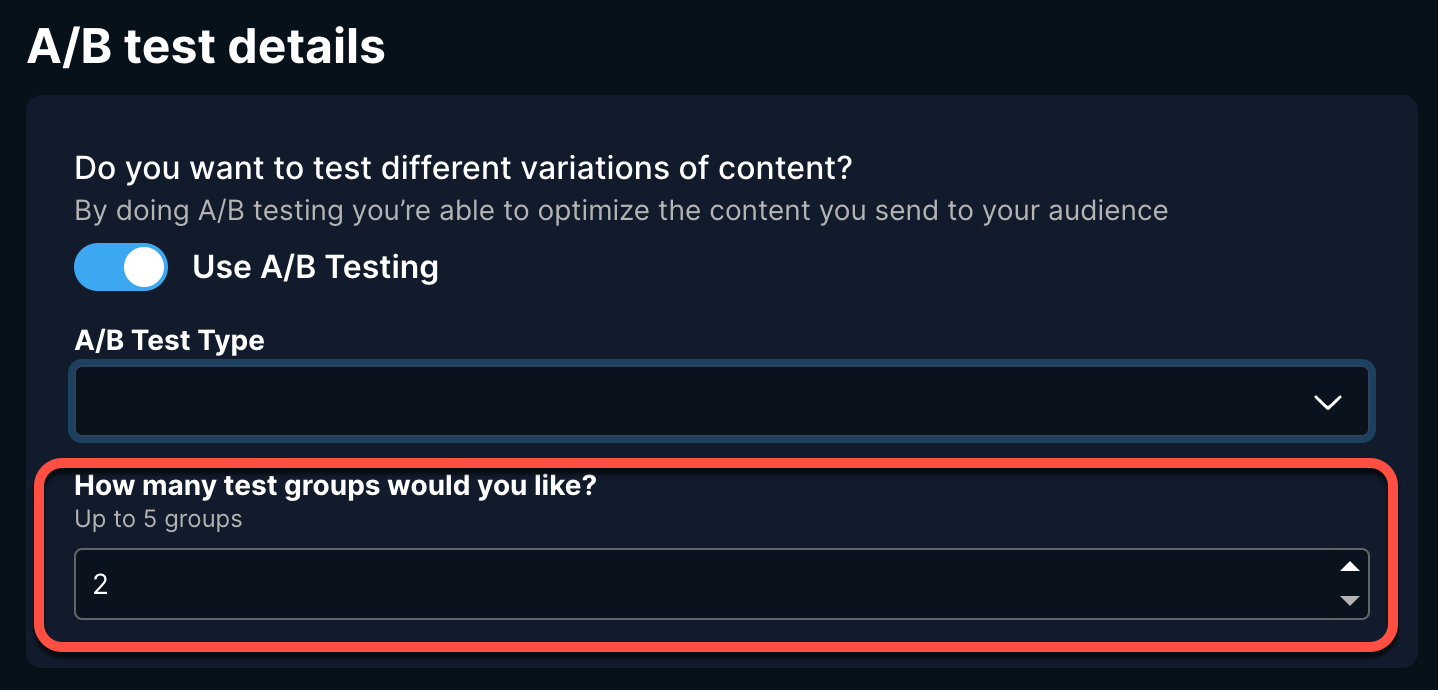
5. Once the campaign has been sent, the shopper needs to reply with Y or YES to confirm the opt-in:
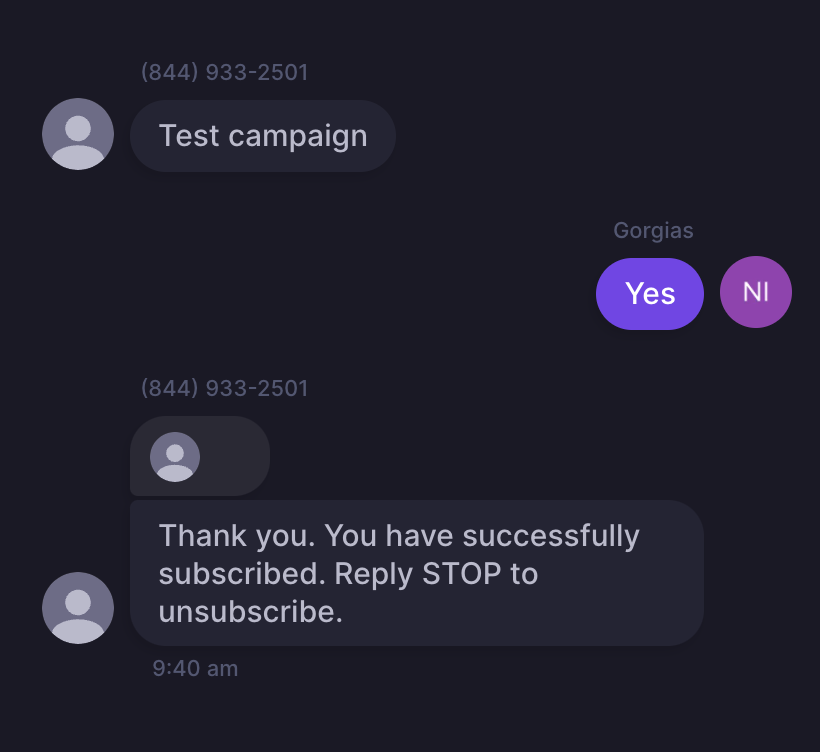
6. For the shopper to unsubscribe, they simply need to text the word STOP and they can resubscribe by sending START.
Once the subscription has ended, the shopper will receive a text message confirming it, but since the message is sent from VIA, it won’t be visible in Gorgias:
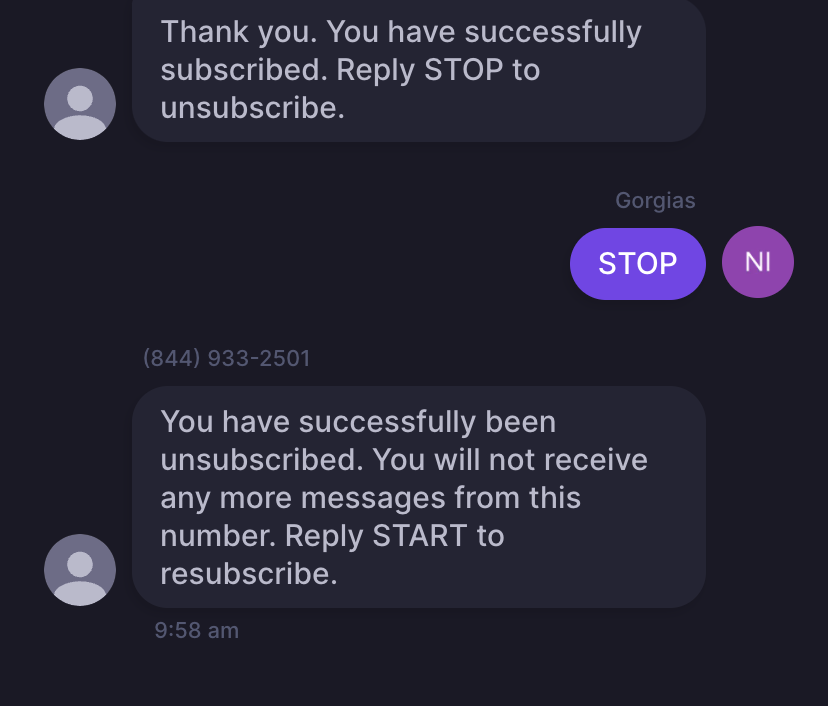
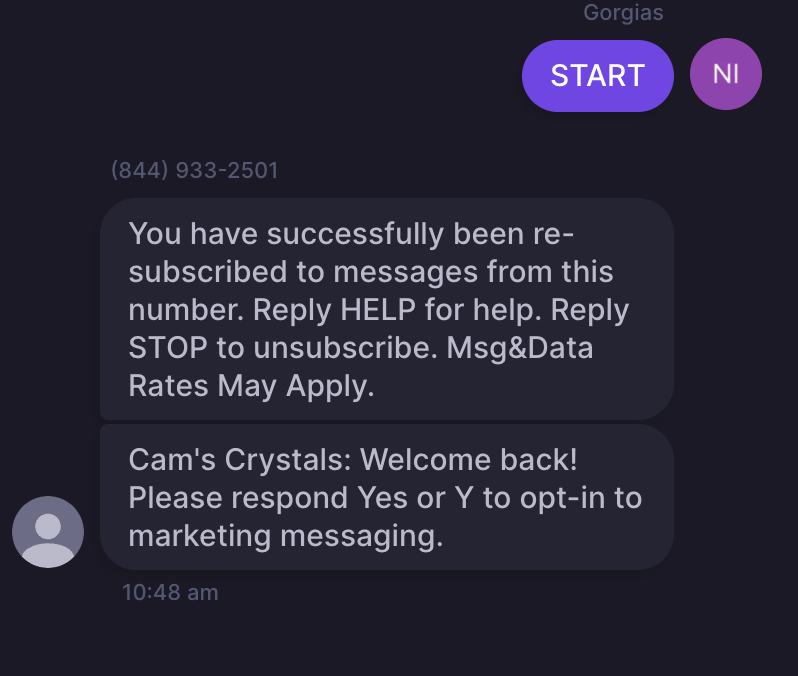
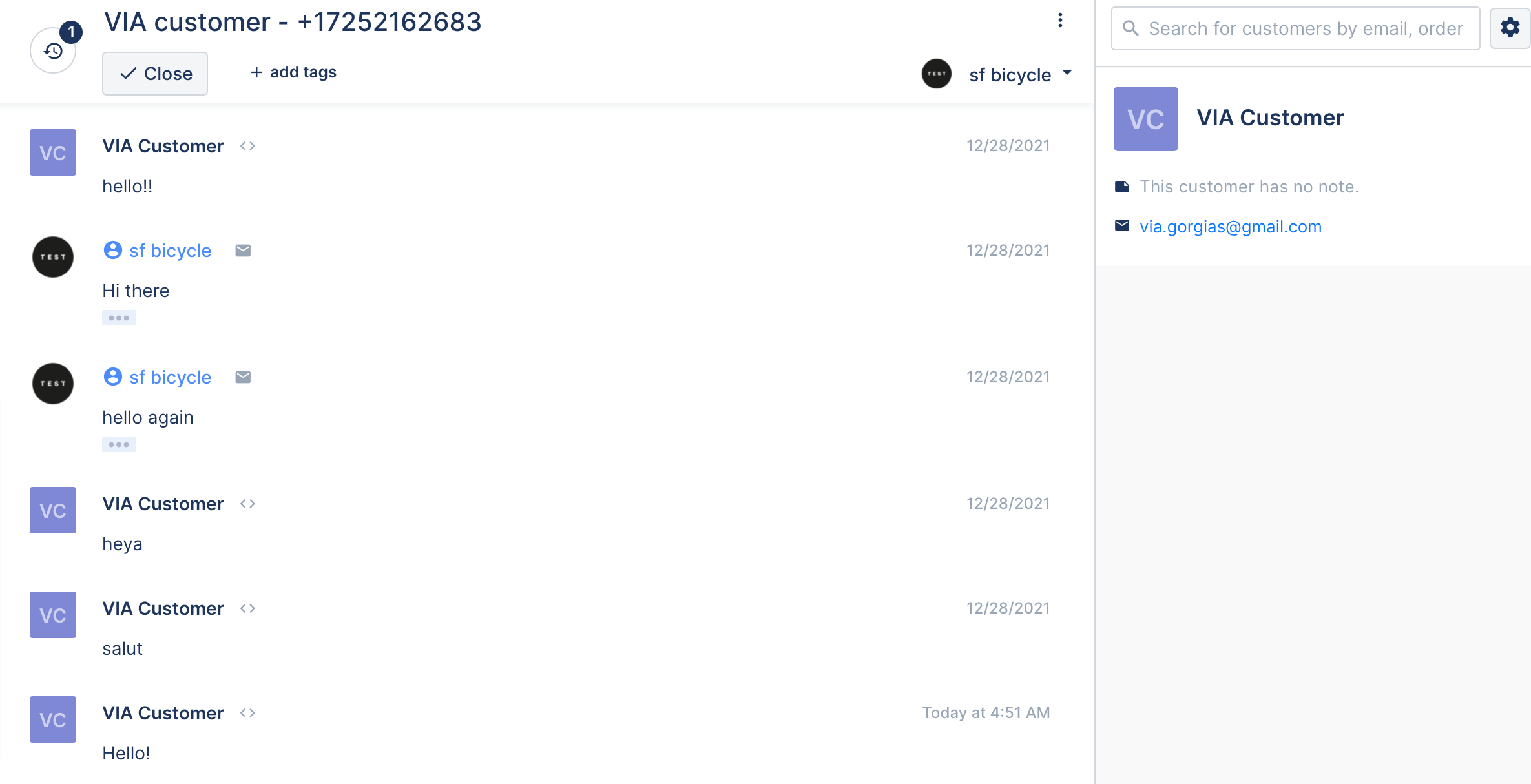
Limitations
- MMS isn't supported for inbound or outbound messages, only SMS.
- A VIA Customer is created under Customers in Gorgias and shouldn't be deleted. This customer profile is automatically created when the integration is set up in VIA, but if deleted, the entire integration will break.
- If a ticket is already in the trash and is deleted forever, no future message from that subscriber and phone number will surface in Gorgias.
- Once a shopper has unsubscribed, you won't be able to send them a new campaign - they will need to resubscribe.