ZowieUpdated 21 days ago
Zowie is a chatbot that deflects 70% of inquiries - it's built for eCommerce brands who want to focus on delivering exceptional, personalized customer experiences. Unlike traditional Chat solutions, Zowie’s backend suite of tools allows agents to intercept customers when they need it most and turn support into sales.
Once the chatbot is installed, it works as a self-serve Chat with the possibility of contacting the agents directly:
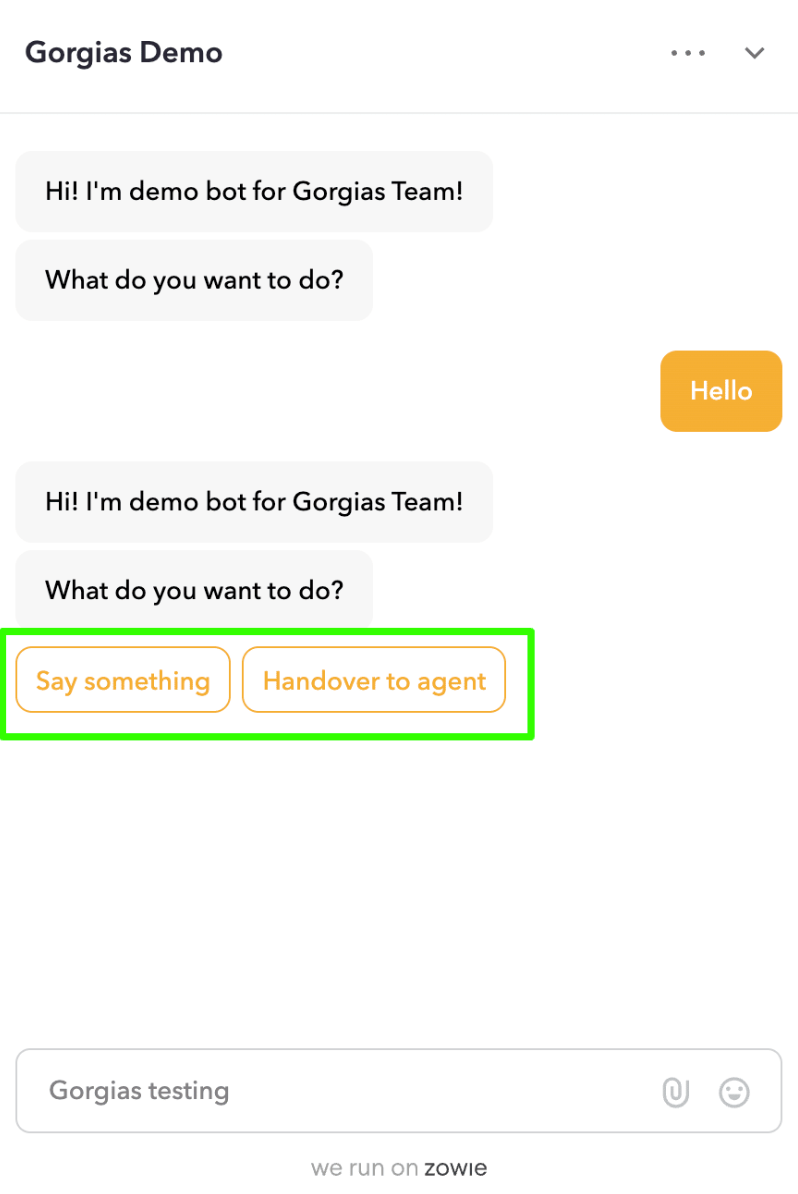 Once the query is handed off to an agent, a ticket is created in Gorgias.
Once the query is handed off to an agent, a ticket is created in Gorgias.
Steps
In Gorgias
1. Log into your Gorgias account, and go to Settings -> Integrations -> Chat.
2. Click + Add New in the top right corner to create a dedicated chat widget for Zowie.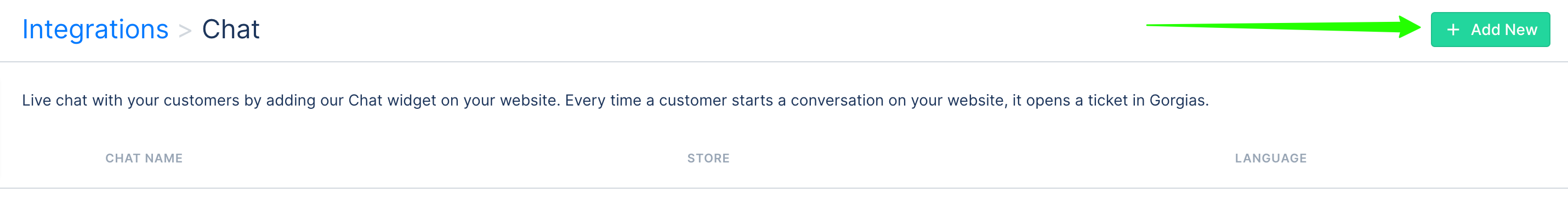
3. On the next screen select Any other website.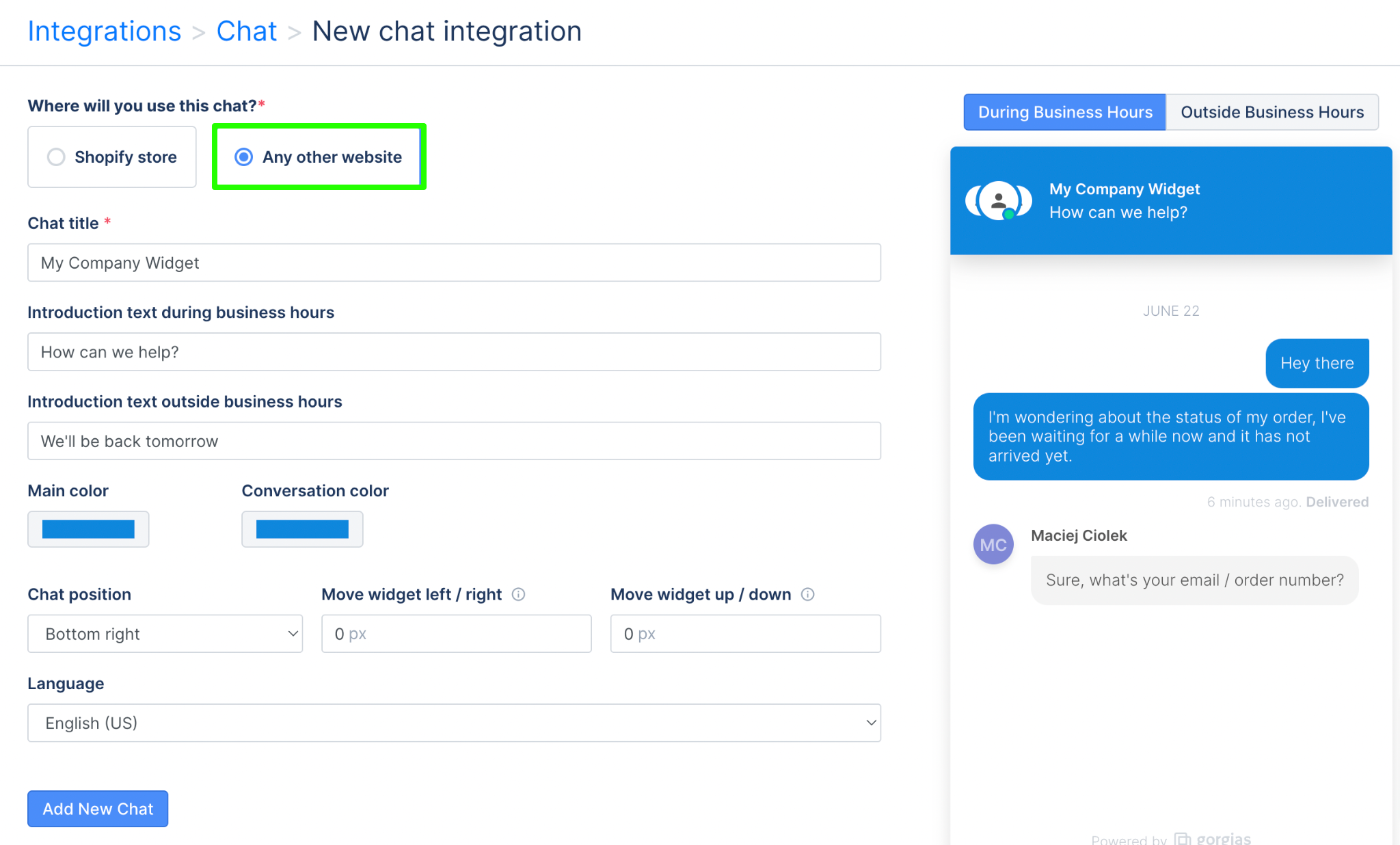
4. Click Add New Chat.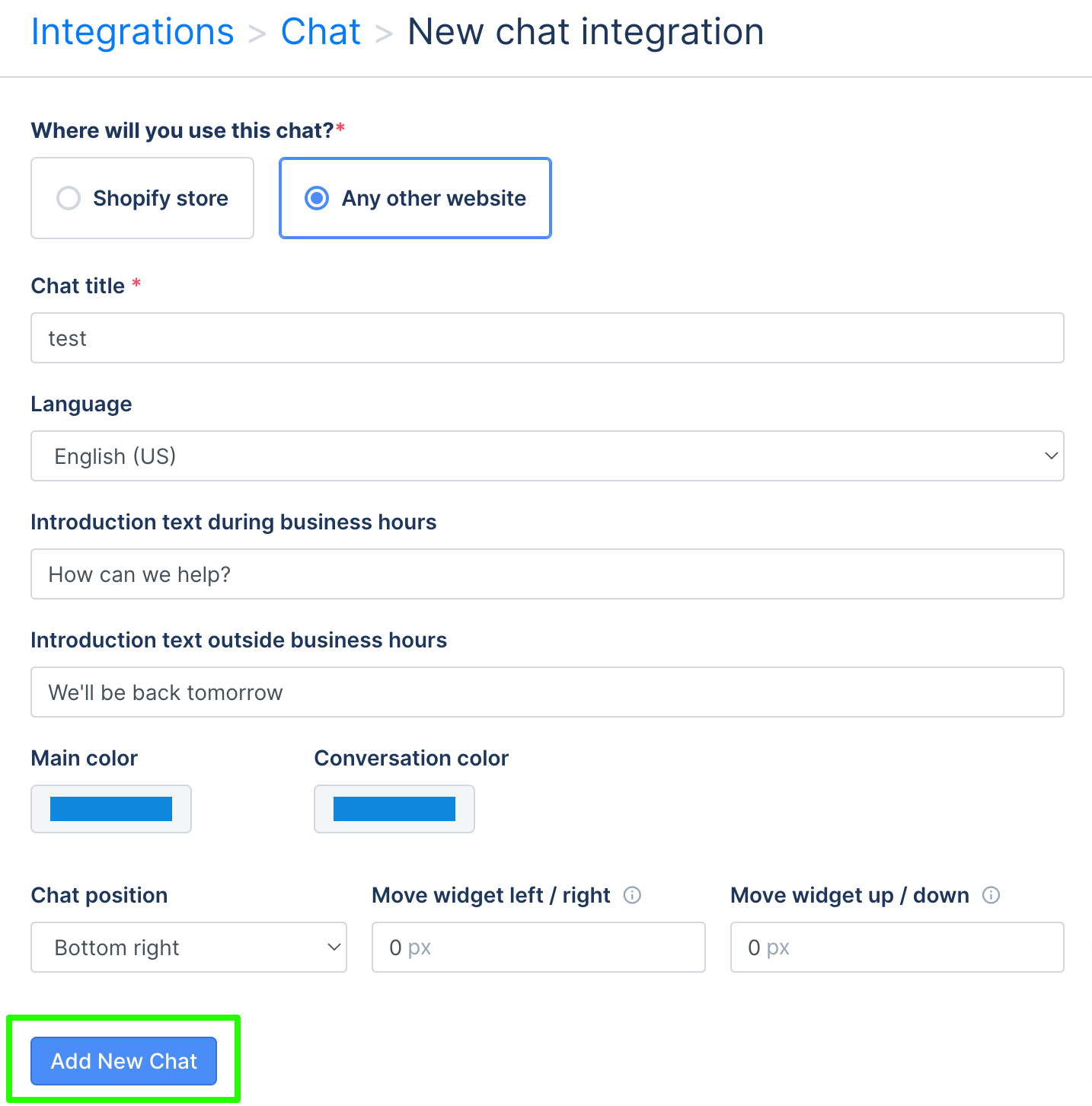
5. Go to Installation and copy applicationId from the place marked on the screenshot below, which you will use in the next steps: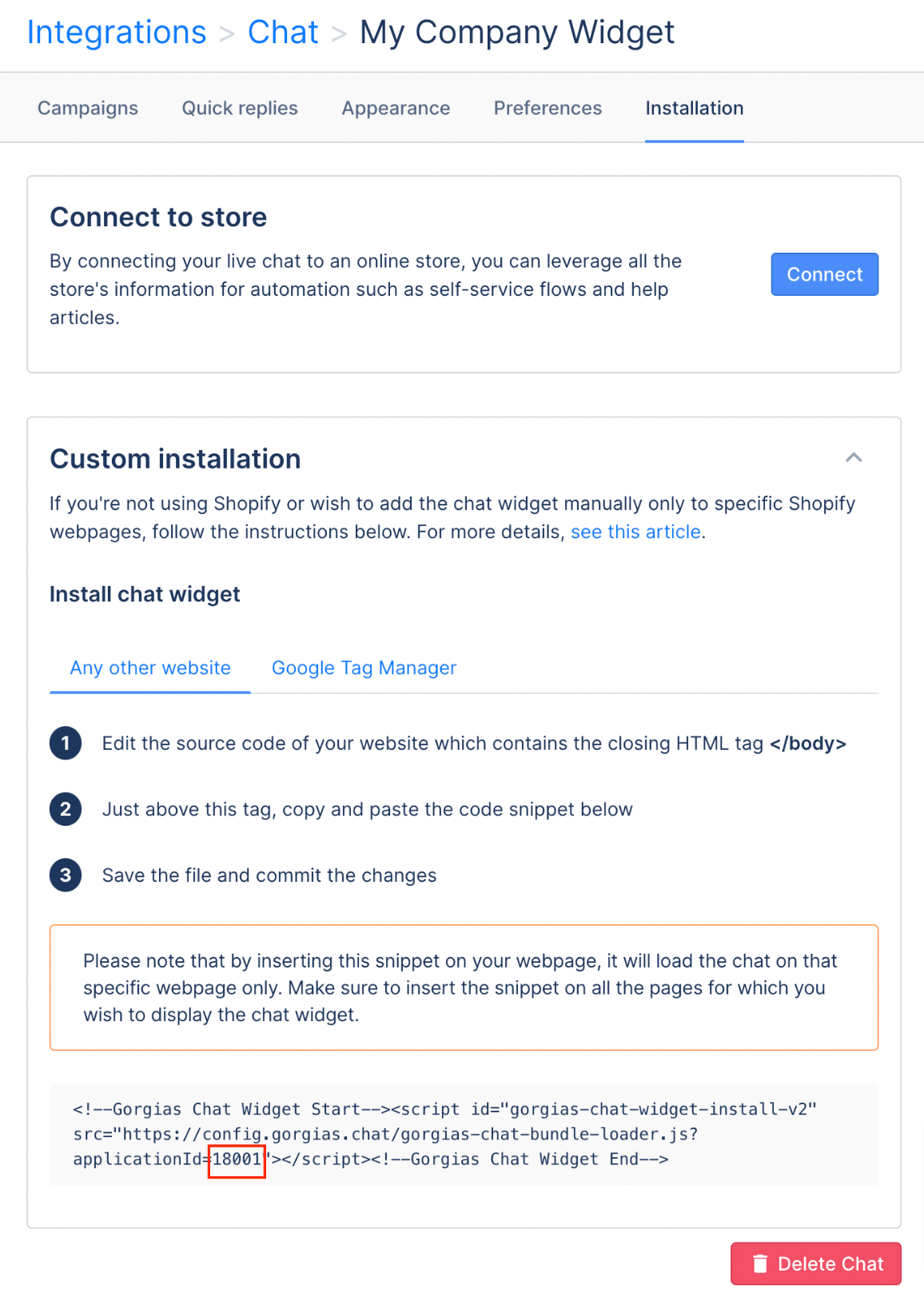
In Zowie
1. Generate a Zowie Widget snippet.
2. Add the following line to the Zowie Widget code, where you should replace APPLICATION_ID with the value you copied in the previous step:
Zowie.init({ gorgiasApplicationId: "APPLICATION_ID", });
3. Edit the Handover module you wish to hand over to Gorgias.
4. In the Advanced section, find the line with herochat, and replace the agentpanel value with gorgias: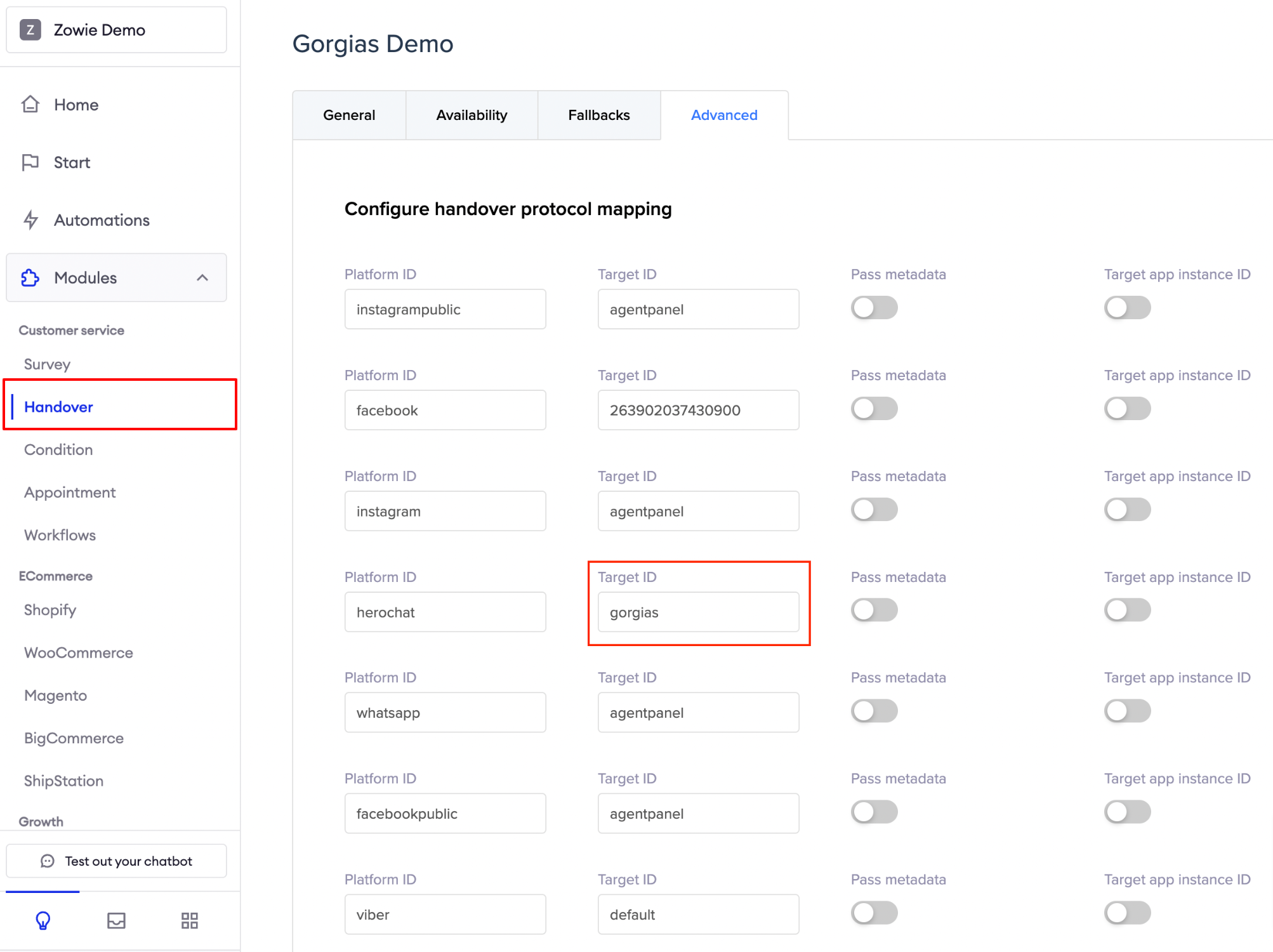
5. Finally, install the updated Zowie Widget snippet onto your website.