AfterShip Returns CenterUpdated 21 days ago
AfterShip Returns Center is a must-have returns management portal that ensures a happy post-purchase experience. It helps you build brand loyalty and turn returns into repurchases.
AfterShip Returns Center is built with an intuitive interface for your customers to process a return from your online store. Equally important is that it relieves you of all the hassles of managing all the return requests and updating return status in one place.
Integration benefits
- Streamline and automate the returns approval process in a few clicks
- Build Brand Loyalty with Branded Returns Page
- Manage All Returns Requests Efficiently
- Improve Customer Satisfaction with Prepaid Shipping Labels
- Process Refunds Easily.
- Automatically retrieve the latest AfterShip Returns RMA status and relevant return details. Infuse data and visibility into customer support live chat and tickets.
- Pull up all return details with shopper emails and inject responses into Gorgias live chats and tickets with just one click.
- Empower Gorgias AI agent to provide instant return status updates or send pre-populated return portal links based on customer inquiries.
Steps
- From your Gorgias account, head to Settings → App Store → All Apps
- Find AfterShip Returns Center on the list
- After selecting the app, click on the Connect App button
- Authorize the app
- Once connected, an HTTP integration will be created:
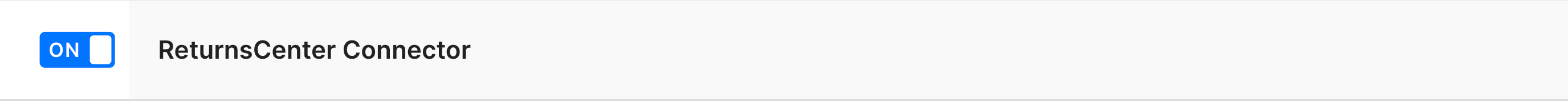
- To complete the setup, make sure to install the AfterShip Returns Center app on your Shopify account.
Each time a customer who has AfterShip Returns data reaches out, the widget will automatically populate in the ticket sidebar:
In order for the widget to appear, an active and approved return has to exist in the AfterShip app: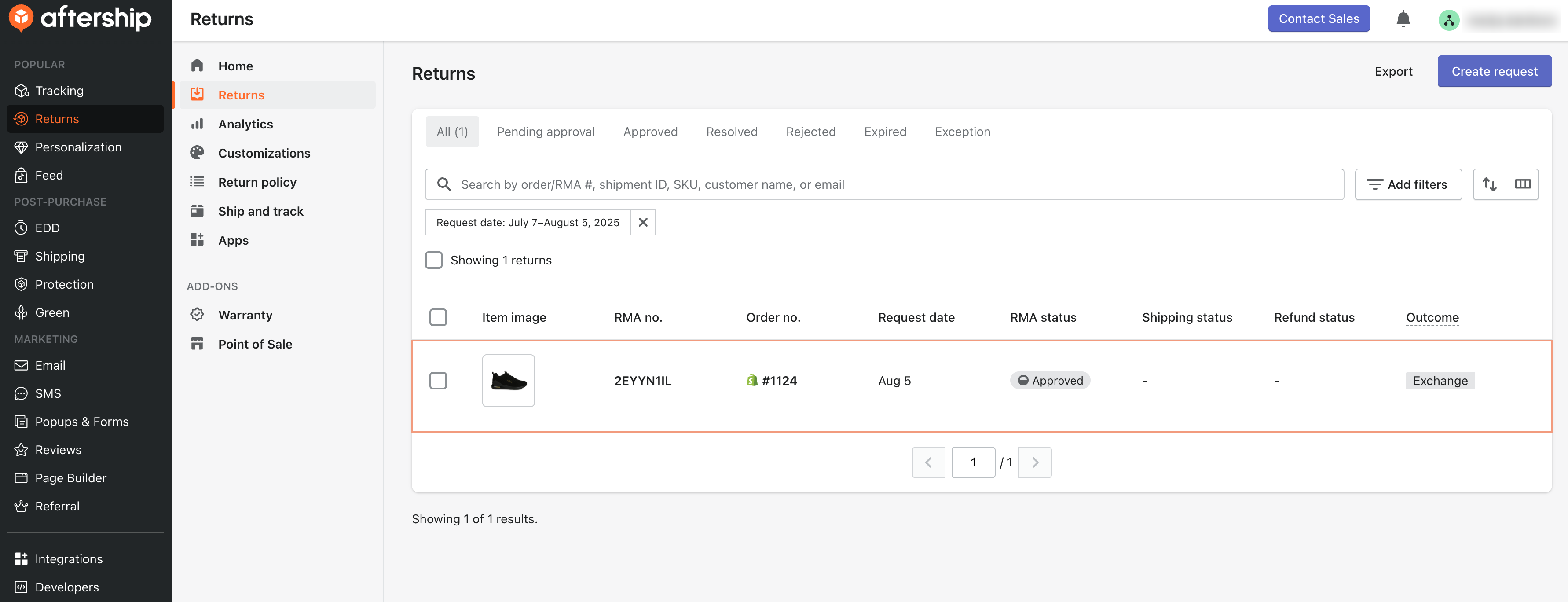
Limitations
The integration currently has a limit of up to 3 most recent RMAs displayed in the widget. Even if the customer has more, only 3 of the most recent ones will be shown.