AircallUpdated 21 days ago
Aircall is a platform that allows you to receive and place phone calls - you can connect it to Gorgias to sync phone calls as tickets and see them in the customer timeline.
- View your customer data in Aircall Dialer thanks to Insights cards. The displayed information includes the customer's name, email, and notes from Gorgias.
- Automatic ticket creation for every call ensures no interaction is missed. New or existing customers are added to Gorgias, keeping your team organized.
- Automatically sync Aircall tags and agent-selected tags as well as call comments with Gorgias tickets.
However, note that this does not apply to Contact Form tickets, which cannot be merged with Aircall tickets at this time.
Auto-merge excludes the phone channel, as well as tickets from the same channel, so it will not work on Aircall tickets.
Steps
Before starting:
- If you already have an installation and want to reinstall, ensure you remove the old one from Aircall and Gorgias before reinstalling again.
- Set up your Aircall number settings before the installation (Recordings, call routing)
- For the integration to work in all possible use cases there must be at least 1 user with admin permissions in Gorgias.
- Make sure to download the Aircall Softphone so you can make/receive calls.
Installation steps:
1. In your Gorgias account, go to Settings → App Store → All Apps.
2. Search for Aircall and click on it.
3. Click Connect Aircall.
4. Copy the webhook URL from the page.
5. Add a Webhook integration to your Aircall account - go to Integrations & API, then Discover Integrations, and in there click on Webhook and then install the integration: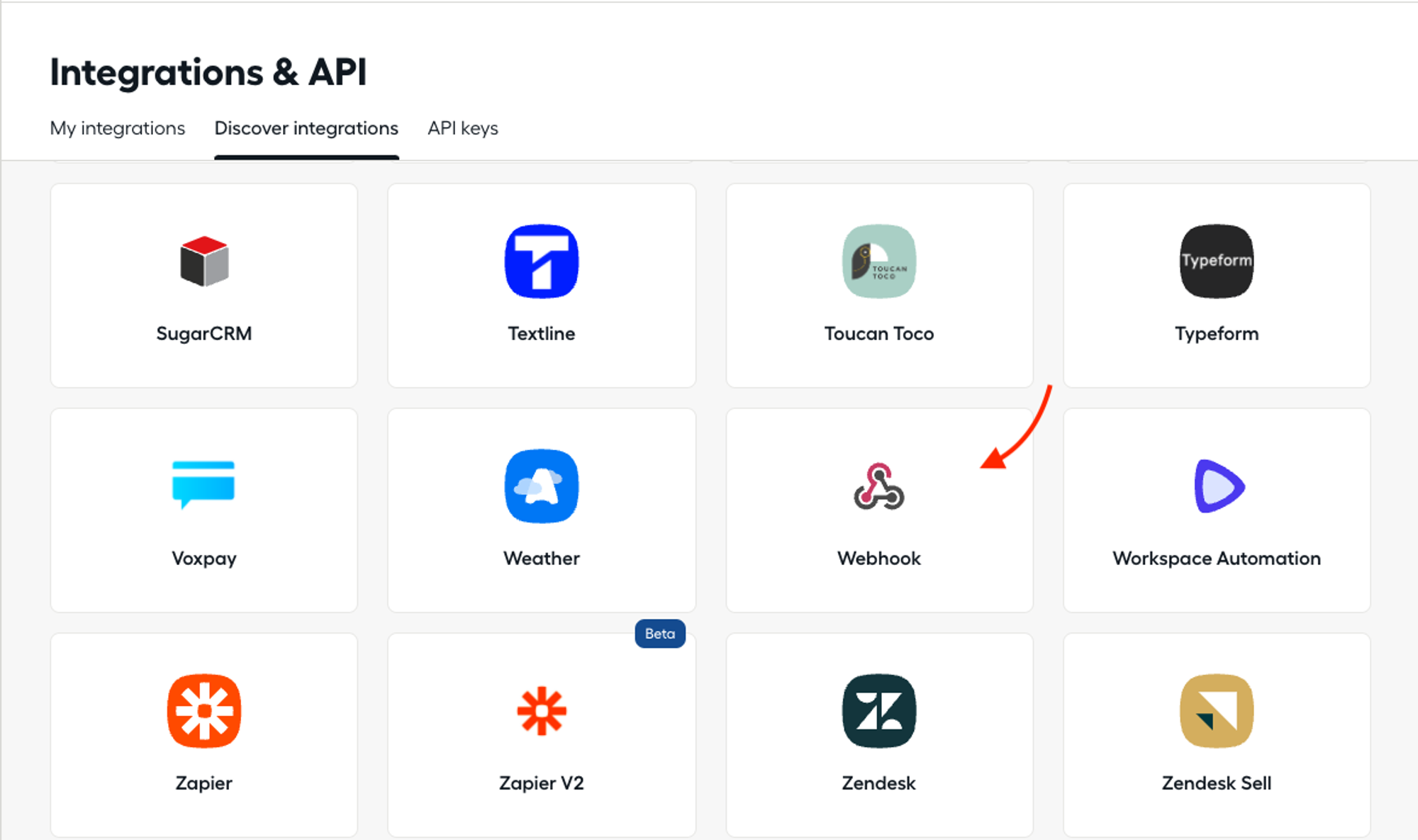
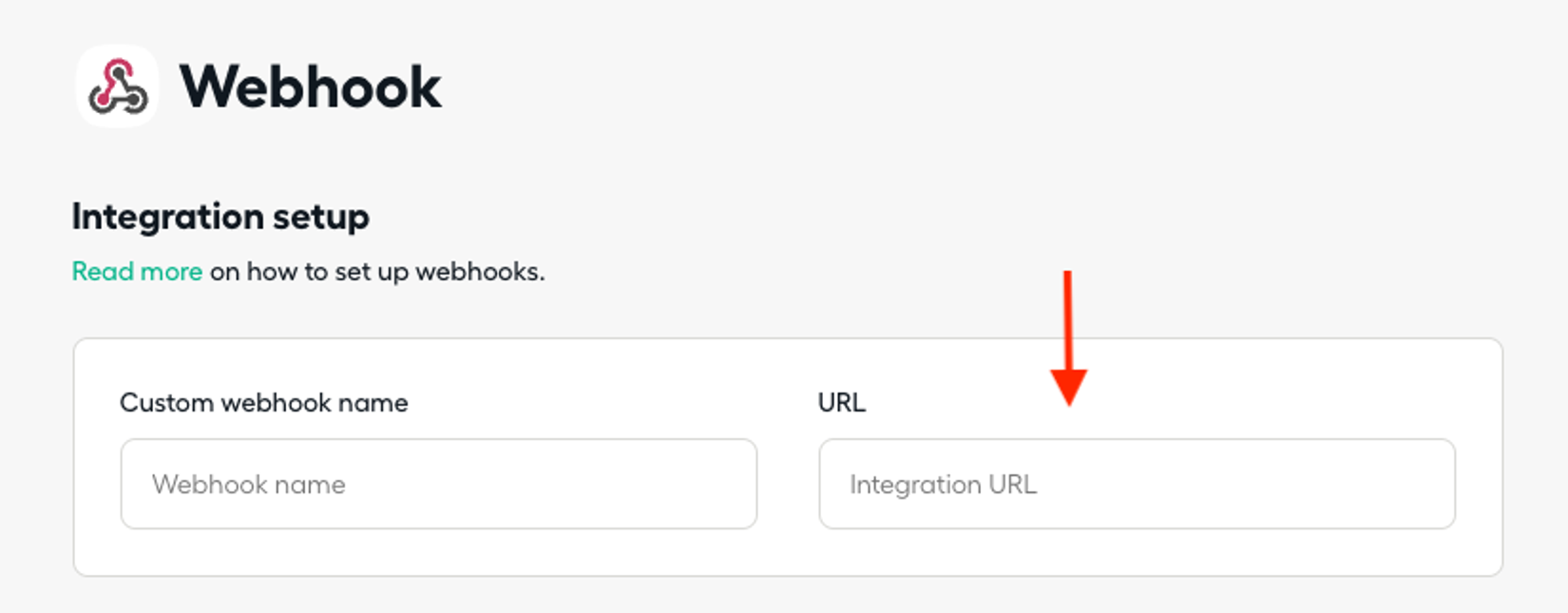
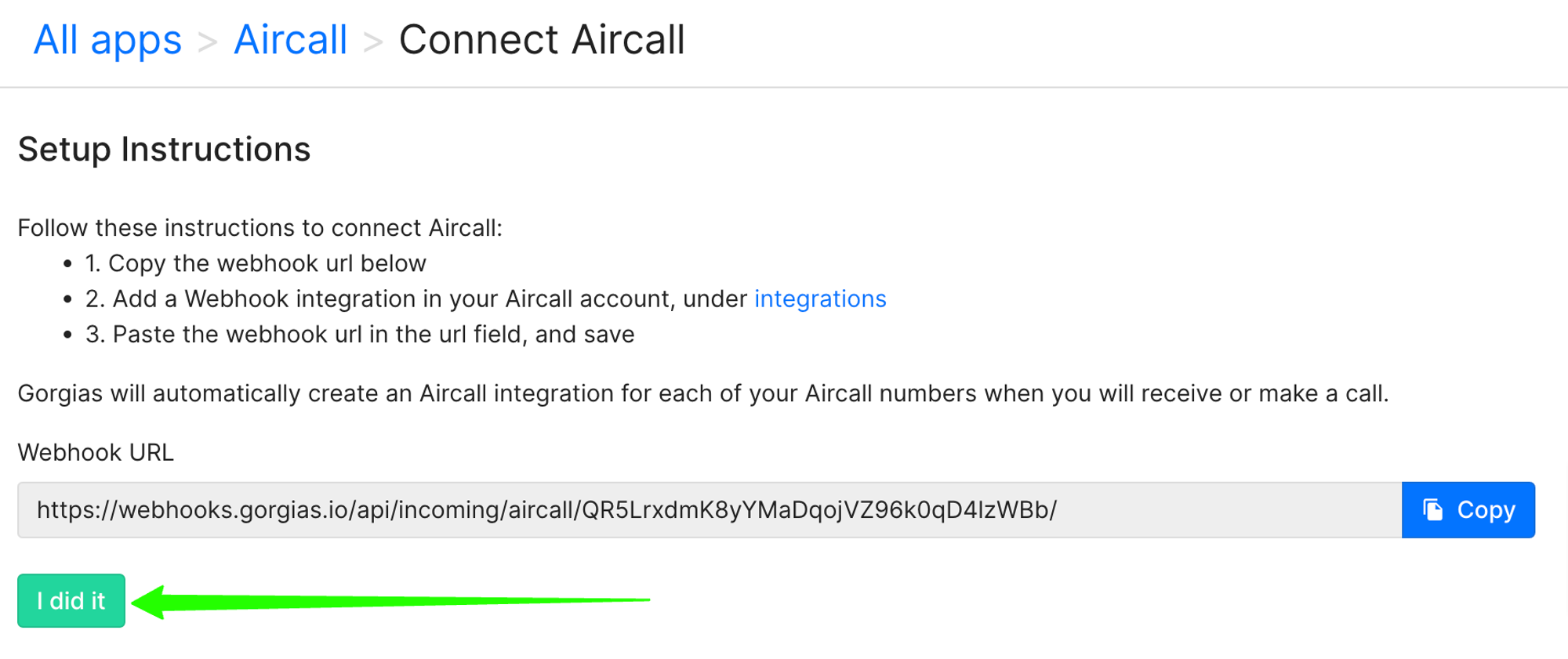
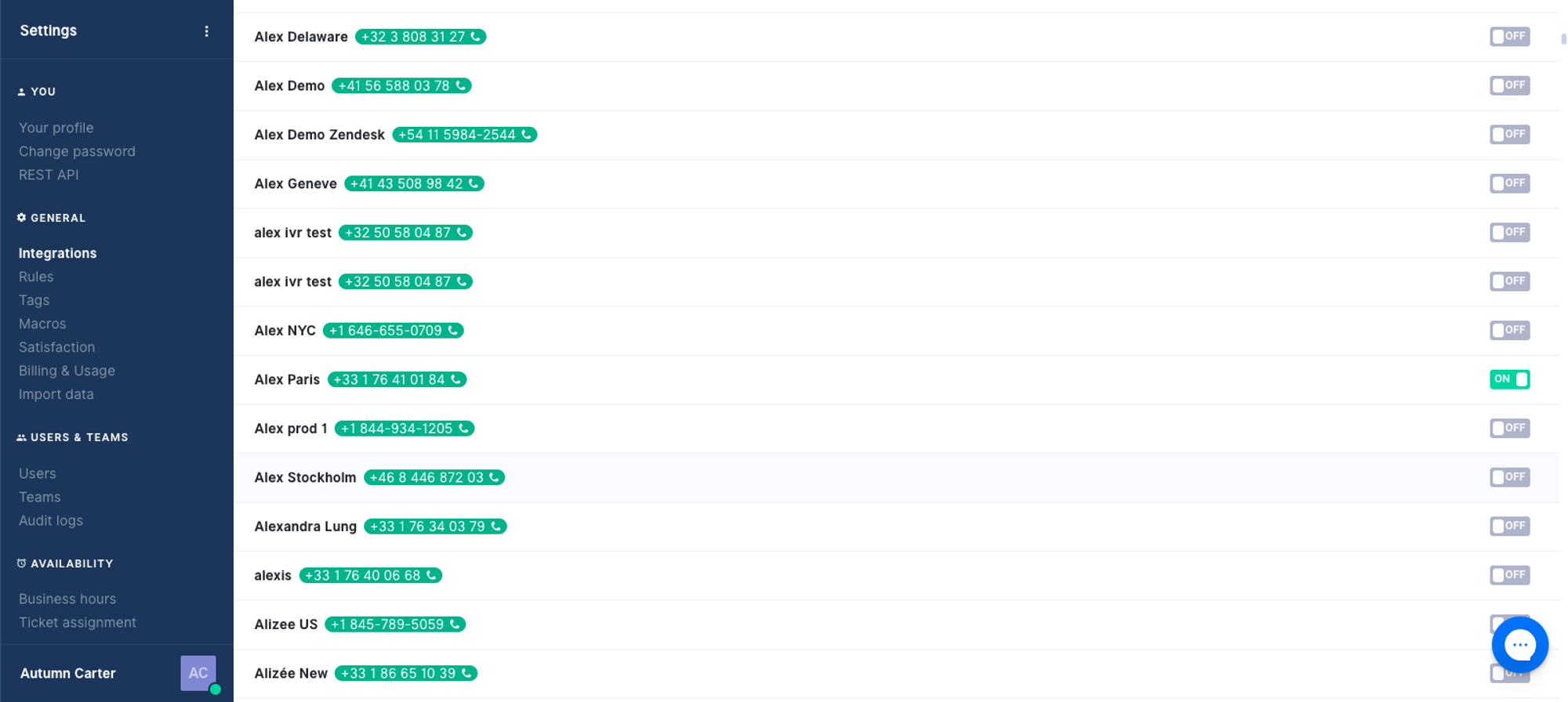
Uninstalling the integration:
The integration needs to be uninstalled from Aircall to have an immediate effect. Once you uninstall the integration in the Aircall Dashboard it will also be automatically removed in Gorgias.
If you uninstall the integration from Gorgias then you need to wait 24hrs for the authorization to expire. The integration is only disabled on the Aircall Dashboard and you will need to manually delete it.
Integration Features
The integration between Aircall and Gorgias has five main features:
Gorgias data in your Aircall Insights cards:
When an inbound or outbound call with an Aircall number is started, the integration will query your Gorgias customers by phone number. If it finds one, the contact information will be displayed in the Aircall Insight Cards. The information displayed will include the customer name, email, notes from Gorgias, and a link to open the Gorgias customer directly from the call:
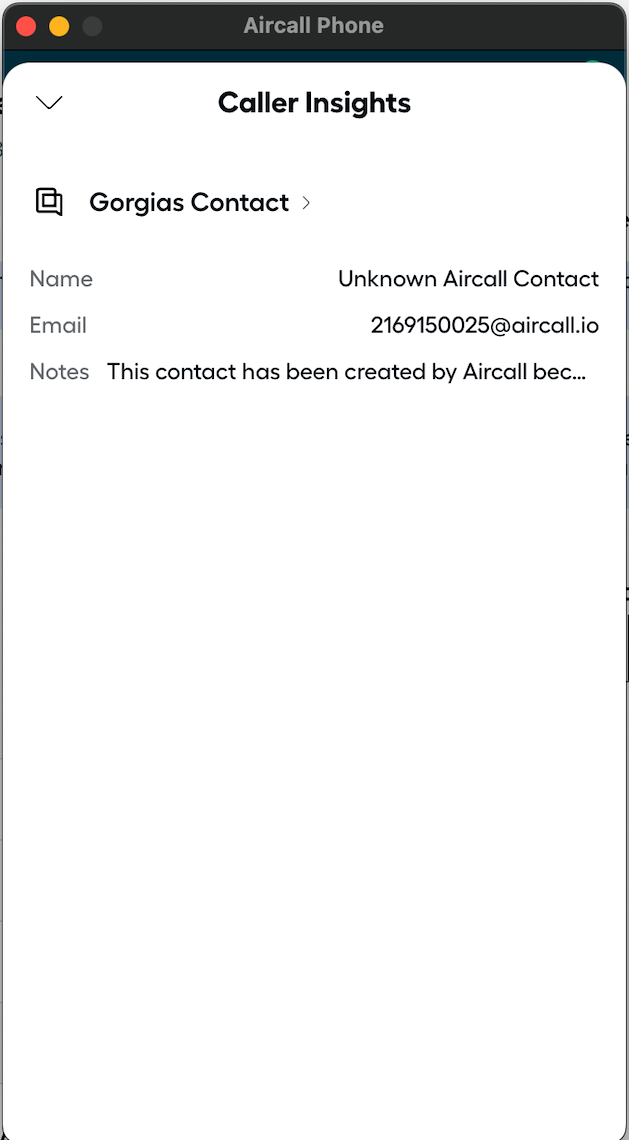
- Ticket creation:
A ticket will be created when a call is answered or when a call is missed.
When the call is answered or missed, the integration will find the customer by phone number and create a ticket linked to the customer. If a customer is not found two things can happen:
- If the customer exists as a contact in Aircall and not in Gorgias, the integration will create a new customer in Gorgias with the customer's first name, email (if available in Aircall contact), and telephone number.
- Otherwise, the integration will create a Gorgias customer with the name (Aircall New Contact + phone number), the telephone number, and a fake email ([email protected].):
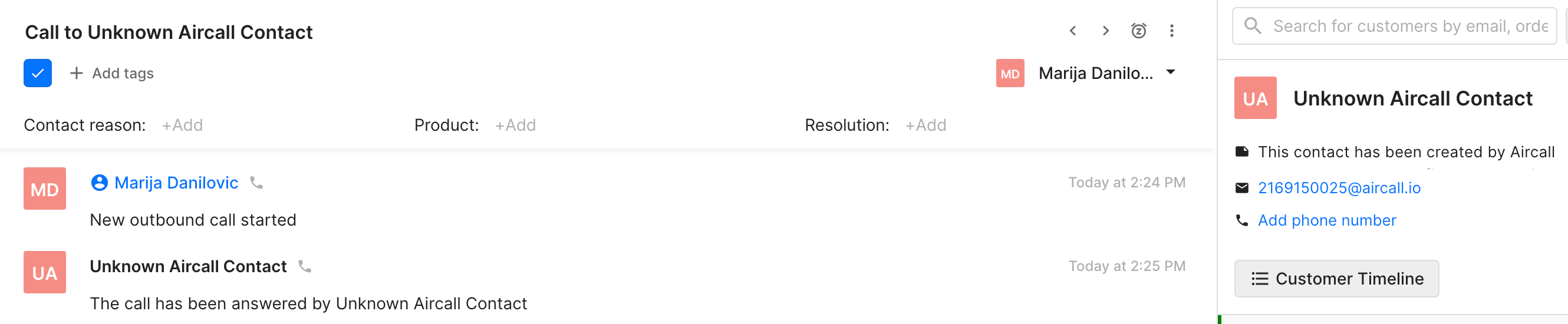 In both cases, the title of the ticket will be: [Call direction]call: [customer name/Phone number], the channel will be “Phone”, and will have some tags applied. (Check below to see what kind of tags get applied):
In both cases, the title of the ticket will be: [Call direction]call: [customer name/Phone number], the channel will be “Phone”, and will have some tags applied. (Check below to see what kind of tags get applied):.png) When the Aircall user has the same email address as a user in Gorgias, the integration will assign the ticket to that user, otherwise, the ticket remains unassigned. After the call ends the ticket status will be set to open.
When the Aircall user has the same email address as a user in Gorgias, the integration will assign the ticket to that user, otherwise, the ticket remains unassigned. After the call ends the ticket status will be set to open.
If new outbound calls are made via Gorgias, new tickets will be created and linked within the existing ticket:.png)
- Automated ticket comments
As part of the integration, the following comments will also be automatically added to the ticket:
Call answered: When a call is answered an internal note will be added by the integration on behalf of the agent who dialed or answered the call. The note will have the following data: Start time, answered time, call direction, customer phone, Aircall number, IVR Options, Aircall team:
.png)
- Call ended: When a call is ended, an internal note will be added by the integration on behalf of the agent who dialed or answered the call. The note will have the following data: End time, Assignee, duration, asset (link to Aircall dashboard), voicemail, missed call reason. agent notes.
Note! When a call was not answered, the comments for Call answered and Call ended are merged:.png) The ticket comments will also include any voicemails and/or call recordings (available in Aircall):
The ticket comments will also include any voicemails and/or call recordings (available in Aircall):.png)
- Call commented: An agent can add notes during and after the call in the Aircall Softphone. In those cases, and if the call was logged to Gorgias, an additional internal comment will be added to the Gorgias ticket on behalf of the agent:
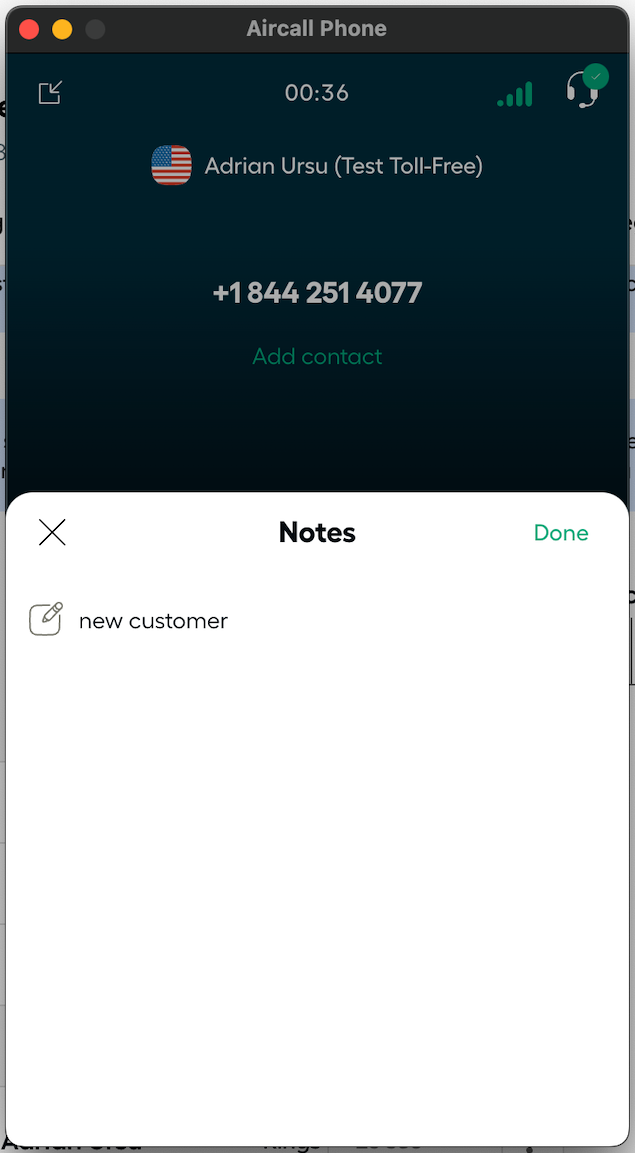
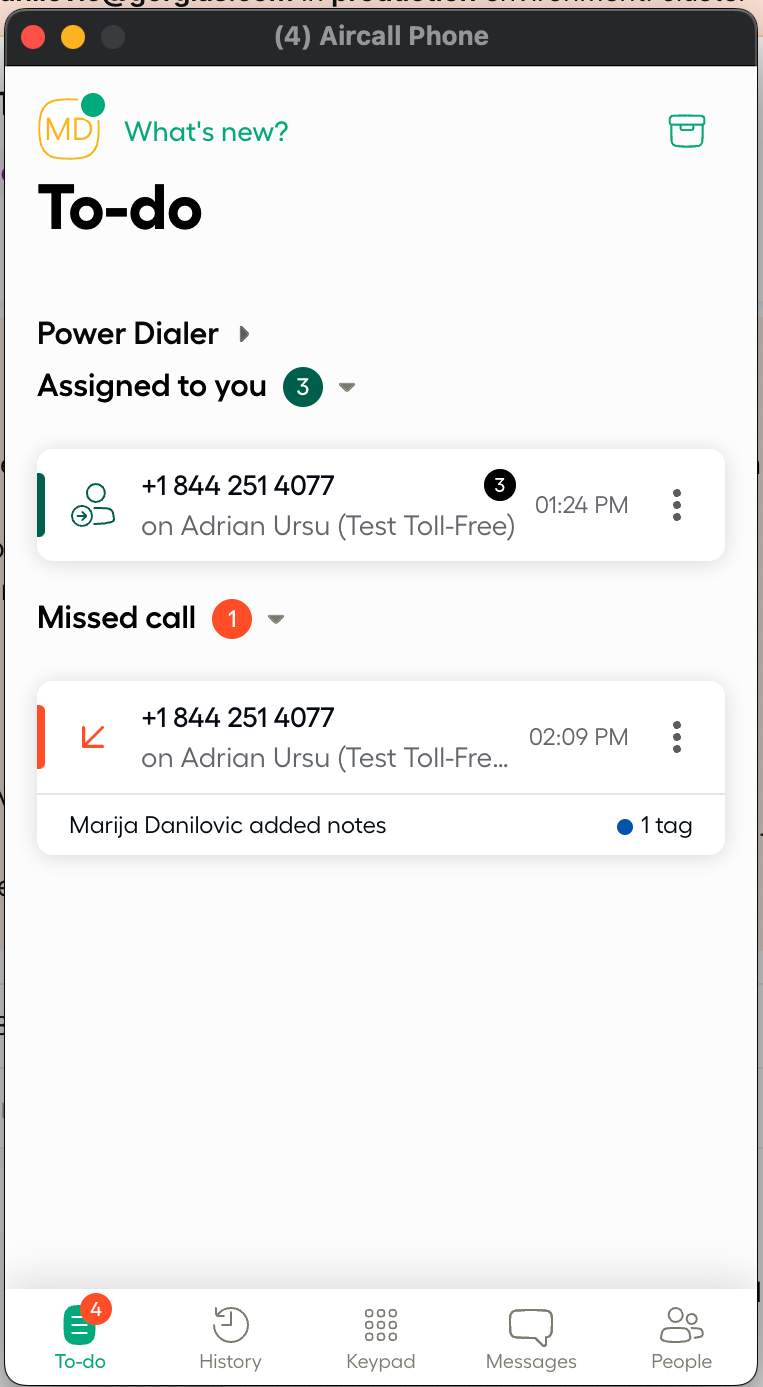
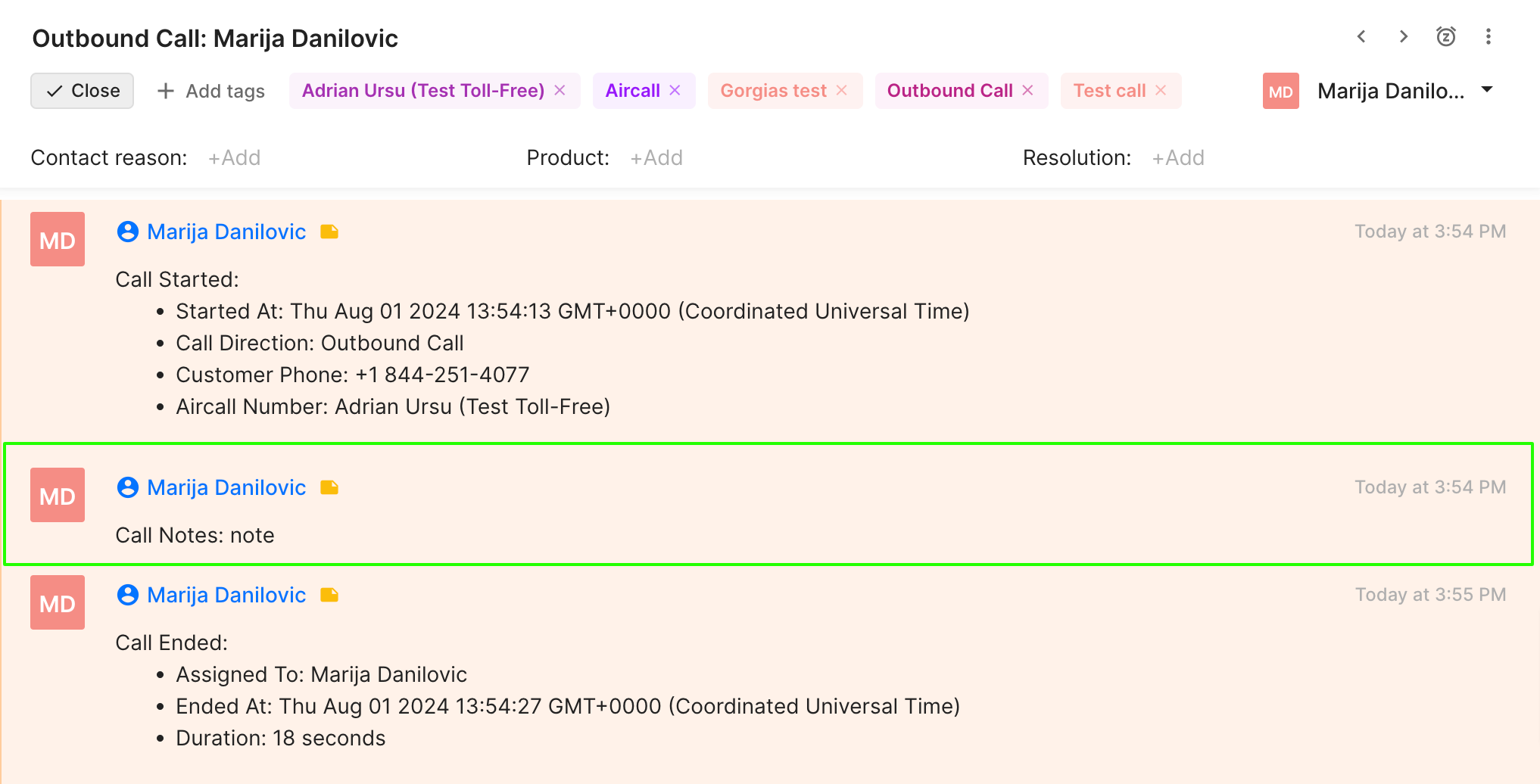
- Tag sync
The following tags are automatically created in Gorgias
Aircall → Created as soon as the first call happens.
Inbound call → Created when you receive your first inbound call.
Outbound call → Created when you make your first outbound call.
- The following tags will be created after every call:
Agent selected tags → Any Aircall Tags selected by the agent during or after a call.
Aircall number → Name of the Aircall number used to dial or receive the call.
Aircall Team → Name of the Aircall team that dialed or received the call.
- The tags will be applied to the tickets created by the integration. With those tags you will be able to utilize different Gorgias features such as reporting and custom views to organize and analyze tickets as your team needs.
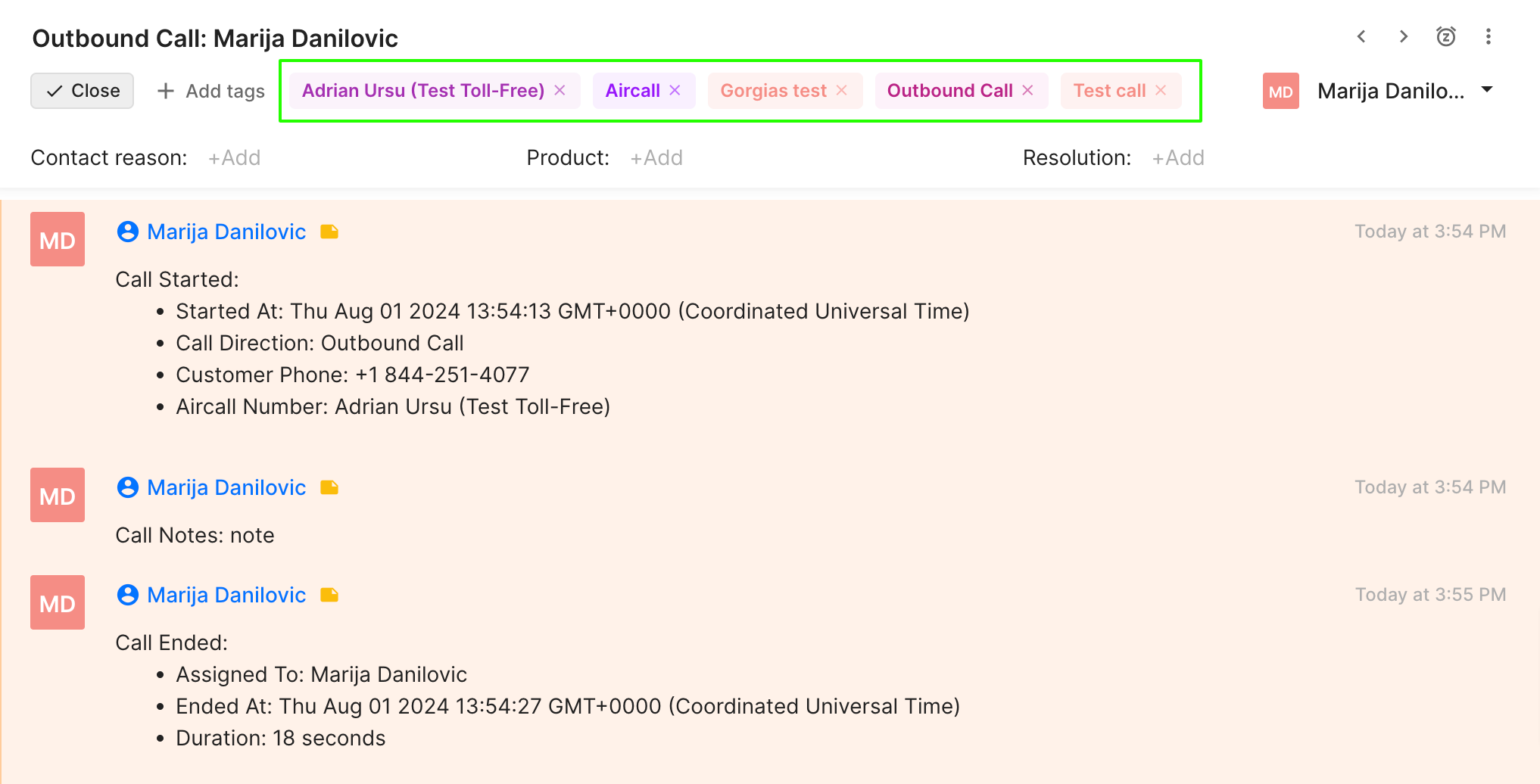
- 1-way contact sync
If an Aircall contact doesn’t exist in Gorgias the integration will create one for you.
Customers will be created with the Aircall email and first name as well as an internal note informing you that we couldn’t find that customer by phone in Gorgias. In case your Aircall contact doesn’t have an email, the Gorgias customer will be created with a generic Aircall email.
Secure setup & Aircall number selection
The integration uses OAuth protocol to securely connect to Aircall and provide an easy user experience. If you are logged in and have admin permissions, you can install it in a few clicks starting from the Gorgias Dashboard.
Thanks to that, during the installation flow you will also be able to select what Aircall numbers you want to connect to Gorgias and you will receive tickets and tags only for inbound or outbound calls on those numbers selected.
Limitations
Gorgias API Rate limits
As a Gorgias user, you have a limit on the calls your integrations can make to the API. When the limit is reached the integration will be automatically disabled. If that happens very often, contact Gorgias customer support team to see what can be done.What limit do I require?
At the time of this writing the limit is 80 API requests every 40 seconds. The Aircall integration makes about 7 API requests per phone call, but it can be up to 12. You will need to consider this number and the maximum amount of calls you can get. Please be aware that the limit of 80 API calls every 40 seconds also includes API requests made by your other integrations.
My integration is automatically disabled
The integration is disabled in two cases:- The authorization you provided during the integration installation has been removed. -> This means an admin in your organization has uninstalled Aircall integration from Gorgias. To fix this, simply reinstall the integration from Gorgias dashboard.
- You have reached the Gorgias API limit. -> As previously mentioned above, Gorgias imposes a rate limit for API requests. This is per account and Aircall has no say in this. When the integration receives a limit error from Gorgias, the integration in the Aircall Dashboard is disabled. To enable the integration, you will need to activate the integration again and contact Gorgias support to see if it’s possible to increase your limit.
Tickets are not created for the right customers
The integration uses a specific phone number format to find customers. At the time of this writing the format matches the default format used by Gorgias to store phone number details. Example for Spanish number: +[International code][Phone number] → +34666444555.If the number is stored in a different format, the contact information will not be found, and a new contact will be created.
Tickets are not assigned to the correct users
The integration uses the email of the agent to find internal users in Gorgias. If the Aircall user email doesn’t match the Gorgias email, the integration will leave the ticket unassigned.Comments are not assigned to the correct users
The integration uses the email of the agent to find internal users in Gorgias. If the Aircall user email doesn’t match the Gorgias email the integration will find the first user with Admin permissions and use that Admin as the commenter.Comments are not created
The integration uses the email of the agent to find internal users in Gorgias. If the Aircall user email doesn’t match the Gorgias email the integration will find the first user with Admin permissions and use that Admin as the commenter. If we can’t find a user, and there is no Admin, the comment won’t be added.Tickets are not created
If the Aircall user email doesn’t match a Gorgias email and there is no admin, we won’t be able to create comments, and without comments, we won’t be able to create tickets. Ensure there is at least one user with Admin privileges to be used as a fallback for these cases.
- Error when creating a new User
When creating a new user in Aircall, the email needs to be unique. This means that you can’t use the same email from an existing user (admin, agent, supervisor, etc.):.png)
- Aircall SMS
We can only log Aircall SMS in Gorgias for the time being, but replying isn't an option yet.
FAQs
Are voicemails also pulled into Gorgias?
Yes - for easier management, you can auto-tag voicemail tickets and place them in a separate View.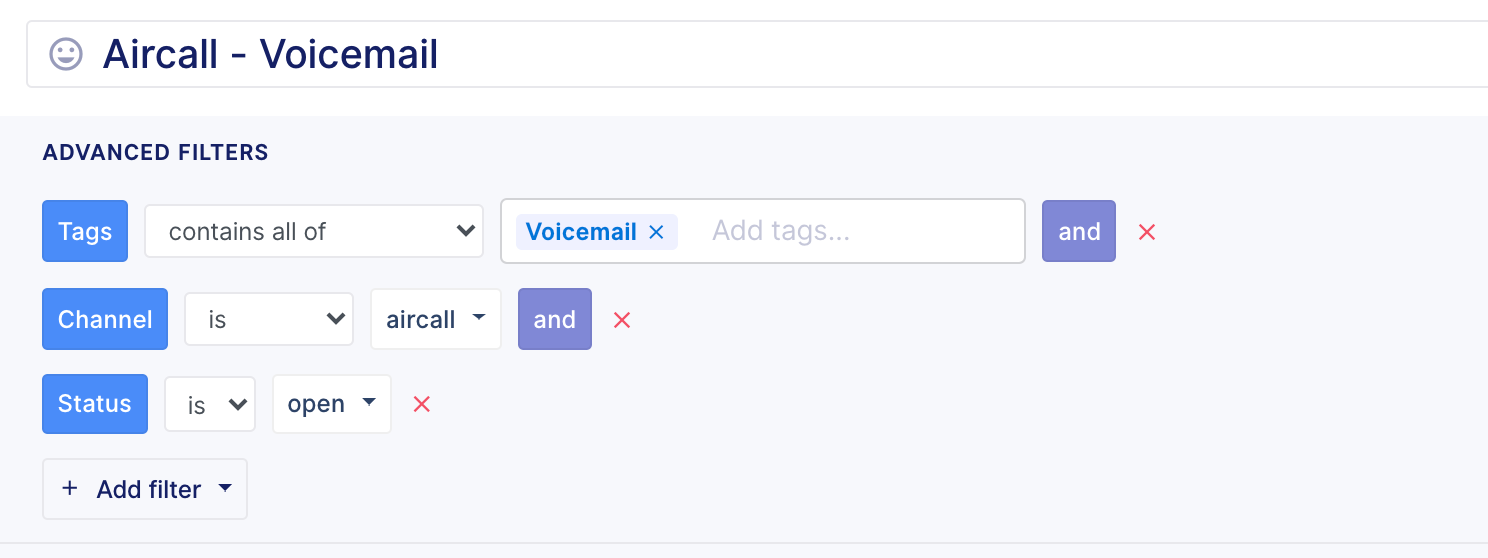
Did my Aircall integration disconnect?
You can enable an automatic notification in Aircall to always be notified when Webhooks get disabled. This setting is available on your Admin page: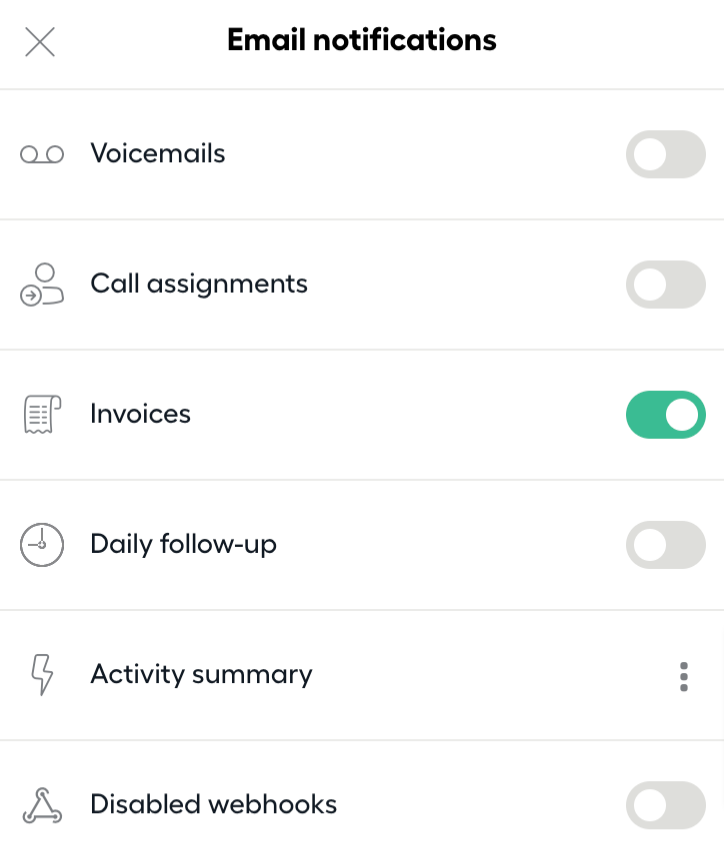
How do I update my Aircall webhook?
1. In Gorgias, navigate to the Aircall integration page.
2. If you have older integrations before this date, here you'll see a warning banner with the text: "Due to security reasons, we updated the webhook URL for Aircall. Please update your integration by clicking "Connect Aircall"."
3. Click on the Connect Aircall button.
4. You'll see 2 webhook URLs - copy the one marked as Updated.
5. Navigate to the Integrations page in Aircall.
6. Search for the Gorgias webhook.
7. Click Configure.
8. Replace the current URL with the new URL copied above, the one marked as Updated in Gorgias.
Do Aircall tickets count toward my billable tickets in Gorgias?
No, you are not charged for tickets created from your conversations in Aircall. However, if you reply to an Aircall ticket from your helpdesk (for example, you switch the ticket channel to send a follow-up email), you will be charged a ticket fee, and the ticket will count toward your usage.
How can we integrate multiple Aircall numbers?
The new integrations should be created automatically in Gorgias as soon as you receive or make the first phone call.