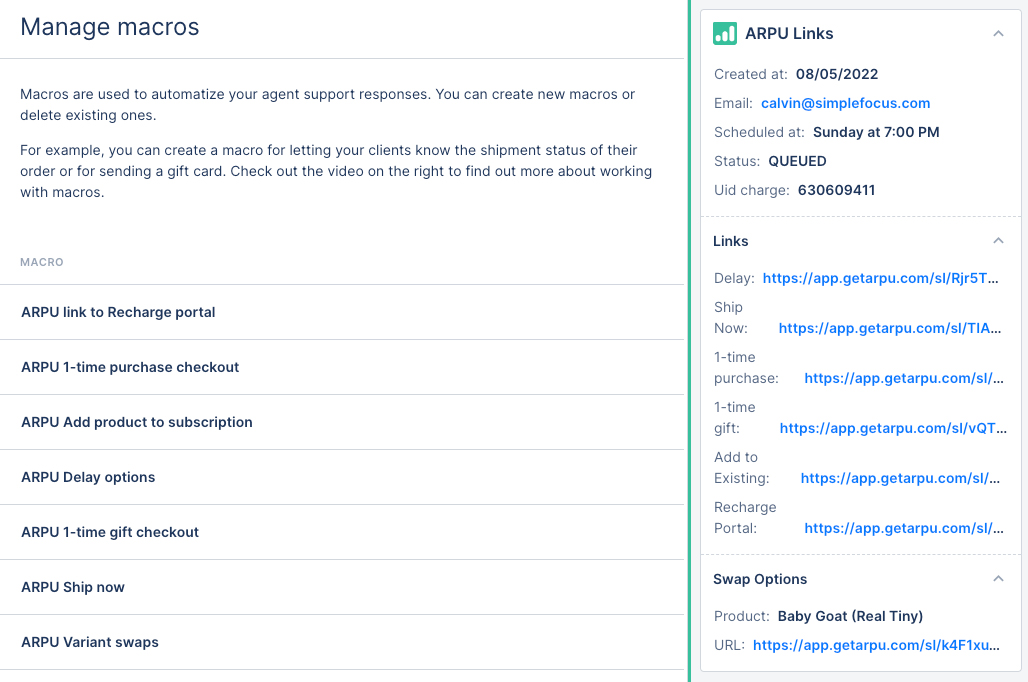ARPUUpdated 21 days ago
ARPU helps Recharge merchants enhance their upcoming order email notifications. With it, you can create custom email campaigns, add 2-click upsells to increase Average Order Value (AOV), add product swaps, and simplify the charge delay process.
Steps
1. Go to Settings -> App Store -> All Apps.
2. Find ARPU on the list and click it.
3. Click on Connect App.
4. Log in to your ARPU account.
5. Authorize the app.
Once the app is connected, a new HTTP integration will be created under Settings -> App Store -> HTTP Integration -> Manage.Connecting ARPU to your Gorgias account will allow you to send subscribers direct links to delay, ship now, buy a 1-time purchase or gift, or swap an item.
The integration also creates a widget containing the above-mentioned links and several Macros you can use when responding to customer requests:
Widget links
The ARPU widget generates 7 types of links. All the links are subscriber-specific.
- Delay: this link sends the subscriber to ARPU's delay flow, which shows the subscriber options you configure in your ARPU account
- Ship Now: when the subscriber clicks this link, the charge scheduled_at will be set to 'today' and Recharge will process it.
- 1-time purchase: this link sends the subscriber to the ARPU checkout screen that shows all the available options for 1-time purchases
- 1-time gift: this link goes to the ARPU gift checkout, which features any products you've added to the Gifts section of your ARPU account. These gifts work like 1-time purchases, just sent to a different mailing address.
- Add to existing: this link also sends the subscriber to the ARPU checkout, where they can see all the available products that can be purchased as additional subscriptions
- Recharge portal: this is a direct link to the subscriber's Recharge portal; they will automatically be logged in when they click this link
- Swap Options: this section contains links to variants available based on the subscriber's current order. When subscribers click one of these product links, they'll be taken to the ARPU swaps flow to confirm the swap.
If any of the link types above are new to you, you should email ARPU support to get them enabled for your account.
Limitations
- For the swaps to work, you'll need to make sure they're enabled in ARPU. Also, swaps are only available for products with variants and the product must be configured as One-Time and Subscription in your Recharge account. If a product doesn't have a variant, the swap links will be blank.
- Gorgias tickets that are open when you install the ARPU integration won't have the correct ARPU links until the ticket is updated in some way, while all future tickets will have the correct links.
- ARPU links expire 3 days after they're generated and you can manually update them in a ticket by adding a note.