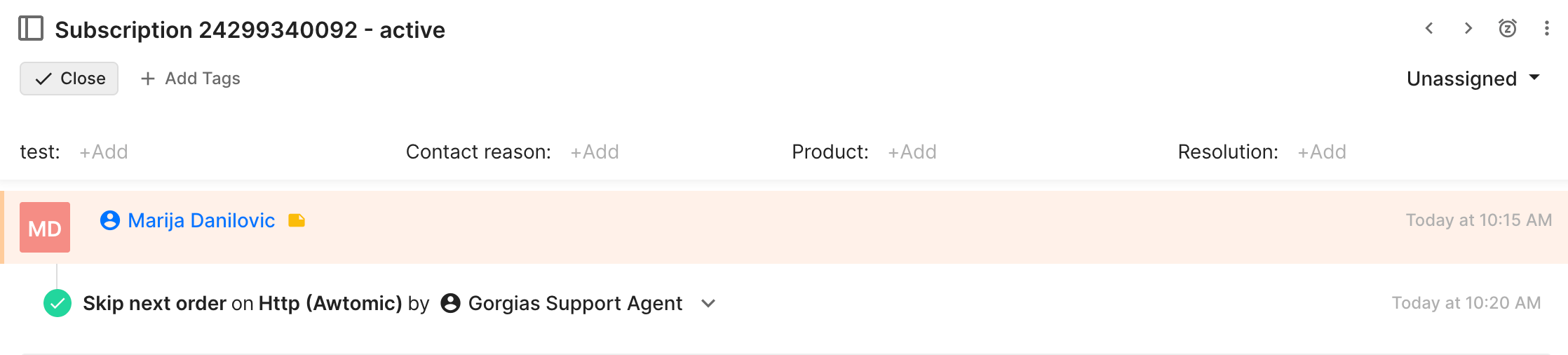Awtomic SubscriptionsUpdated 21 days ago
Awtomic makes it easy to sell subscriptions for any product—perfect for wine clubs, memberships, specialty foods, coffee, beauty, and more. Offer curated bundles with our powerful build-a-box feature, boost sales with add-ons and upsells, and let shoppers manage subscriptions through a seamless, passwordless portal. Our POS integration is ideal for wineries and in-store sales. Install in minutes or work with our experts to create a fully customized experience.
- Subscriptions including flexible schedules, prepaid, and batching options
- Build-a-box allows customers to pick bundles of products to increase AOV
- Lifecycle marketing and rewards program designed for all customers
- Failed payment recovery and churn mitigation keep your business humming
- Advanced bulk processing and API access for brands at scale
Integration benefits
- Quick Actions in Gorgias: Skip orders or update subscription status (cancel, pause, reactivate) without leaving the Gorgias ticket.
- Subscription info in Gorgias: View key details in each ticket so agents can assist customers faster and more effectively.
- Seamless Navigation: Jump to subscription details from Gorgias instantly—no platform switching, just faster, smoother support.
Steps
- From your Gorgias account head to Settings → App Store → All Apps
- Find Awtomic Subscriptions on the list
- After selecting the app, click on the Connect App button
- Add Awtomic to your Shopify account. Go to Settings→Integrations:
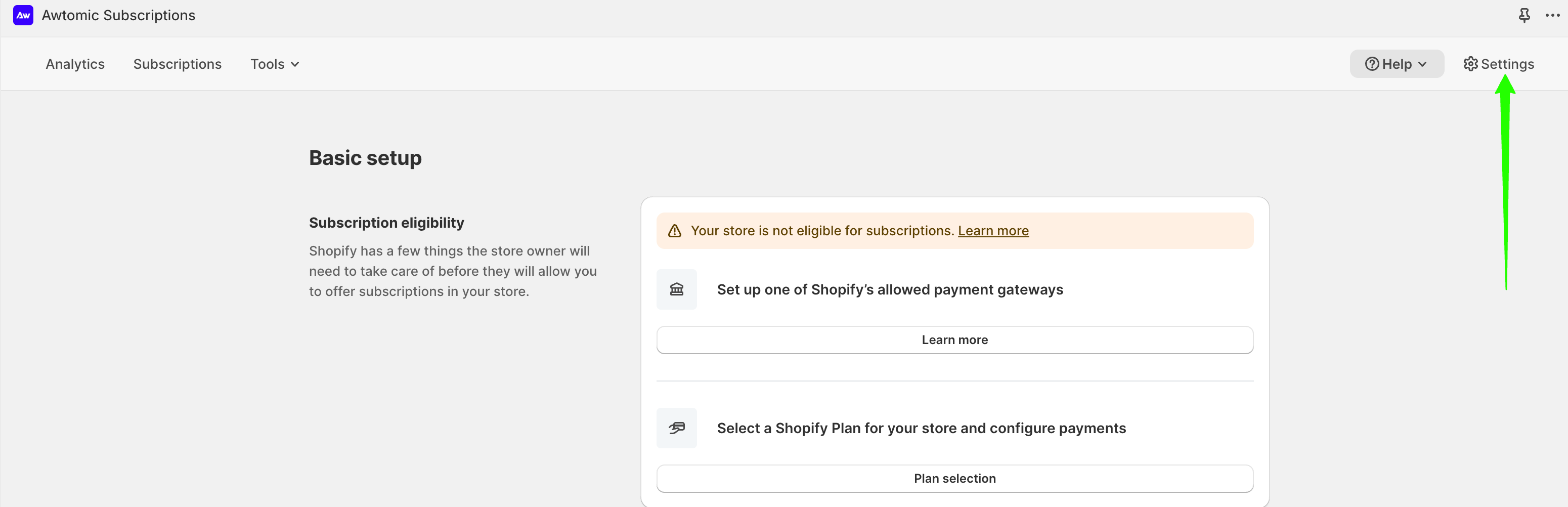
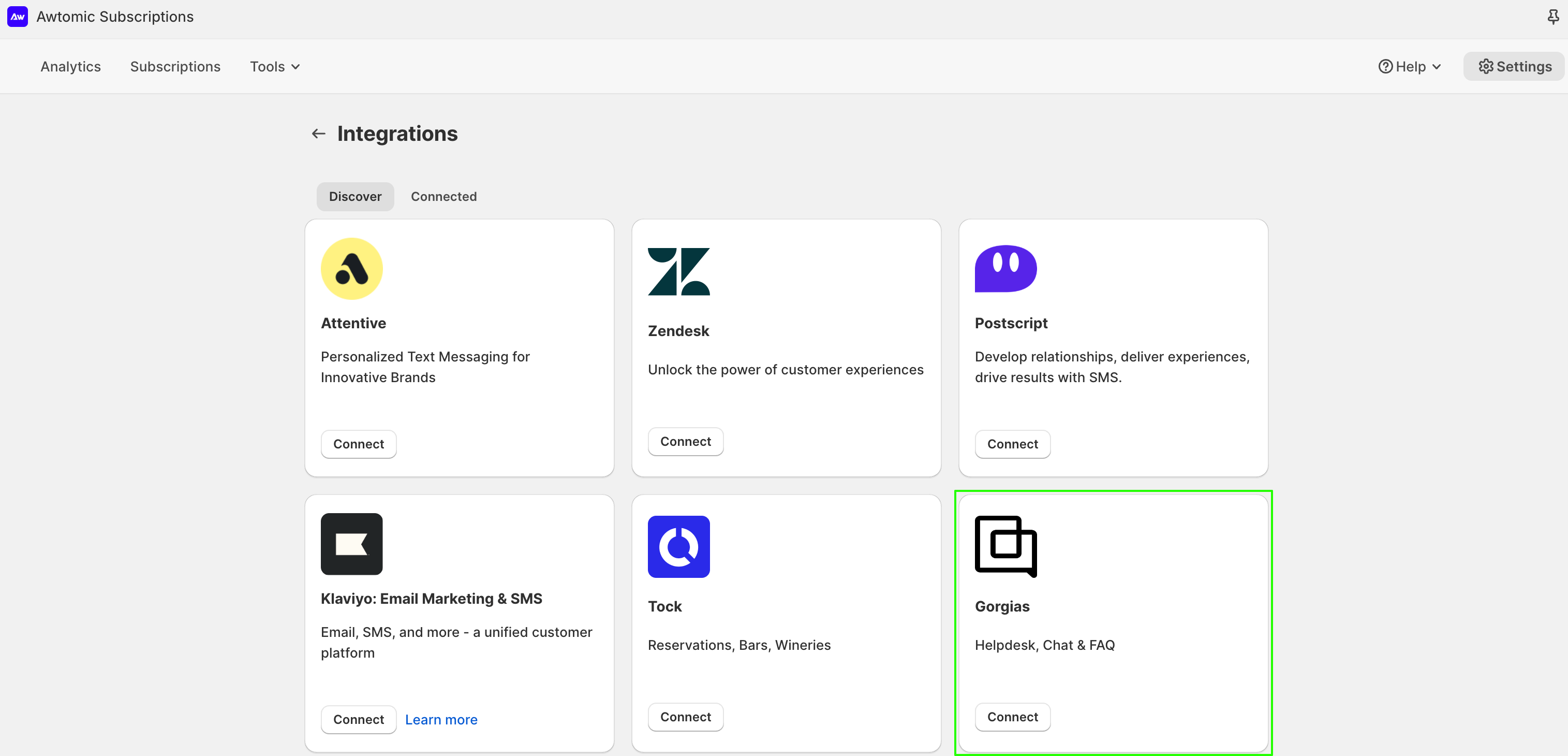
- Add your Gorgias account and authorize the app
- Once installed, there will be an HTTP integration:
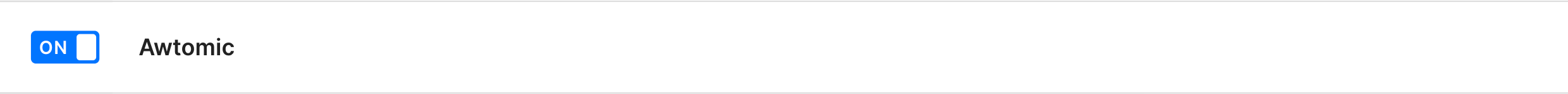
If you want to receive tickets in Gorgias, in addition to the widget, you'll need to enable the Optional Settings field and add a Gorgias user's email address: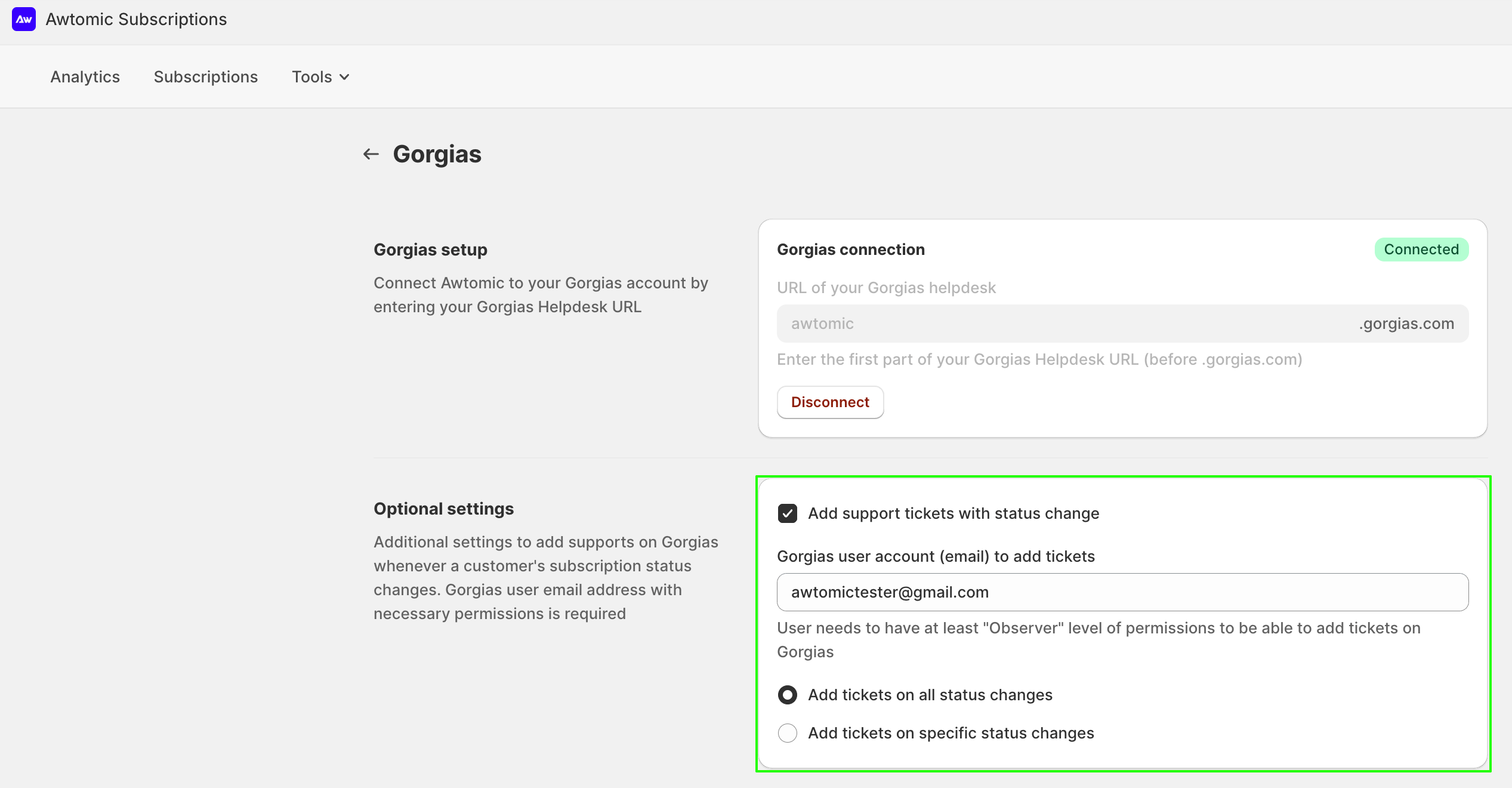
You then need to create a subscription plan that your customers can purchase: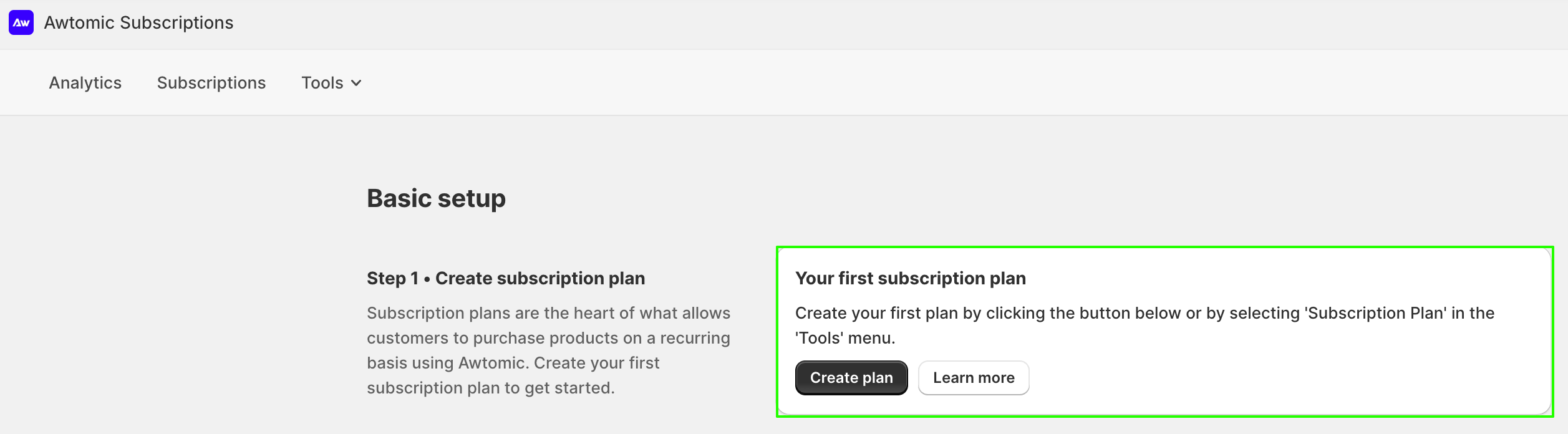
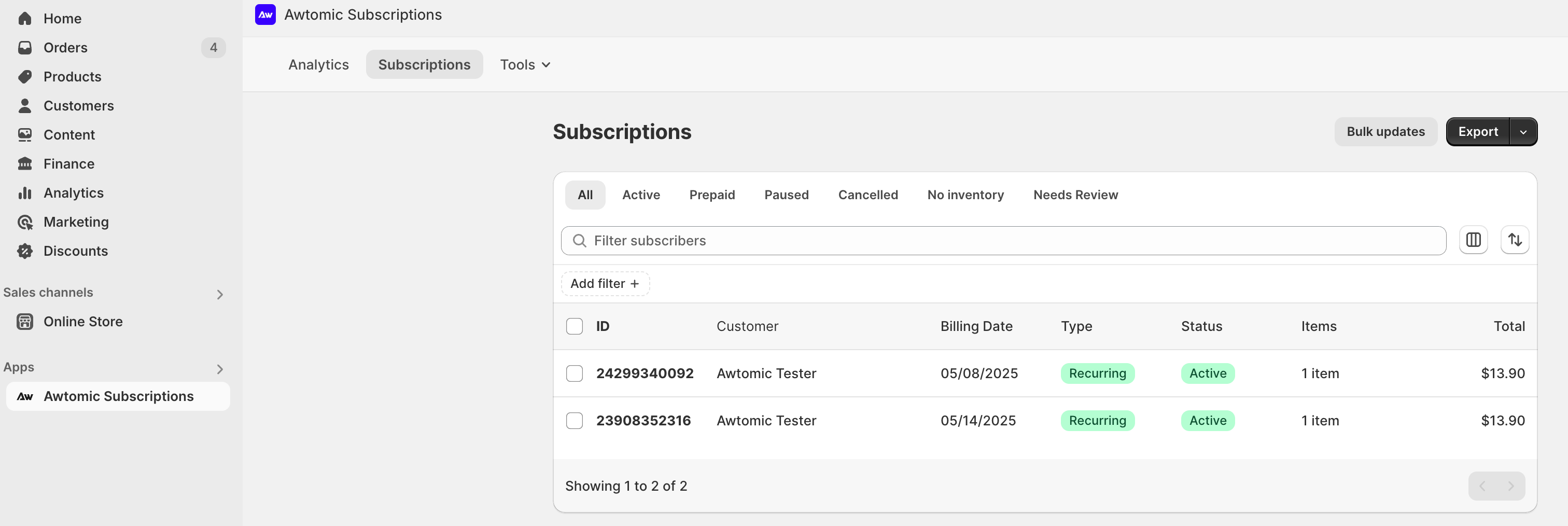
Once a customer makes a purchase and creates a ticket related to it, the widget will appear in the sidebar: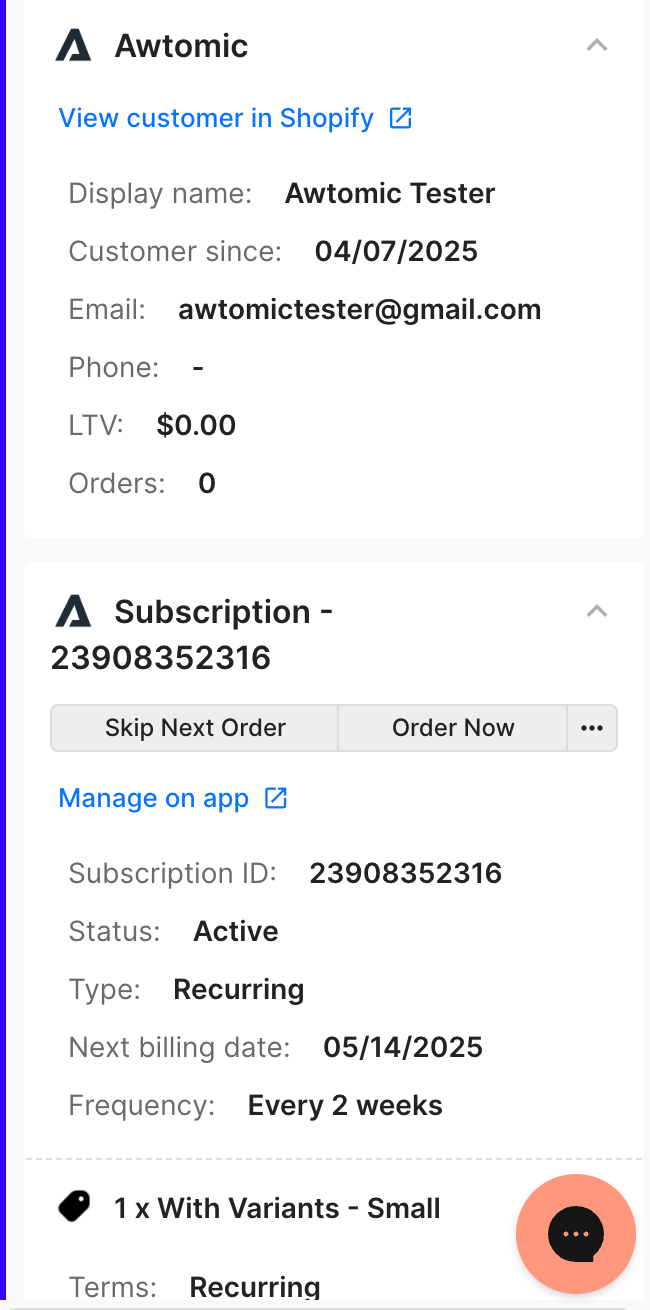
Tickets are auto-tagged upon creation. If a new customer is created, the ticket will be tagged with a "new" tag: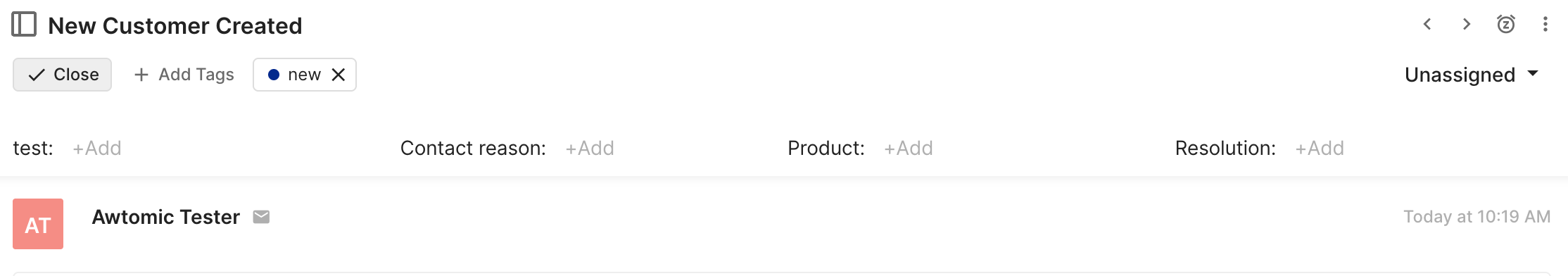
A status change will create a ticket as well: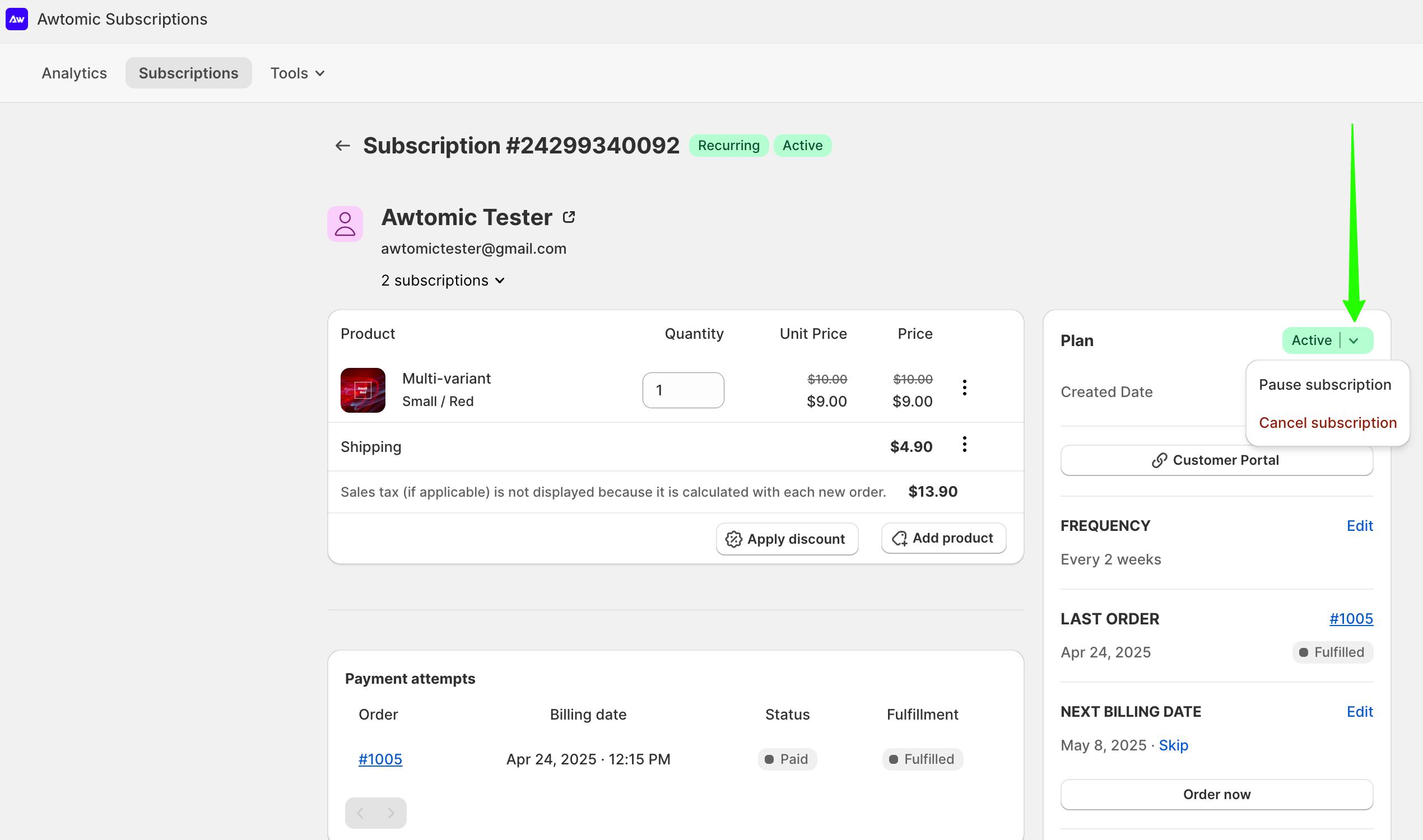
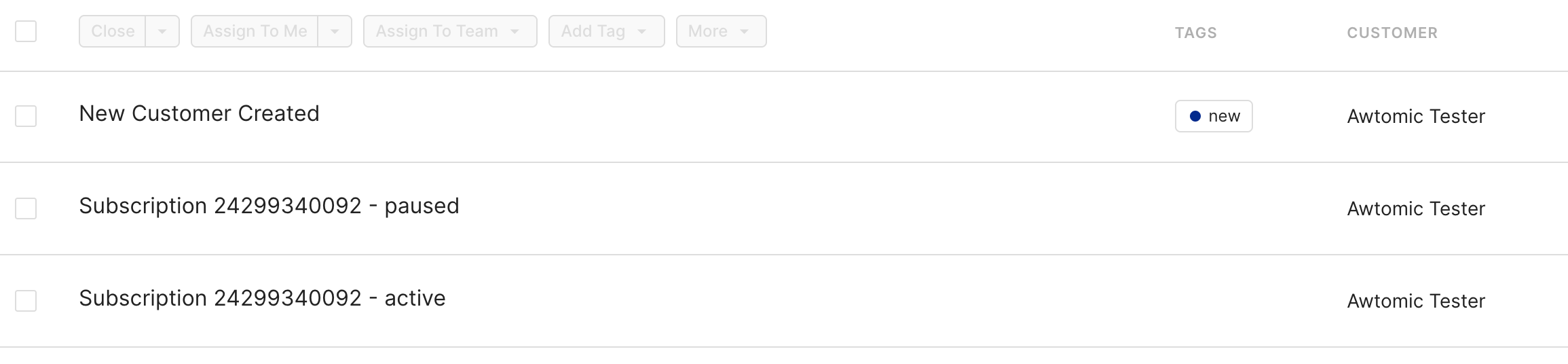
You can also use the widget actions in Gorgias, such as Skip Next Order, which will reflect in the ticket and in Shopify as well: